- Popular Forms
- Application Forms
- Booking Forms
- Consent Forms
- Contact Forms
- Donation Forms
- Evaluation Forms
- Event Registration Forms
- Feedback Forms
- Job Application Forms
- File Upload Forms
- Membership Forms
- Order Forms
- Payment Forms
- Registration Forms
- Report Forms
- Request Forms
- Sign-up Forms
- Subscription Forms
- Agreement Forms
- Complaint Forms
- See all Forms categories
- Quizzes
- Polls & Questionnaires
Employment Forms
Are you looking for a way to collect online job applications, leave requests, or damage reports? You can easily do all these by creating an online form with forms.app’s free employment form templates. This will not only help you save a lot of time and effort but provide an easy and flexible way to contact your company as well!
505 templates are listed in this category
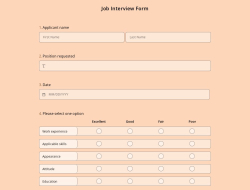
Job Interview Form
Do you know that you can also do job interviews online via forms? Thanks to the job interview form template, you can collect information about the candidates in a more organized way. For more advanced features, download forms.app and start using it!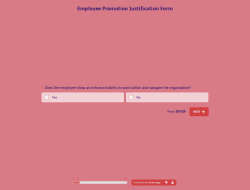
Employee Promotion Justification Form
Do you know that you can create a form to put salary promotions on a more logical basis? The employee promotion justification form template contains many questions that you will need, and you can also add or remove questions. Register on forms.app now and start using it!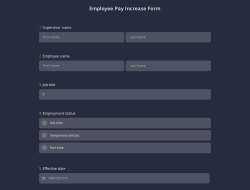
Employee Pay Increase Form
Do you want to be a company where salary increase rates are determined by employees? By using the employee pay increase form template, you can learn about the demands of your employees for future salary increases. Jumpstart your own form creation using forms.app!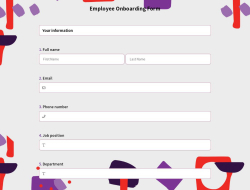
Employee Onboarding Form
Everyone starting a new job is very nervous on their first day. The employee onboarding form template contains questions for beginners to do all the necessary paperwork. Use forms.app to create customized forms without wasting your time!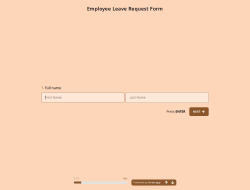
Employee Leave Request Form
Would you like to receive the resignation letters of your employees with the online form? The employee leave request form template provides information about resignation between employees and employers. If you want to create your own form, start using forms.app!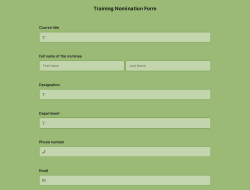
Training Nomination Form
Would you like to keep track of the trainees in a faster and better way? Using the training nomination form template, you can customize the form according to your needs. Login to forms.app now to create forms without any code!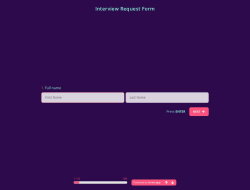
Interview Request Form
Receiving job interview requests with online forms makes it easier for you to experience a more organized recruitment process. Since the interview request form templates contain all the questions you need, you will not need to add any extra questions. Start creating quickly by registering on forms.app!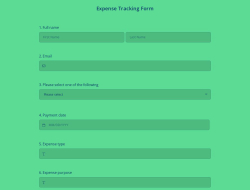
Expense Tracking Form
Do you think it is necessary to keep track of your expenses? If so, you can record and keep all your expenses online thanks to this expense tracking form template. If you want to create your own form, download forms.app and start with ready-made templates!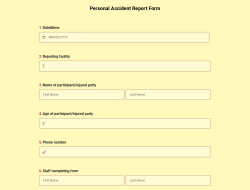
Personal Accident Claim Form
If you are an agent working for an insurance company, dealing with potential claimants can be overwhelming. Our online personal accident form template will make your job much easier. It is free, ready to use, and has many customization options.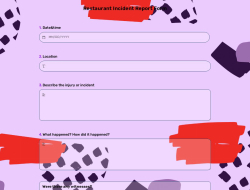
Restaurant Incident Report Form
Occupational safety has become more critical, and every business should have a fully running process of taking preventive measures and compensating for injuries that might take place at the workplace. If you are a restaurant owner and want to make an incident report for your business, our free restaurant incident report form template might be for you!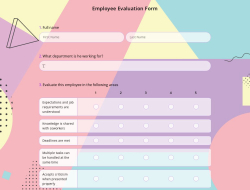
Online Employee Evaluation Form
Would you like to be able to monitor the progress of your employees better? With the questions in the employee evaluation form template, you learn about your employees' shortcomings and how they are better qualified. Start creating your forms with forms.app without any coding knowledge!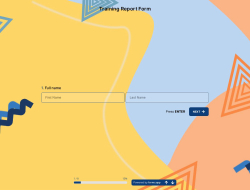
Training Report Form
If you are a business owner and need tools to refine the outcomes of your training program further, this training report form is for you. Customize this training report form to measure the training program quickly. You use this great training report form template by clicking ‘‘Use Template’’ button.Frequently asked questions about Employment Forms?
The business world gets digitalized more and more every minute. So, catching up with current technology will bring you many advantages in the market. You can create employment forms about many aspects and issues. Once you have selected a fitting template for your needs, All you have to do is edit some questions to get the optimal results. On forms.app, you can create employment forms for:
- Taking online job applications
- Getting to know the employees better
- Allowing the employees to apply for paid or unpaid leaves
- Collecting employee complaints, and more
Traditionally, you would have to deal with tons of paperwork and spend a lot of time doing all these. But using online forms will provide both you and other people the flexibility you need. Aside from creating forms and collecting submissions, forms.app will also make the review process easy for you. By simply sorting the responses as you want and comparing them with the list view, you can assess the eligibility for work much faster and easier.
With forms.app, you will have a ready-to-use form with all the necessary questions and form fields, such as contact information, emergency contact, and so on. Thus, a proper background check is even possible with no changes required. But what can you do to get the best results from these employee forms? To help you with that, forms.app offers awesome features and customization options just for you.
For example, you can remove or edit the existing questions and add your own after selecting a sample from the employment form templates. Let’s say, you want to learn about the military service or marital status of the applicants. You can easily add a single selection field and provide a simpler and cleaner form for the applicants. This will help you see the statistics for the answers as well. forms.app offers all the options essential for creating perfect employment forms.
Creating online forms and surveys is much easier than ever before. Without needing to code a single line, you can simply create forms or surveys and customize its fields, design, and general options with just a few clicks through forms.app’s intuitive form builder interface. After that, you can share using one or more of many sharing options and start collecting responses immediately.
Powerful features:
- Conditional logic
- Create forms with ease
- Calculator for exams and quote forms
- Geolocation restriction
- Real-time data
- Detailed design customization
Forms and surveys that are created on forms.app can be easily integrated with many third-party applications via Zapier. You can integrate with more than 500 third-party applications such as Slack, MailChimp, and Pipedrive. For example, you can create contacts on MailChimp and send notifications to a specific Slack channel per submission you received through your forms.
It is alright if you don’t want to put in more time to create a form from scratch. Jumpstart with one of many ready-to-use templates and get to the work of collecting responses without bothering yourself at all. If you would like to, you can customize your template’s form fields, design and adjust general form settings.
You can share your forms in any way you like. If you want to share your form and collect responses through your form’s unique link, you can simply adjust privacy settings and copy-paste your form link anywhere. And if you would like to embed your form in your website, you can easily copy and paste embed code in your website HTML.
On forms.app, you can customize your form’s theme and design elements in depth. Once you switch to the ‘Design’ tab after getting your form done, you will see many different design customization options. You can change your form theme by choosing your own colors or picking one of many ready-made themes.