How to restore deleted forms
Have you deleted a form accidentally or changed your mind after deleting it? No worries, chances are you can have your form back! The deleted forms are stored in Trash for 30 days, and you can get them back by following these simple steps:
1 - Open your My Forms panel and click on the Trash at the left bottom of the screen.
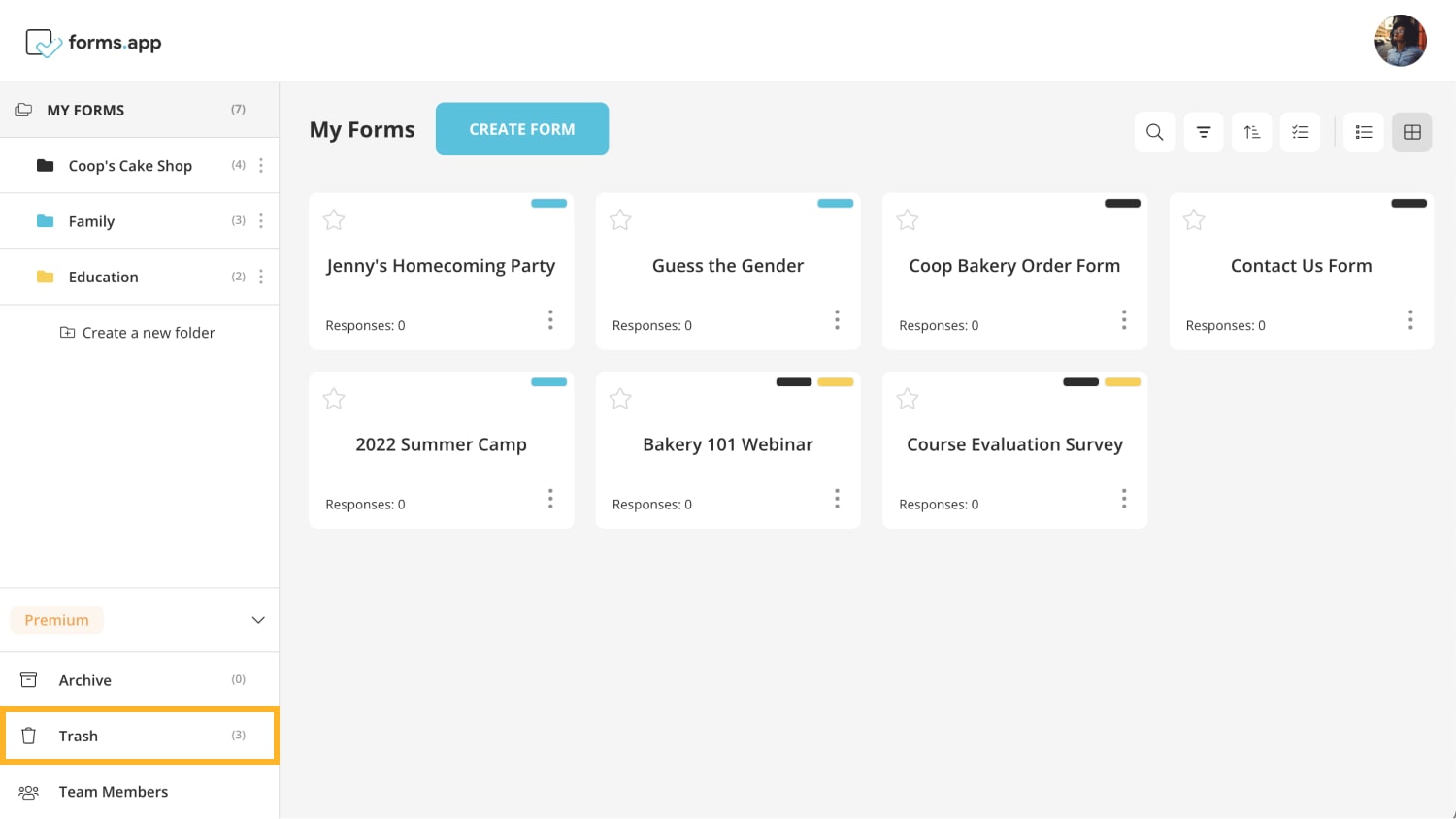
2 - Click on the form that you want to get back and click on the “Restore” button.
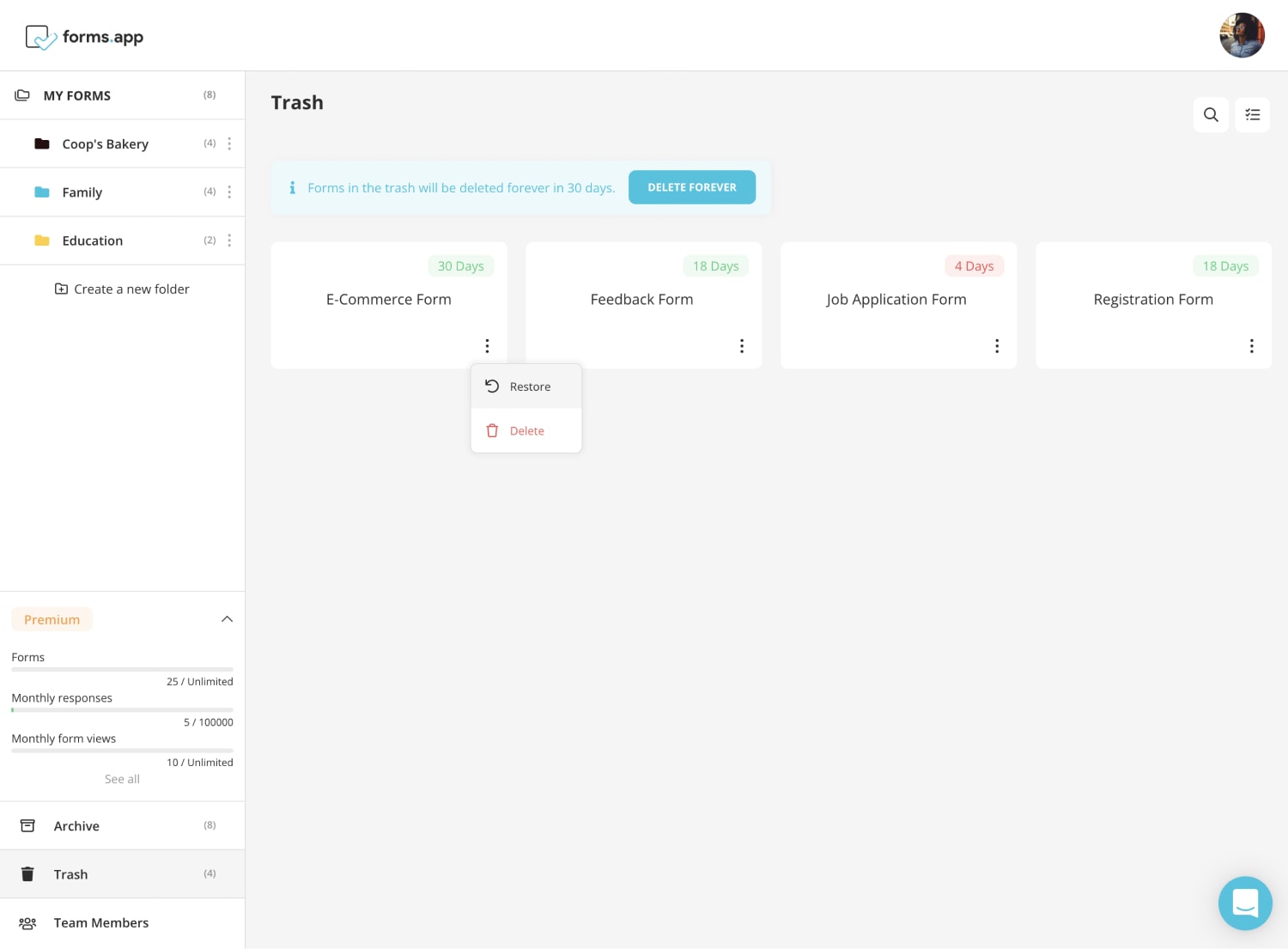
Simple as that! Now, your form has been restored to its original folder. You can find it going back to its original folder. For more information on our team collaboration feature, visit our related articles here.