How to add team members to folders
As well as inviting people to your organization, you can also add team members individually to each folder and define user roles for them. Follow the steps below and add team members to your folders:
1 - Go to a folder to which you would like to add a new member.
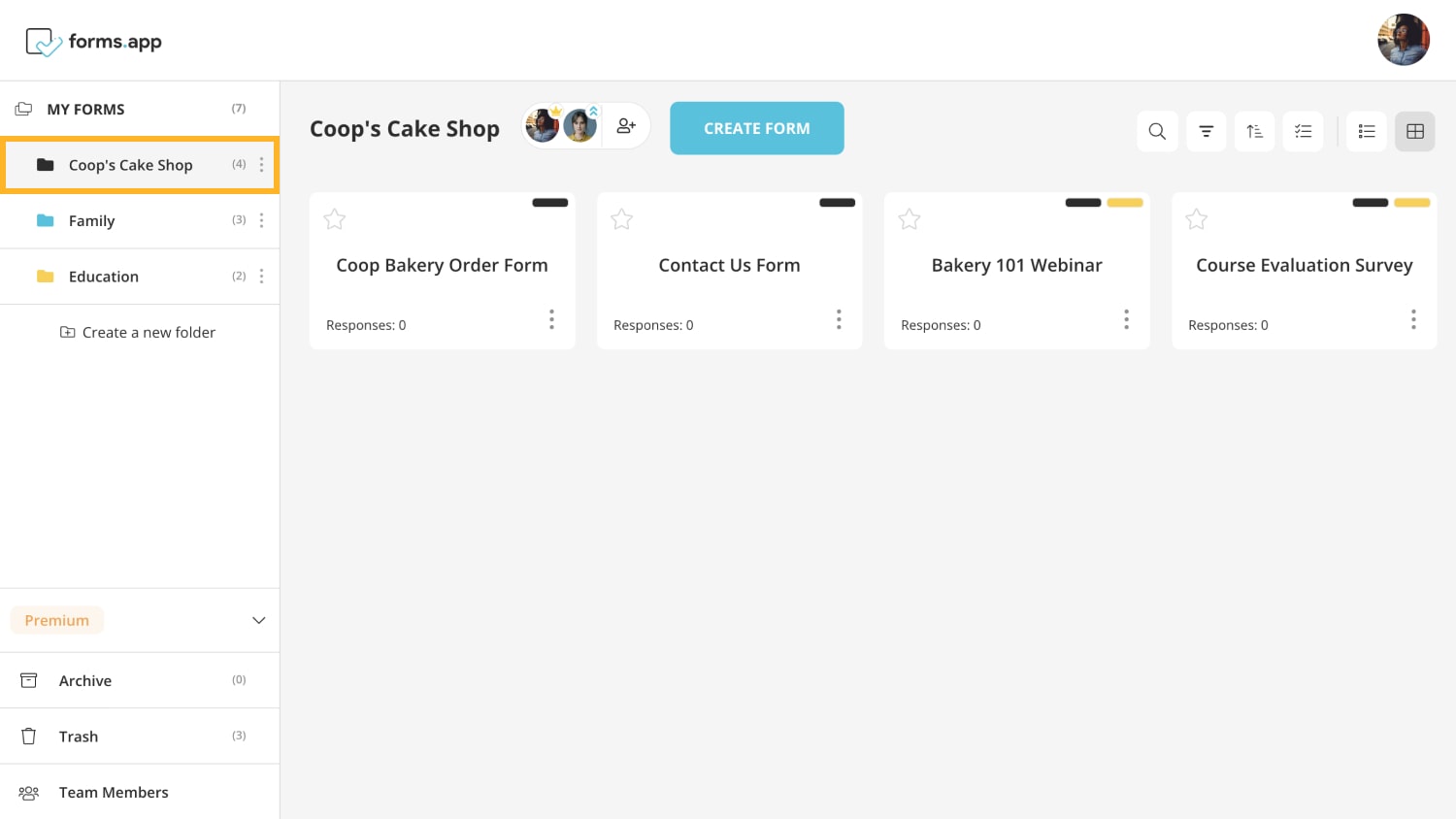
2 - Click on the icon at the left top.
3 - Enter the email address of the user you would like to add to your folder.
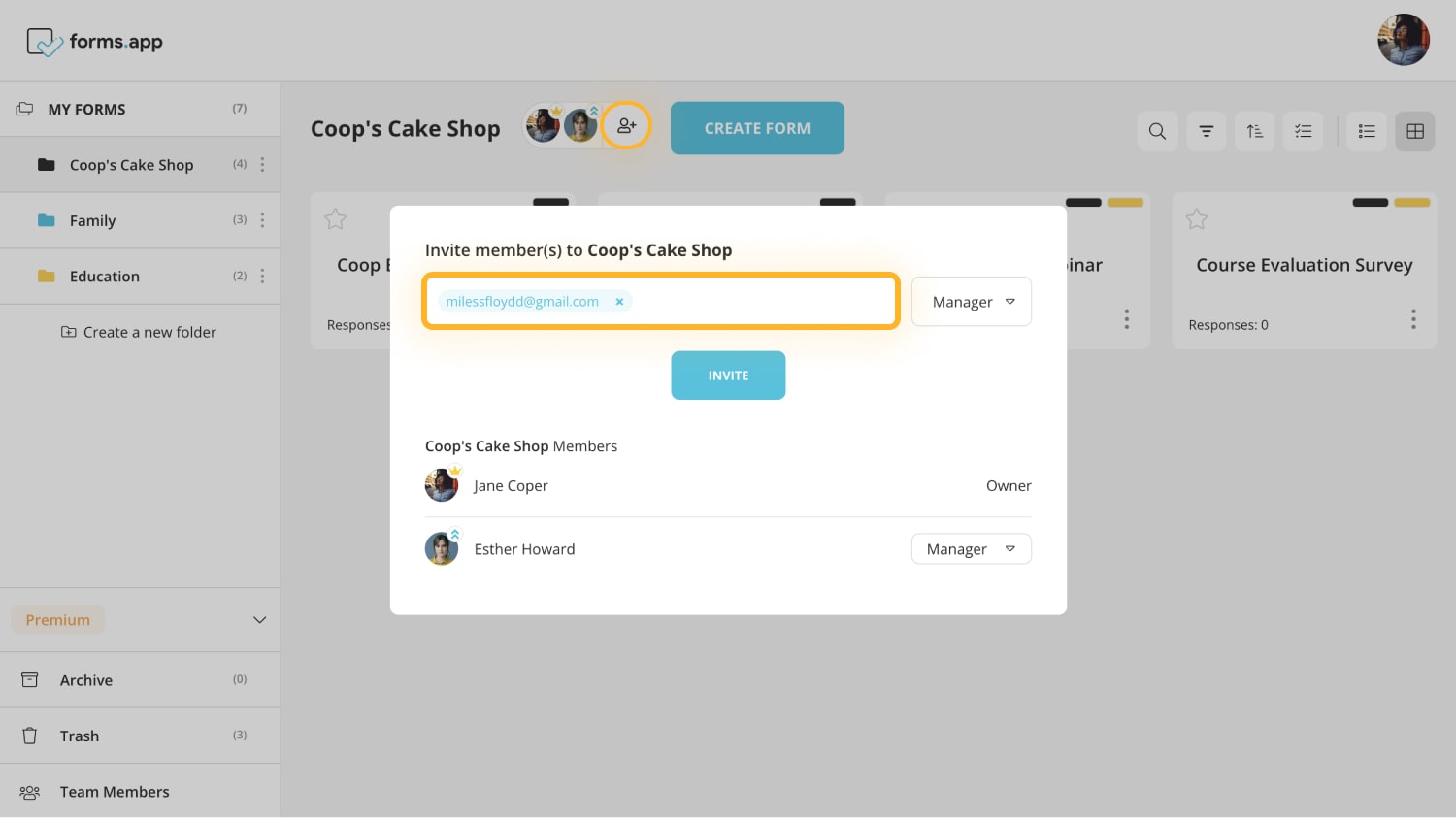
4 - Pick a role for the new folder member and click on the “Invite” button.
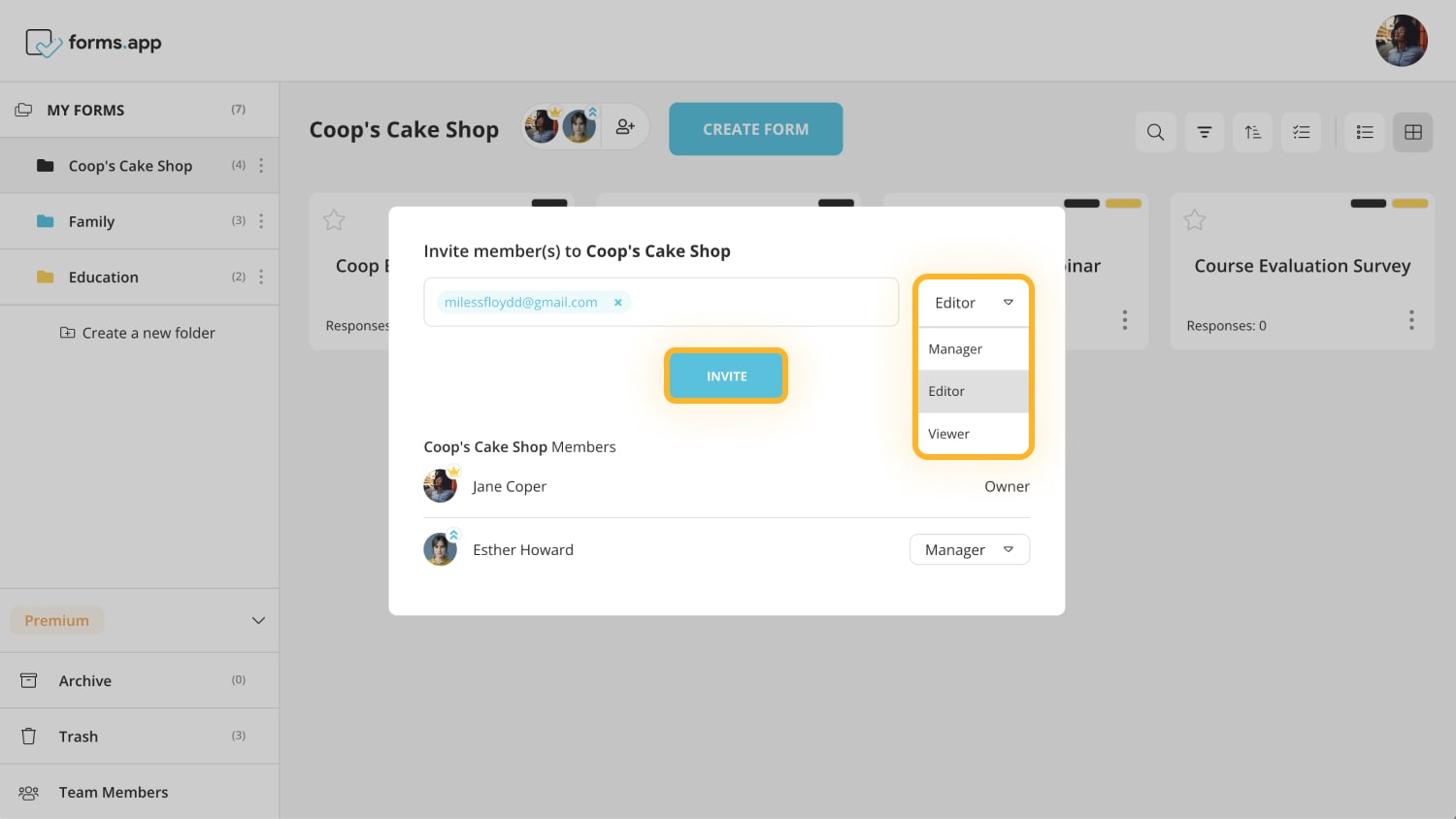
Important: Sent invitations will be reflected in your team members' quota, like accepted invitations. You will be able to cancel an invitation to free up your quota.
That’s all. After your invitation is accepted, you can manage your team members. For more about managing your team members, visit the related article here.