How to add comments to responses
Adding notes and comments to some responses can make things easier for many reasons. It helps with remembering the details and collaborating with your team. More importantly, it is simple and easy to do on forms.app.
1. Open your form and go to the results page:
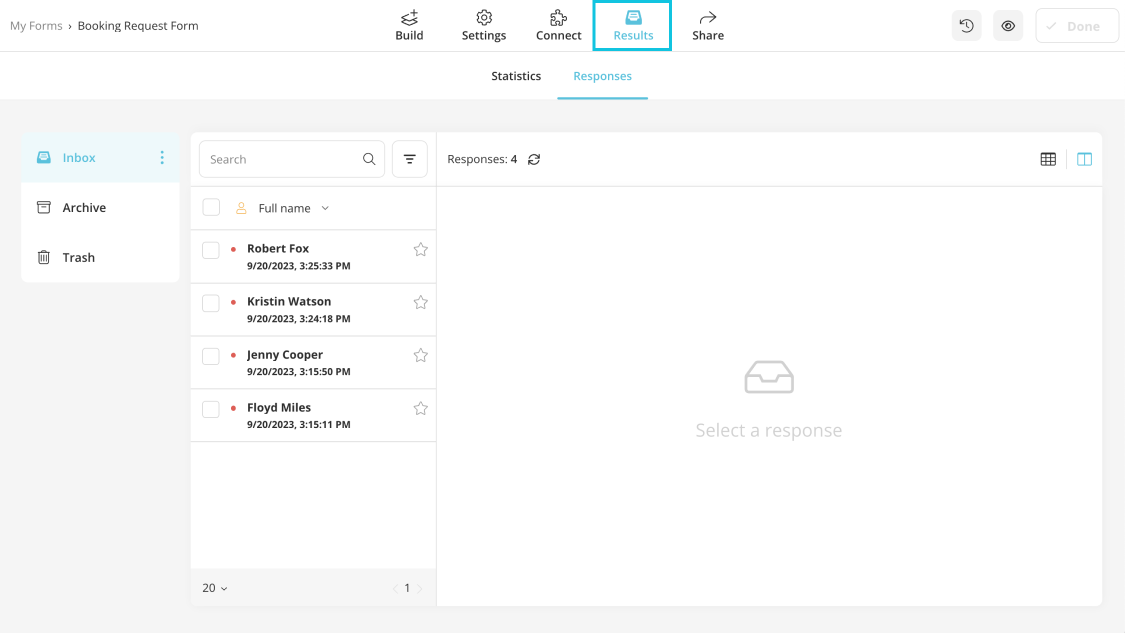
2. Select a response and click on “Comments” to get to the comment section:
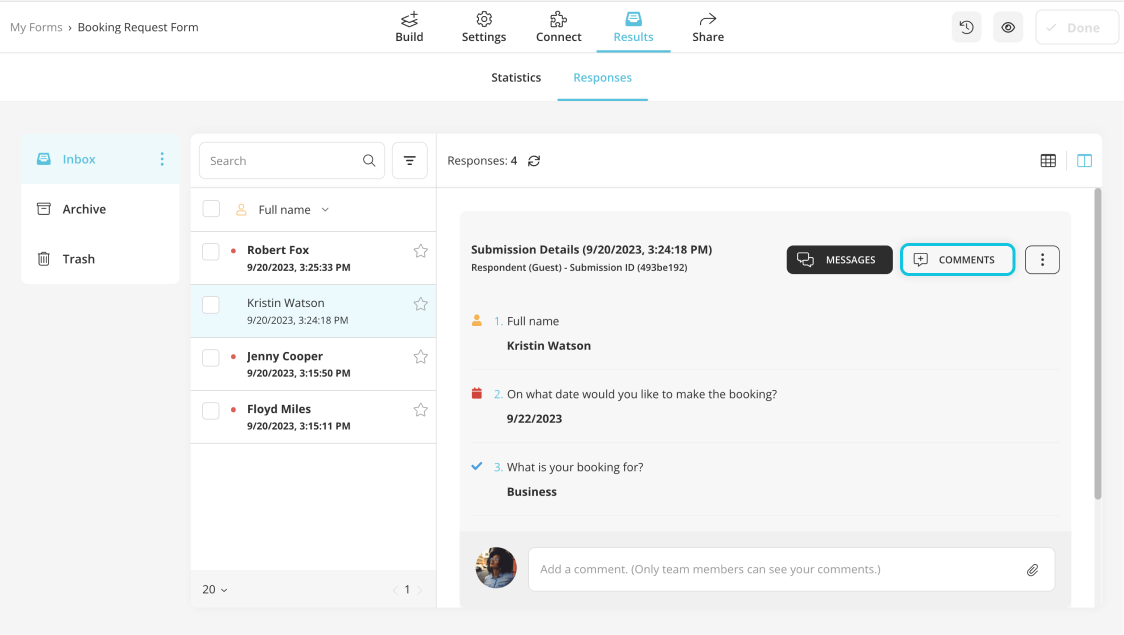
You can mention your team members by typing @ and choosing a person. 💫
3. Once you’re done with your comment, hit the “Send” button:
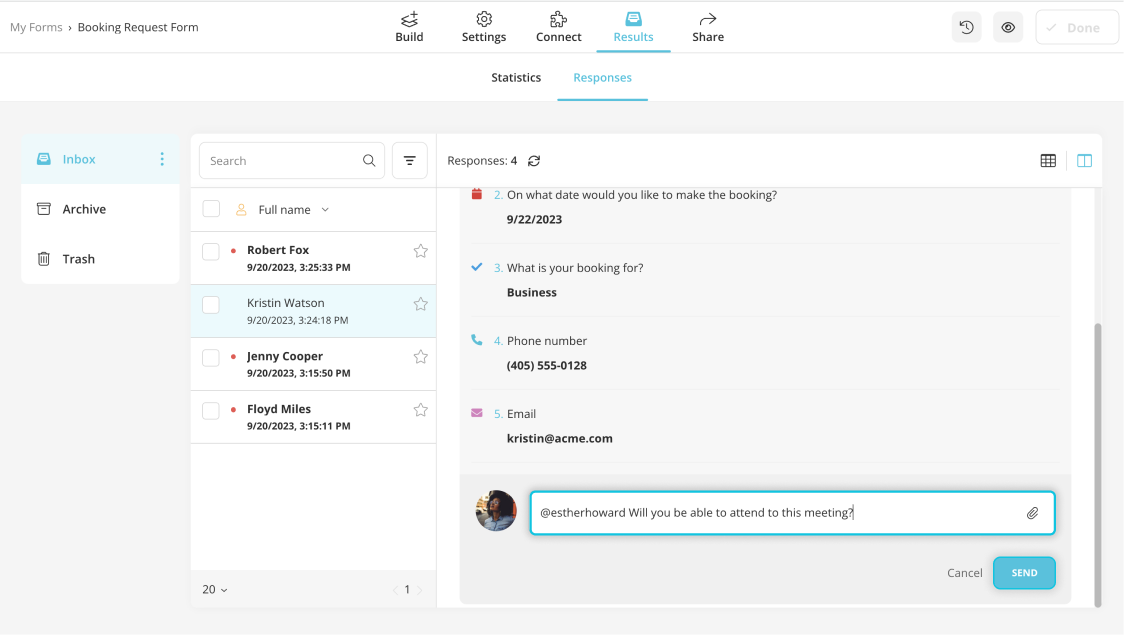
That’s all! Manage responses in a more organized way and collaborate with team when reviewing the answers.