Folder settings
You can make some changes to your folder settings according to your needs over time. Here are what you can do through folder settings:
How to change your folder name?
You can change your folder name by following the simple steps below:
1 - Click on the three dots icon on the right side of a folder while you are on your My Forms panel.
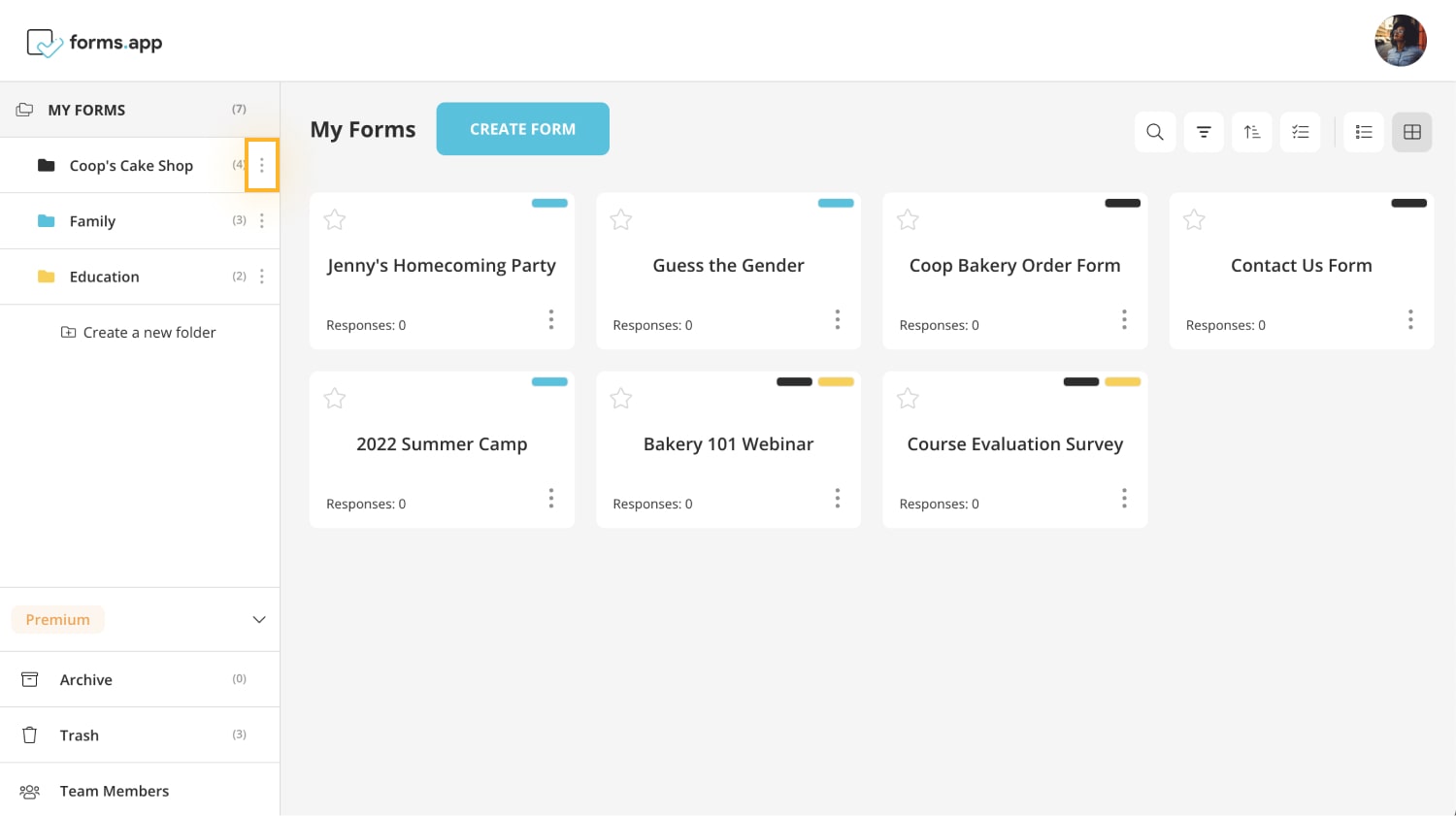
2 - Click on the “Edit Folder” button.
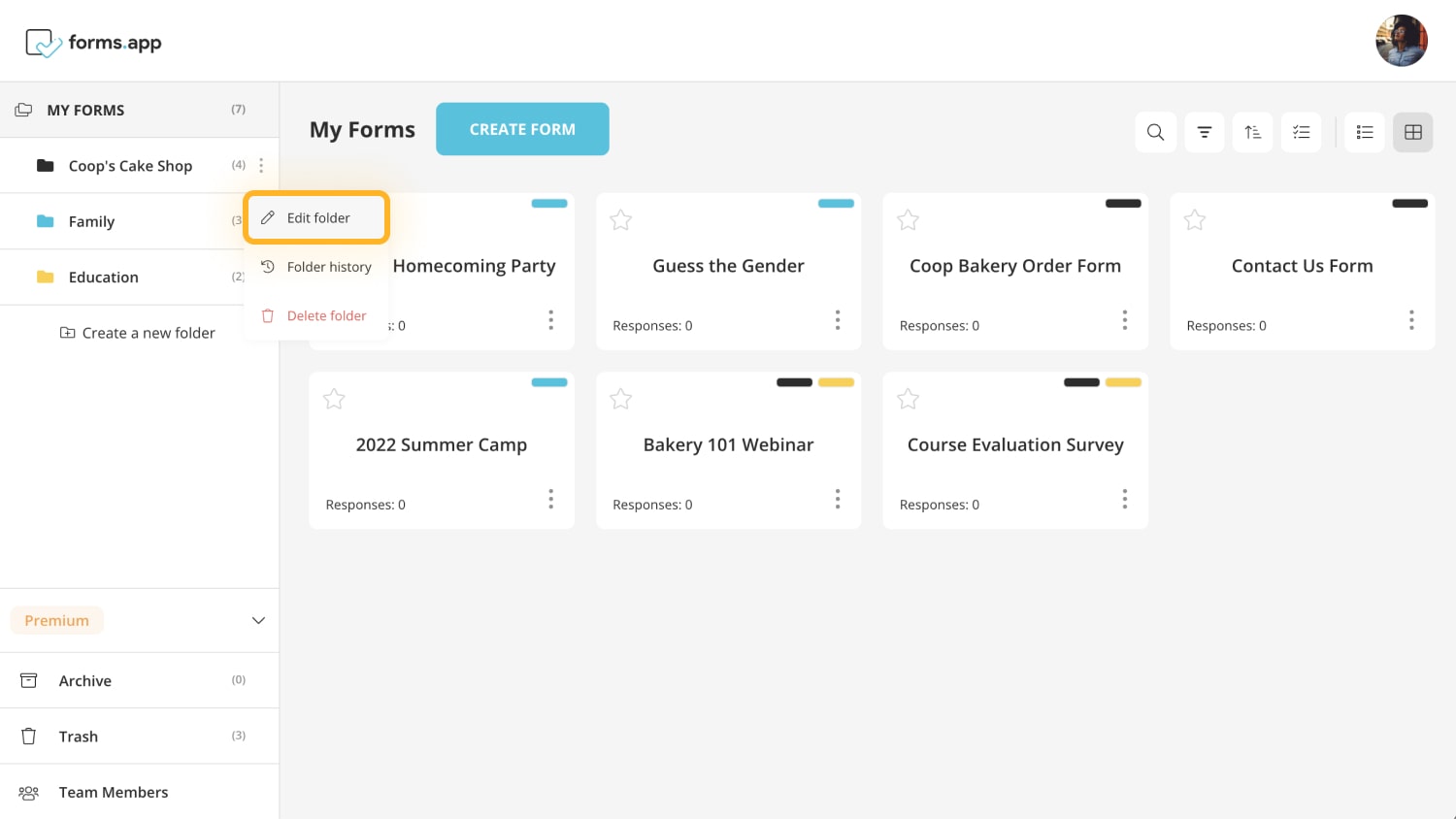
3 - Enter a new folder name and click on the save button.
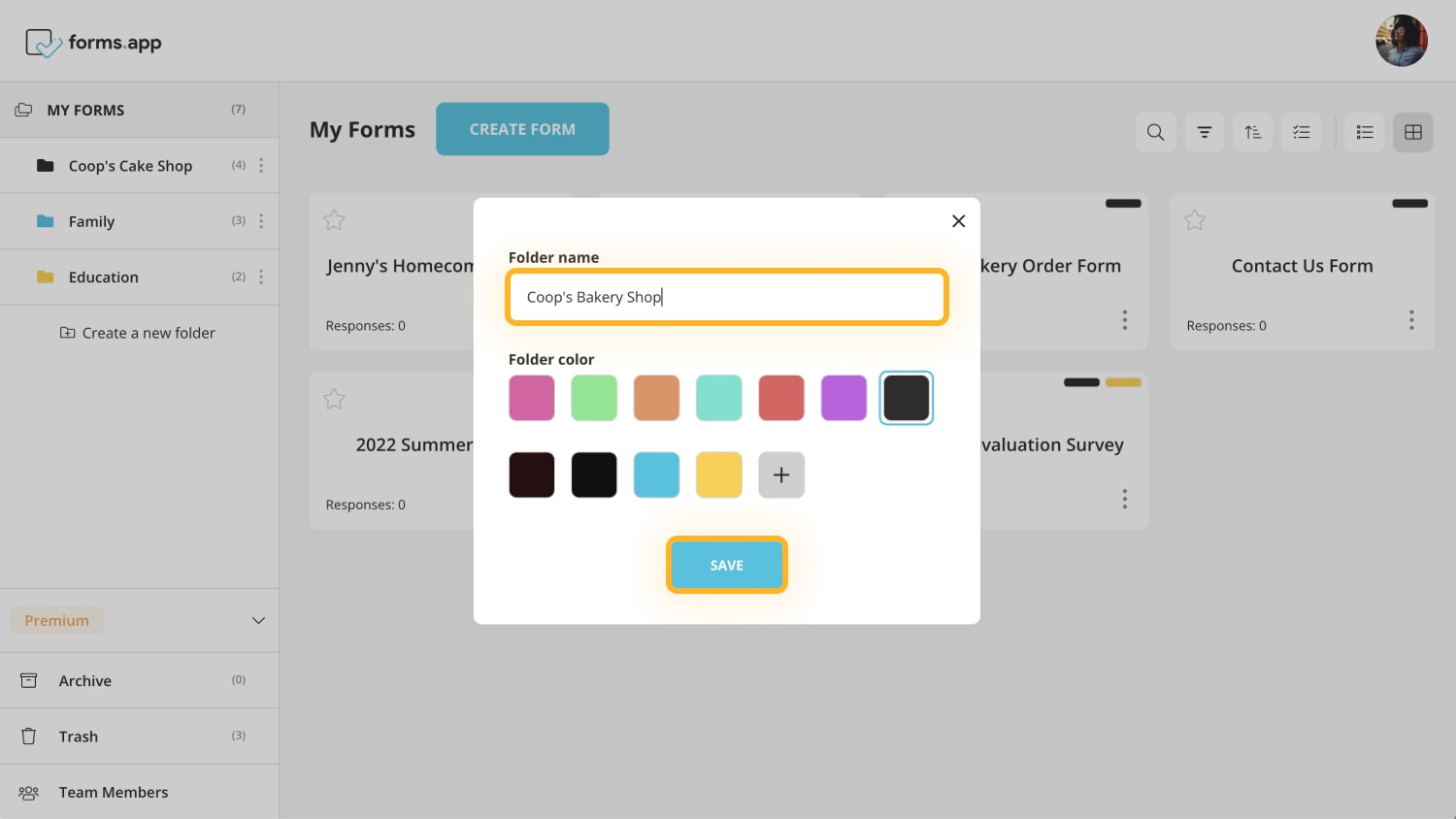
How to change folder color?
On the same folder settings menu where you can change the folder name, you can also change the folder color and click on the save button.
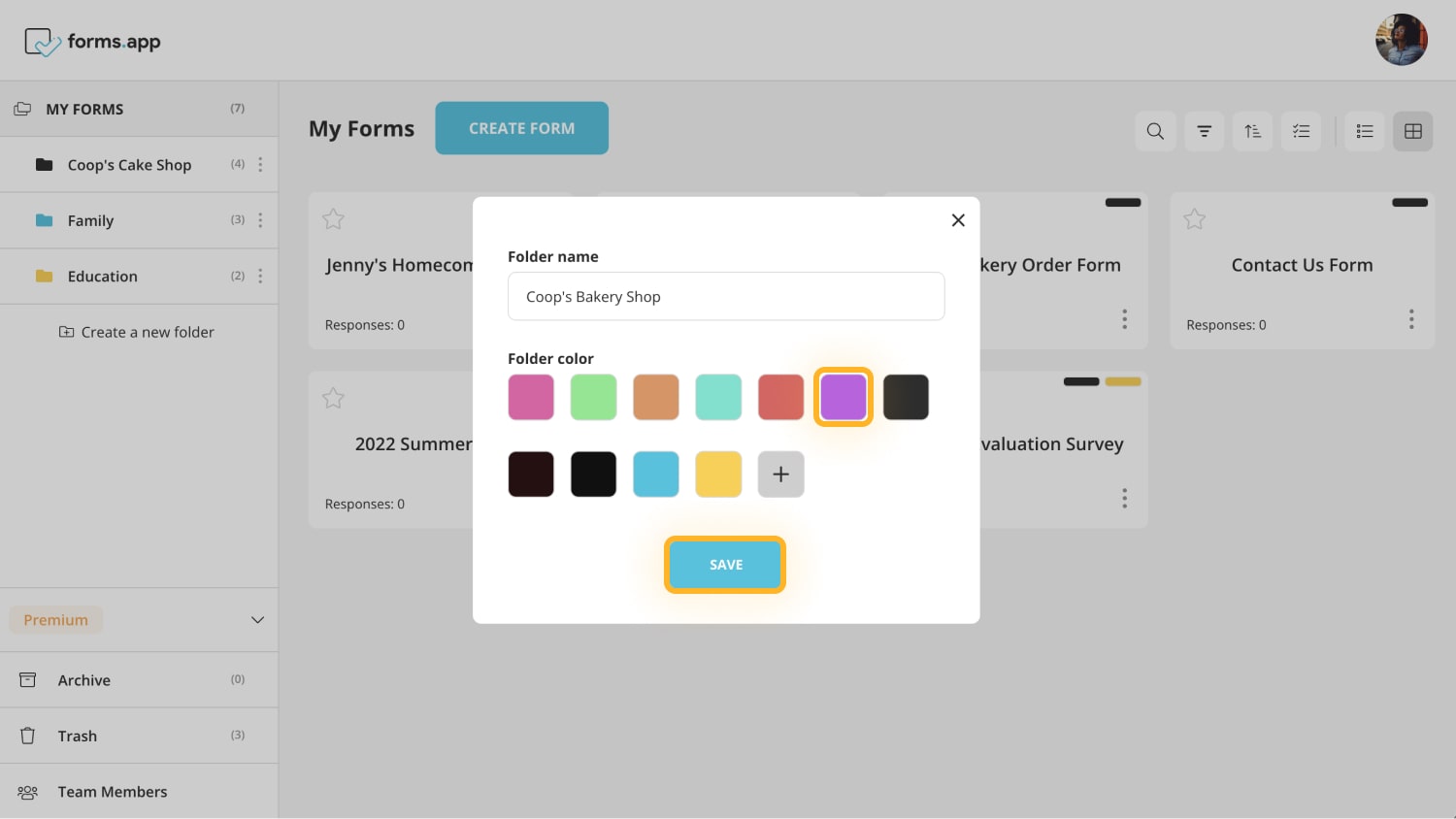
This is all. To learn more about the team collaboration feature, visit our related articles here.