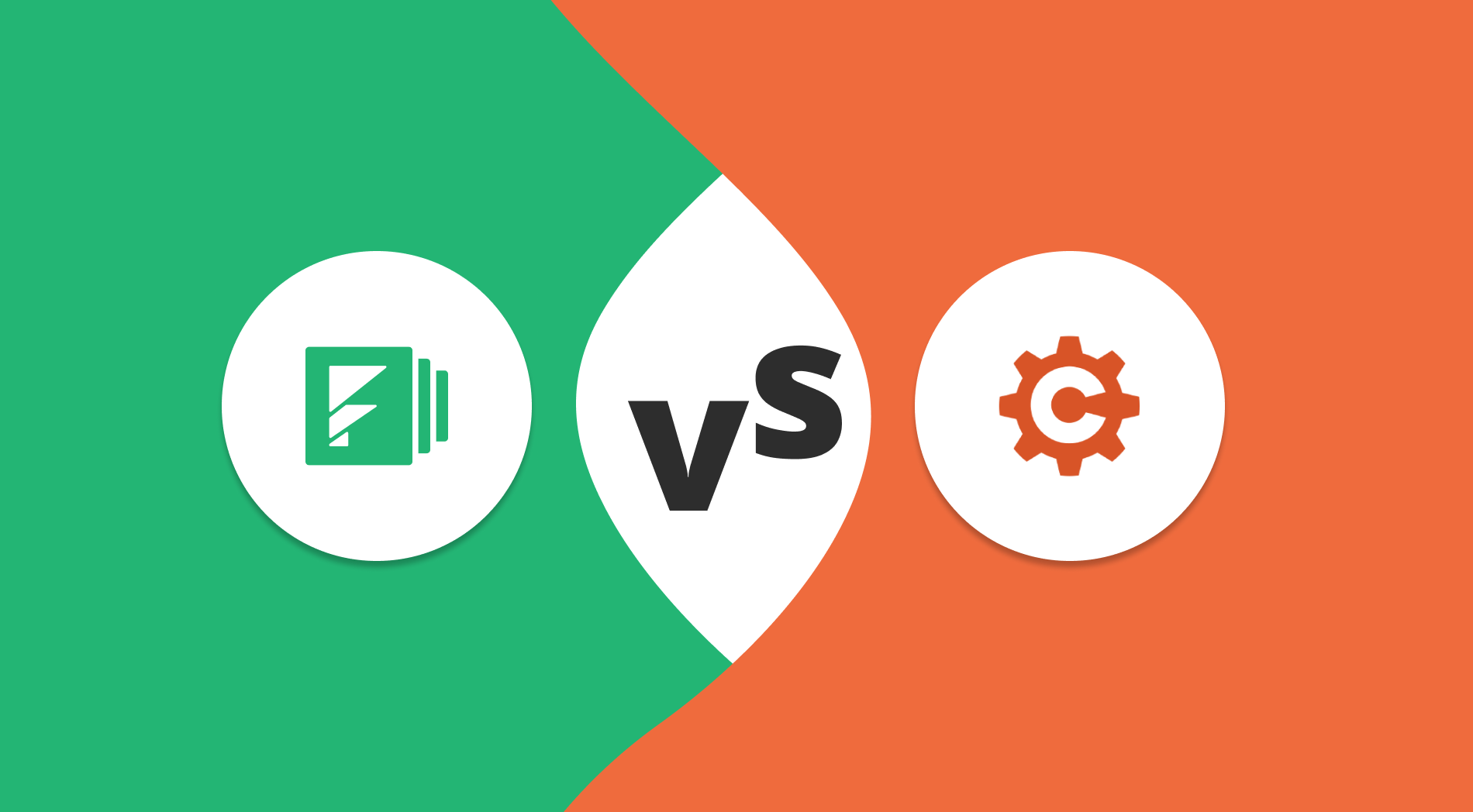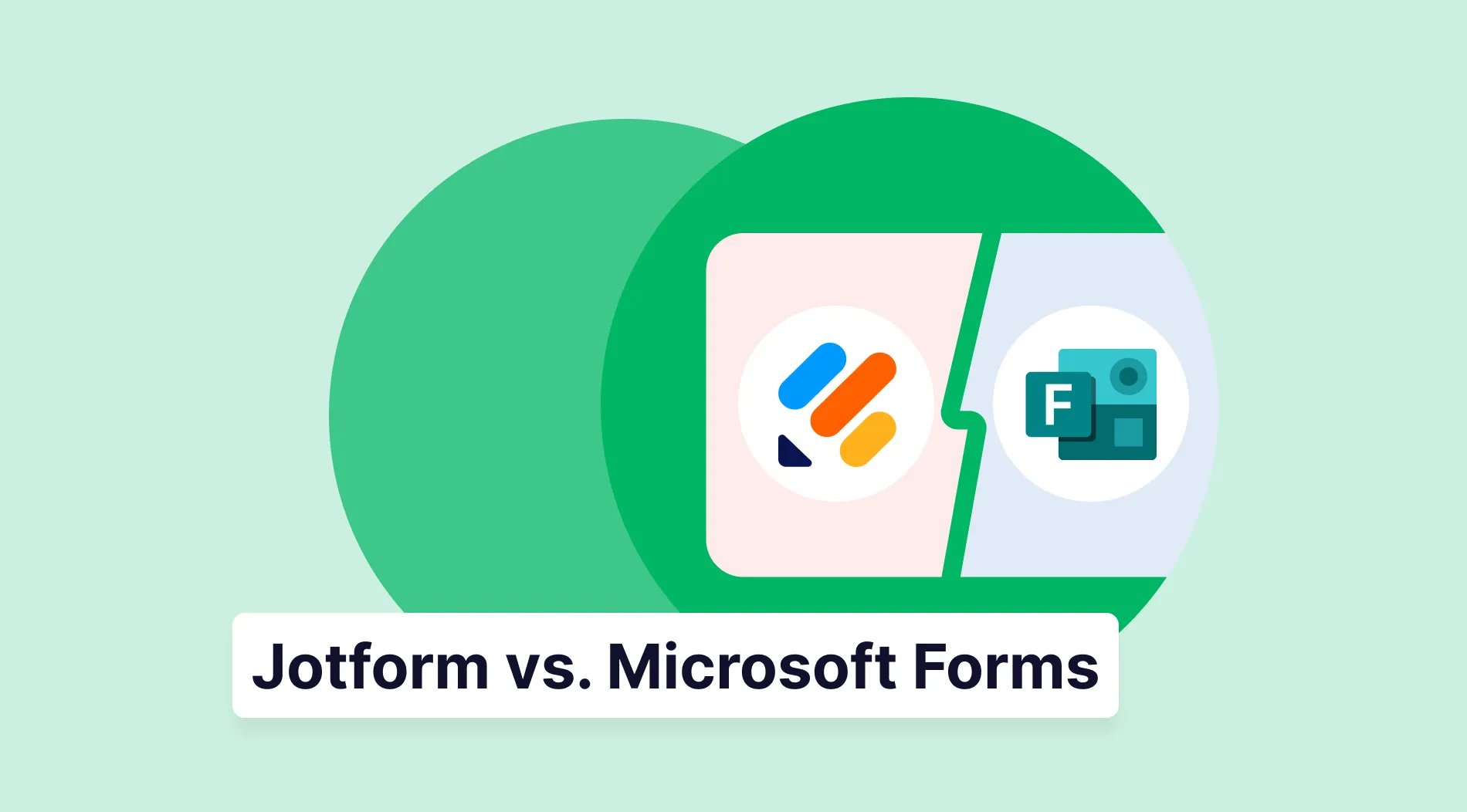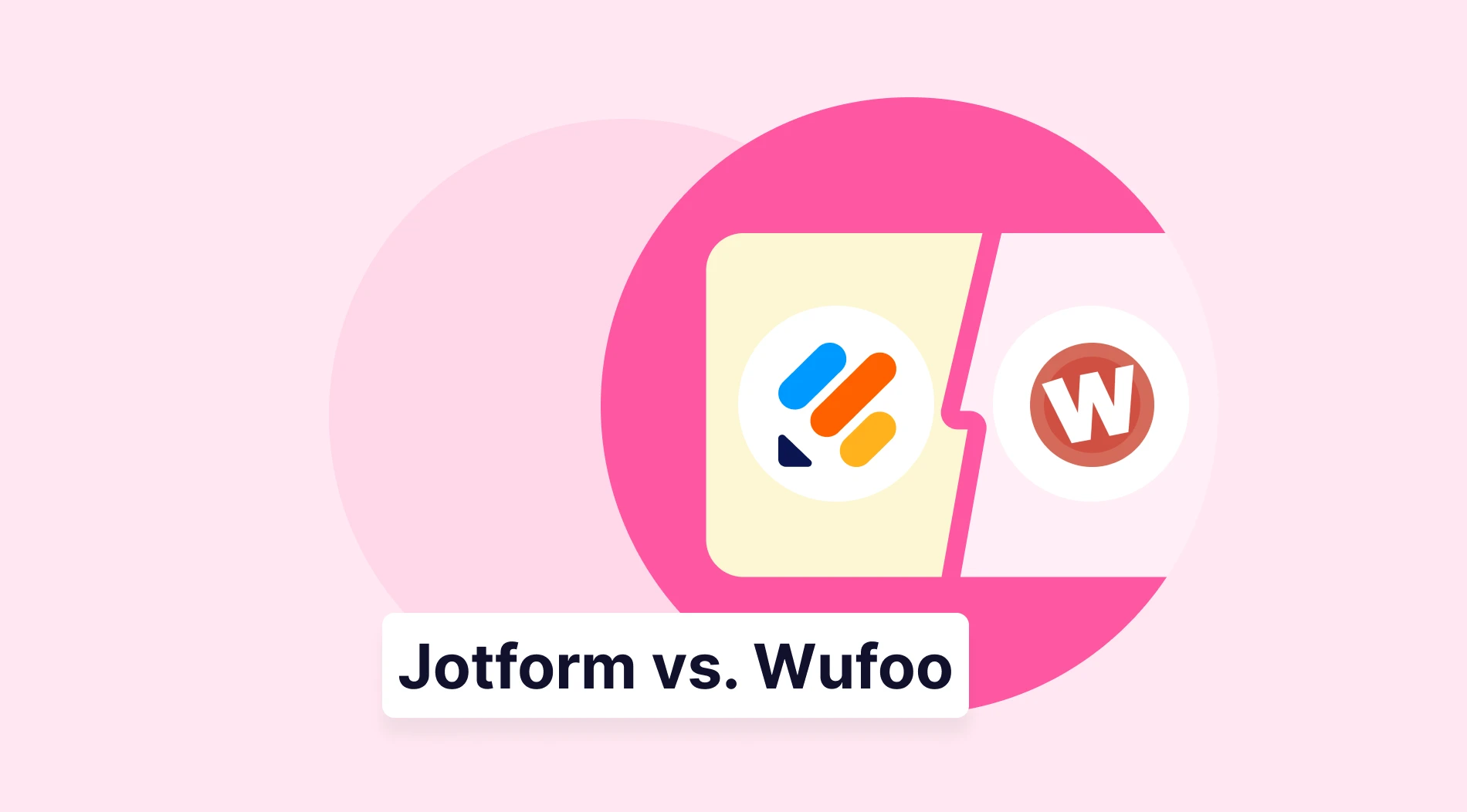Web forms are invaluable for businesses of all kinds. For restaurants, order forms streamline the ordering process, while healthcare providers benefit from patient booking forms in appointment management. Online stores also rely on forms for various purposes, such as collecting customer information and processing orders. To expedite data collection and improve user experience, a powerful online form builder is essential.
Choosing the right form-building tool can be confusing, with so many options and specific features to consider, whether you're a business owner or just looking to easily create forms for personal use. This article provides an ultimate comparison between two powerful form-builder tools: Cognito Forms vs Formstack. You can select one of them or even explore an excellent alternative.
Formstack vs. Cognito Forms at first glance
If we look beyond the small details and specific options, we'll find that platforms are quite similar. Formstack and Cognito Forms are both robust form builder platforms that help users create various online forms, surveys, and quizzes. However, it's important to note that each tool has its features that may be excellent for one company but not as useful for another.
Formstack is a widely used online form builder recognized for its professional form approach, which is particularly suitable for larger companies. Plus, it is good in analytics, helping users monitor form submissions, spot trends, and enhance form performance. As part of the Formstack Suite, it offers specialized tools to turn many difficult work tasks into seamless digital workflows.
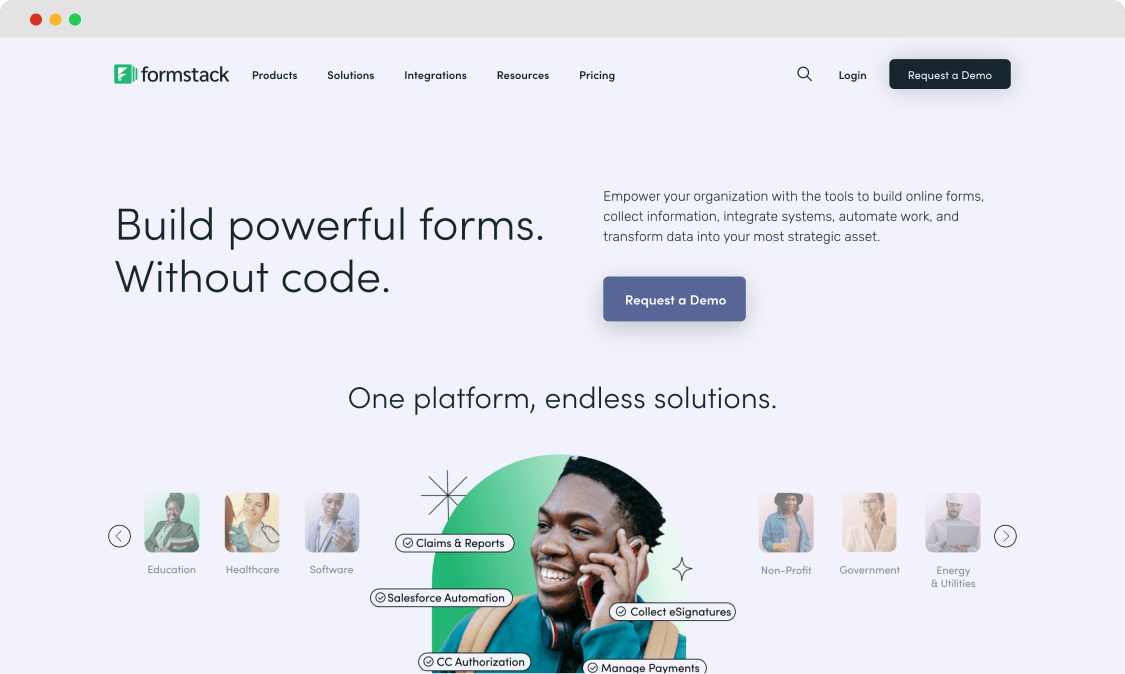
The home page of Formstack
Cognito Forms stands out as an advanced form builder focusing on data collection, management, and compliance. One of its key strengths is its robust calculation features, which help you go for more complex and customized forms. Cognito Forms is a user-friendly form builder suitable for beginners, but at the same time, it provides advanced options for more complex forms.
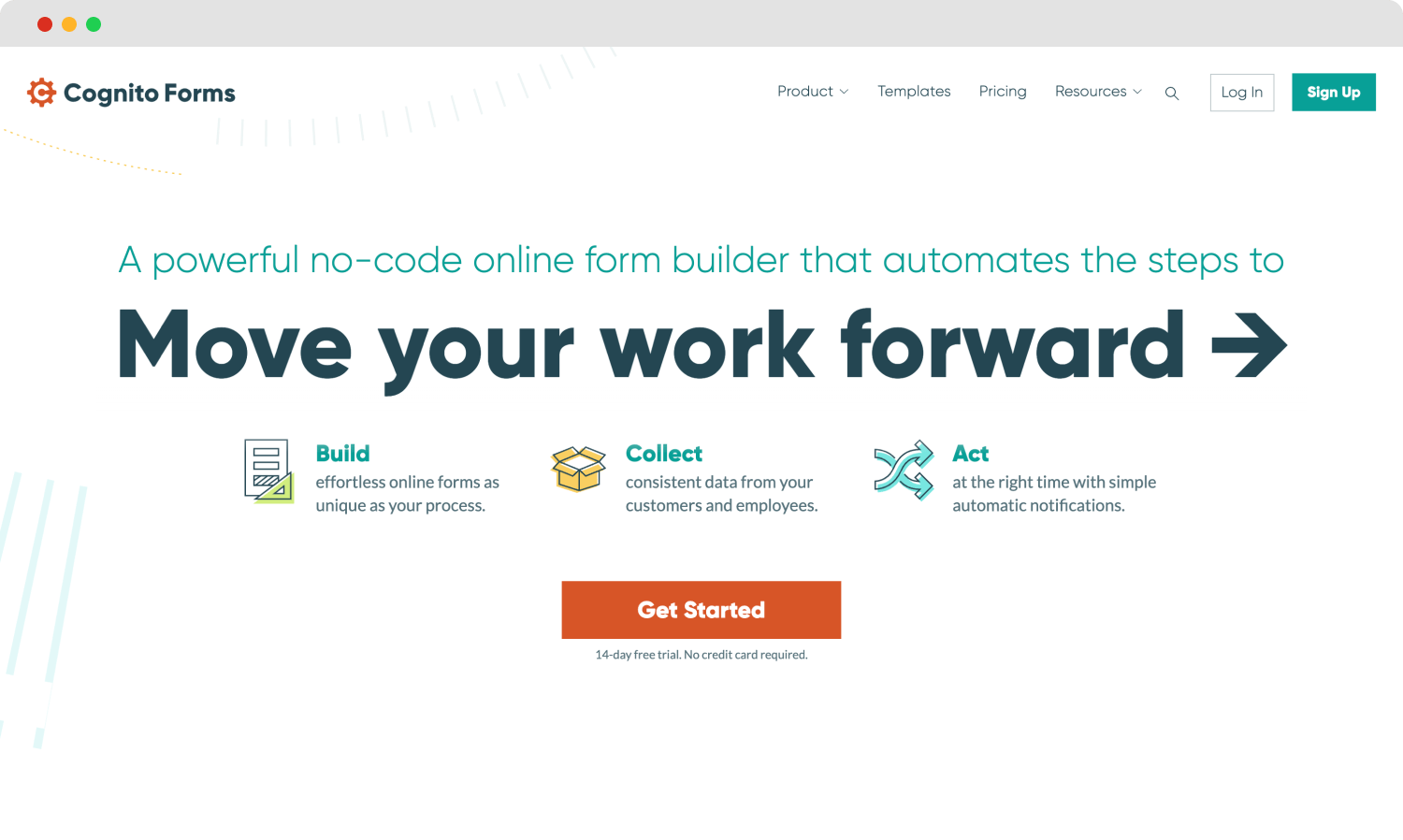
The home page of Cognito Forms
Now that you've briefly examined these platforms, you have some thoughts about their capabilities. If you're already considering different options, you might want to explore Cognito Forms and Formstack alternatives. forms.app is an innovative form builder offering a user-friendly interface and many AI features. Opting for forms.app can be the ideal decision to foster your personal or business growth.
Formstack vs. Cognito Forms: 7 Essential points
As someone seeking a form builder, you likely have personal criteria that you always prioritize. While some focus on the variety of form templates or question types, others search for practical data analysis features. For small firms, in particular, pricing can be a crucial factor. Below, you'll find 7 key points that can enhance your decision-making and later form-creation processes.
1. Pricing
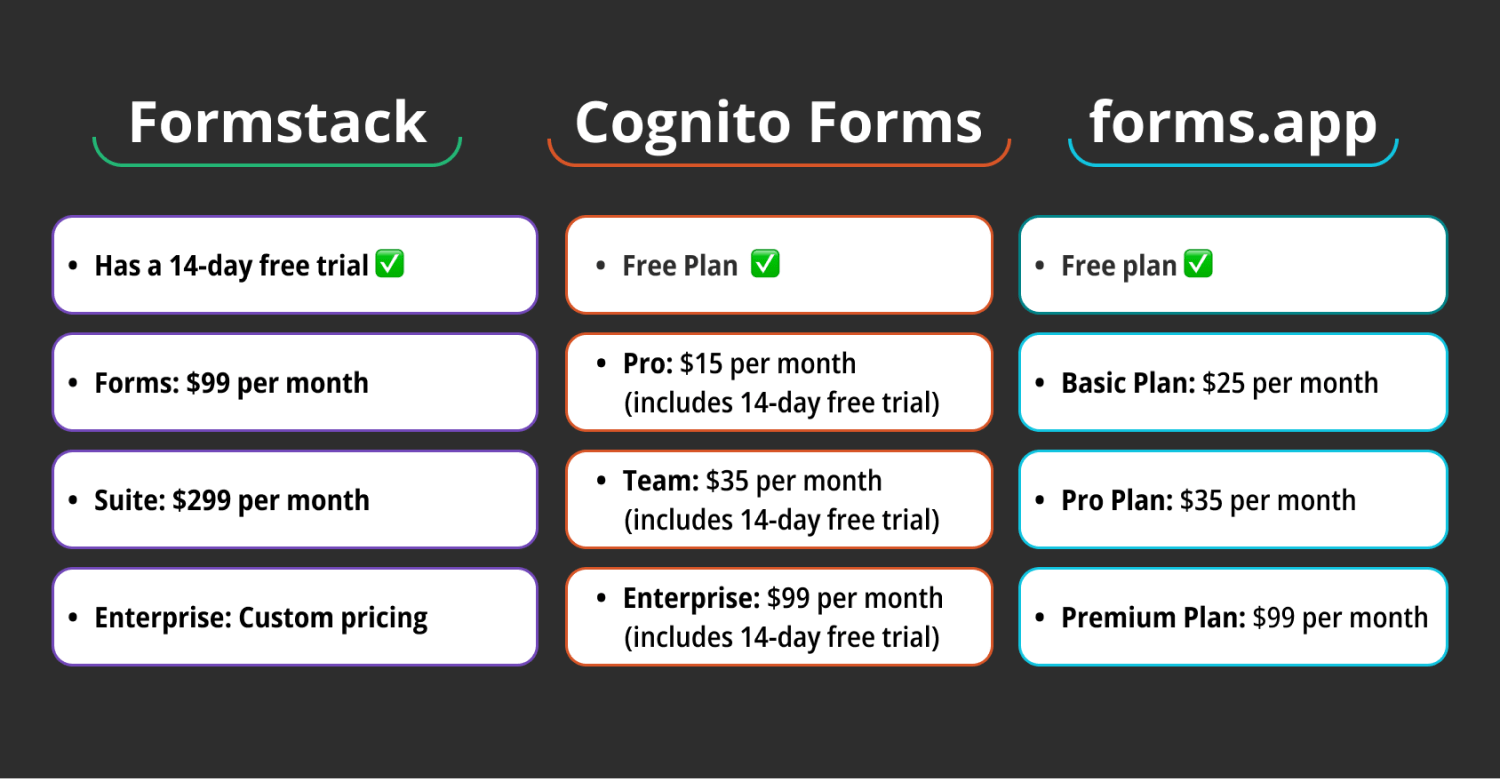
Pricing comparison between Formstack, Cognito Forms, and forms.app
Formstack provides individual plans and a comprehensive package solution. The Forms plan, starting at $99 per month, is excellent for creating web forms. However, the Suite plan provides a valuable all-in-one solution at $299 per month if you require additional features such as document management and electronic signatures. Additionally, Formstack offers an Enterprise plan. Here are the Formstack pricing details:
Has a 14-day free trial ✅
- Forms: $99 per month
- Suite: $299 per month
- Enterprise: Custom pricing
Let's begin with one of Cognito Forms's significant advantages: its free plan. The Pro plan, priced at $15 monthly, is the most budget-friendly choice. It includes e-signatures, save and resume options, and analytics functions. The Team plan has form encryption and payment options. The Enterprise plan is great if you need HIPAA compliance. Here are the Cognito Forms pricing details:
- Free plan ✅
- Pro: $15 per month (includes 14-day free trial)
- Team: $35 per month (includes 14-day free trial)
- Enterprise: $99 per month (includes 14-day free trial)
Consider comparing these pricing plans to forms.app, which also offers cost-effective solutions. Its free plan is even more beneficial, providing all field types like the e-signature field and many seamless integrations such as HubSpot, Mailchimp, Slack, Google Sheets, Microsoft Excel, and Discord, plus over 20 direct integrations and 500 Zapier integrations. Here are the forms.app pricing details:
- Free plan ✅
- Basic Plan: $25 per month
- Pro Plan: $35 per month
- Premium Plan: $99 per month
2. Form features
Formstack provides some really interesting features to enhance the appearance of your forms. The Form Importer tool makes form transitioning from other providers like Google Forms easy. The platform also offers Smart Lists for managing long lists and custom Subdomains to enhance brand recognition. You can also try Conditional Logic to craft dynamic and complex forms.
Like Formstack, Cognito Forms offers valuable features such as conditional logic, secure payments, and HIPAA compliance. However, Cognito Forms can be especially useful for more advanced users, as it is developer-friendly and supports options like calculations and webhooks. Calculations help calculate values, set defaults, and show or hide fields based on conditions.
3. Customization options
Formstack and Cognito Forms offer similar customization options to create powerful forms. Both platforms let you easily adjust backgrounds, headers, sections, and form elements. They also support advanced customization through custom CSS, helping you personalize forms even more. Additionally, using both services, you can add images and logos directly to your forms, further enhancing the brand's presence.
forms.app provides many unique features to make your forms visually appealing and tailored to your needs. You can select an animated background, apply a theme, change the font, and choose colors to match your brand. Plus, with forms.app, you can try List View and Step View for form display and even upload your own videos as field media.
4. Field types
Using the correct field type can significantly impact how clients interact with your form. For instance, a Date and Time field can save users time when filling out the form. Formstack offers a comprehensive selection of fields like Short Answer, Long Answer, Dropdown List, Checkbox, Radio Buttons, Number, and Star Rating, helping you build practical forms and enhance customer experience.
Cognito Forms has many fields that go beyond the basics, providing users with a rich set of options to collect information effectively. With over 15 different input fields, ranging from simple text boxes and name fields to more complex calculation fields, Cognito Forms gives you more flexibility. Plus, it offers layout options, such as repeating sections and page breaks.
When it comes to field types, forms.app stands out as the top choice, offering an impressive set of 30+ different options to suit your personal or business requirements. Alongside the standard fields, the platform includes innovative choices like Product Basket, Signature, Drawing Field, and Field Groups, which can truly elevate your form-building experience.
5. Integrations
For those who prioritize real-time integration flexibility, Formstack is the perfect solution. It connects with over 260 third-party apps, ensuring your forms, documents, and signatures can easily work with tools like Chargify for payment processing, Slack and Zoom for communication, or Airtable and Google Sheets for data management, boosting your productivity.
Cognito Forms also offers integration with third-party applications, although the selection is less extensive than Formstack's. However, you can still benefit from connections with platforms like Zapier or Microsoft Power Automate, which help you integrate with a wide range of other apps and services.
6. Team collaboration
Cognito Forms supports team collaboration with its multi-user accounts, letting multiple people from your team work on the same form and manage data together. It is helpful for various processes, such as service sales orders, employee onboarding, and expense approvals. With Cognito Forms' Workflow automation feature, teams can speed up these processes.
Similar to Cognito Forms, Formstack offers its own Workflow feature with unique options for collaboration. Users can collaborate on these workflows within public or private folders. With workflows, multiple users can review, edit, and complete a single form, enhancing team productivity. Additionally, this feature tracks user workflow progress, helping identify and resolve any communication delays.
7. Templates
The template library is the heart of every form builder. Formstack offers 300+ pre-designed templates in categories such as Business Operations, Education, Finance, IT, Marketing, and Healthcare, catering to diverse needs. The platform's interface allows users to easily filter templates by type, category, or their chosen plan, streamlining both the selection and form creation processes.
Compared to Formstack, the Cognito Forms platform has fewer pre-ready templates, with over 100 available. However, Cognito Forms makes up for this by providing a diverse list of industries where these templates can be applied. Cognito Forms ensures that its templates cater to all fields, from Accounting Services to Travel and Hospitality and even Sports Teams and Leagues.
If you want even more than that, consider exploring forms.app's vast template library includes 5000+ pre-designed templates for creating all types of forms, surveys, polls, and questionnaires. Even for the most narrow areas and purposes, you can find a perfect pre-ready template, which can later be customized to make it look better and match the brand.
A better alternative: forms.app
While some apps may be cost-effective but lack templates and others may offer many useful features but be too expensive for your company, there's a great solution that strikes the perfect balance. If you're looking for a platform with all the features you need that will stay within your budget, let us introduce you to a fantastic alternative app.
forms.app is an innovative online form builder offering many excellent form templates to suit various needs. Your business can easily enhance the appearance of forms with customizable colors, themes, and even animations. Its drag-and-drop interface makes form creation a simple and enjoyable process. Plus, forms.app features the best AI form builder assistant. Explore below for its key features:
- Rich template library: With 5000+ pre-designed templates, forms.app provides a vast selection categorized by type and use case. Navigating to your relevant category or searching for a template is so easy.
- User-friendly interface: forms.app presents an intuitive interface that makes it easy for beginners to start the form-creation process and build impressive forms and documents.
- AI-powered tools: To enhance your creation experience even more, the platform provides various AI-powered tools, including the AI Form Generator, AI Survey Tool, and AI Quiz Maker.
- Analytics features: forms.app includes real-time analytics and reporting tools to help you track form submissions. These features provide insights into customer behavior, helping you optimize your web forms for better results.
- Integrations: forms.app connects with popular apps, including Slack, HubSpot, Google Sheets, Trello, Stripe, PayPal, and Discord. With over 20 direct integrations and 500 Zapier integrations, connecting your forms with other tools is quick and easy.
- Mobile-friendly: You can discover the forms.app mobile app to ensure your forms look great on all devices. It is already on the Google Play Store or Apple Store, so you can create forms wherever you are.
Which survey builder should you choose?
To sum up, Cognito Forms is ideal for beginners and small business owners with its affordable pricing plans and many customization options. On the other hand, Formstack is better suited for larger companies, offering separate solutions, numerous integrations, and robust conditional logic. To make the right choice, ensure the tool you're considering has the essential features like:
- User-friendliness
- AI-powered options
- Template library
- Conditional logic feature
- No code required
Choosing between Cognito Forms and Formstack depends on your needs. Paying attention to all crucial factors and your personal needs will help you find the best platform. However, if you're tired of searching, consider using a fantastic alternative that already has all the essential features and options: forms.app.
Yulia is a content writer at forms.app. She has skills in advertising and translating. Using her knowledge in these departments, she researches marketing topics and creates articles. Yulia loves to travel, learn different languages, and explore new things. Her expertise lies in the best tools and marketing.