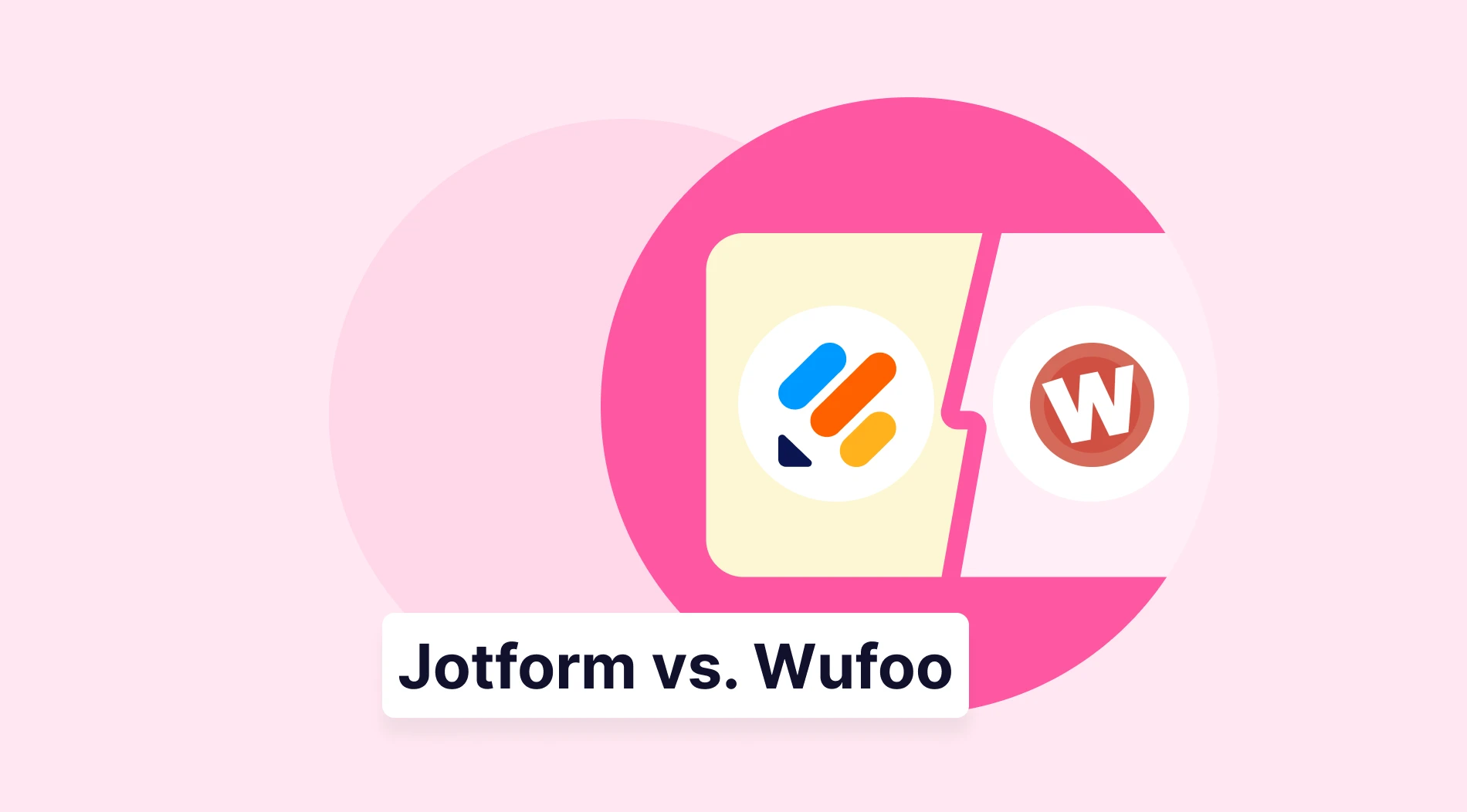Using online forms has become one of the most popular practices for businesses online today. We use forms to collect data for all kinds of reasons and ask for people’s information to get a better understanding of how we can serve our clients better, improve our services or products, upsell other offerings, and so on.
But as more companies and businesses see the power behind forms, they hop aboard the bandwagon to create a glut in forms to fill out. And to be honest, not everyone sees filling out a form as a pastime. Accordingly, completion rates suffer and we fail to reach the objective of using that form. So how do you create a form and process that will encourage users to participate in filling out those forms? Let’s discuss that and more.
Use cases of forms
When creating high-usage forms, the first step should always be to determine what those forms will be used for. Different form builder software can help create forms for various use cases. These are the most common of them:
- Lead generation — Some companies and businesses use forms as an opt-in to create a lead generation tool. Customers can fill up forms to access free materials, join webinars, get into exclusive groups, or gain some sort of coupon or discount.
- Feedback and Evaluation — Companies use forms internally and externally to get feedback from their staff or customers on certain things. These forms can be used to run pulse surveys for employee engagement, customer satisfaction, and so on.
- Research — There are also cases where an organization could create and run forms to perform some form of social or market research. There’s a chance that you might have seen Facebook’s COVID-19 survey, for instance. That’s one good example of this use case. Some companies might also use forms for market research to understand how people behave. There can also be education use cases, such as the case of social studies and psychology research to help understand people’s behavior more.
- Customer onboarding — People also fill out forms to get onboarded into a service or product. We fill out applications for bank accounts, subscription services, product purchases, and other onboarding cases. In these situations, the goal isn’t to sell or understand, but rather to serve customers better. Seamless customer onboarding does a lot to help improve customer experience and extend the customer lifetime value.
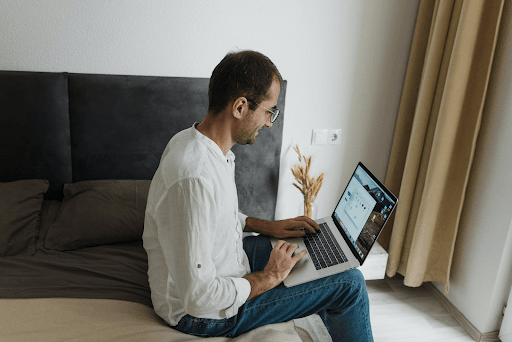
How to effectively encourage customers to fill out forms
Creating a form and simply expecting to fill it up isn’t really the best strategy if you want a higher opt-in or participation rate. There are best practices that come into play. Here are the top best practices that will get customers to fill out forms.
1. Schedule release at the optimal time
When you deploy a form at the wrong time, there’s a big chance that it will fall through the cracks. Let’s say you send out a form via email for people to fill up at 10 in the morning when professionals are usually catching up with work. There’s a likelihood that they will read that email and not take action. What happens next is that most of the people who received the email will probably forget about it.
Studies and tests show that the best time for people to fill out forms is 9 PM as people are usually home and have the time to fill out the form for you. So use a form builder with a scheduler that will send that form out around that time. Some form builders also have the option to send reminders, so you might want to create a reminder around that time on another day too in case your recipients miss it.
2. Provide better security
Up to 26% of people say they abandon forms due to security reasons. So you want to ensure that people have the feeling that their information will go to safe hands. Phishing and scamming are at an all-time high, creating a sense of distrust towards forms. So it helps to ensure that your company is sending a form from an official email and an HTTPS site. This helps provide a sense of safety.
The best form builders are often encrypted too, so you have the assurance that your customers and leads are opting into a database that’s protected. Ensure that your backend is safe too by regularly changing the passwords of your form-building software. The last thing you want is for someone to log in and steal information from you.
3. Explain your form’s purpose
While you and your company might know the form type and purpose, the better question to ask is whether your customer knows. This tip is one of those obvious ones, but it’s surprising how so many people just send forms without giving any context as to what it’s for and why you’re sending it.
Always provide a short description in the email (if you’re sending it there) or on the form itself. When creating a lead generation form, for example, explain what people will receive in exchange for their information and how it will benefit them.
4. Improve your form’s user experience
Some of the best online form builders are those that give your customers a great user experience. That factor depends heavily on a few factors:
- Design — How does the form look?
- Flow — Does the sequence of questions and fields make sense?
- Ease of use — Is the form easy to use and navigate?
This is a great tip for when you’re creating employee forms too. Don’t think that just because employees work for a company, they will automatically opt-in to anything management throws their way. Many employee satisfaction and evaluation forms and polls don’t get noticed, leaving HR in the dark in terms of understanding where their employees are at work culture-wise.
5. Gamify your forms
The next tip is to gamify your forms by using a quiz-type form. Doing so increases conversions incredibly. Try adding a quiz factor to the form if you can. In the case of lead generation, this is a great tip to try. People love joining trivia quizzes or filling out assessments. So consider creating quizzes for your website if you want to generate some good leads for your business. Let’s say you’re a management consulting firm; try creating an assessment that will measure a company’s management health and capture their email so you can send them more information if they want to book you for a consultation.
6. Create an incentive for completion
Let’s look at a specific use case for this tip. Let’s say you’re a healthcare company trying to get people to fill up a survey to help you understand whether your clients or patients enjoy their visits. People don’t really pay attention to the survey, though. What you can try to do is create an incentive like a free physical evaluation and then link up your form to a good healthcare CRM software to determine who qualifies.
Companies use the “carrot on the stick” approach to improve opt-ins all the time. And while people know what the end-game is, they’ll still opt-in if the value you give is worth it. Just make sure it doesn’t eat into your operations costs too much, of course.
7. Create a clear journey after filling out the form
It also helps provide more trust and confidence to customers when they know exactly what will happen after filling up the form. That’s where you realize how important it is to have a thank-you page. When you create a thank-you page, don’t just say thank you. Tell your customers what will happen next. Will they receive an email with the free ebook? Are you going to contact them? How long should they wait before they follow up? Answering these questions for you and your customer could be the key to getting better participation rates.

Forms as a form of listening
Forms aren’t only a means of getting information. It’s also a great way to listen to your customers. So take time to look at the information you gather and make observations. Data can tell you so much, including how to improve customer experiences, what kind of people you currently serve, and what else your company can do to make your customers’ lives better.