How to customize the form link preview
Did you know forms.app offers you a simple way to preview how your form will look when you share them on social media and other platforms? That’s right; you can easily customize your form URL’ preview in seconds.
After building your form, you simply need to go to the Share tab and walk through the steps below.
1 - Click on the ‘Gear’ icon at the right side of the form sharing URL:
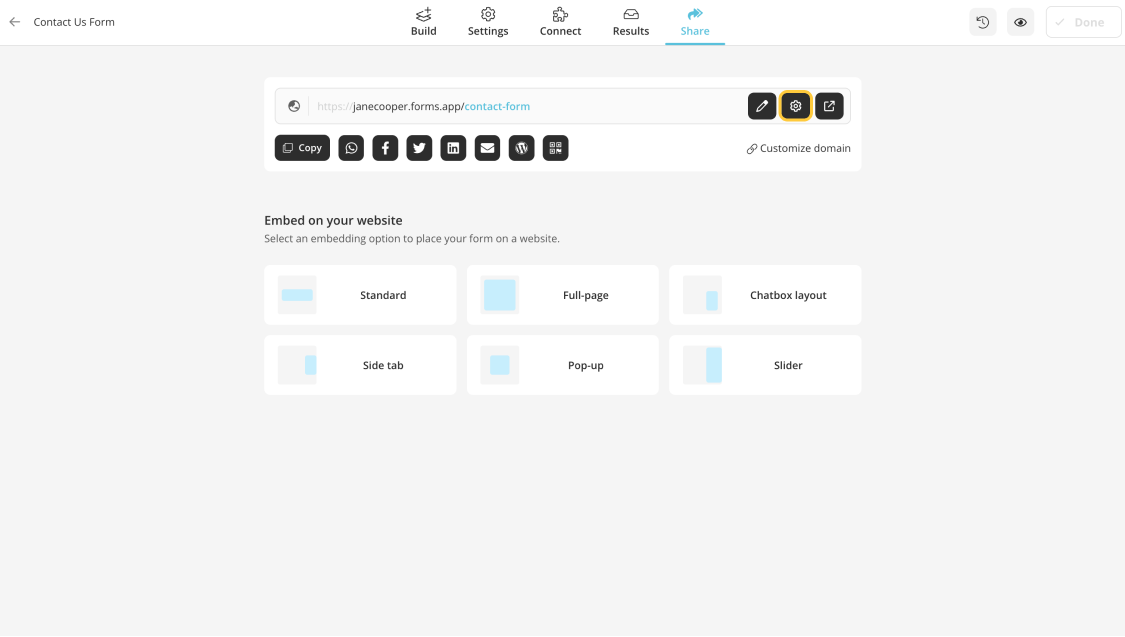
2 - Switch to the ‘LINK PREVIEW’ tab in the opening pop-up:
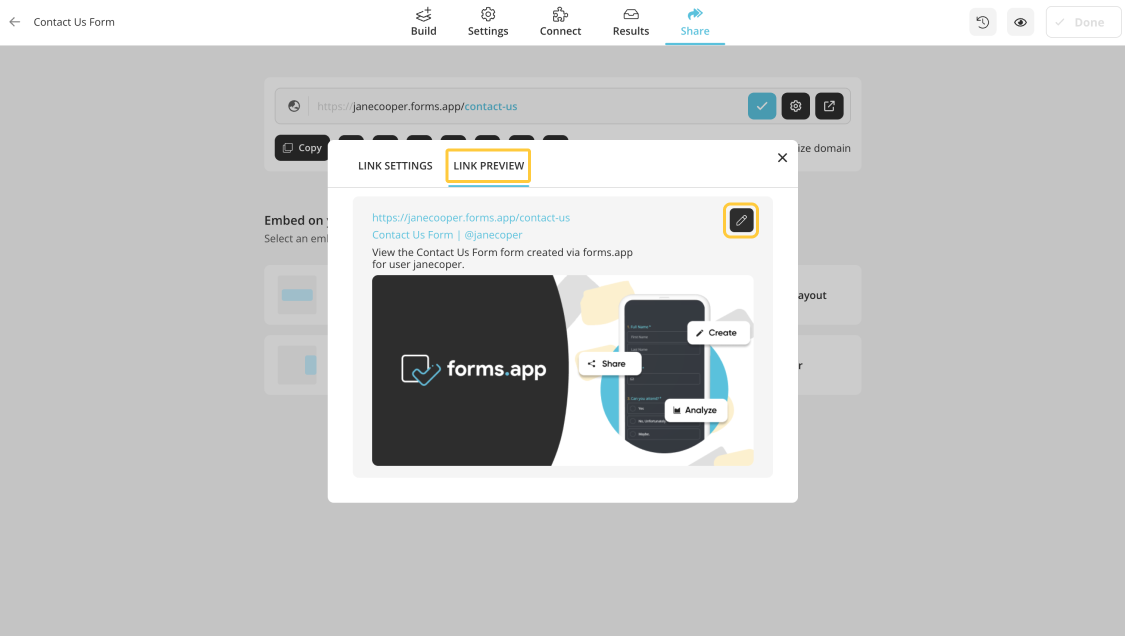
3 - Click the ‘Pencil’ icon on the right side and customize your form’s meta title/description and image.
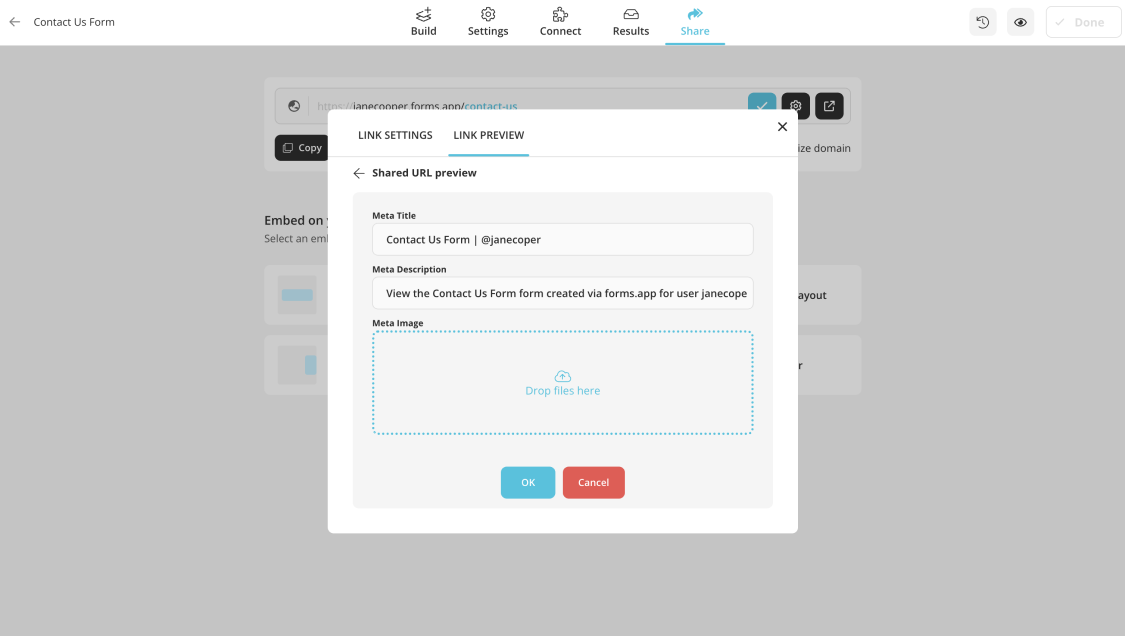
That’s all! Please visit other articles about sharing to learn more about forms.app and how to share your forms most effectively.