How to collect payments through PayPal?
PayPal offers one of the easiest ways to collect payments from all around the world. And now, you can use it to collect payments with an online form. This will allow people to pay or donate to you easily and securely. Let’s see the steps you should follow and enable the PayPal option for payments.
1- Add a payment field to your form and enable PayPal under the “payment systems”:
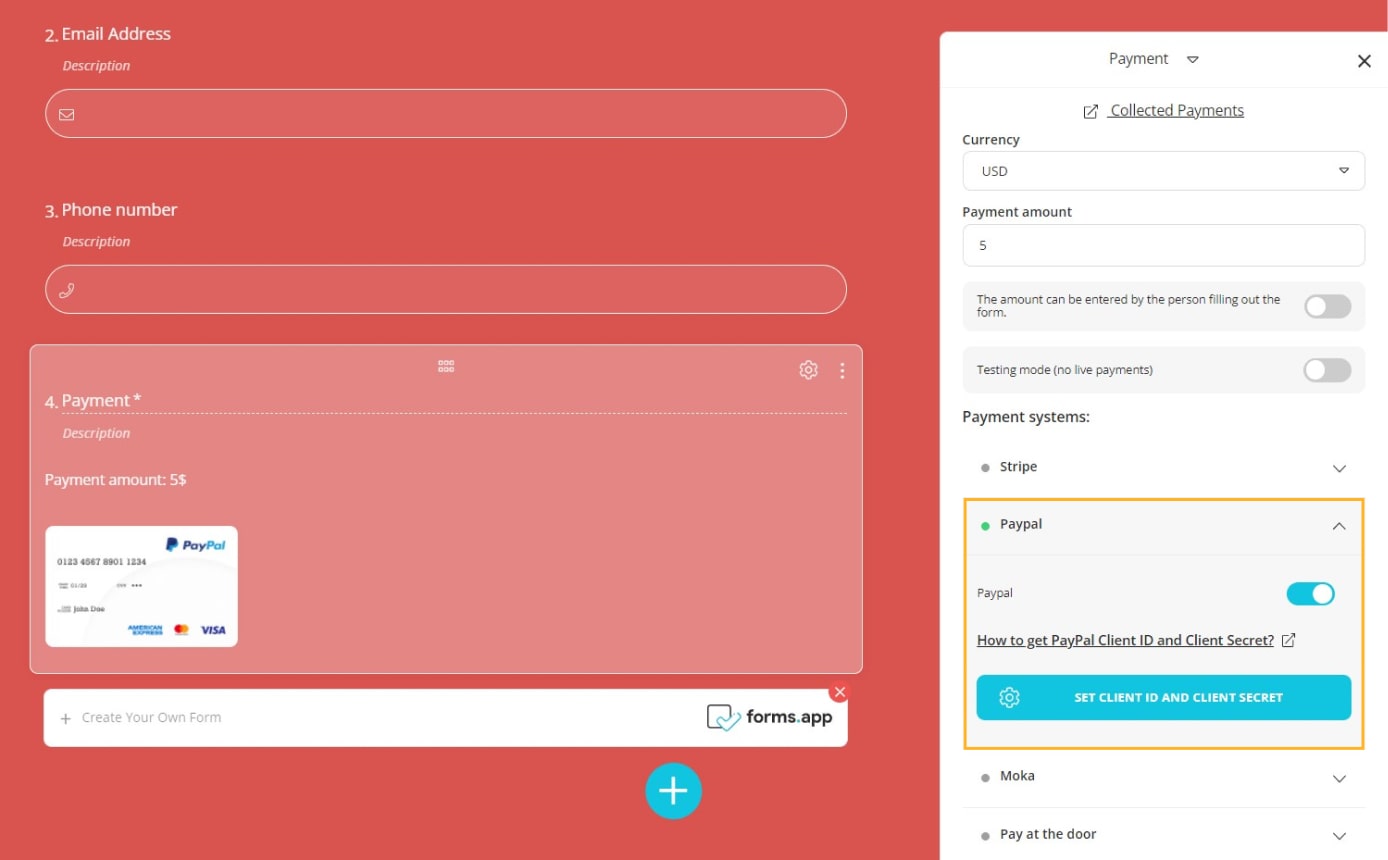
2- Click on the “Set client ID and client secret” button:
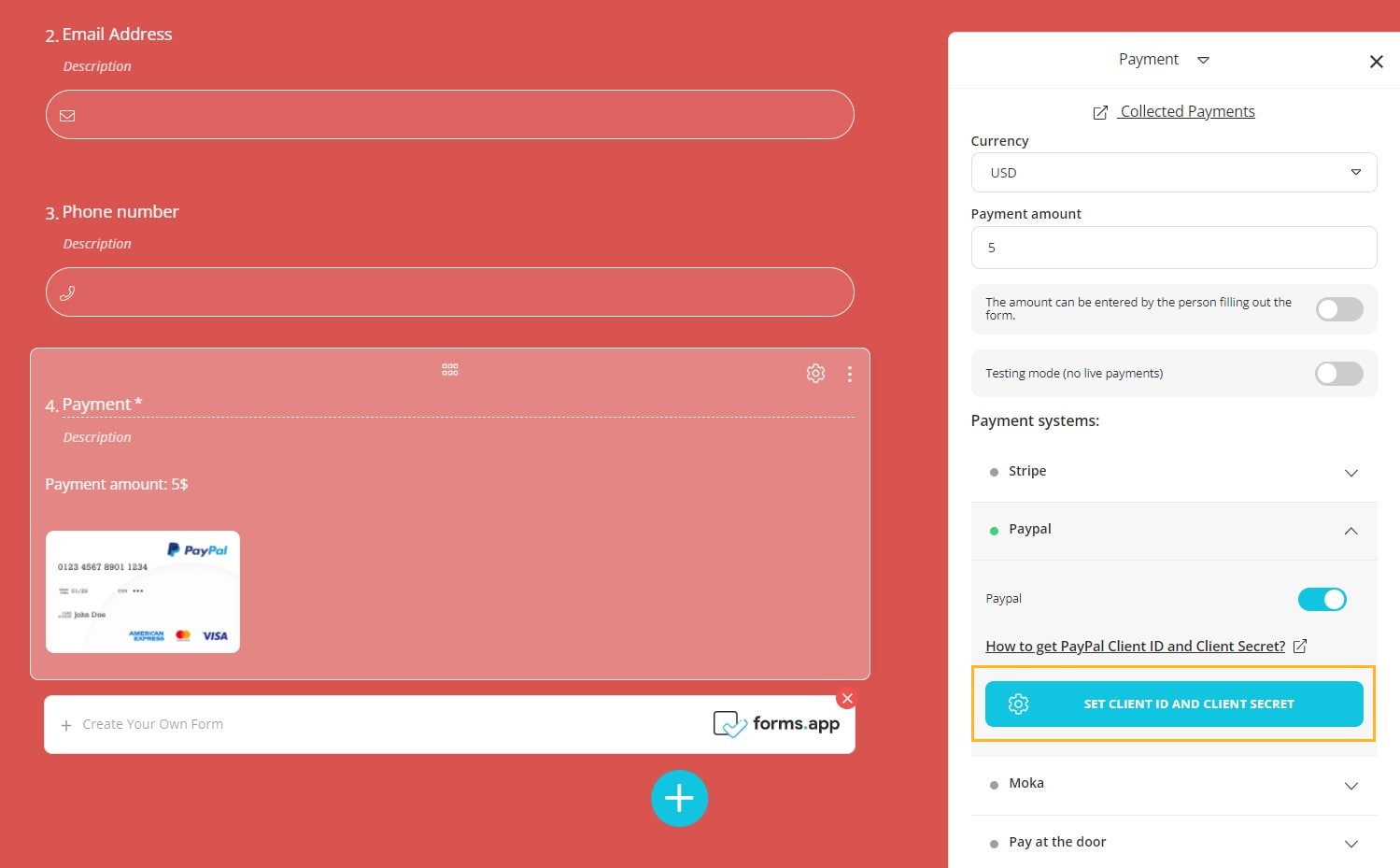
3- Enter your client ID and client secret:
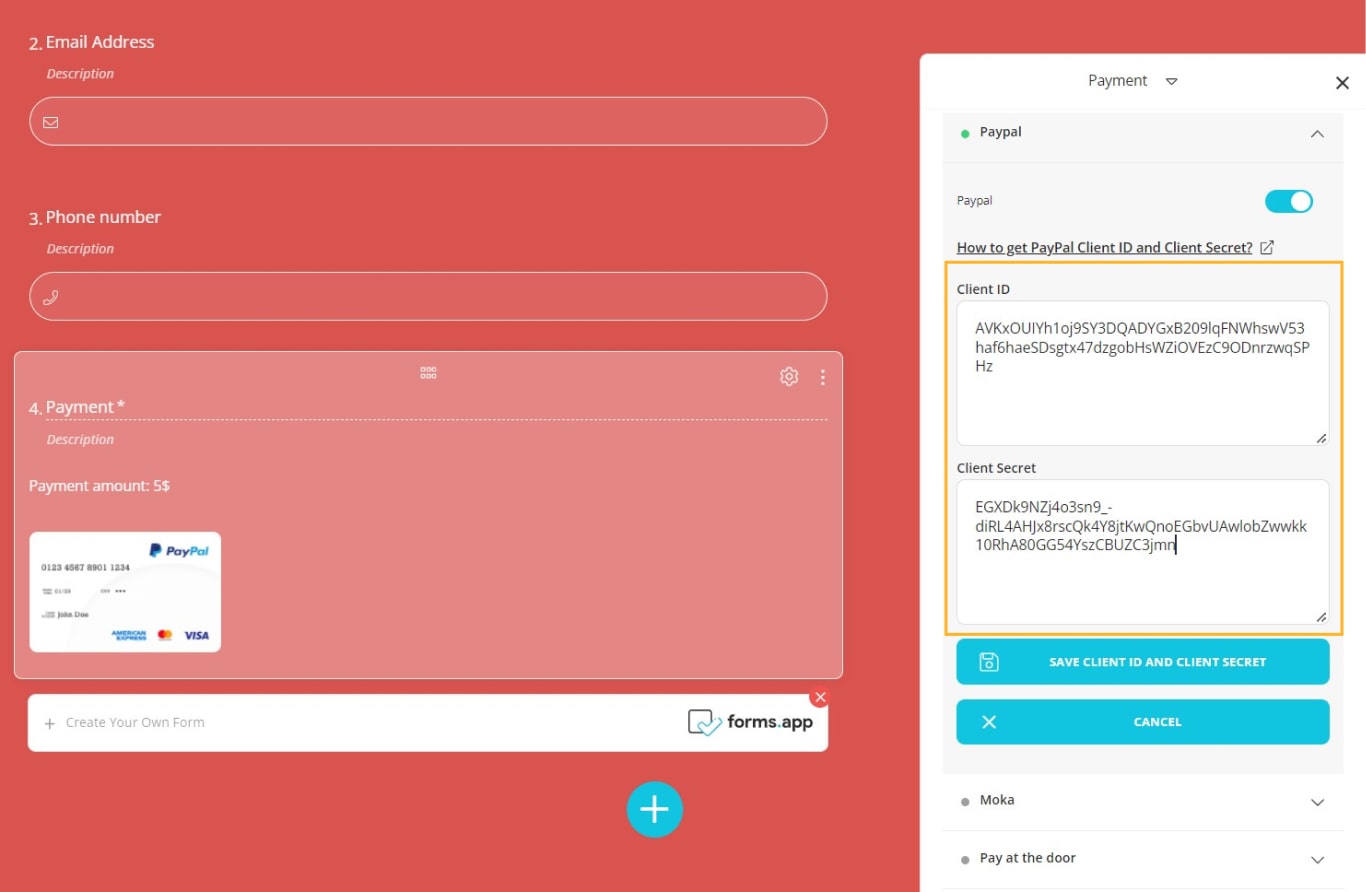
Warning: Check out how to see your client ID and client secret on PayPal.
4- Click on “Save client ID and client secret” and complete the process:
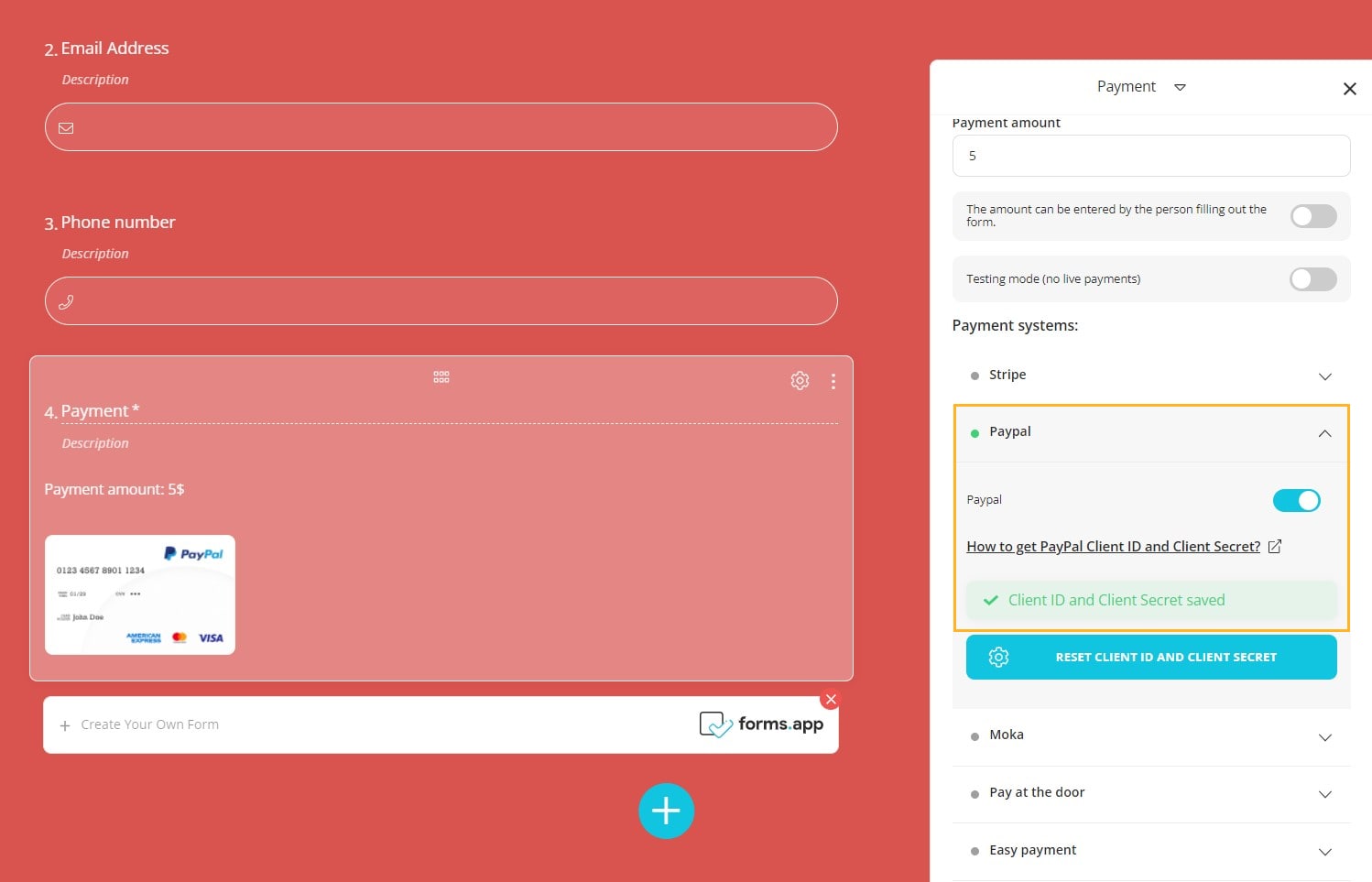
Now, you can easily collect money through PayPal. For offering more than one payment option for your visitors, consider enabling Stripe payments. You can also visit our article on the payment field to learn more about payment options.