How to embed forms on your website?
You have created great-looking forms! And now, it is time to share them with people. Pick one of many great embedding options and follow the simple steps below:
1- Open the Share page, and you will see all the embedding options there:
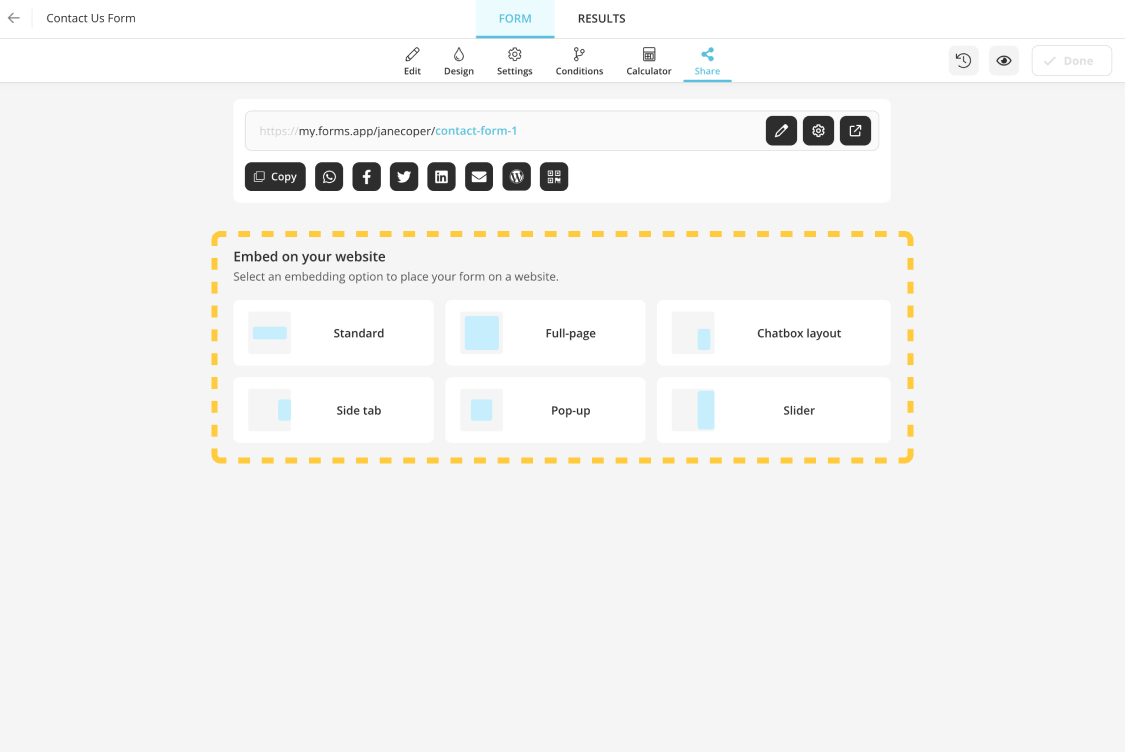
2- Once you choose an embed option, adjust the settings of the embed code, such as height, width, button colors, etc., to have the form complete your website design. Thanks to the preview section on the right side, you will be able to see the changes instantly:
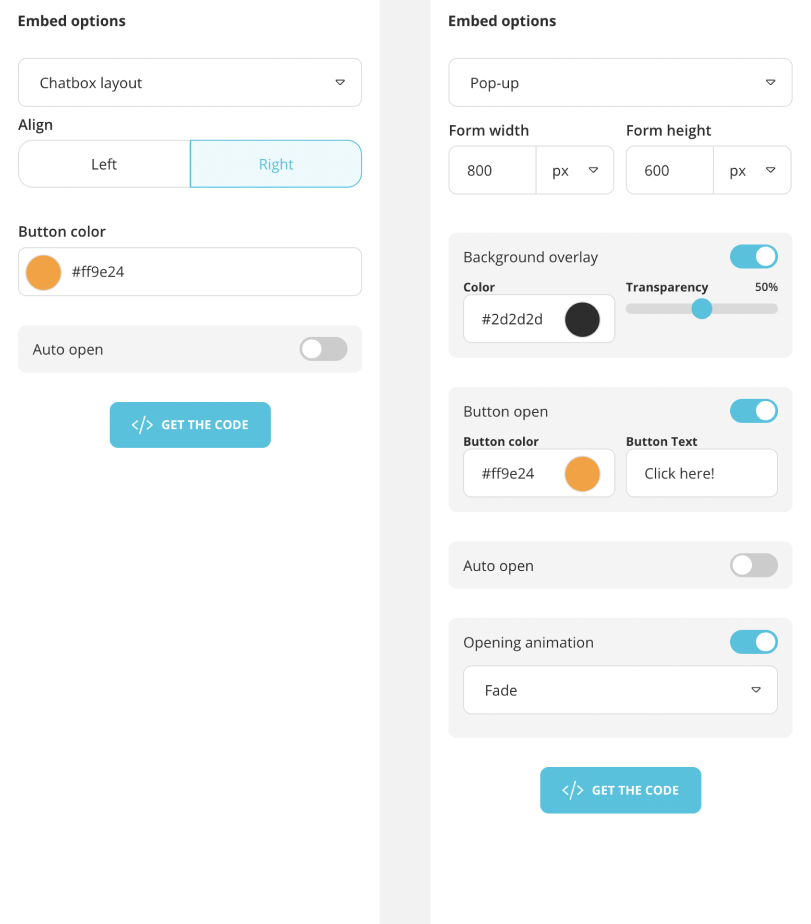
3- After you are sure the form looks good both on desktop and mobile, copy the embed code by clicking on ‘Get the Code’ button:
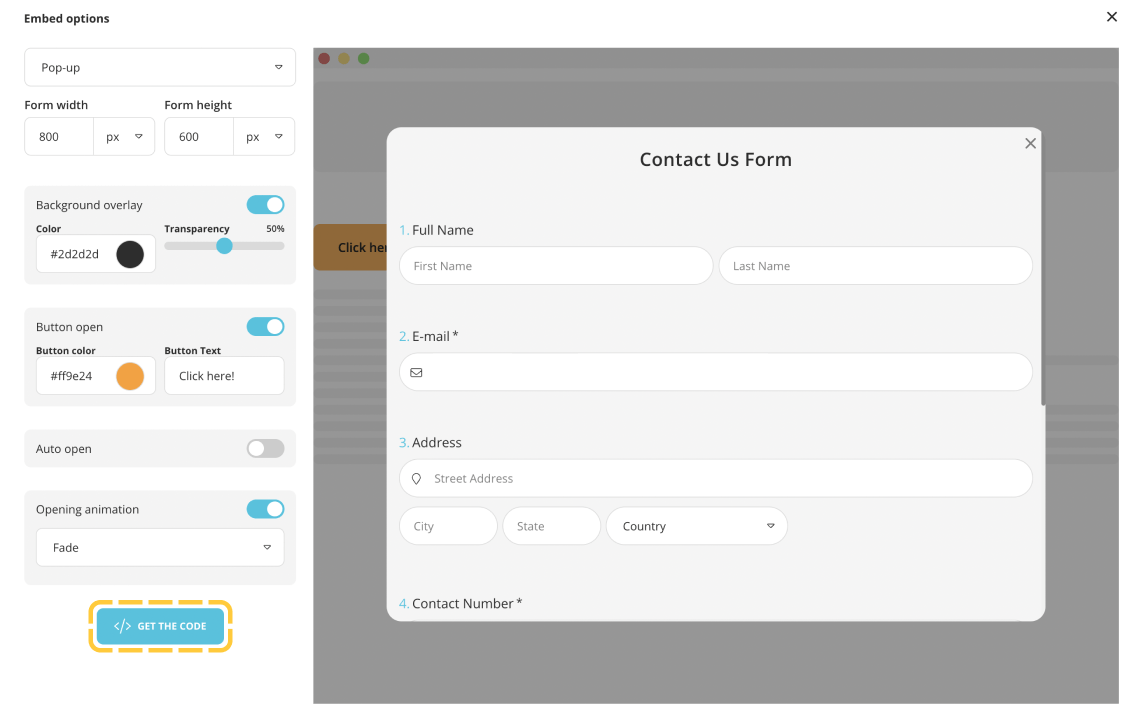
4- Finally, insert the embed code to your website:
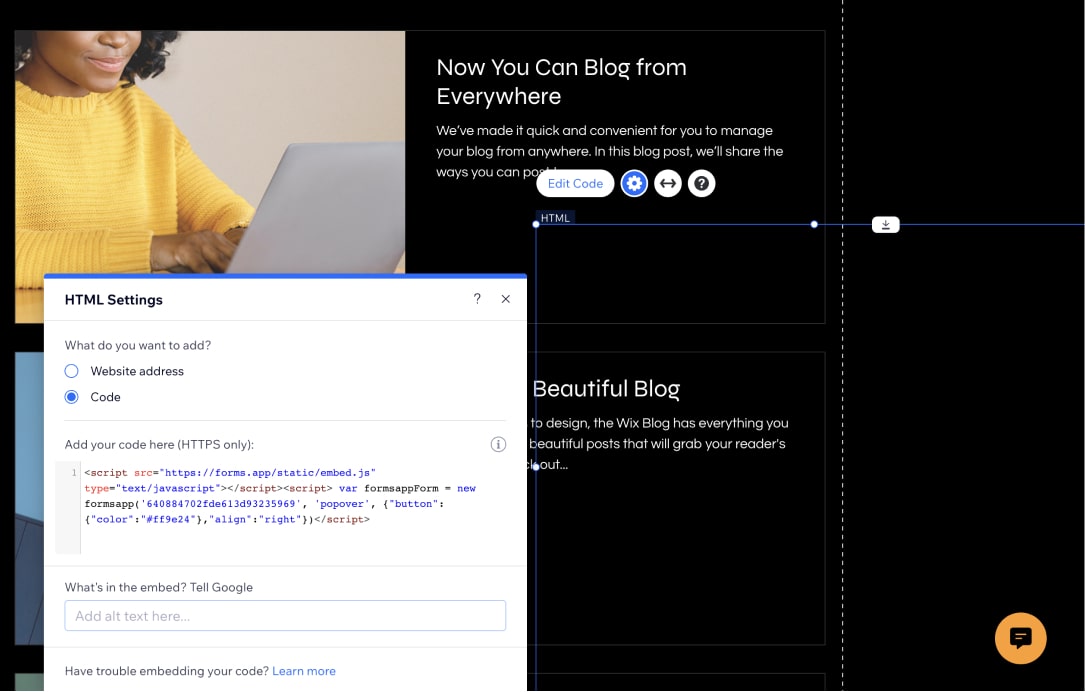
In addition to embedding your form into your website, you can also consider sharing them on social media. Learn more about it by visiting the next article: “Share your forms on social media”.