How to cancel your subscription?
You have used forms.app and now you want to cancel your subscription. While we are deeply sorry that you leave, it is also important for us to provide an easy canceling process for you. Let us see how.
1- Go to settings and open the purchases page:
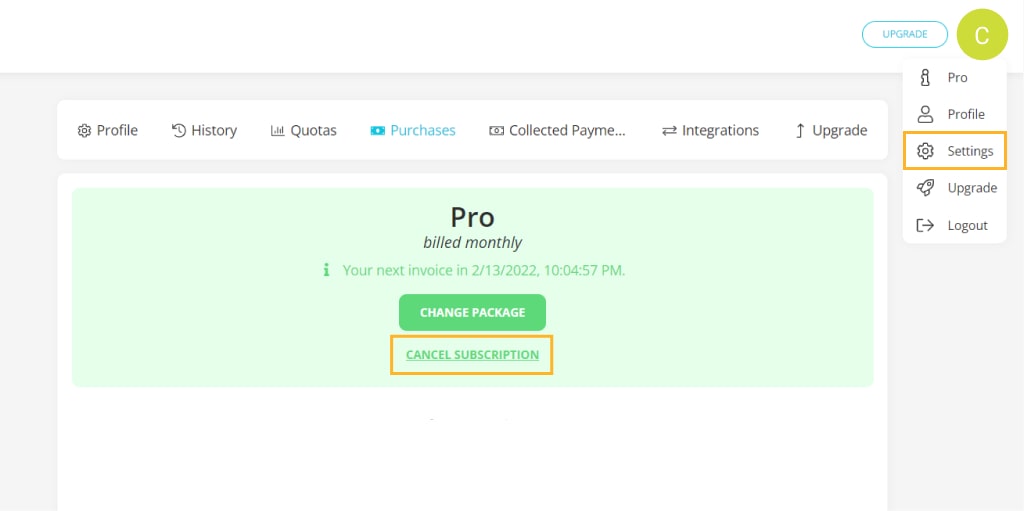
2- Click on the “cancel subscription”:
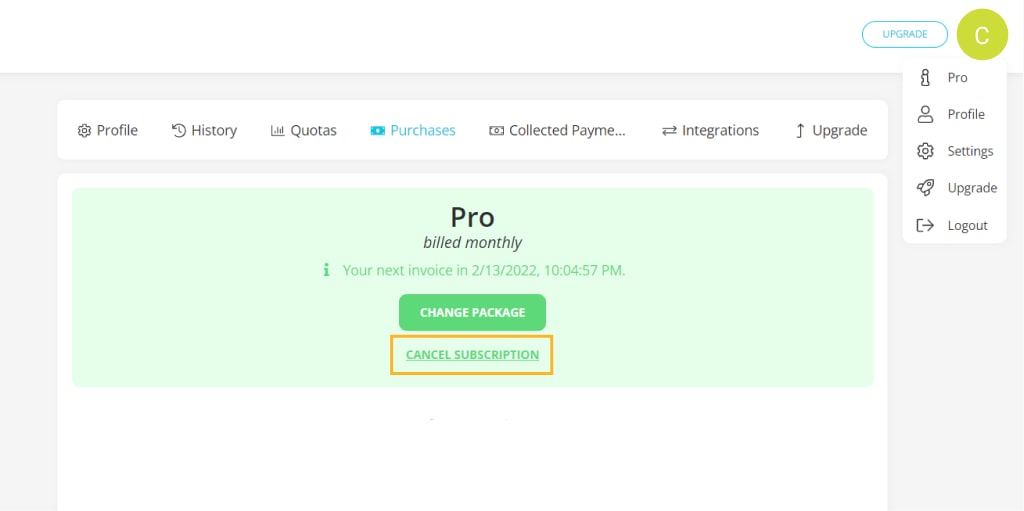
3- Fill out a short survey on why you are canceling your subscription:

4- Check the box below and continue with the canceling process:
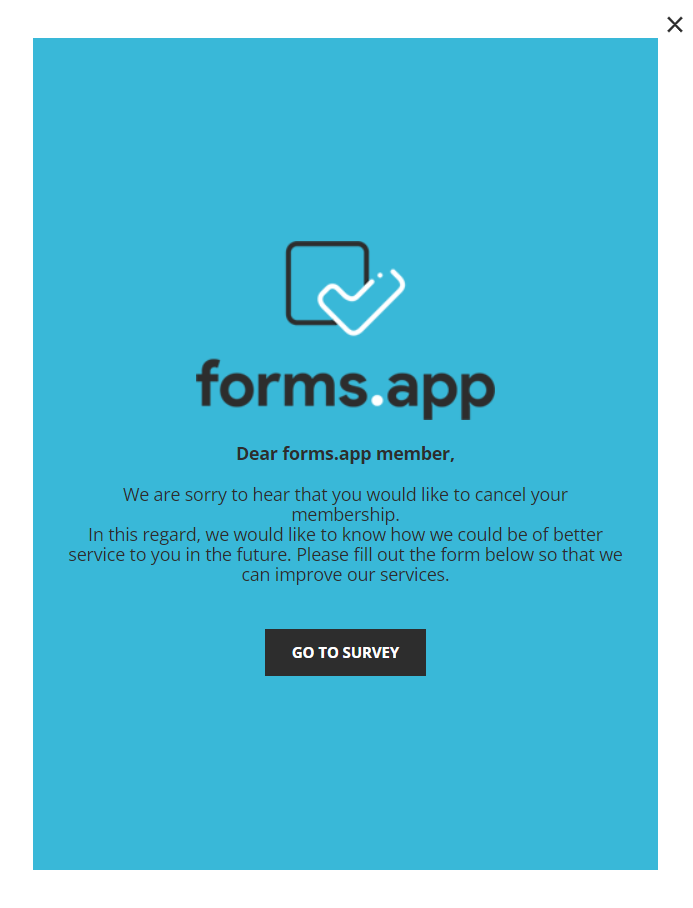
That’s it, now you can start using forms.app with the free forever plan. We are sorry that you decide to leave 😔 and always like to have you back 😊.
Before you go
If you have faced any difficulties, you can easily contact us. We will try our best to help you with any issues. Also, you may check out other articles to find and solve an issue.