Send your forms directly via WhatsApp or emails
You have created a custom form and it looks amazing 🌟. Now it’s time to unveil the curtain; you can share your forms by sending them directly via email or WhatsApp. Here is how:
Sharing forms on WhatsApp
1- Open the Share page and find the WhatsApp button below:
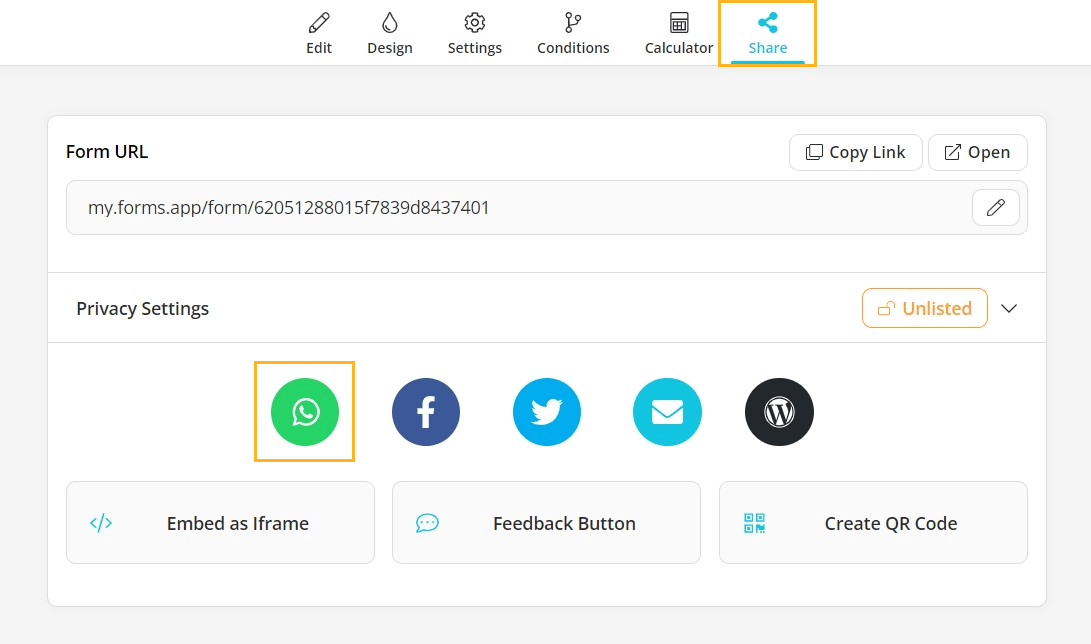
2- You can copy the link on the pop-up window or directly open WhatsApp if you have installed WhatsApp’s desktop application:
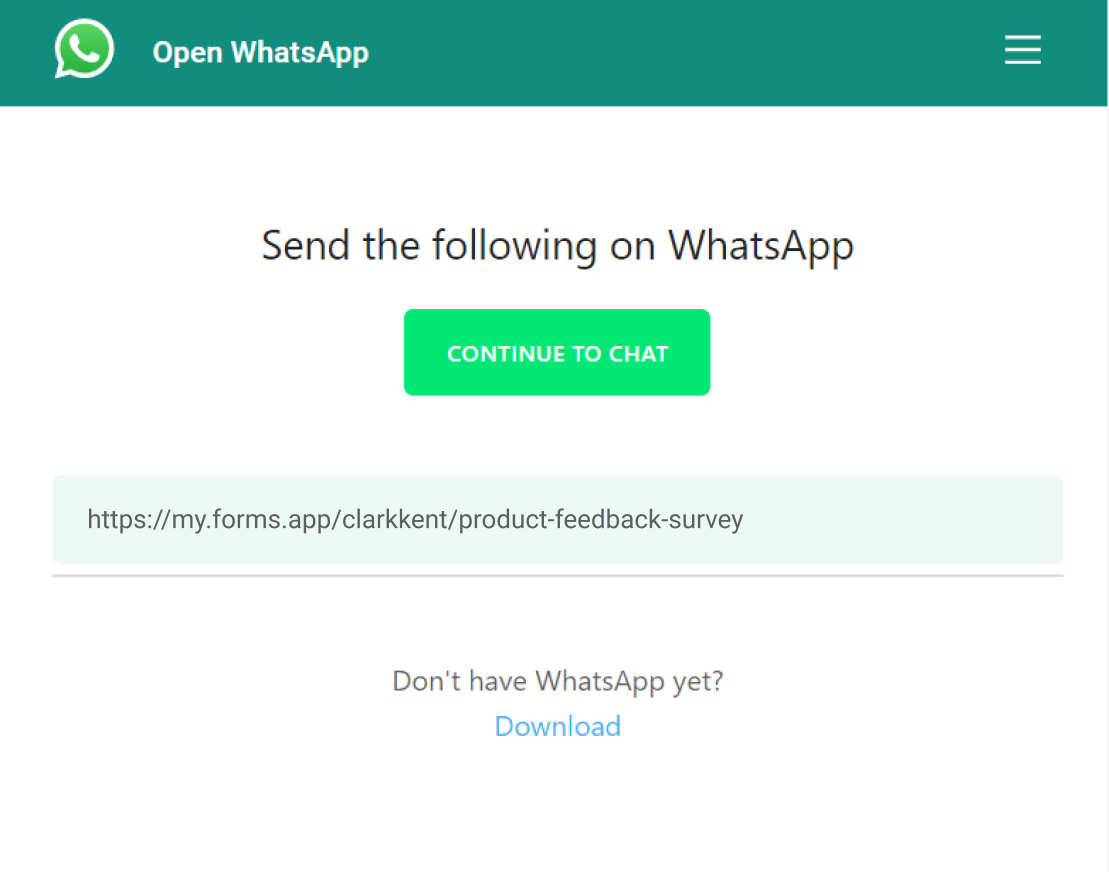
3- Once you select the person and send the link, it will have a snippet, and people will be able easy open your forms:
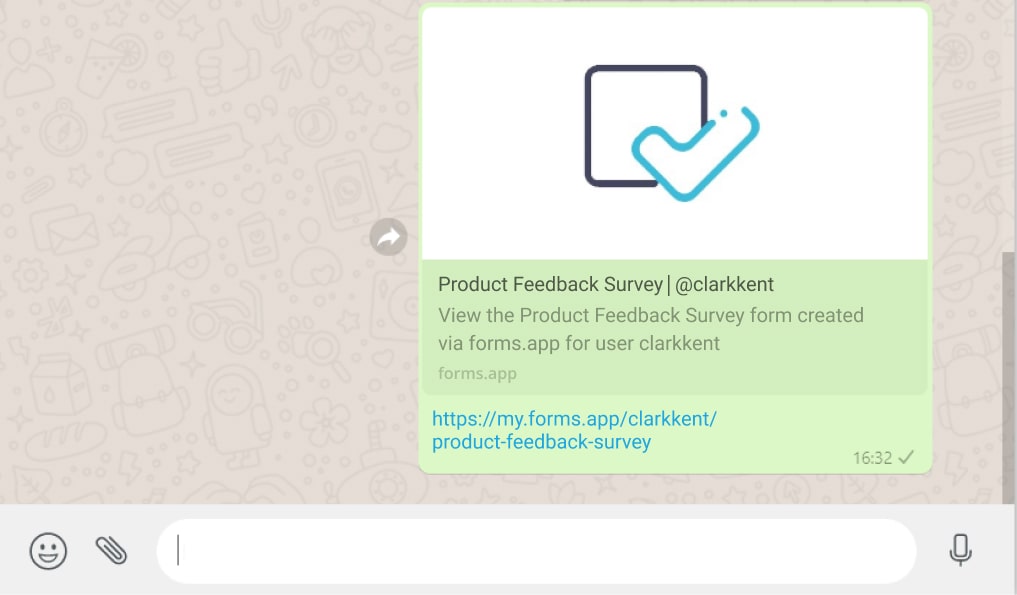
Sharing forms via emails
1- Head over to the Share page and click the email button:
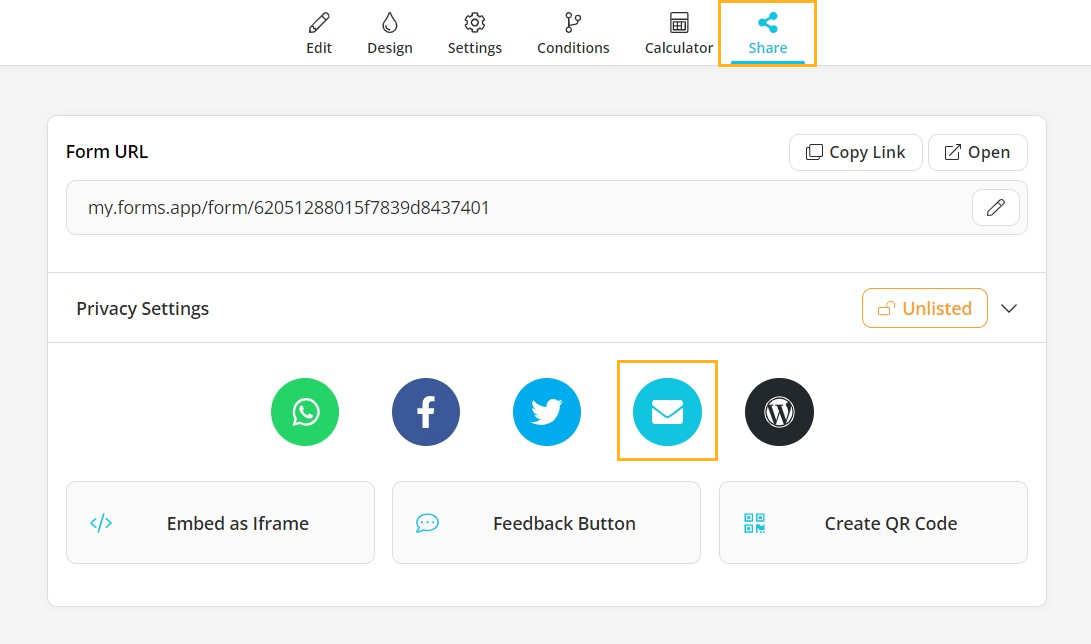
2- This will start your standard email application and open a ready to send template:
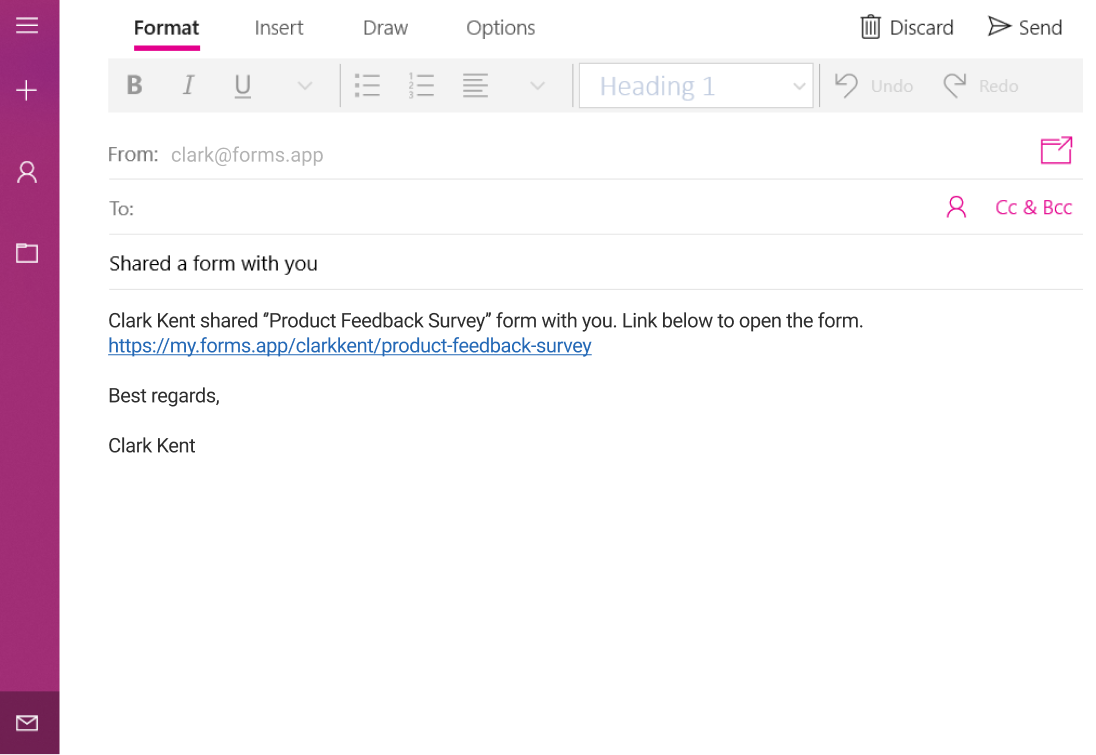
3- Edit the titles and content of your email and add contacts to send your form:
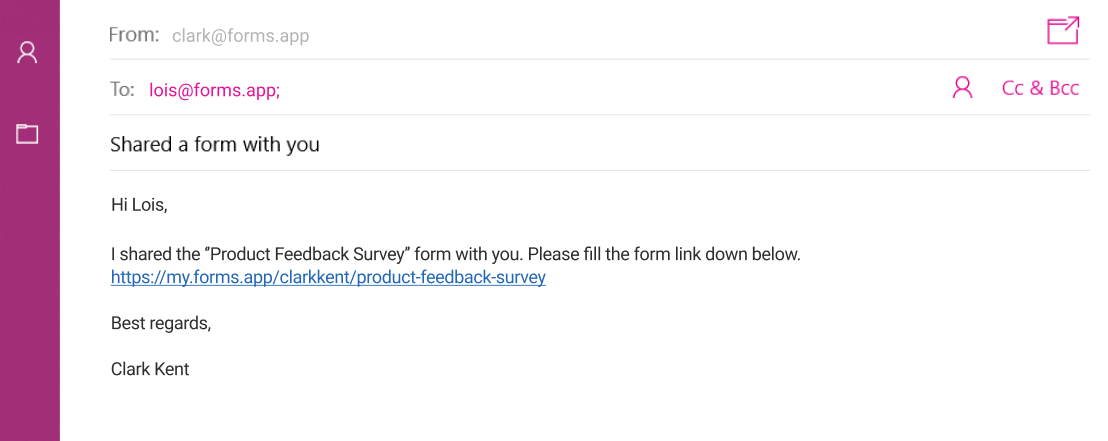
4- Thanks to the option of sending emails, reaching hundreds of people is only one click away!
Along with direct sharing, you also have the option to post your form on social platforms. To learn more about sharing on social media, you can visit the next article: “How to create a custom URL for your form?”