How to select an animated background?
Yes, you read it correctly 😉 On forms.app, you can use animated backgrounds and stylize your forms in an awesome way.
1 - Open the Design page and stay on the Themes section:
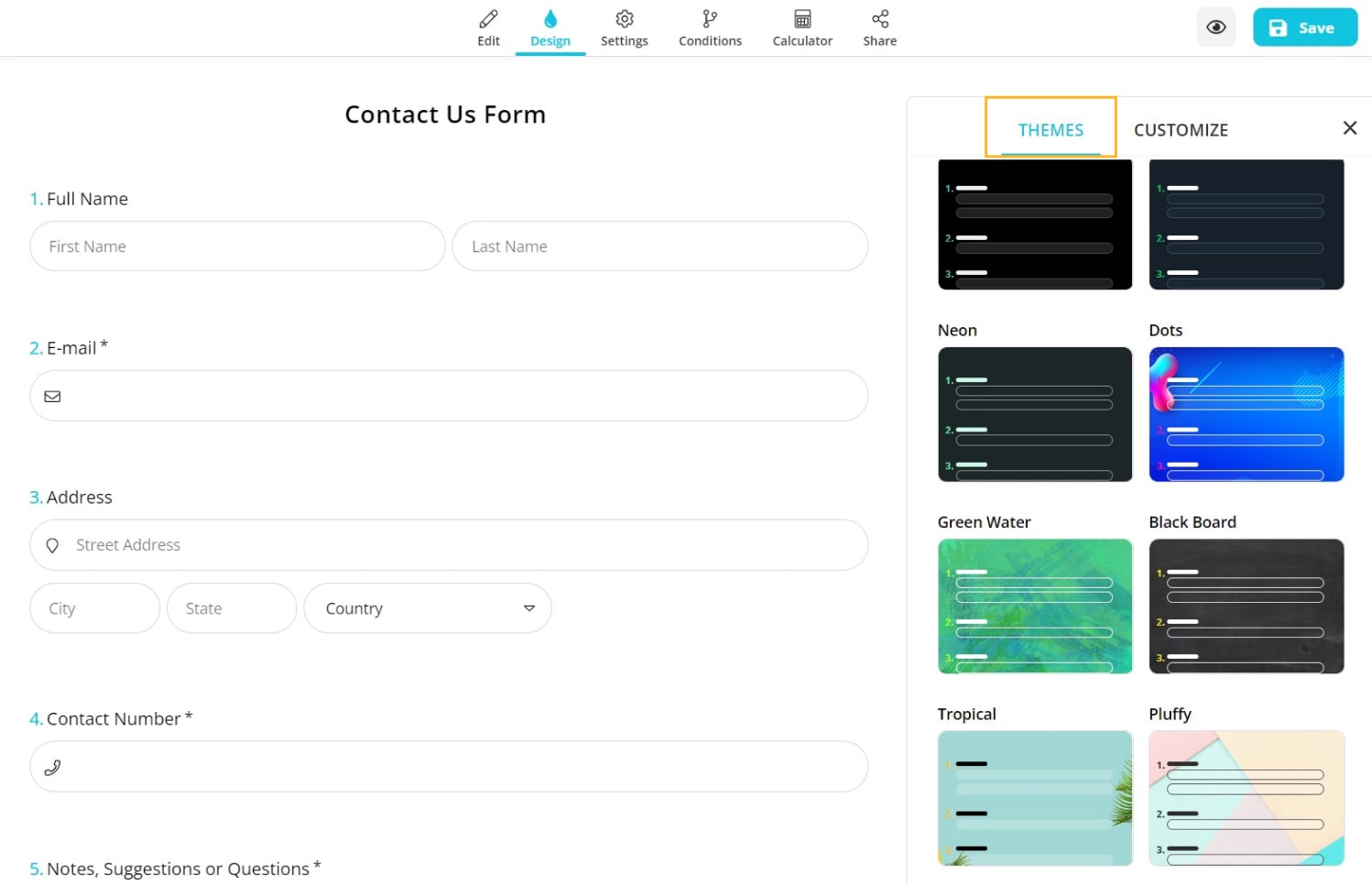
2 - Scroll down and find cool themes with animated backgrounds:
❗Note: After selecting an animated theme, you can still customize your form on the customize section.
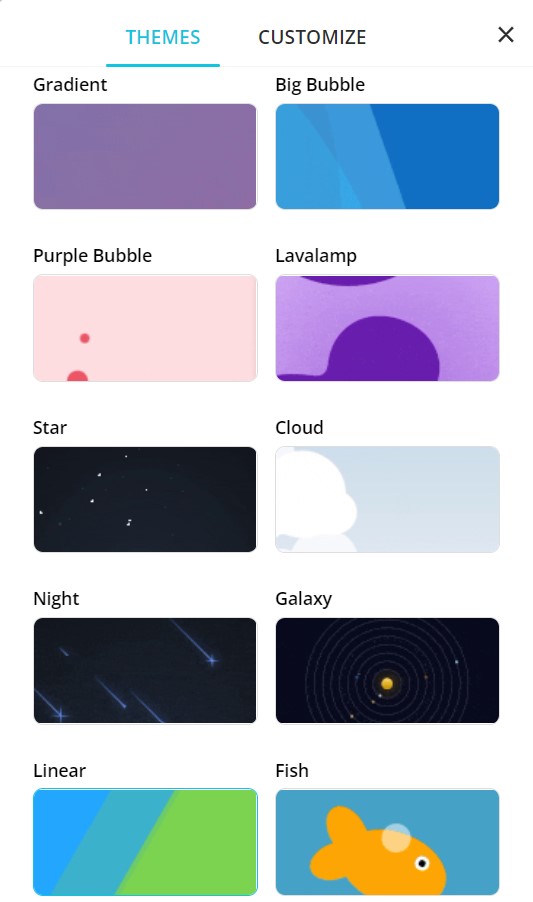
3- Now you have an amazing-looking form with an animated background. Preview how it looks on desktop and mobile and save it once you decide it looks good:
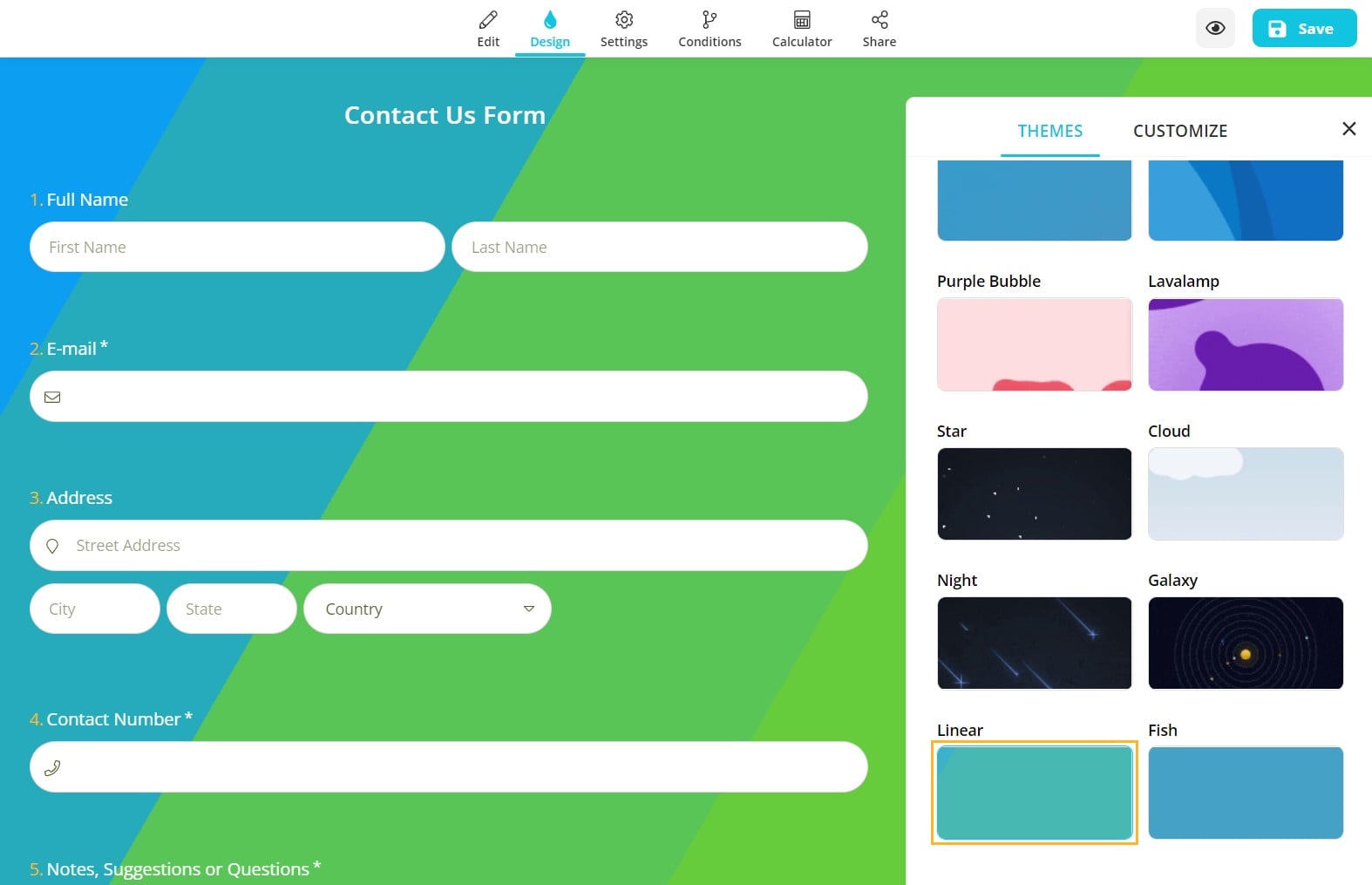
In addition to adding animated backgrounds, you can make other changes to customize your form design (see the Style & Design section). You can also read the next article to learn more about customization options: “Improve design with CSS”