If you're even slightly familiar with the online form creation, you know that choosing the right tool for your business team can be overwhelming. Every online form builder must help you create custom forms, share them, and analyze the collected data. However, in today's platform market, these options are only basics. Some apps have advanced features, including conditional logic, e-signatures, and even AI capabilities.
While you could evaluate each tool individually, consider staying with us. Our helpful article will compare two popular platforms: 123FormBuilder vs. Jotform. We will cover the most important factors, providing surprising insights that could enhance your form-building process and overall business journey. Plus, as a bonus, you'll discover a fantastic alternative tool that might become your future go-to app.
Jotform vs. 123FormBuilder at first glance
At first glance, tools with features for building forms or documents and data collection might seem similar and almost identical. Our competitors today may also give you that same impression. However, once you learn all of their details and specifics, you'll be informed enough to see the differences. So, before that, we will provide a quick overview of Jotform and 123FormBuilder.
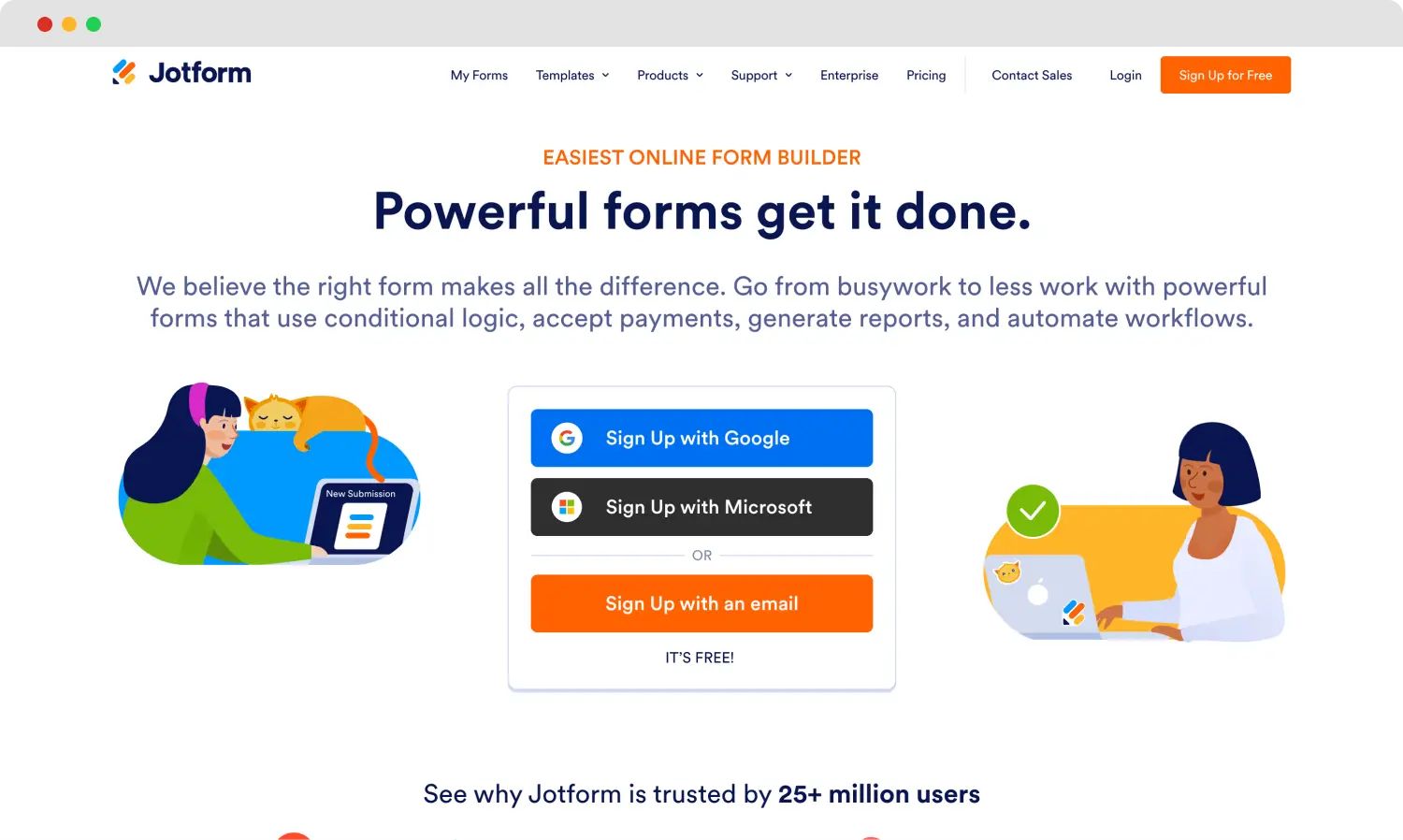
The homepage of Jotform
Beginning with Jotform, this powerful form builder platform can help you craft all types of web forms, such as surveys, quizzes, polls, and documents, all through its intuitive interface. Known for its robust capabilities, Jotform offers features like PDF editing, payment processing, form submission reporting, and e-signature collection. Moreover, Jotform provides numerous integrations that help automate and improve workflows.
123FormBuilder is also an online service designed to help you create digital forms, enabling secure and real-time data collection. If prioritizing form data security is crucial for your business, this tool can be the right choice. Users can effortlessly create various forms, such as contact forms, online orders, and questionnaires, either from scratch or using templates, thanks to its simple user interface.
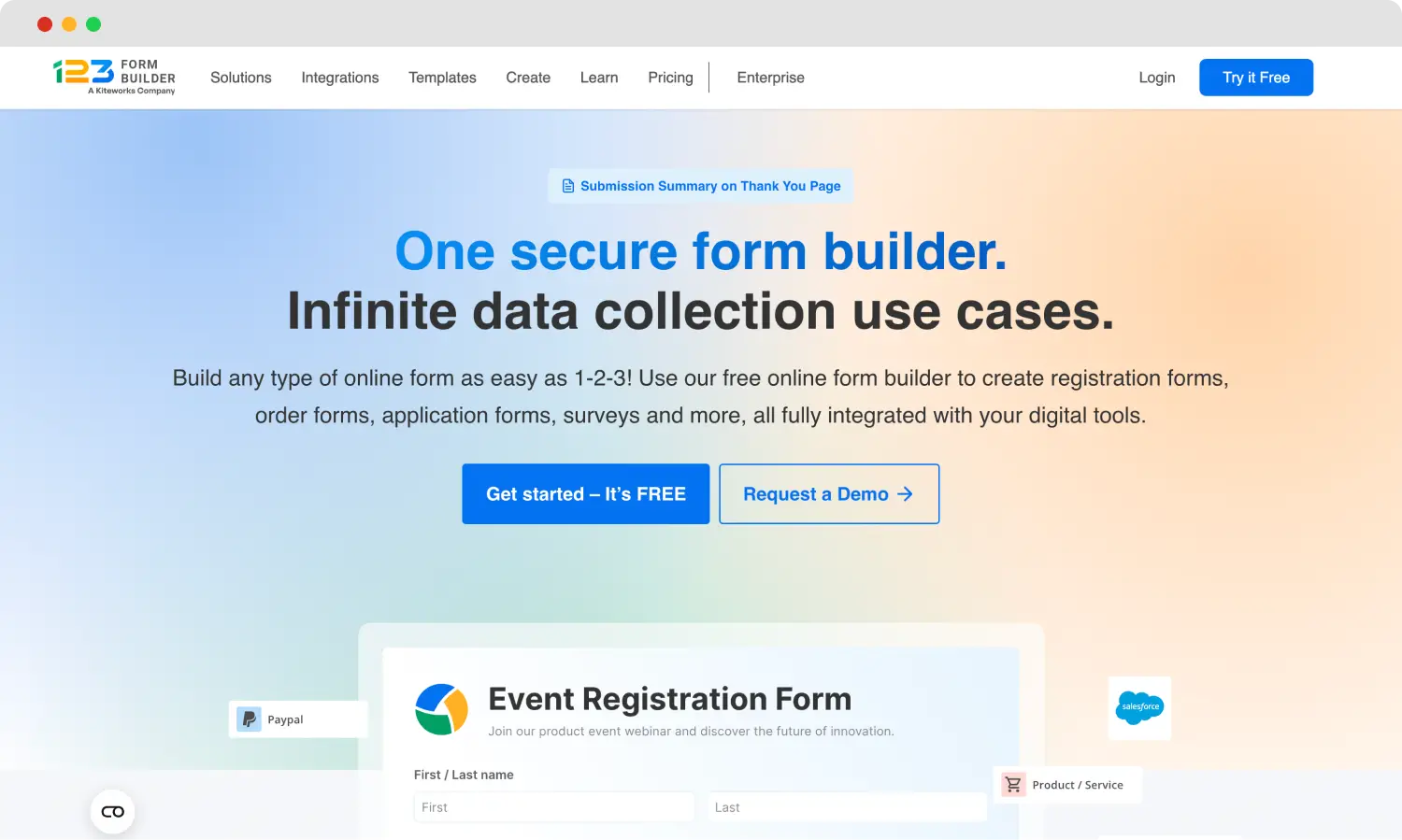
The homepage of 123FormBuilder
We may not be halfway there yet, but if you've already decided to explore alternatives to Jotform and 123FormBuilder, we have an excellent solution for you. forms.app provides a user-friendly interface, a drag-and-drop form builder, and cutting-edge AI features, making it an ideal choice for both individuals and business teams looking to streamline their workflows.
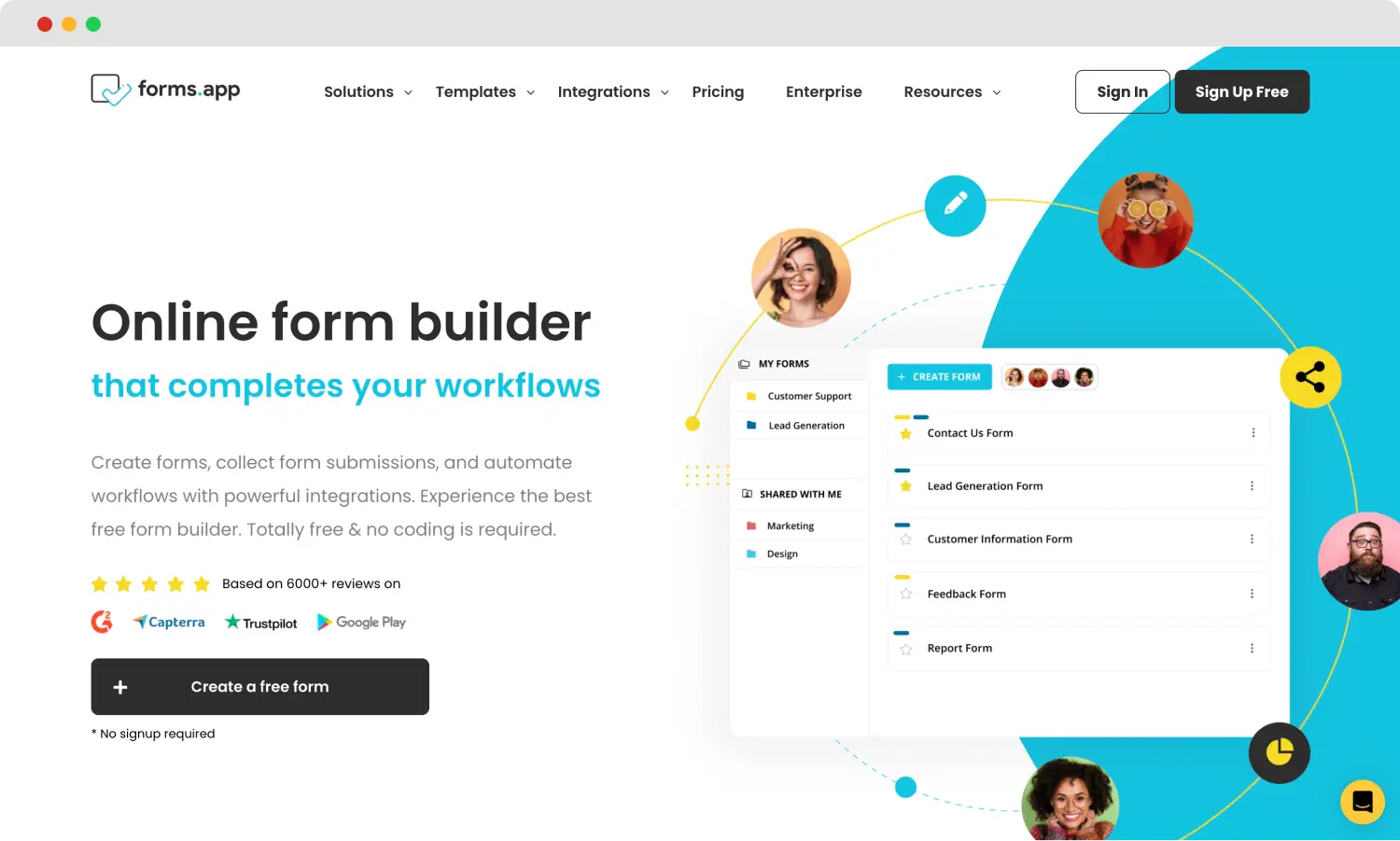
The homepage of forms.app
Jotform vs. 123FormBuilder: 7 Essential points
Our brief introduction might have given you some initial impressions, and you may already have some thoughts about whether these platforms suit your business needs. However, making an informed decision without diving deeper into the specifics of Jotform and 123FormBuilder can be challenging. To help with this, we’ve prepared the 7 most vital points to think of when picking a form builder.
1. Pricing
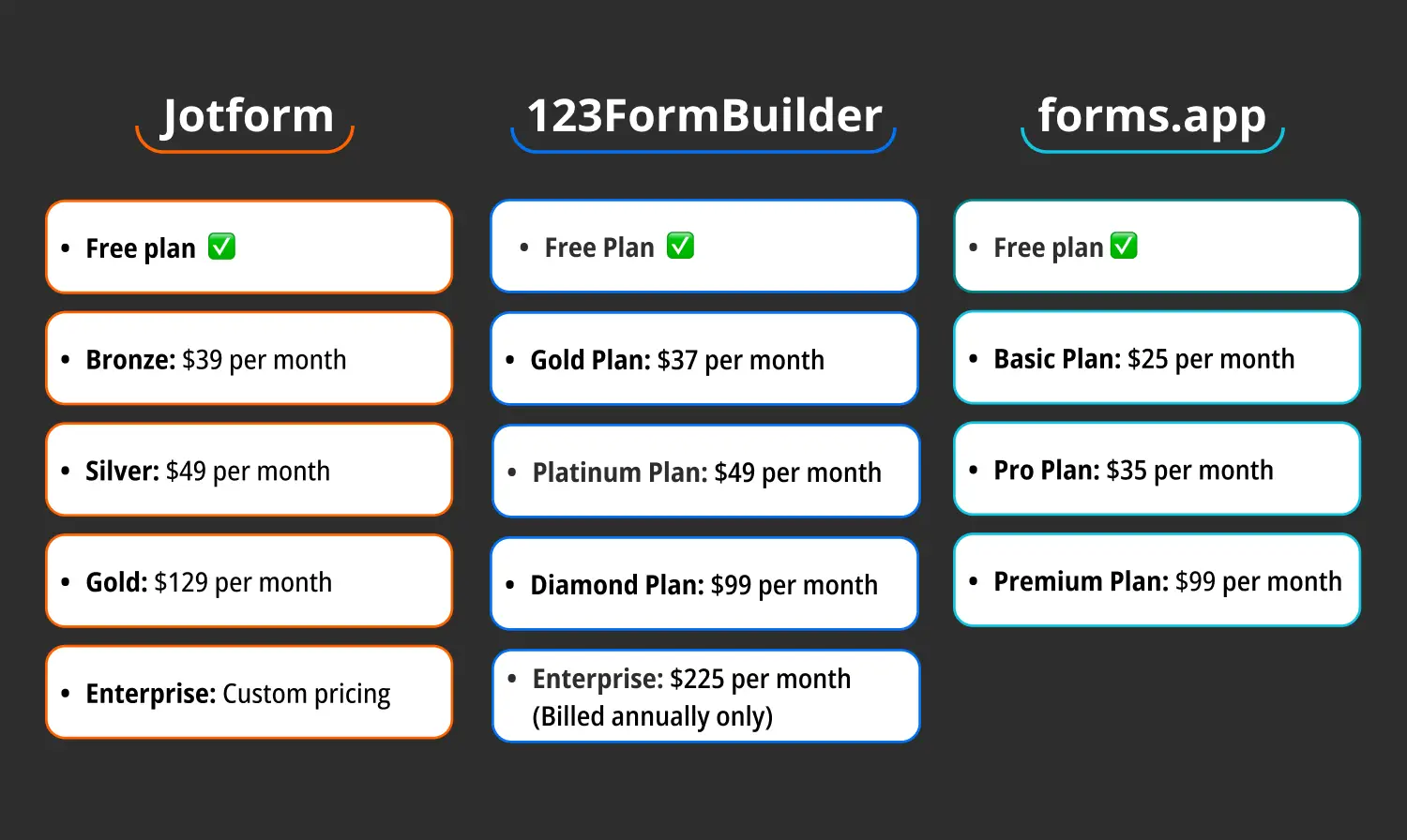
Pricing comparison between Jotform, 123FormBuilder, and forms.app
To begin with, Jotform offers a free plan alongside three paid options: Bronze, Silver, and Gold, starting at $39 monthly. While the free plan includes essentials, it does have limitations on the number of forms, submissions, and fields to use. Upgrading to a paid plan lifts these restrictions, though the cost could be high for smaller teams. Consider checking Jotform pricing plans:
- Free plan ✅
- Bronze: $39 per month
- Silver: $49 per month
- Gold: $129 per month
- Enterprise: Custom pricing
123FormBuilder provides a free Basic plan including up to 5 forms and 100 monthly submissions. However, some useful form fields and payment integrations are not available in its free solution. For more advanced features and higher limits, 123FormBuilder offers paid plans, starting with the Gold plan at $37 per month. Consider checking 123FormBuilder pricing plans:
- Free plan ✅
- Gold Plan: $37 per month
- Platinum Plan: $49 per month
- Diamond Plan: $99 per month
- Enterprise Plan: $225 per month (Billed annually only)
After examining the pricing, it’s clear that some tools can be costly for smaller companies and startups, while others impose limitations on crucial features. If you’re looking for a tool that offers free access to all fields, templates, and even powerful AI options, consider forms.app. Its paid solutions are also very affordable, starting at $25 monthly. Here are forms.app pricing plans:
- Free plan ✅
- Basic Plan: $25 per month
- Pro Plan: $35 per month
- Premium Plan: $99 per month
2. Form features
Jotform offers an intuitive drag-and-drop editor along with numerous customizable templates, so you can easily design traditional and conversational forms. Supporting multiple payment integrations, Jotform helps you collect payments in various form types. Additionally, you can export form submissions in various formats, ensuring efficient data management. Plus, upgrading to the Gold plan enhances data security with HIPAA compliance.
123FormBuilder also has many features for creating, customizing, and managing web forms effectively. The platform includes order forms and actionable data insights. Your and your clients' data is secure with 123FormBuilder's multiple anti-spam features, GDPR compliance, and reCAPTCHA. While you can collect payments using the platform, you'll need to upgrade your plan to access this feature.
When discussing 123FormBuilder and Jotform alternatives, forms.app deserves mention at this step, too. It features a user-friendly drag-and-drop form builder and offers several unique functionalities. Its innovative AI tools, designed to improve your forms, are definitely worth trying. It also includes Conditions, the Calculator for forms with scores, and Geolocation Restriction for targeted data collection in specific areas.
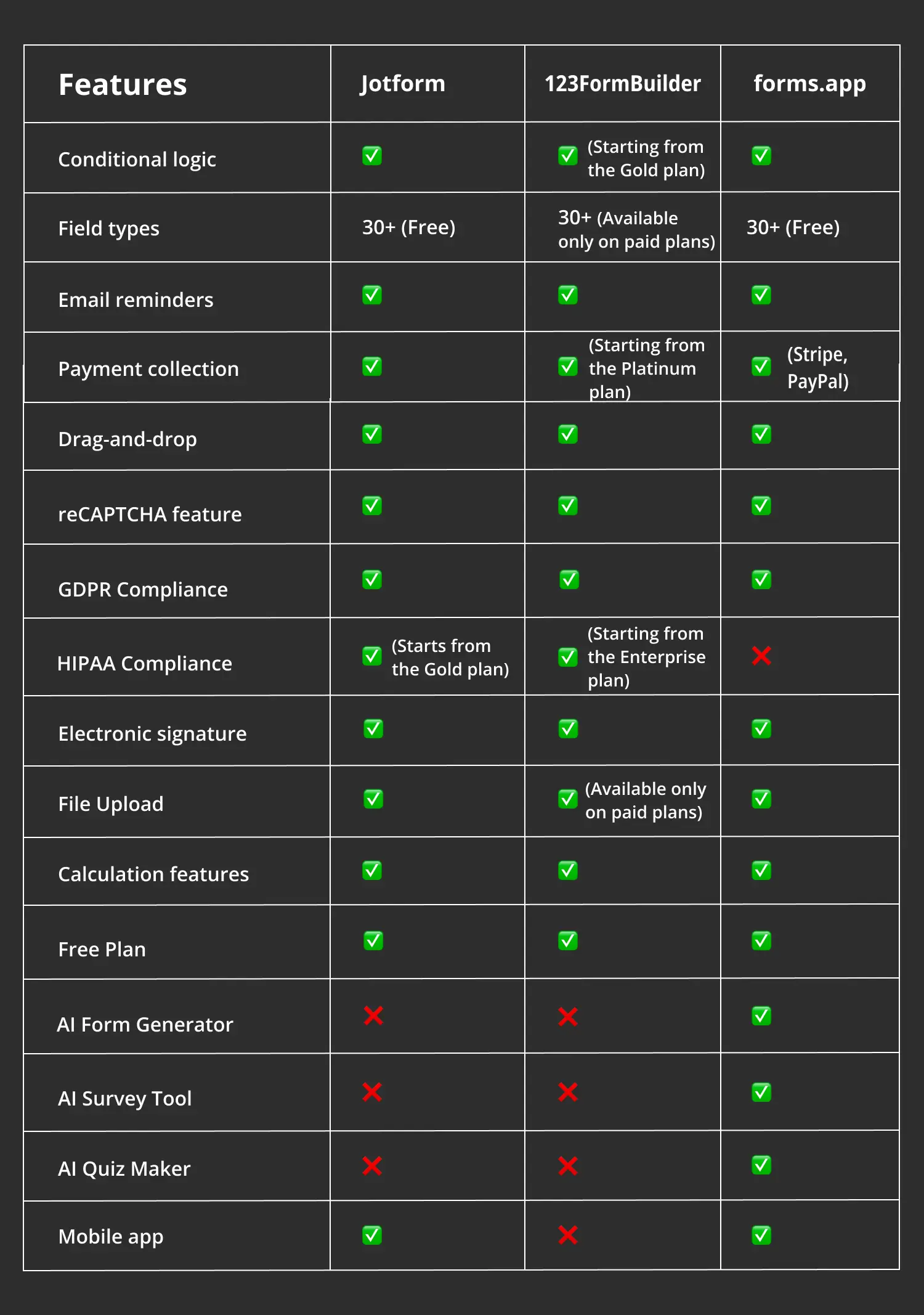
Feature comparison between Jotform, 123FormBuilder, and forms.app
3. Customization options
We are moving to form customization, an area where Jotform truly excels. With its easy-to-use Form Designer, Jotform makes the customization process straightforward and accessible. It provides a range of capabilities to enhance your forms and documents. You can easily add images, choose from various fonts and colors, and apply custom CSS to tailor your forms to your specific needs.
With 123FormBuilder, customizing forms is also easy; no coding skills are required. You can easily add form fields, check settings, and change colors and fonts in real-time. Businesses can leverage essential customization options to create stunning, personalized forms. Plus, features like Advanced Theme Editing and CSS styling are available even in the free plan, providing extensive customization capabilities right from the start.
4. Field types
When it comes to fields and question types, Jotform has over 30 options. These range from basic elements like text boxes, dropdowns, and multiple-choice questions to more complex fields like e-signatures and product lists. Additionally, Jotform offers a variety of useful widgets, including calculators, videos, and maps, to further enhance your forms.
123FormBuilder also provides 30+ field types, including Name, Email, Phone Number, Multiple-Choice, Single-Choice, and Drop-down fields. However, some highly useful fields, such as Upload Fields, Formula Fields, and Product Field, as well as the Conditional Logic feature, are not available in the free version. To access these advanced fields and options, you'll need to upgrade your plan.
forms.app offers you an unbeatable advantage: access to 30+ advanced fields at no cost. The platform includes both essential and unique options, such as a Product Basket, a Drawing Field, a Timer, and an e-signature for your consent forms. All these features are available in your free plan. Plus, editing your form fields to suit your needs is simple with easy-to-use conditions.
5. Integrations
Jotform connects to 150+ popular tools, enhancing team collaboration and productivity. It integrates smoothly with numerous CRM systems, marketing tools, automation solutions, and analytics platforms, ensuring a comprehensive solution for your business needs. Alongside these built-in integrations, Jotform provides numerous payment options — 40 in total — and easily connects with leading platforms like PayPal, Google Pay, and Venmo.
Speaking of 123FormBuilder integration capabilities, it connects to over 60 third-party apps. The platform seamlessly integrates with well-known tools like Wix, Zendesk, HubSpot, Salesforce, and Zoho CRM, among others, ensuring smooth data management across various services. However, it is important to note that if you're on the free plan, access is limited to just 3 built-in integrations.
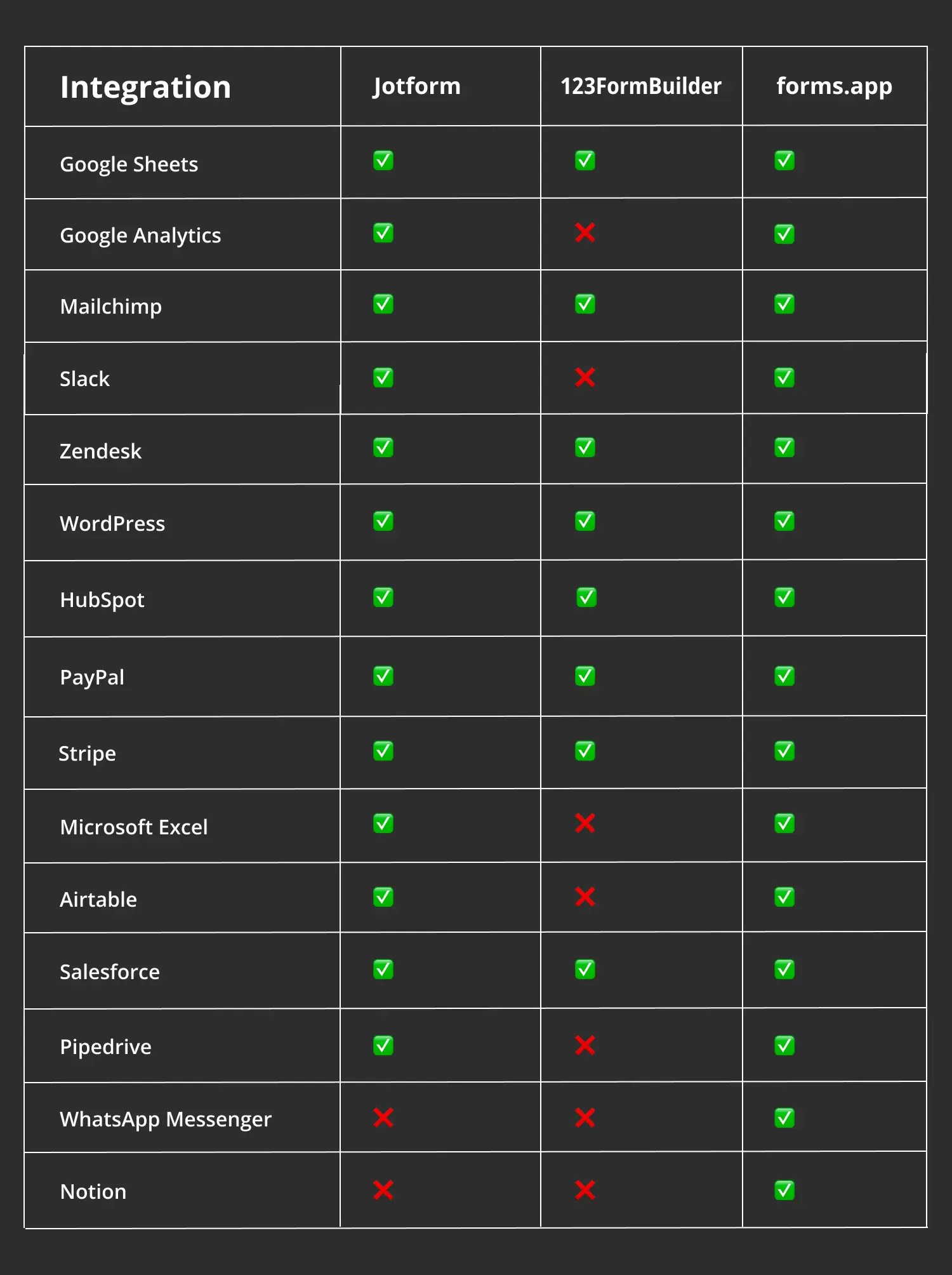
Integration comparison between Jotform, 123FormBuilder, and forms.app
6. Team collaboration
Our next step is collaboration, and Jotform makes it easy with features like shareable links, sub-user access, and form embedding. With Jotform Tables and Jotform Inbox, you can efficiently plan projects alongside your team. The mobile app enables offline document management, while Jotform Approvals streamlines your workflow with quick submission management.
On the other hand, 123FormBuilder provides built-in collaboration tools like Multi-user access, Single Sign-On, and Individual Access Levels (Editor/Viewer) for your team. If you're on the free plan, team collaboration will be quite limited, making it necessary to upgrade to a higher plan for better teamwork capabilities. For full, advanced collaboration features, you'll need to opt for the Enterprise plan.
7. Templates
In the number of templates, Jotform truly stands out with a vast library of 10,000+ options, catering to every business or personal need. Whether you need order forms, event registrations, checklists, donation forms, or verification forms, Jotform’s collection is here to help. The platform also offers various application and employment templates, providing convenience for your clients or prospective employees.
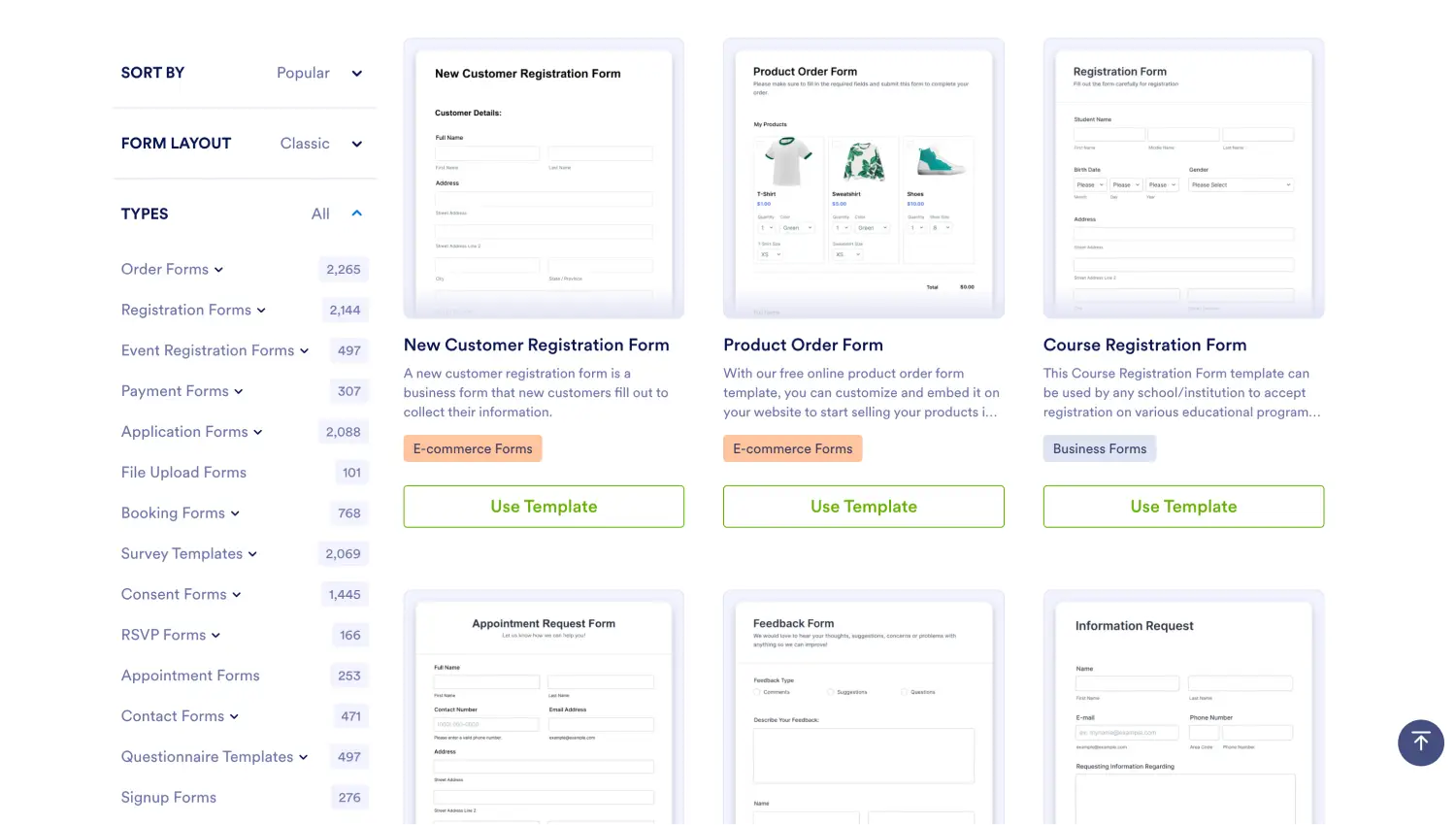
Template gallery of Jotform
123FormBuilder offers a sizable template library with 3,000+ free form templates, though it’s smaller compared to Jotform’s collection. Still, it provides numerous customizable templates available in its gallery, all of which can be easily adjusted without coding skills. However, many other useful solutions are only accessible on paid plans, which could be a drawback if you search for specific options.
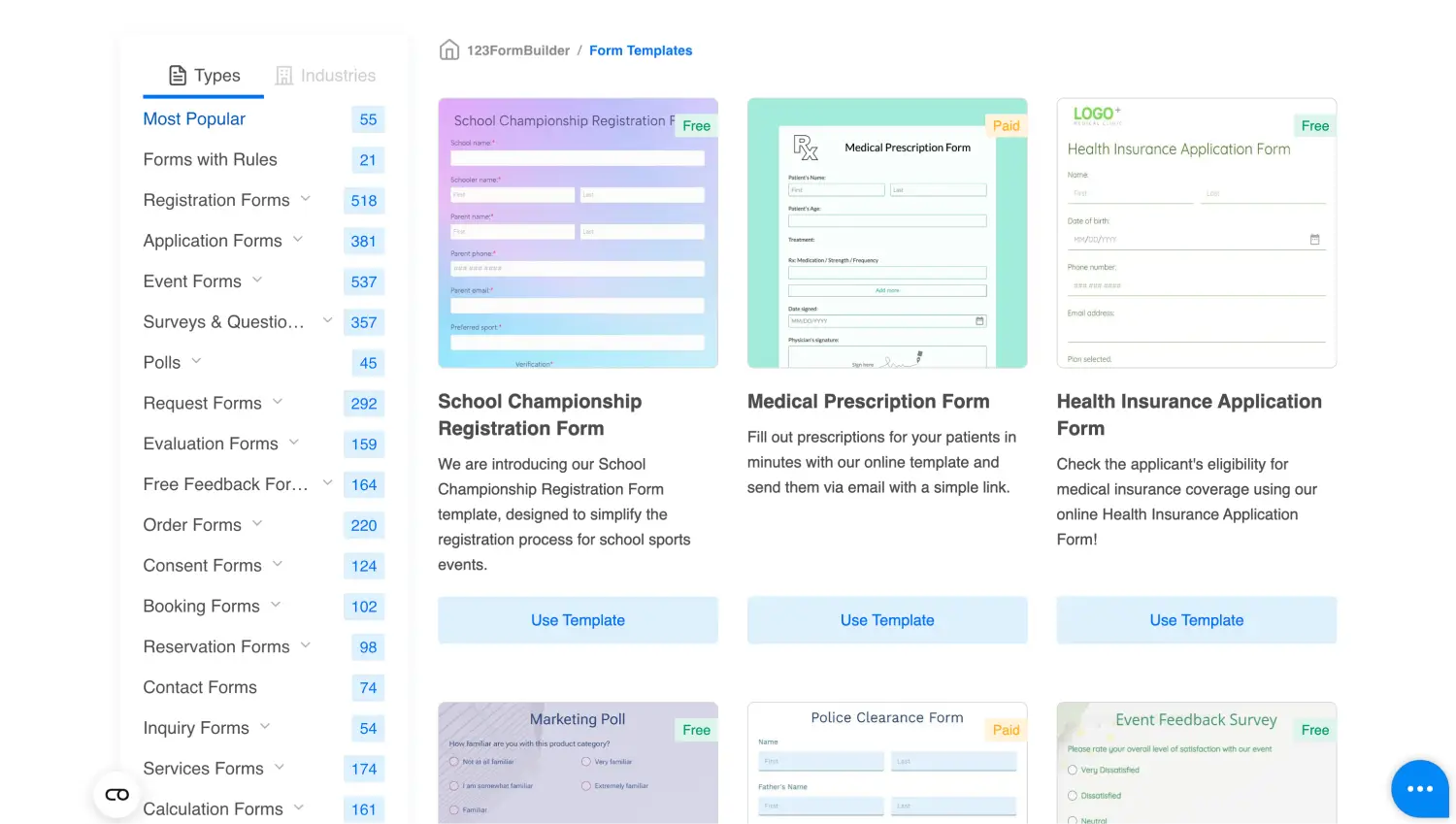
Template gallery of 123FormBuilder
If your team needs instant access to 5,000+ free, fully customizable form templates, forms.app is worth considering. Beyond that, it offers AI tools that help you create templates with unique prompts and a Rewrite with AI feature to enhance your questions. forms.app is a win-win, delivering appealing results with just a few clicks and saving you valuable time.
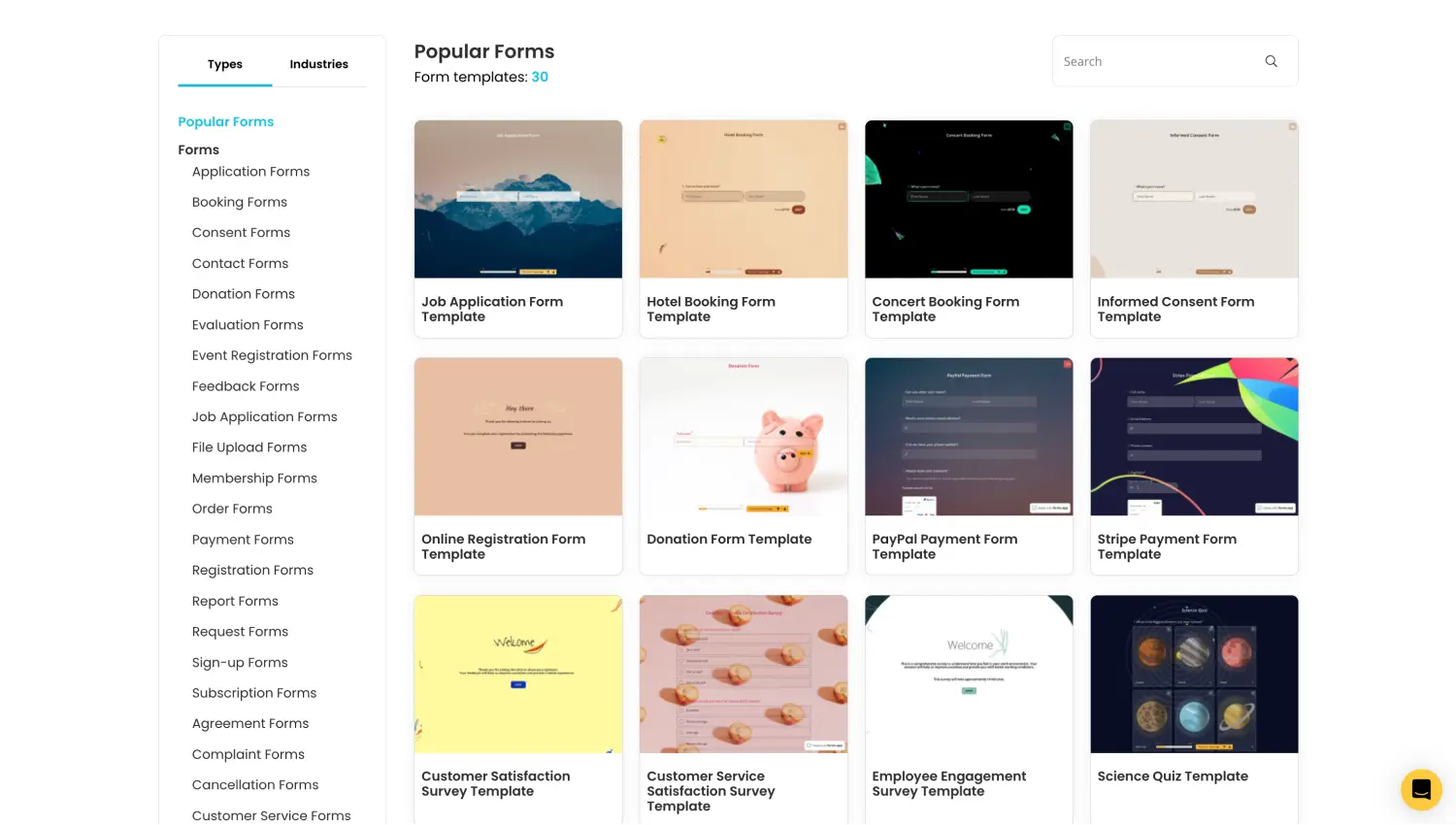
Template gallery of forms.app
A better alternative: forms.app
Now, after completing our ultimate 7-step comparison of Jotform and 123FormBuilder, you may have already formed your opinions and even identified a winner tool. However, before we reach our final verdict, let us take one more moment to explore closer an incredible alternative app that could potentially reshape your decision and elevate your business to new heights.
forms.app is a powerful and affordable online form builder for crafting forms, surveys, polls, and more. It presents all the advanced features like Conditional Logic, Payment Collection, Electronic Signatures, and 5,000+ free templates. Moreover, it includes AI-powered tools and the Rewrite with AI feature to enhance your questions. Here are its key features:
✨User-friendly interface: Whether you're a novice or an experienced user, the platform's intuitive drag-and-drop editor will help you create professional-quality forms with beautiful customization.
📚Extensive template library: With 5,000+ free templates designed for various industries, forms.app makes it easy for you or your business team to quickly meet all your project needs.
🤖AI features: The platform offers AI-powered tools like the AI Form Generator, AI Survey Tool, and AI Quiz Maker, delivering impressive results for your forms and documents with minimal effort.
🧩Many third-party integrations: forms.app works smoothly with popular third-party apps like Zapier, HubSpot, Zendesk, Stripe, PayPal, and Google Drive, enhancing your workflow and boosting productivity.
📲Mobile app: Its mobile app, available on both the Google Play Store and the App Store, lets you build and manage forms on the go, ensuring seamless automation across all your devices.
Final words
In conclusion, we are finally ready to give you our verdicts after a detailed comparison. Jotform excels in customization capabilities and template selections. However, it does not seem so affordable for small teams and individuals. In contrast, 123Formbuilder offers robust security, multiple antispam tools, and a simple interface. Despite these strengths, its free plan is notably limited, and the costs for payment solutions can add up.
Only your actual business goals can make it clear which tool is better for you and which one will be the strongest one. However, if you are still weighing the pros and cons, don't forget to pay attention to forms.app and add it to the list of considerations. This additional option might offer features and pricing matching more of your needs.
Yulia is a content writer at forms.app. She has skills in advertising and translating. Using her knowledge in these departments, she researches marketing topics and creates articles. Yulia loves to travel, learn different languages, and explore new things. Her expertise lies in the best tools and marketing.



