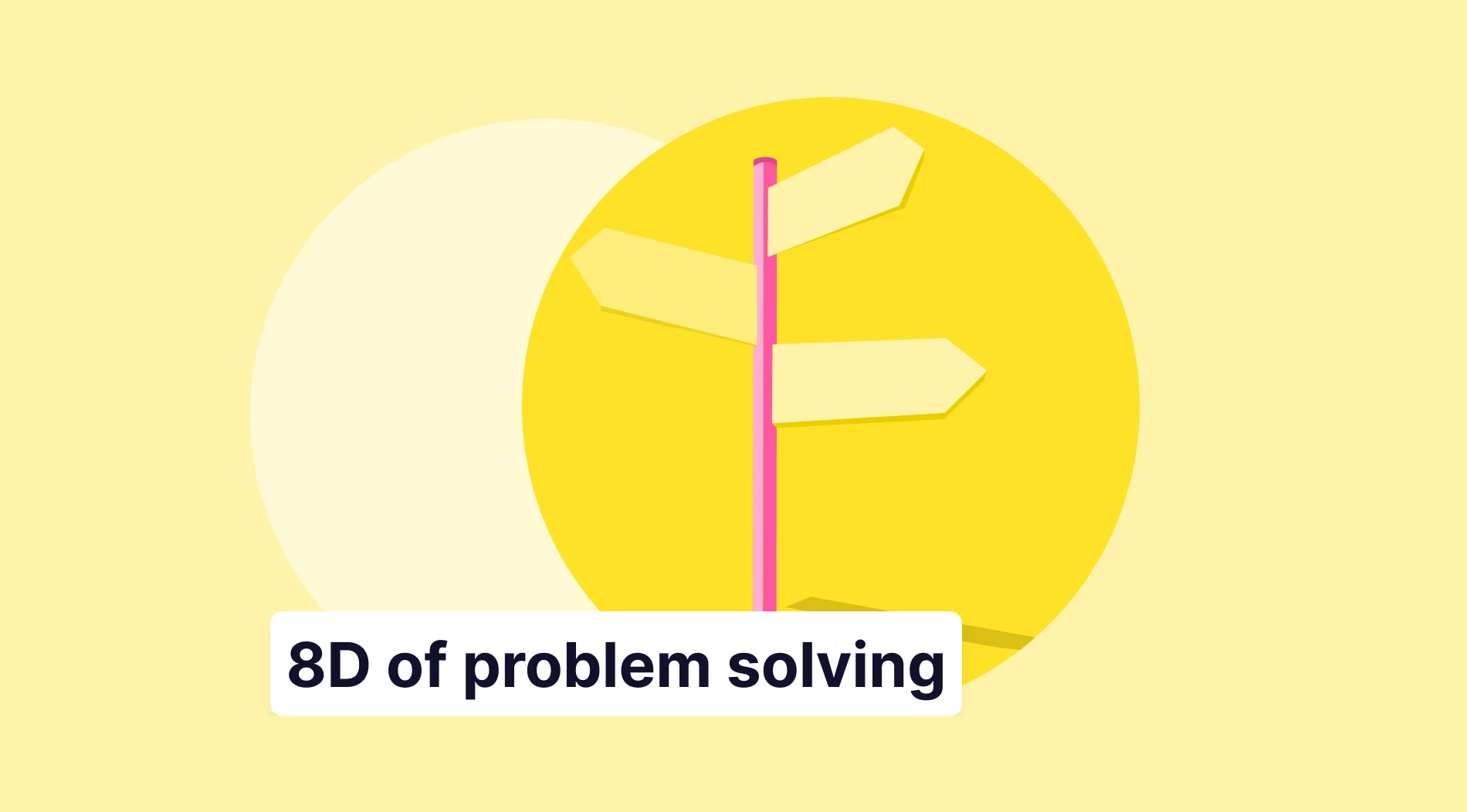Ensuring your computer security is now important since we are making payments and giving our consent online in the modern day. For this reason, using a computer security survey is very important. Using computer security in your business can guarantee the safety of your company’s sensitive information.
Using cyber security questions can help you to decrease the risk of a data breach and other cybercrimes. Overall, this means you can be sure of your data protection. For this reason, we have gathered 20 great computer security survey question examples. You can use these questions in cyber security questionnaires for employees and decrease the vulnerabilities.
What is a computer security survey?
Every area of our existence has been surrounded by computers throughout time. Every interaction, from grocery shopping to conducting significant financial transactions, is done on a computer. A computer security survey is a way to ensure the safety of this sensitive and critical information.
Due to the weak computer security used by most businesses, hacking has become a very big problem. To avoid security breaches, employees must recognize the signs of a hacked computer or possible vulnerabilities. With the help of forms.app, organizations can discover areas where their cybersecurity can be improved by conducting an efficient questionnaire that includes crucial computer security survey questions.
Why should you create a questionnaire about computer security?
Using a cyber security questionnaire for companies can help you to raise awareness among employers. By conducting surveys, you can ask them cyber security interview questions and teach them the access levels so that you can ensure your network security and information security in your business. And by doing this, you can also identify potential vulnerabilities and take precautions.
What are the key steps to prevent such a threat?
Even though you cannot prevent any potential risk 100%, you can take some precautions. Regularly updating windows defender, using multiple layered verifications, and being cautious about unknown links and payment methods are the most important ways to achieve security. These layers of security will help you protect yourself from identity theft, ransomware, and similar cyberattacks. Here are some essential keys to prevent unwanted access to your sensitive business information:
- Conduct security training for your workers and educate them.
- Define your company’s security policy.
- Make sure your employee update software frequently.
- Promote using reliable, professional antivirus software for your employee.
- Make sure your employee uses the 2-step verification and authenticator application.
- Raise your employees' awareness of setting a secure password for their computers.
- By training your employee, make sure they avoid clicking any useless links.
- Always make a backup of your business data.
- Suggest your employee use only recognized, authorized security websites.
In addition to these key points, you can establish security protocols or take additional measures. Through continuous security validation, organizations can regularly test these measures to ensure they remain effective and identify any new vulnerabilities before they can be exploited.
20 computer security survey questions for your next survey
In order to improve your company's computer security, you must train your employees and improve their awareness. Businesses can do this by using online surveys. The questions are crucial for these types of surveys, and they must be relevant, simple, and easy to understand. So forms.app gathered 20 great computer security questions for businesses:
1 - How often do you update your software?
- Once a week
- Once a month
- Automatic update is enabled
- I don't
2 - Are you familiar with the authenticators and 2-step verifications? If so, do you use them?
3 - Do you have anti-virus software installed on your computer?
4 - Do you use pirated software on your computer?
5 - Is there someone responsible for network security in your company?
6 - Do you use a default password or change your password regularly?
7 - Have you ever experienced a cyber attack?
8 - Do you save your passwords on your web browser?
9 - What do you do when you receive an email with a link or document?
- If it is not an expected e-mail, I won't click it.
- I would check the link without any concerns.
10 - What would be your first approach if you sense a security breach?
- I would immediately inform IT security.
- I would try to solve the issue by myself.
- I wouldn't do anything.
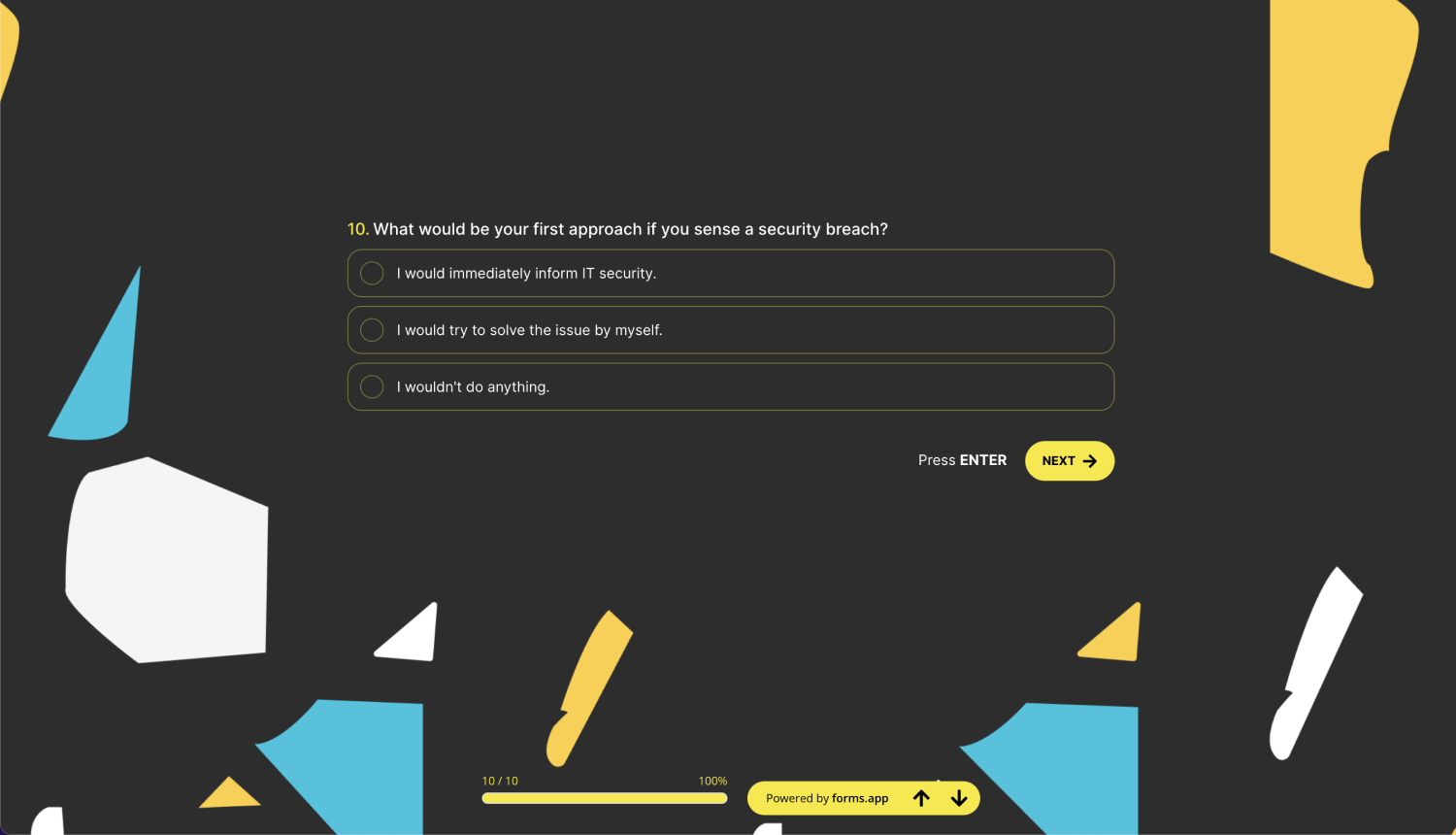
11 - Which company accounts do you have access to?
12 - Have you ever attended a security awareness training?
13 - Do you use the same password for different accounts?
14 - Can you identify a phishing attack?
15 - Do you leave your pc unattended in a public place?
16 - Do you use any of the alternative public wifis?
- Airports
- Cafes
- Hotels
- Libraries
17 - Have you ever experienced any of the following data theft?
- A Phishing
- Non-delivery
- Identity theft
- Tech support
- Investment
- Personal data breach
18 - Do your passwords consist of uppercase, numbers, and special characters?
19 - Do you know how to properly dispose of old devices that contain sensitive information?
20 - Have you ever had to deal with a malware infection on your computer?
How to create a survey on computer security
Creating surveys is an easy task with forms.app, but in order to get better results, you should customize your survey to match your brand and ask relevant questions. Since the security of your company information is a sensitive subject, be sure to clarify with your employers the aim of the survey so that they won't feel intimidated while answering the survey questions. Here are the 5 steps to create your computer security survey with forms.app:
1 - Open this free survey template: Click “use template” to work on this ready-made template and start right away. We have already gathered a set of example questions for you.

2 - Edit your form fields: To get a well-rounded answer, you can ask different types of questions and enrich your survey quality. There are lots of options to use, such as star rating, opinion scale, and yes/no questions, or you can add conditional logic to your questions so that, depending on the answer, you can direct responders to related questions.
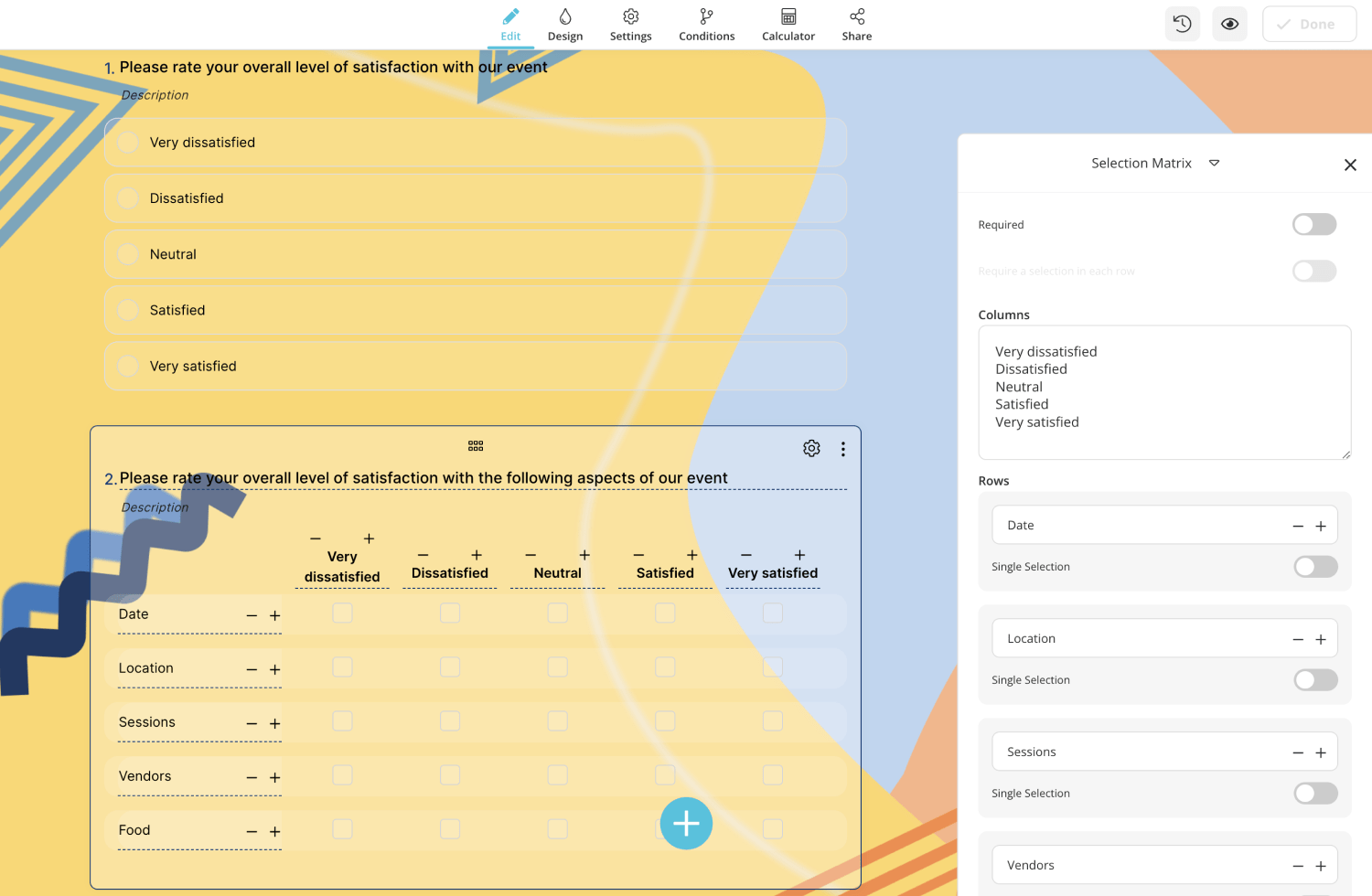
3 - Customize the design: Change the themes and colors so that they can represent your brand color, and you can make it unique and eye-pleasing for responders.
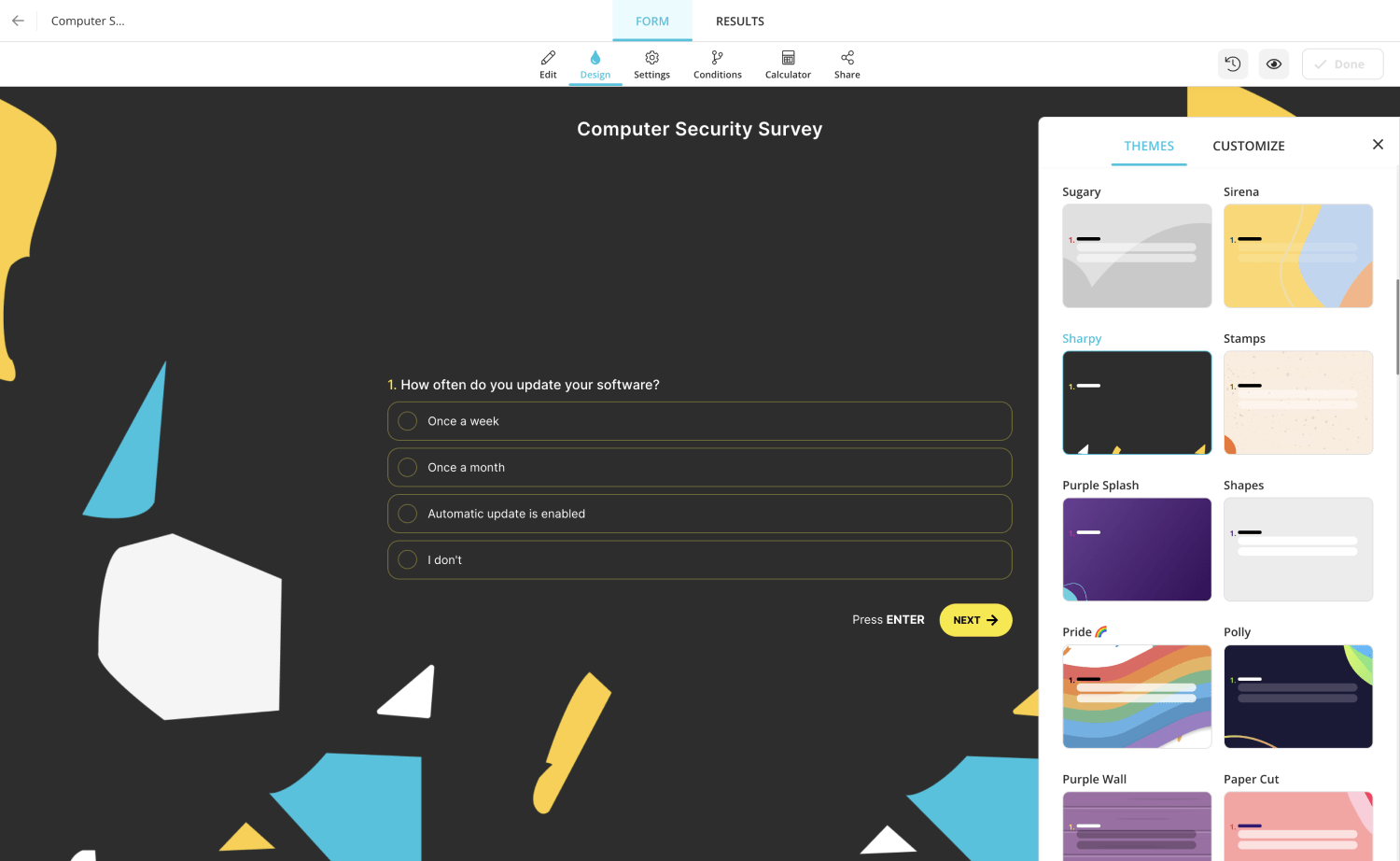
4 - Adjust your general settings: You can change your notification settings and also add thank you page. Also, enable CHAPTCA and disable multiple submissions if you don't want multiple submissions.
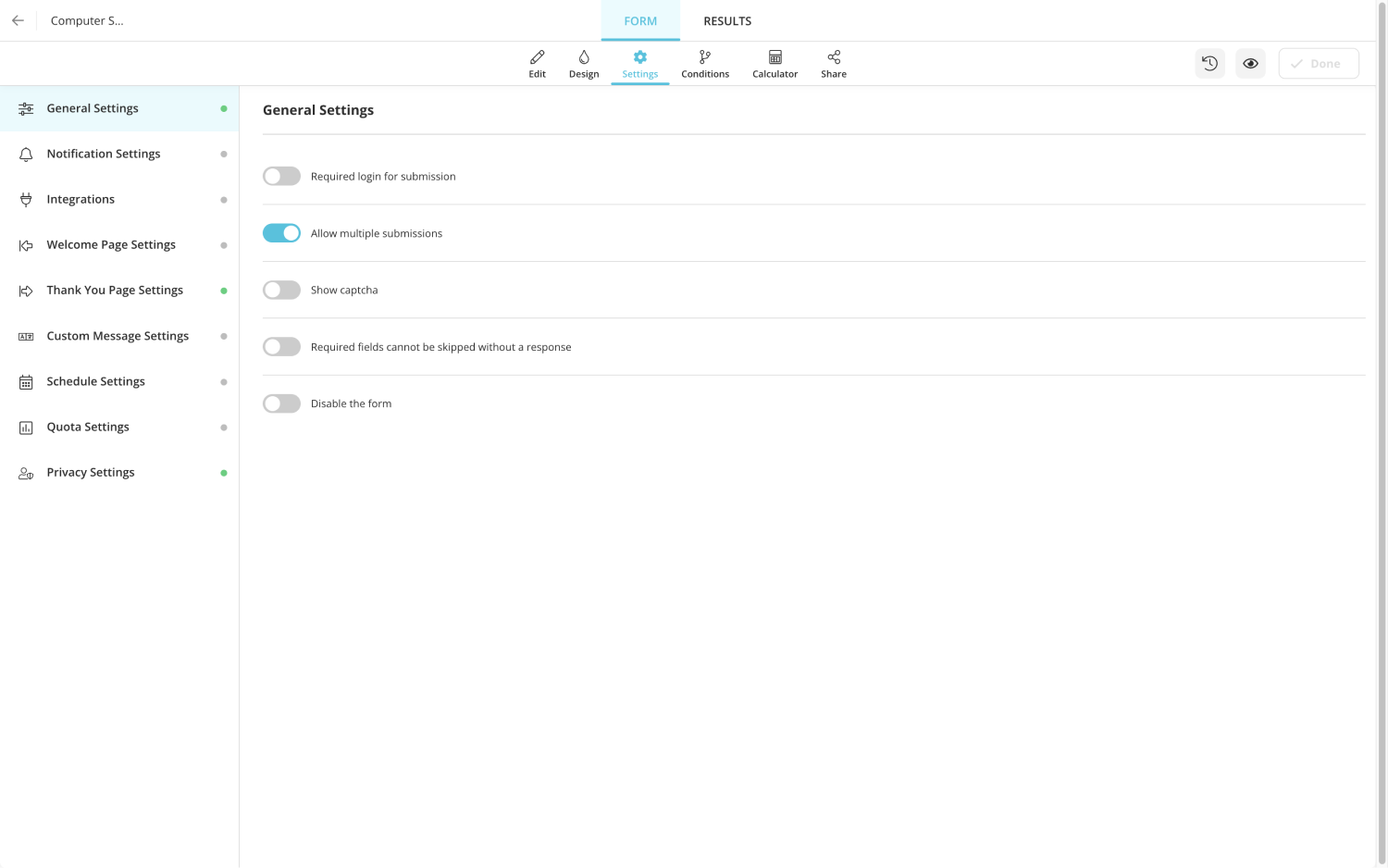
Finish and publish: After completing your survey as you desire, you can share it using social media, or you can embed it to your website easily.
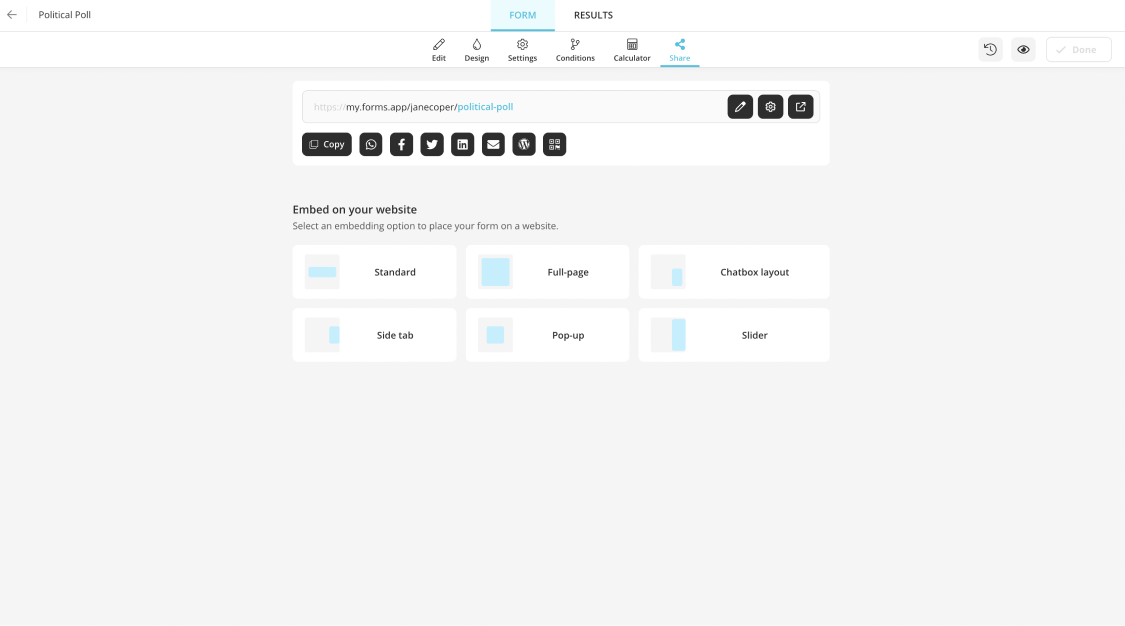
Conclusion
In conclusion, with a small effort, you can raise employee awareness of computer security and ensure the safety of your company's information. Creating a survey is a cost-efficient method to influence your workers about cyber security and cybercrimes. Using forms.app, you can create free surveys, and using these questions will save you time. Just start from scratch or customize your survey and start now.