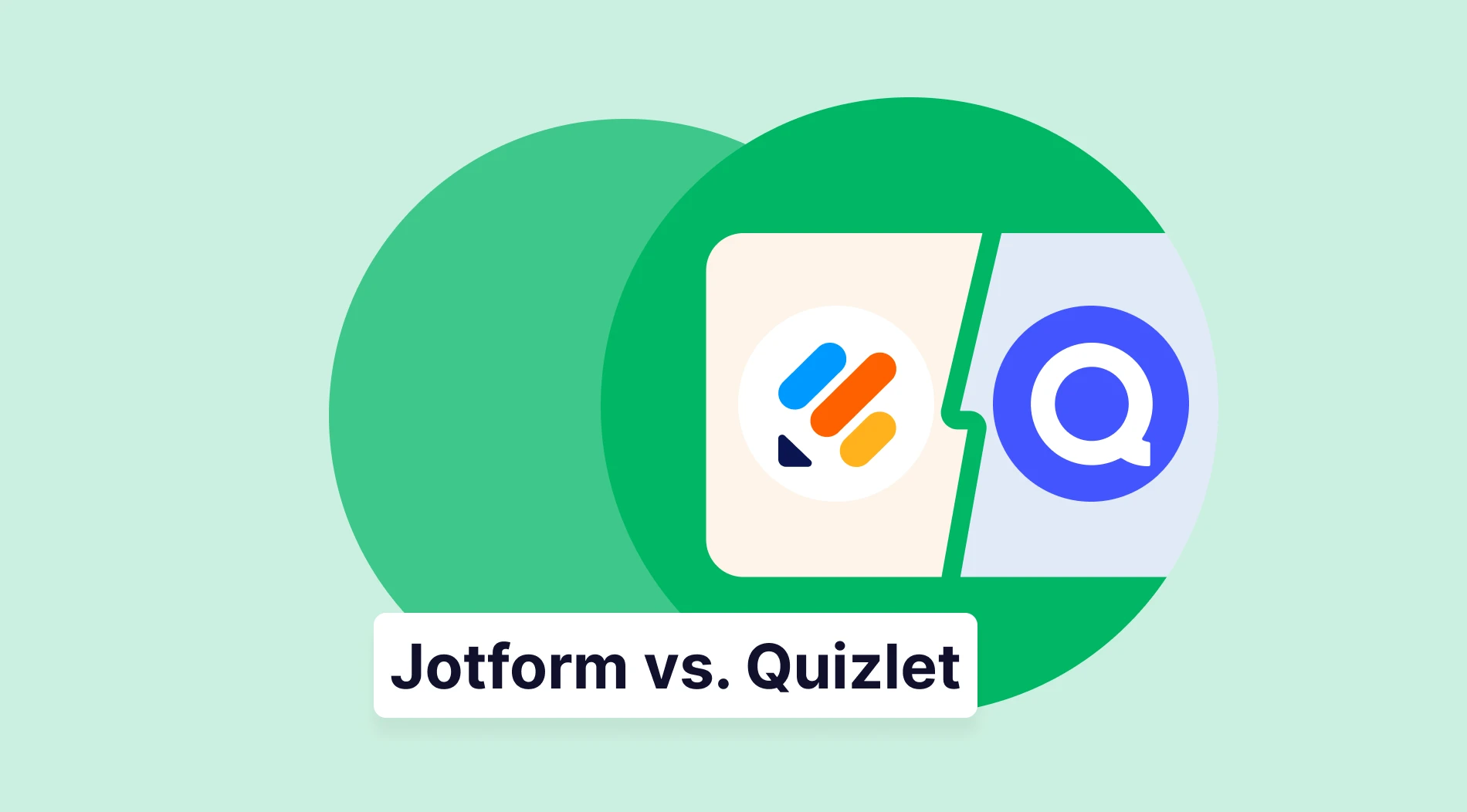Finding the best quiz maker for your needs might be a bit compelling as there are many quiz creator websites nowadays. Whether you are looking for a fun quiz creator to create interactive tests or looking for a simple quiz maker, this article will help you to find the best quiz maker software out there!
What are the essential benefits of a quiz maker tool?
Quiz makers are basically tools that help businesses and individuals create online quizzes and engage with their audience in an efficient way. Here are four main benefits of using a quiz maker to build quizzes for capturing leads, getting data, or just for fun.
1. Provides interactivity
Your online quizzes should interact with the test takers in a way that it will have them finish answering and submit their answers. With more interactive content like videos, images, etc., you can increase the submission rate.
2. Can be shared anywhere
You should be able to share your quiz online using a unique URL or even embed it on your website if you have one. More flexibility while sharing your quiz will provide more responses.
3. Data collection
With different question types, it should facilitate the data collection in a format that you like. As well as receiving answers to the questions, you should also be able to collect personal information and generate leads if you create a quiz for work.
4. Capturing leads through online quizzes
As we mentioned before, collecting lead data is vital if you want to create quizzes for your work. Thus, the relevant question types should be available to capture lead data as well as asking questions in your quizzes.
Online quiz maker tools
Quiz maker application offers many different features, and all of them has unique pricing for their users. Today, there are many quiz maker tools claiming to be the best. In this article, we have gathered and reviewed the best 9 quiz maker tools:
1. forms.app
forms.app is one of the best quiz sites when it comes to creating interactive quizzes. With a wide variety of question types, design options, and advanced features for quiz creation, it is pretty easy to create quizzes.
Powerful Features
- Multiple choice, dropdown, and many functional question types
- Advanced design features for personal taste or company branding
- Calculator for setting up scoring logic
- Ability to schedule start-end dates for quizzes
- Limiting the number of participants for each quiz
Pricing
It’s totally free to get started, and you can have up to 150 participants for your quiz on forms.app’s free plan. For more participants quota, you can always upgrade to a paid plan. Click here to sign up right away.
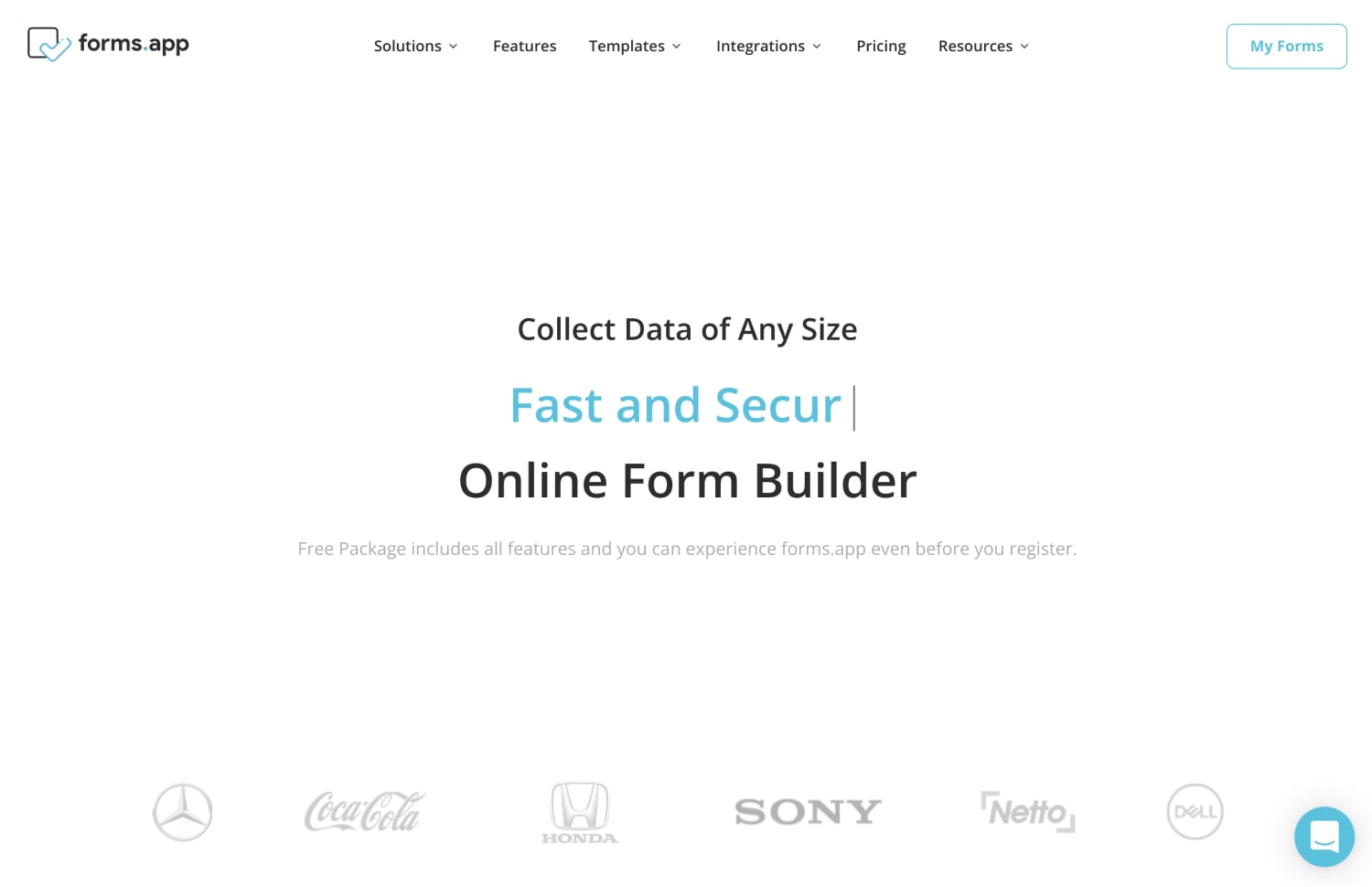
forms.app
2. Cloud Assess
Cloud Assess is a versatile assessment software solution designed for vocational education and workplace training. It simplifies the process of creating and managing assessments, making it an excellent tool for training providers and organizations. Cloud Assess offers a comprehensive range of assessment types, ensuring a thorough evaluation of skills and knowledge.
Powerful Features
- Comprehensive assessment methods
- Offline capability
- Integration with existing systems
- Customization and branding
- Skills matrix to map and keep track of progress
Pricing
Cloud Assess offers three pricing tiers for its users. The Lite plan starts at $27.50 per month, including essential features for small businesses. The Pro and Premium plans provide more advanced features and support. For detailed pricing information, contact the Cloud Assess team directly.
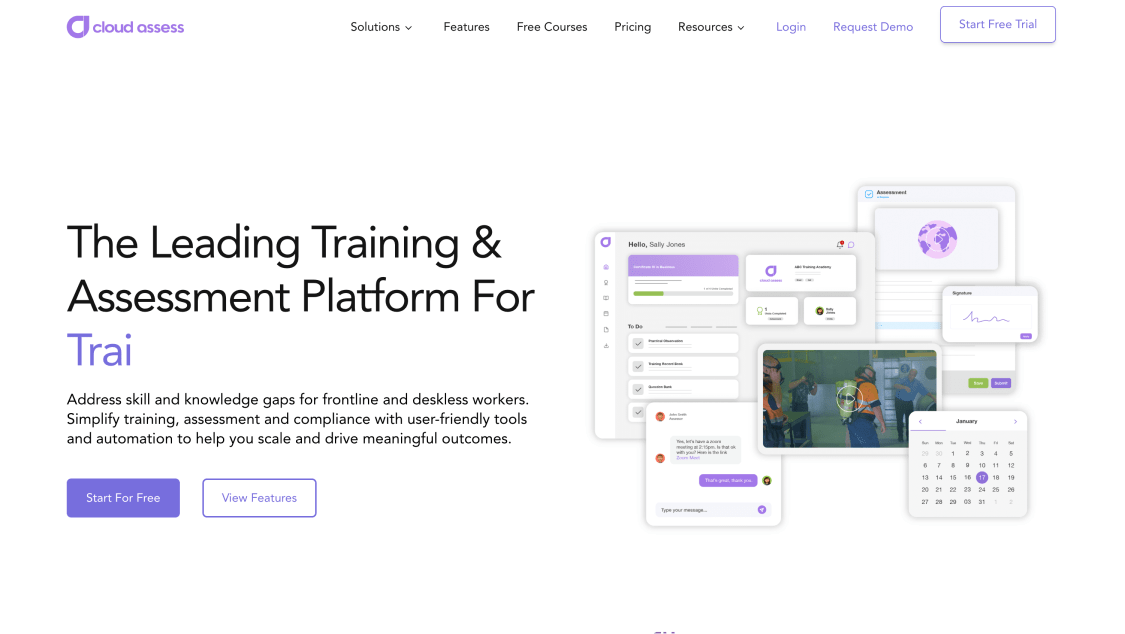
Cloud Assess
3. Opinion Stage
Opinion Stage is a leading quiz maker that helps marketers and small businesses create interactive quizzes. Whether you’re looking to boost engagement or collect leads, the platform’s no-code interface, AI quiz maker, and customizable templates help you get started quickly. Thanks to its one-question-at-a-time format and smart logic features, Opinion Stage’s quizzes have a conversational and personalized feel, helping to reduce drop-off rates and boost completion. Everything is fully customizable to match your brand, from adding your logo to using custom CSS.
Powerful Features
- AI quiz maker
- 100+ templates for every use case
- Custom CSS and white label options
- Real-time analytics and lead capture forms
- Integrations with tools like HubSpot, Zapier, and Mailchimp
Pricing
To help you get started, Opinion Stage offers a free forever plan with unlimited quizzes and up to 25 responses/month. If you want more advanced features, paid plans start at $25/month.
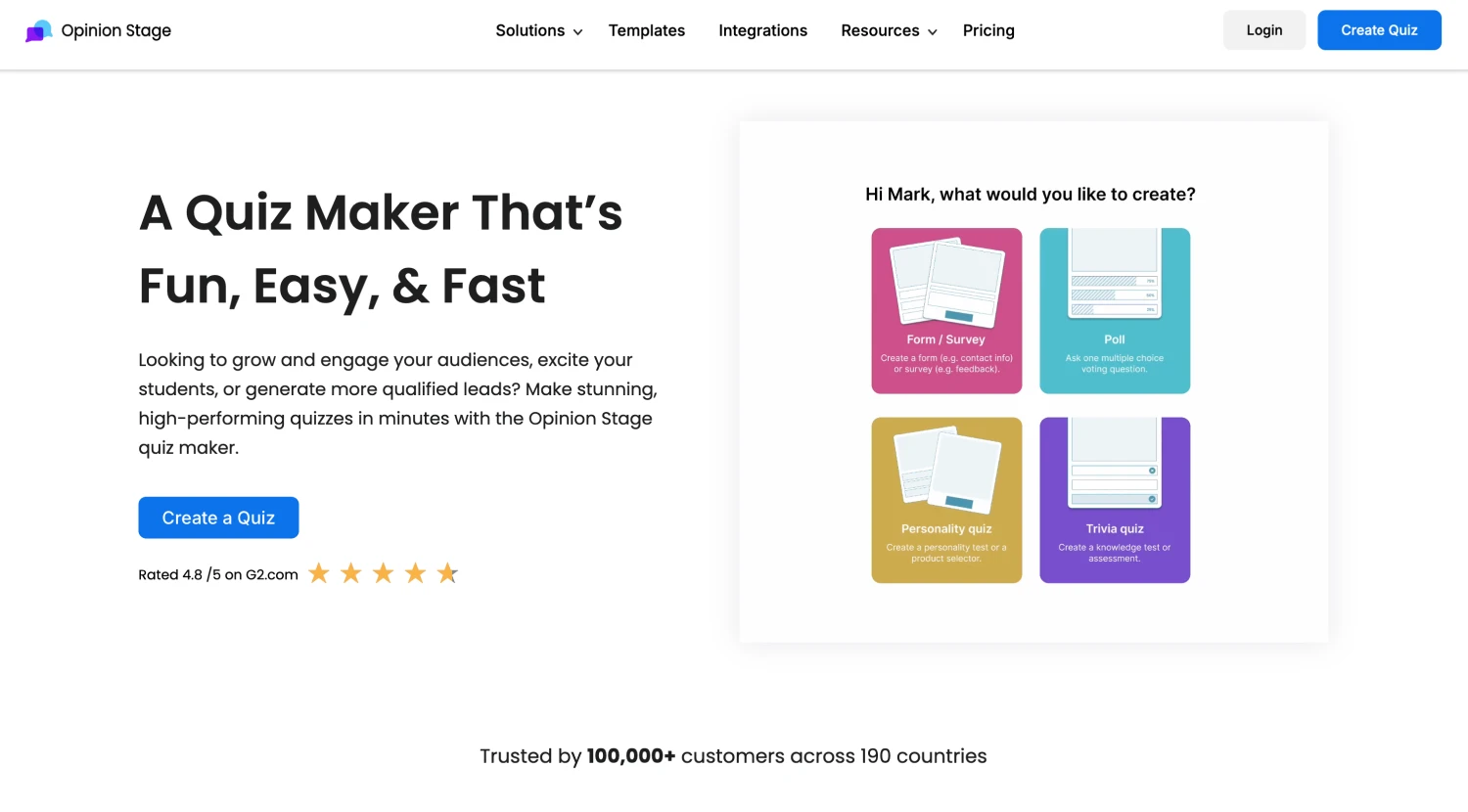
Opinion Stage
4. Outgrow
Outgrow is an interactive marketing platform that lets marketers and digital agencies create engaging quizzes within minutes and without any coding. The platform is known for its easy-to-use interface with an excellent customer support team.
Outgrow also allows users to create other interactive content like calculators, surveys, forms, chatbots, assessments, polls, and giveaways to boost their marketing efforts.
Powerful Features
- 1000+ customizable templates for different industries
- Lead generation forms with logic jump
- Intelligent analytics to segment leads and track results
- Integration with 1000+ marketing tools
- Email automation capabilities
Pricing
You can get started with Outgrow with their 7-day free trial. It also comes with a lifetime free plan for tools like surveys and forms. There are four paid plans for different users – Freelancer, Essentials, Business, and Custom – starting from $14 per month.
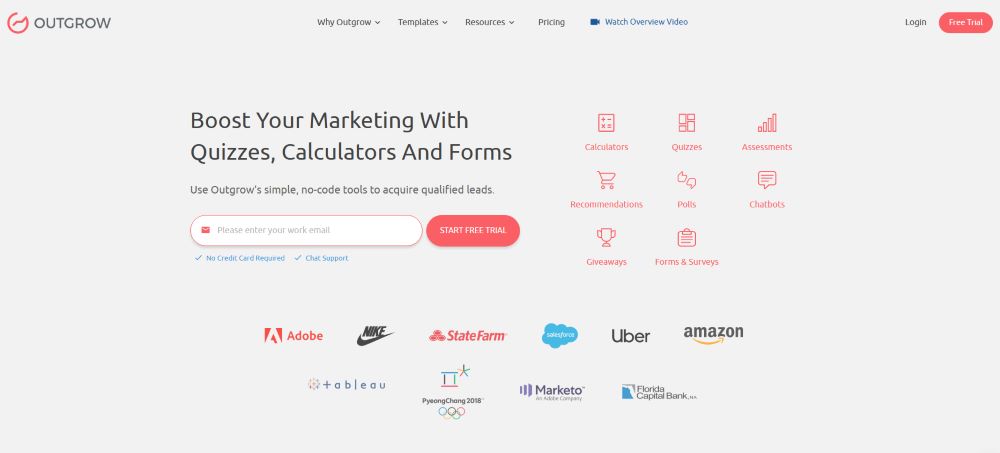
Outgrow
5. EasyTestMaker
EasyTestMaker matches up with its name. It’s quite easy to sign up and start creating your quiz. With test-oriented fields such as multiple choice, fill-in-the-blanks, and many others, it lets you create great online tests. Even though being super-easy, EasyTestMaker is not giving you much of design customization options.
Powerful Features
- Wide variety of question types
- Spell check
- Uploading images, charts, etc.
- Exporting results in CSV or XLS
Pricing
Despite being a free test maker platform, EasyTestMaker has some limitations on the free plan like not being able to export results, upload images, etc. Paid plans are around 59.95/year and 79.95/year.
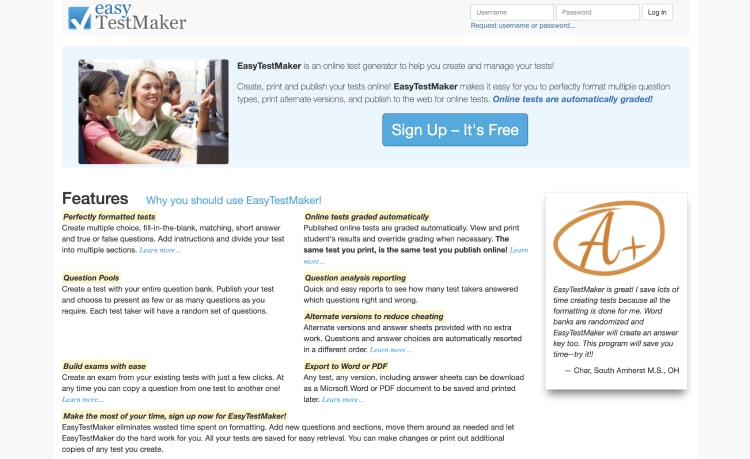
EasyTestMaker
6. ProProfs Quiz Maker
ProProfs Quiz Maker is a dedicated easy quiz maker which aims delivering a simple platform for quiz creators and quiz takers. With many useful features and customization options, it is a utile product for different quiz types. Also, with a big quiz question library, it enables you to create your own quiz even faster.
Powerful Features
- Grading feature
- Questions library
- Private quizzes
- Email integrations
Pricing
ProProf’s free version is very limited. Only lets you create public quizzes and no reports as well as displaying advertisements. Paid plans vary between 25$ to 250$ monthly.
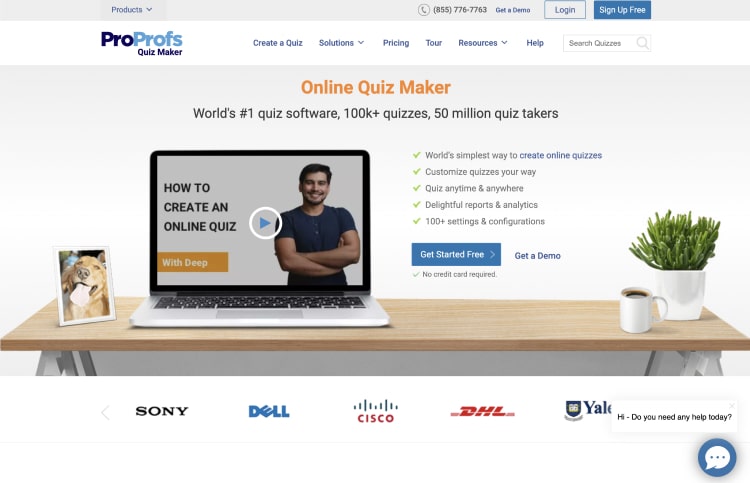
ProProfs Quiz Maker
7. Kahoot!
Kahoot! is a platform for creating a funny quiz within a couple of minutes. As well as creating fun quizzes, you can also create quizzes for work, educational, and for similar purposes. With many question types, features, and interactivities it provides, Kahoot! is one of the best online quiz platforms.
Powerful Features
- Real-time group participation
- Interactive game-like format
- Test and assessment question types
- Integrations with third-party applications
Pricing
Kahoot! has different pricing options like individual, team, enterprise, or one-time events. The prices start from 29$/monthly.
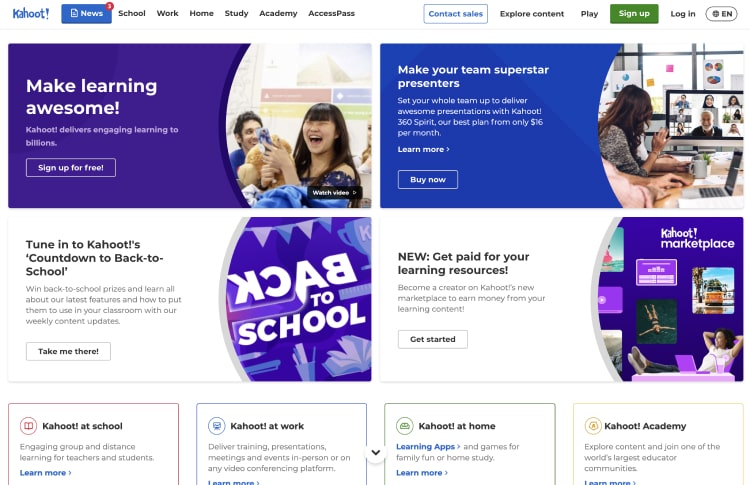
Kahoot!
8. Quizlet
Quizlet is a class environment-oriented online learning and quiz maker tool that lets you create quizzes to be used during classes for both fun and educational purposes. It lets teachers create quizzes, track and manage student success, and do many other things. One of the best advantages of Quizlet is also the ability to create a fun quiz and carry out live quizzes in a class environment.
Powerful Features
- Real-time quizzes
- Image and audio content in quizzes
Pricing
If you like to buy a paid account on Quizlet, it charges you 35.99$ per year. Even though it looks to be a low cost for a year, not having an option for monthly payments is a bit limiting.
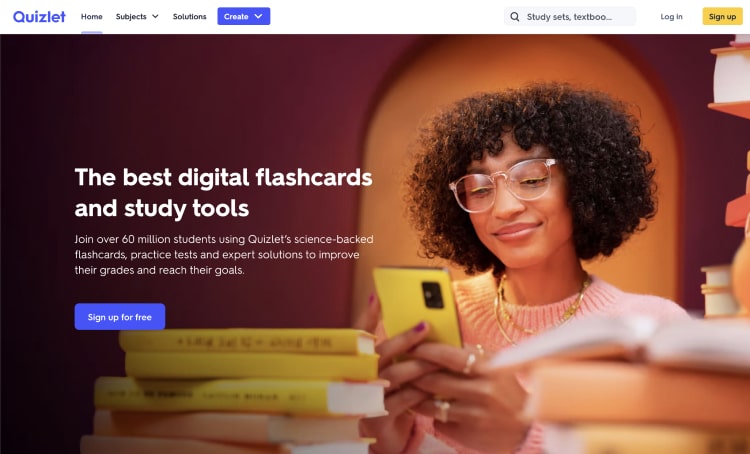
Quizlet
9. Google Forms
Google Forms is one of the most common tools that teachers use for creating online quizzes and tests. As a drag-and-drop form builder, it provides lots of options for teachers to create online tests easily. The basic grading feature is also very handy for saving time.
Powerful Features
- Basic grading feature (quiz mode)
- Easily drag and drop to create tests
- Various quiz-oriented question types
Pricing
Using Google Forms is free. However, considering lots of limitations in terms of quiz structure and design, a better Google Forms alternative can still be considered.
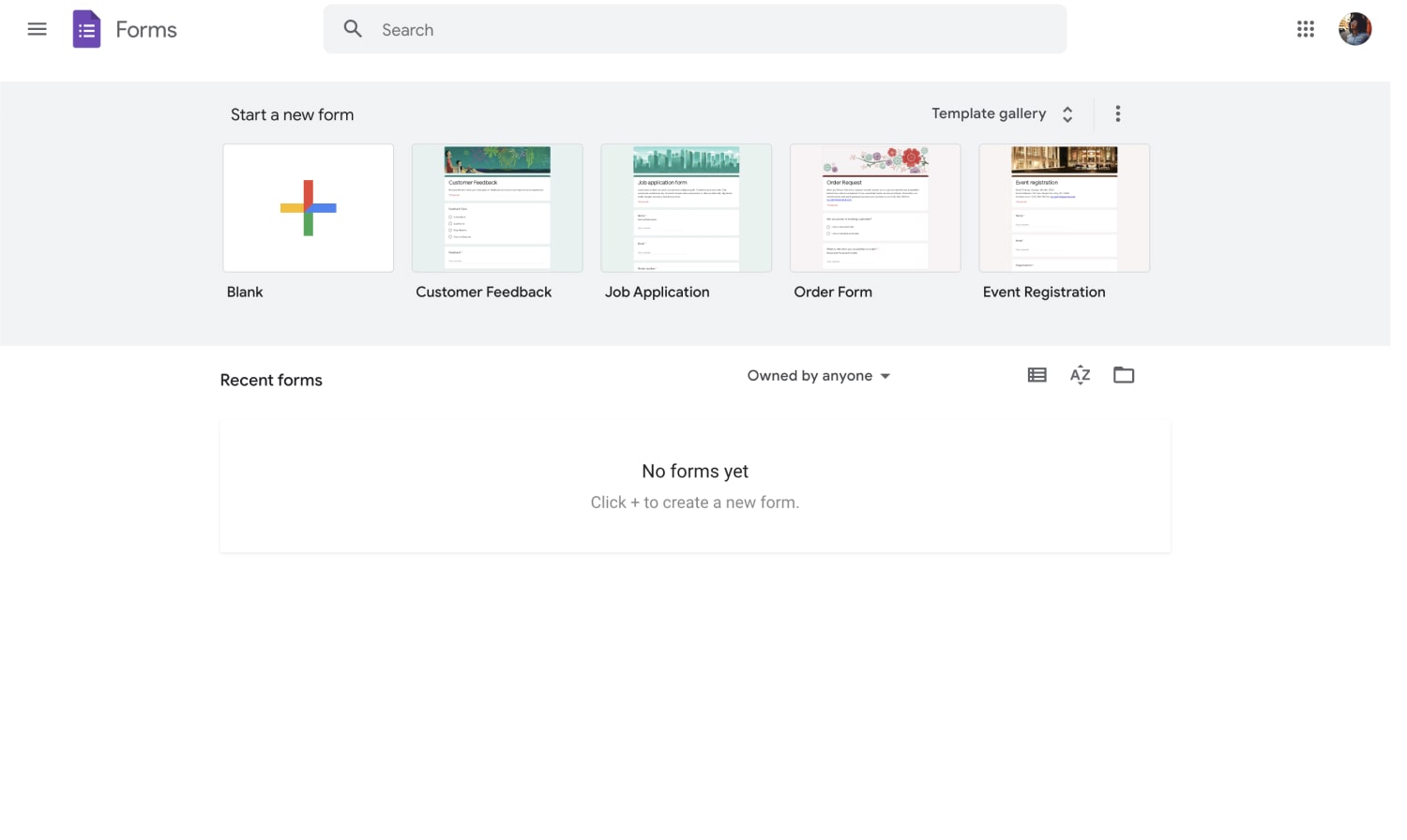
Google Forms
10. FlexiQuiz
FlexiQuiz is an online test generator that lets you create online tests with ease. With many cool features like auto-grading, test scheduling, multiple question types, and more, it is one of the most practical ones out there.
Powerful Features
- Auto-grading test takers
- Multiple question types
- Scheduling tests
- Creating mobile responsive tests
Pricing
As well as having a limited Free plan available, there are some paid plans on FlexiQuiz that gives you more flexibility while creating quizzes and collecting answers. The paid plans vary between 25$-89$/per month.
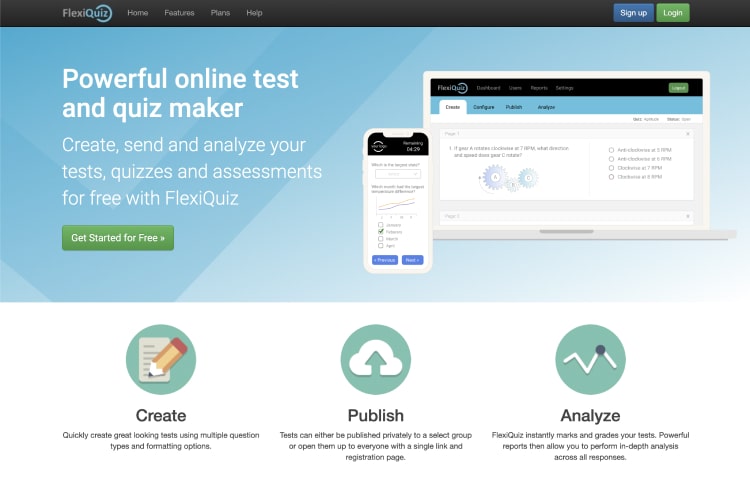
FlexiQuiz
11. Rolljak
Rolljak is a game-based learning platform that makes it easy for teachers to create engaging, interactive quizzes and track student progress. Quizzes can be created on ANY topic, making Rolljak a great way to review for tests or supplement classroom instruction.
In addition, Rolljak provides students with immediate feedback, helping them to identify their strengths and weaknesses. Rolljak can be played on any device, making it a convenient way for students to learn anytime, anywhere. Whether you're a teacher looking for a new way to engage your students or a student who wants a more interactive learning experience, Rolljak is a great solution.
Powerful Features
- Gamified experience for respondents
- Live results
- Automated scoring
Pricing
Rolljak has a total of three plans for its users. Its paid plans starts at 14 USD and go up to 28 USD per month, and it can only be billed annually.
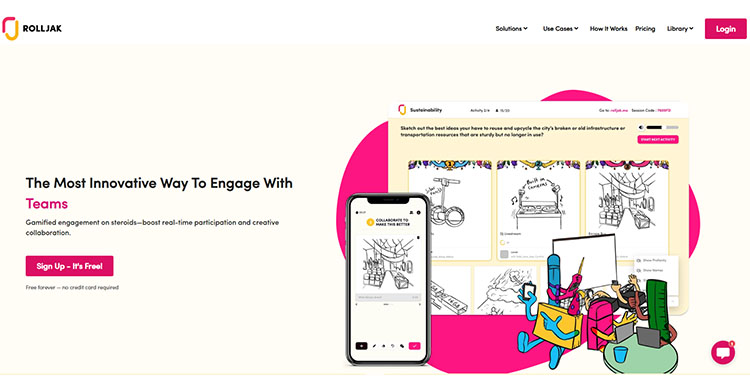
Rolljak
12. involve.me
involve.me is an online no-code funnel builder for interactive content. Using involve.me you can create quizzes, calculators, surveys, landing pages and sales funnels. Projects can be designed from scratch or kickstarted with one of the 250+ templates included in the tool. All projects are fully customizable to fit your brand.
Powerful Features
- 30+ native integrations with tools like Salesforce, Marketo etc.
- Answer piping for advanced personalization of questions
- Logic jumps
Pricing
Basic plan is free forever. You can start a 14 day free trial to try out premium features. There are 3 paid plans starting from 19$ per month.
Conclusion - make your choice
To conclude, there are many online quiz maker tools available. Some of them are more workplace and lead generation oriented, while others are more for classes and students. You can choose the best one for your needs and get started. If you like to get started with forms.app, you can SIGN UP FREE.