Page Break
Breaking your forms into pages and asking your questions categorically can help in many ways. You can create a more organized form and get answers in a more organized form. Here’s how the page break field works:
What is a page break?
A page break is a form field to create multiple pages in your forms. For example, if you insert a page break between two questions, the latter will be shown on the next page.
Please note that the page break only works in the list view.
How to add a page break to your forms
You can separate your form into multiple pages by inserting a page break in between. Adding a page break simply works like adding any other field.
1. Open your forms and add your questions:
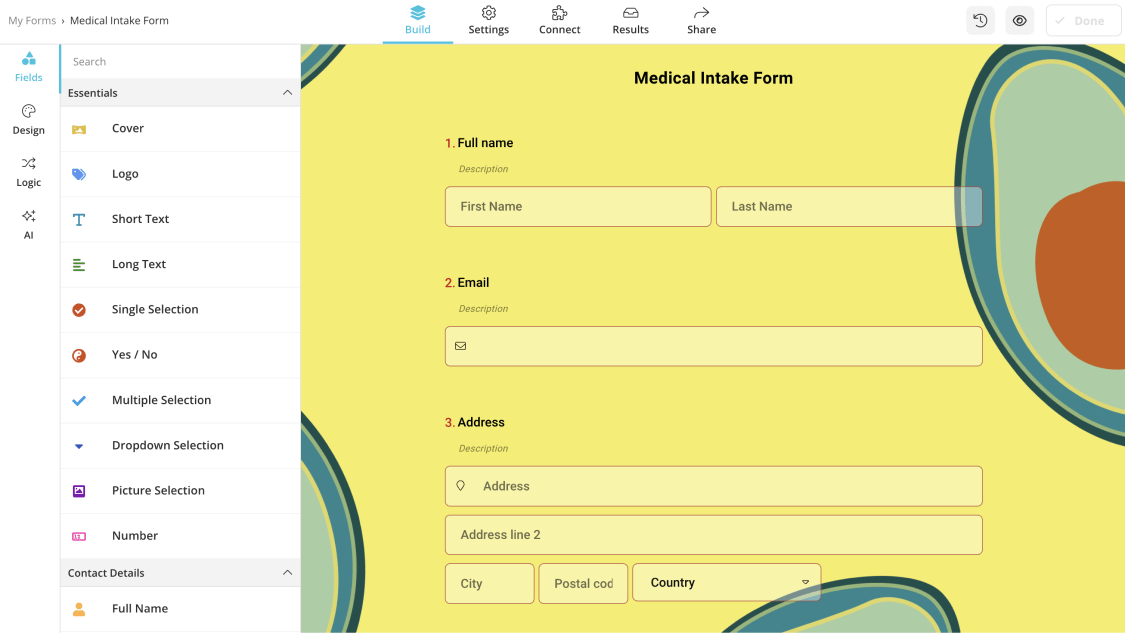
2. Scroll down to find the page break on the fields menu and drag&drop it on your form:
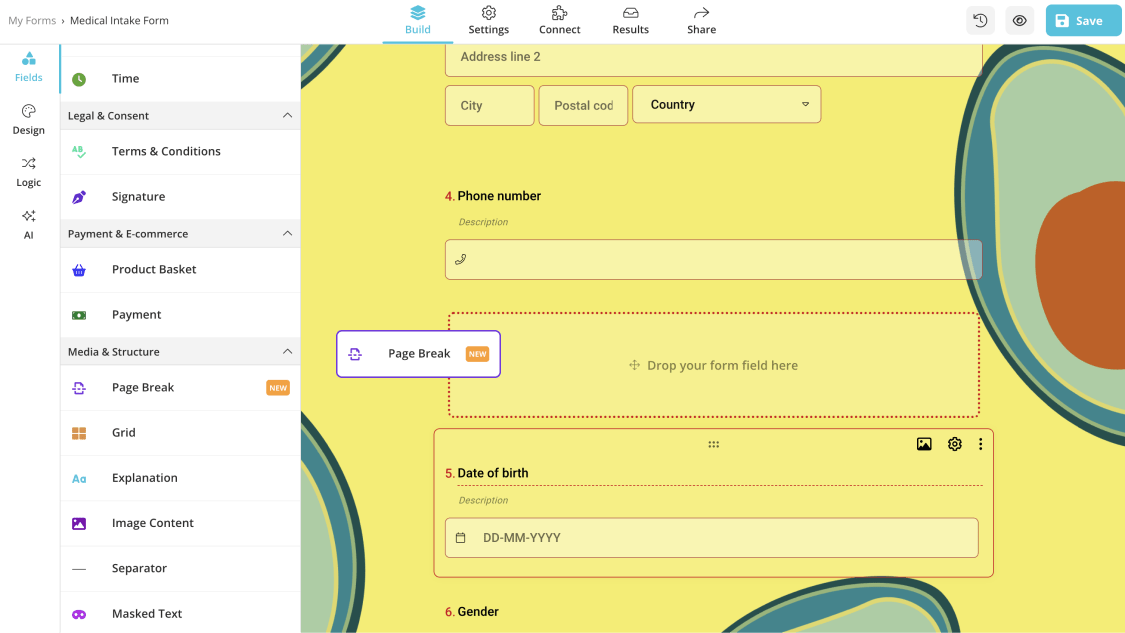
3. After you add a page break to your form, you can also change its order by simply clicking and dragging it to another place:
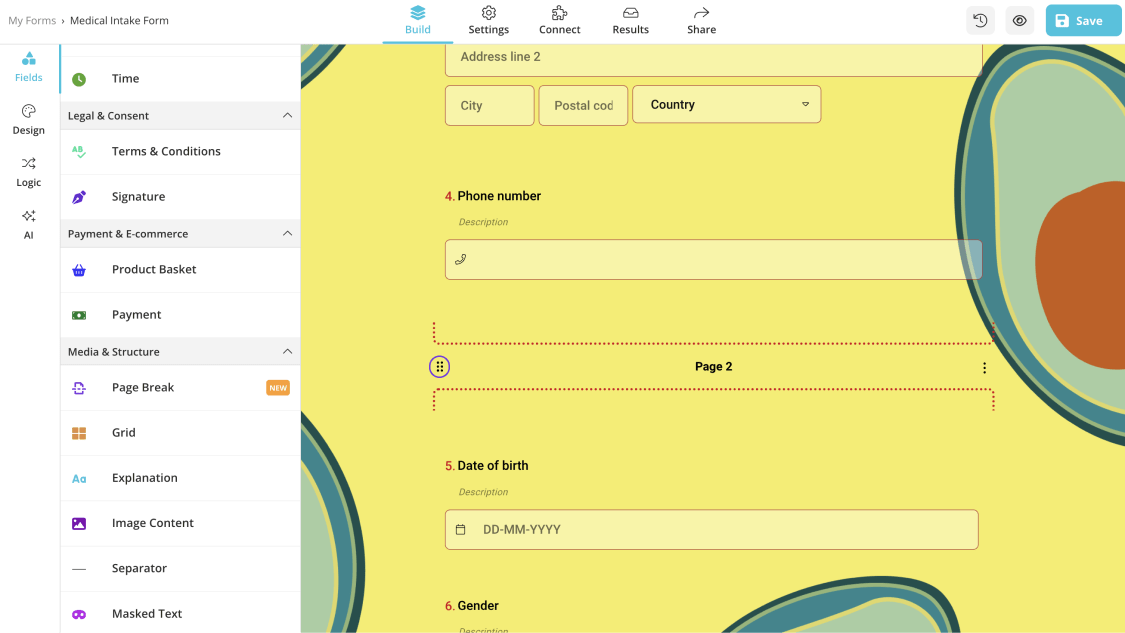
That’s it! Now, you can easily have multiple pages in your forms. Plus, you can even use it with conditional logic to make it more relatable to your audience. So, go ahead and try adding page breaks to your forms today.