Masked Text Field
If you want to collect answers in a specific format and allow respondents to use only letters or numbers in some places, then, the masked text is there to help you. A masked text field limits the ways how your visitors enter their answers to the given question. This will let you eliminate unrelated responses and improve your online forms.
How to set up a masked text field?
While this particular form field sounds different from the others, adding it to your forms and adjusting it for your purposes will usually take only about a minute. Let’s take you through the steps and see how you can collect the answers in the way you want.
1- Add a masked field to your online form
2- Decide if you want this question required for submission
3- Insert a default answer in case the question goes unanswered
4- Add a placeholder to show an example
5- Use @, #, and * symbols to create the pattern you like:
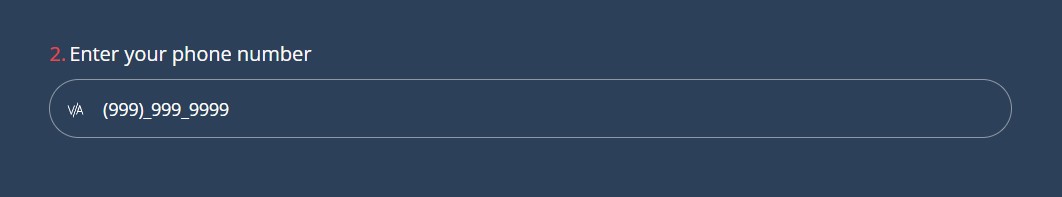
Thanks to the masked text field, your visitors will only enter numbers for # symbols, letters for @ symbols and will be able to use both for * symbols.
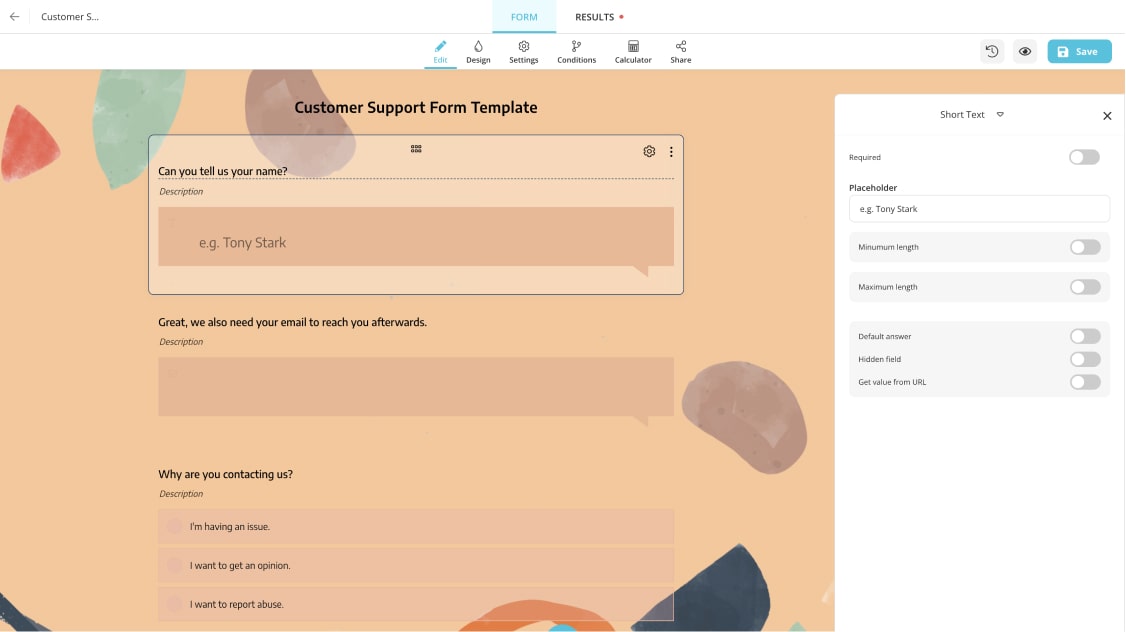
Enjoy collecting accurate and relevant information all the time with masked texts. Meanwhile, you can also read other articles to learn about forms.app’s awesome form fields!