Logo & cover
Branding your forms is always a good idea. It builds trust and often gets you more responses. On forms.app, you can do this by using the logo and cover fields.
Logo
The logo fields allow you to upload your logo. You can always show your logo in a pre-determined position. Here’s how:
1 - Simply click on the Logo field on the left sidebar:
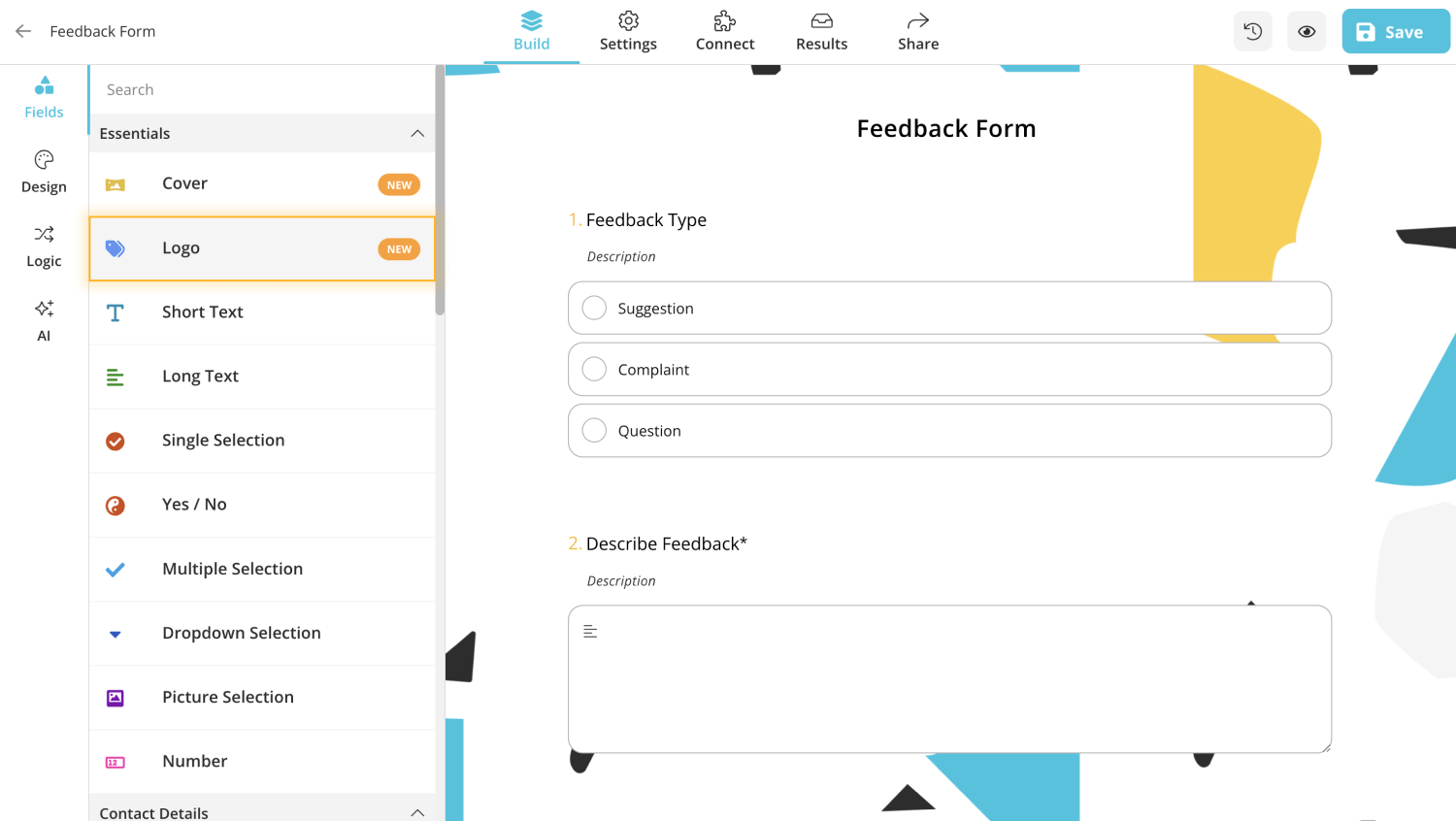
2 - Upload your logo:
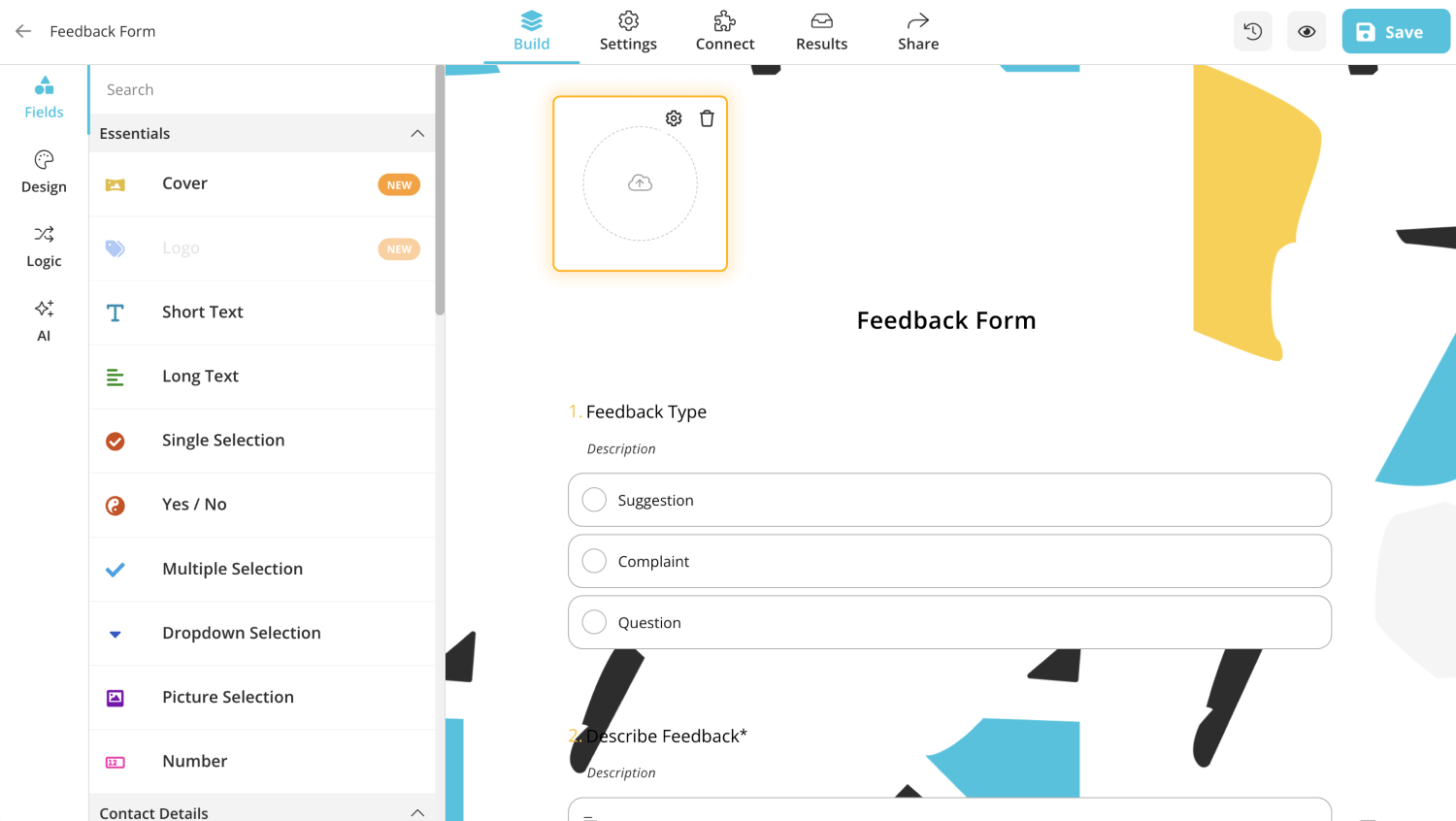
3 - Adjust the settings for the best look:
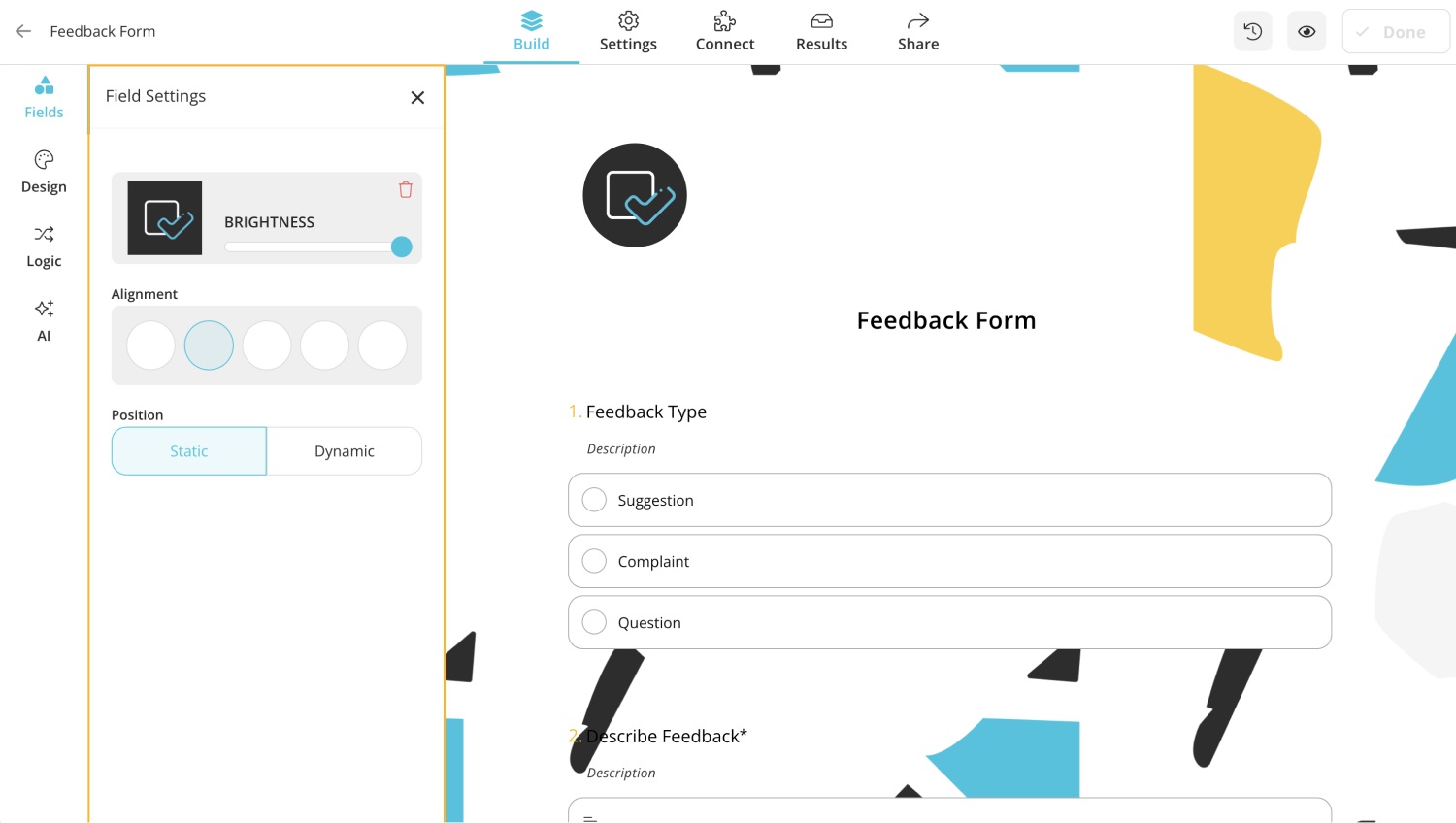
Cover
The cover field is a horizontal image covering your forms' upper part. For example, it can be used to show a slogan or a beautiful image on your forms, depending on your preferences.
1 - Add the cover field to your form:
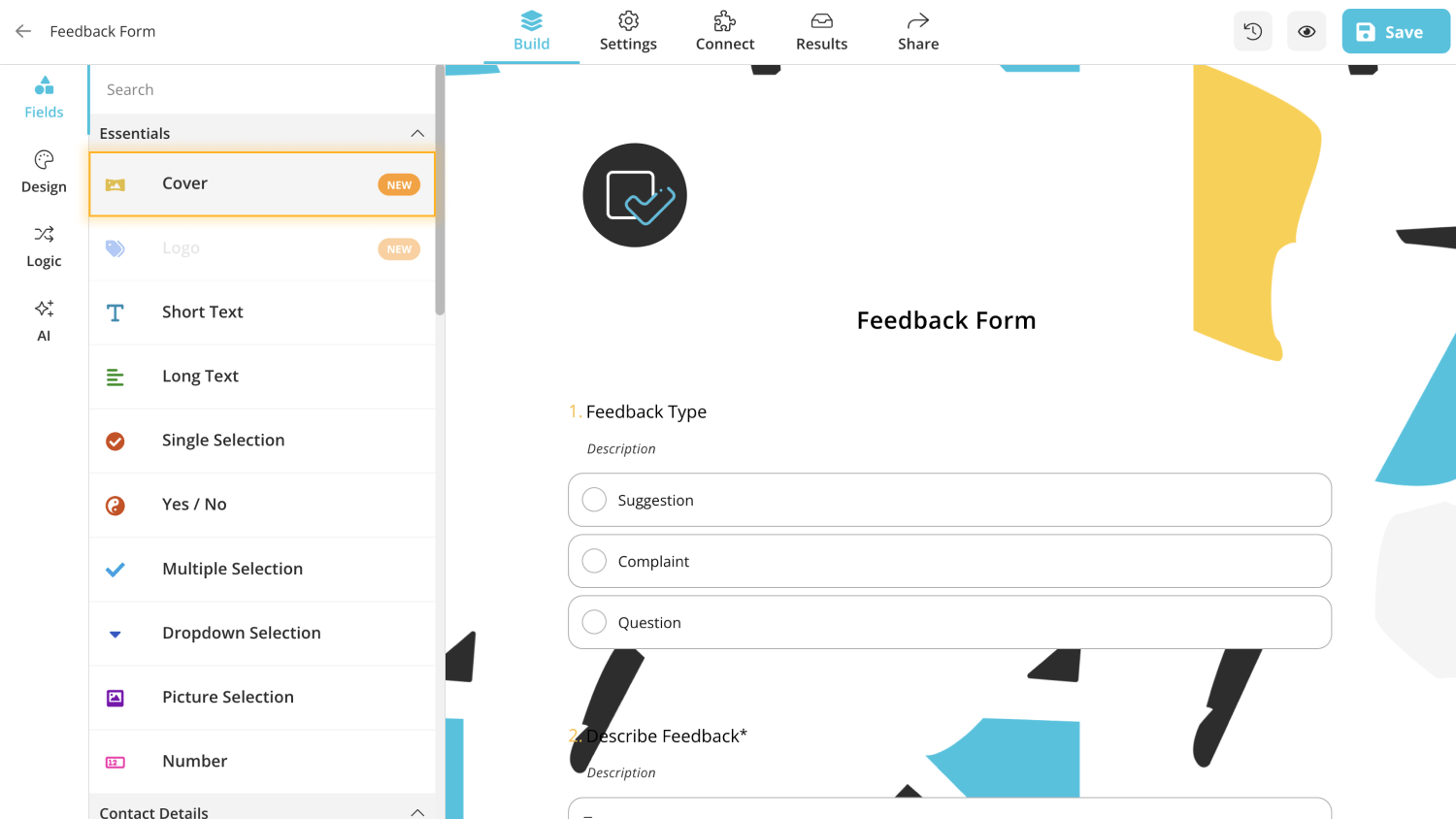
2 - Upload your own image or choose one from Unsplash:
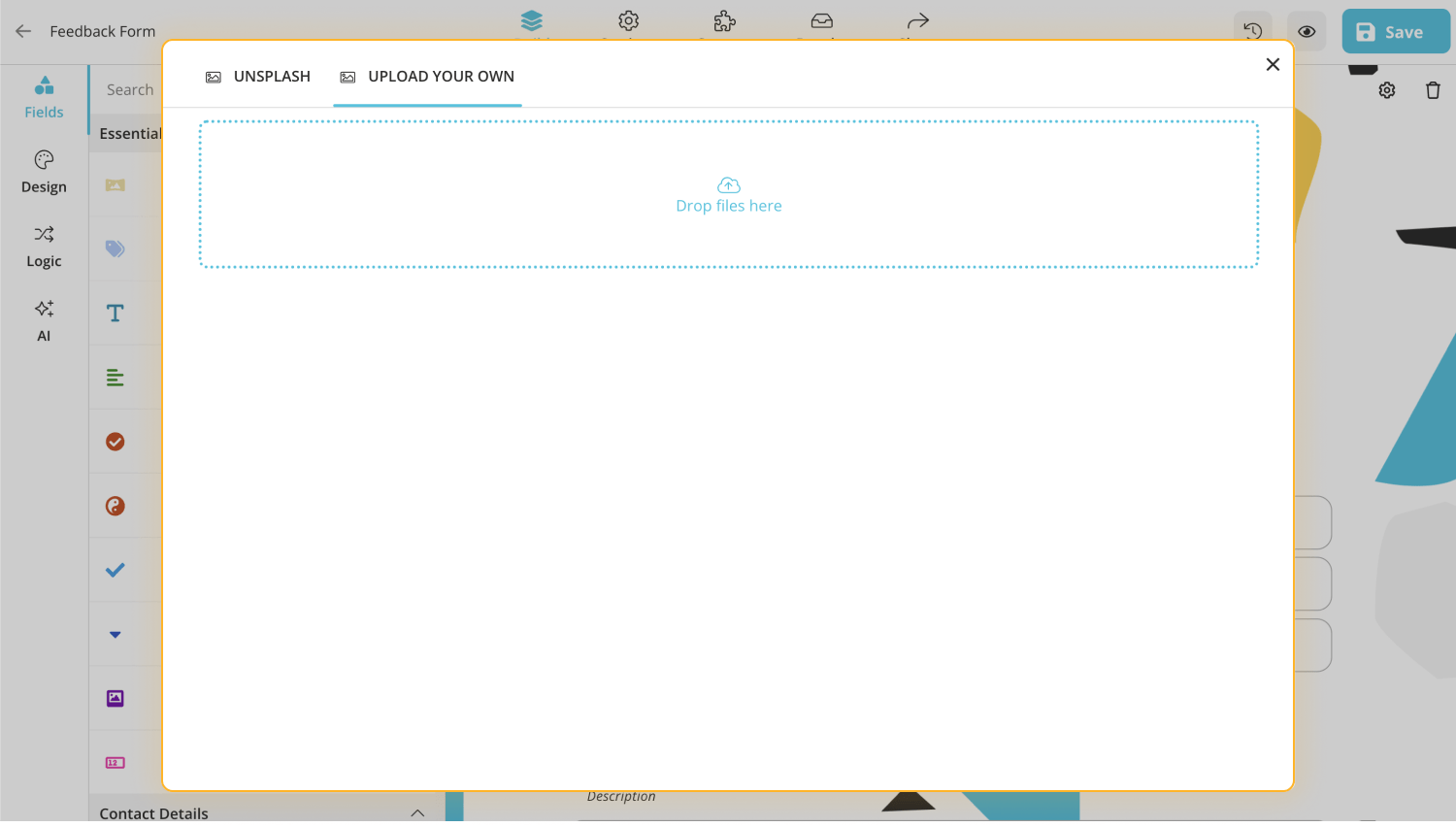
3 - Test and adjust the cover image if necessary:
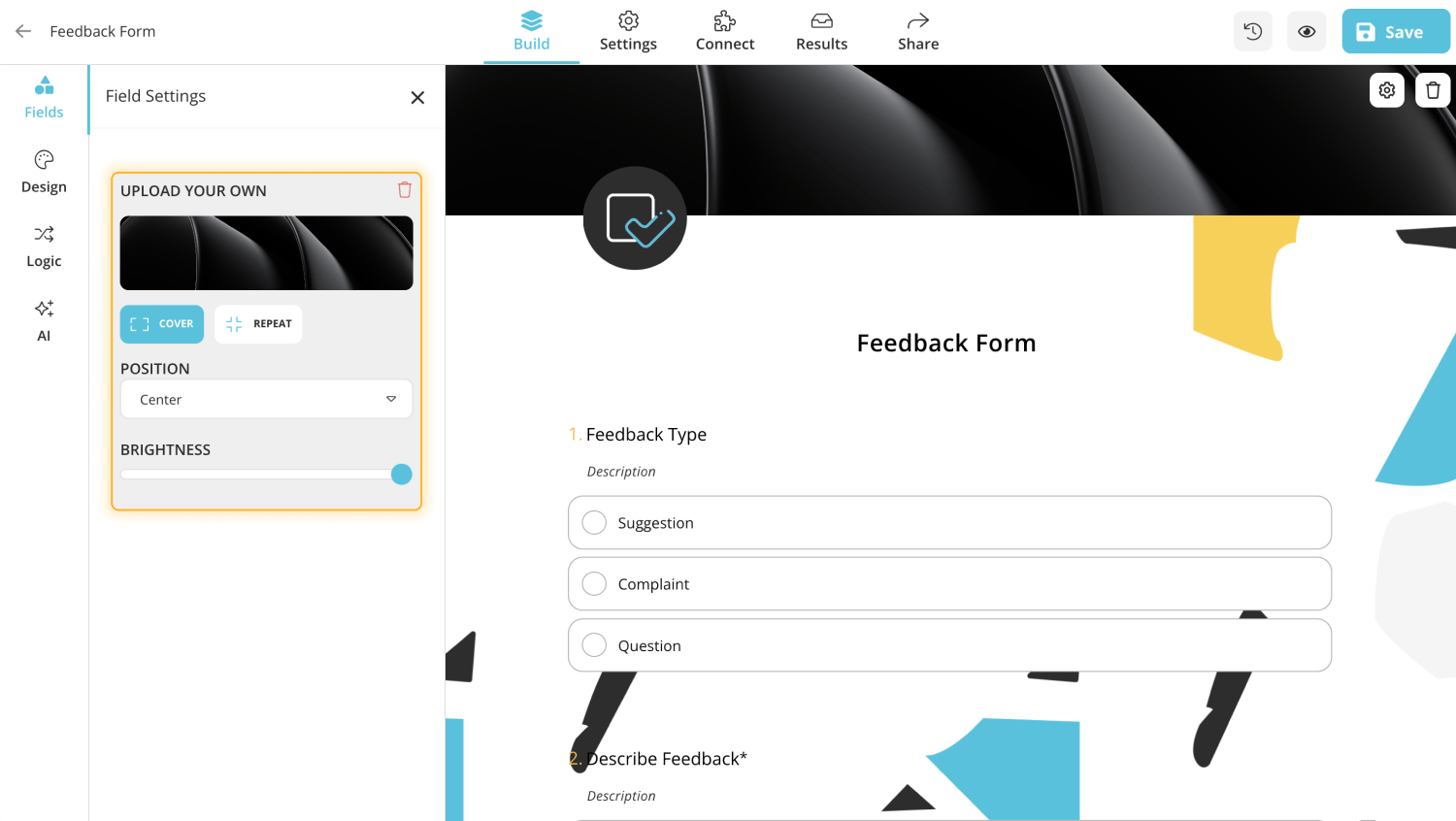
That’s simply it! You can now add a cover and your logo to your form and brand it even more.