Add tracking codes
Did you know you can easily link your forms to your Google Analytics This will allow you to track and see your conversion rates without any hassle. Follow these simple steps and start tracking your forms instantly (for free)!
1- Open settings and choose “tracking codes”:

2- Click “add” and select a platform:
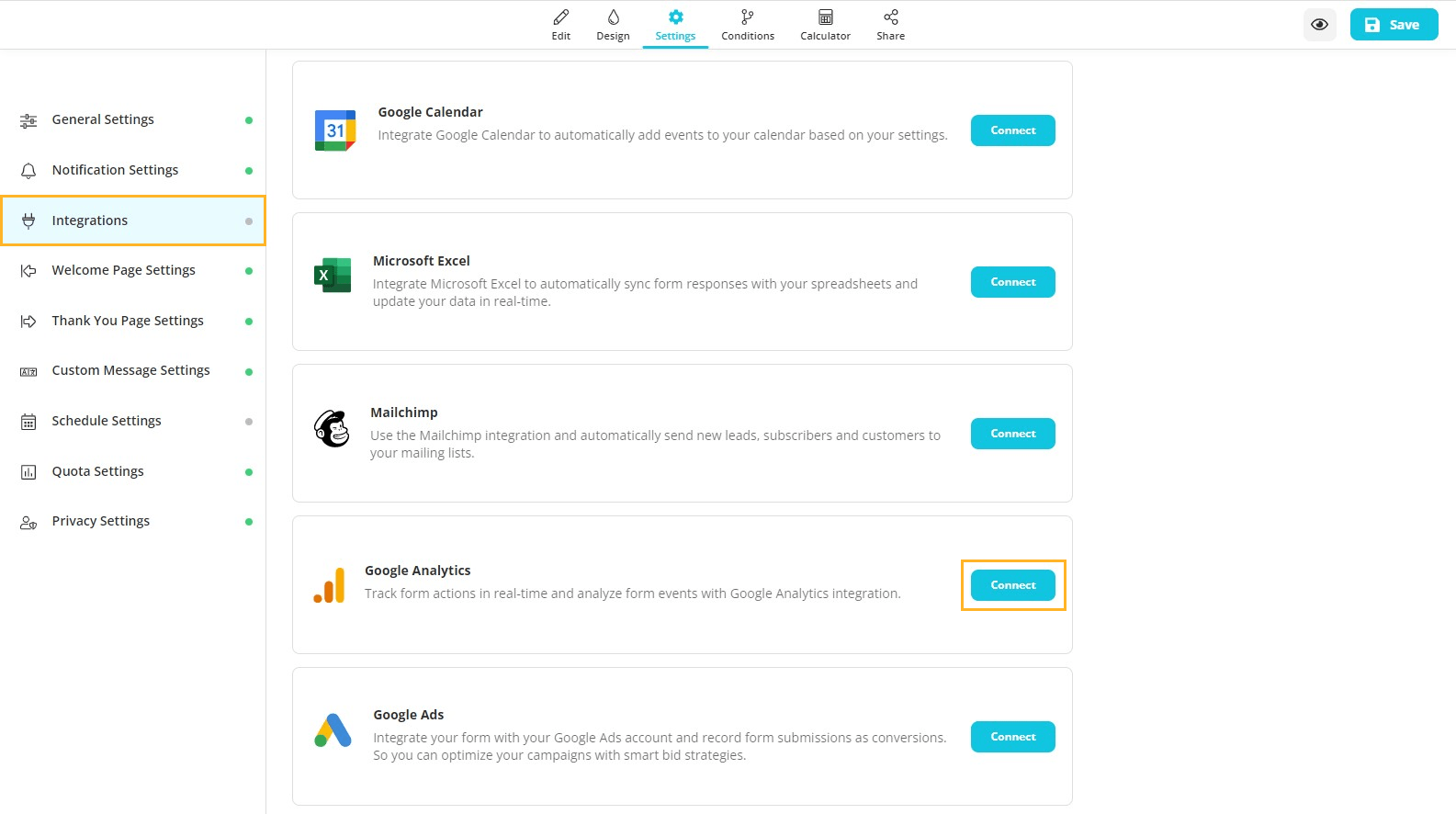
3- Copy and paste your tracking code:
That’s it! Now, you can find the details of new views and submissions on the selected platform. Check out other form settings to create your dream forms!