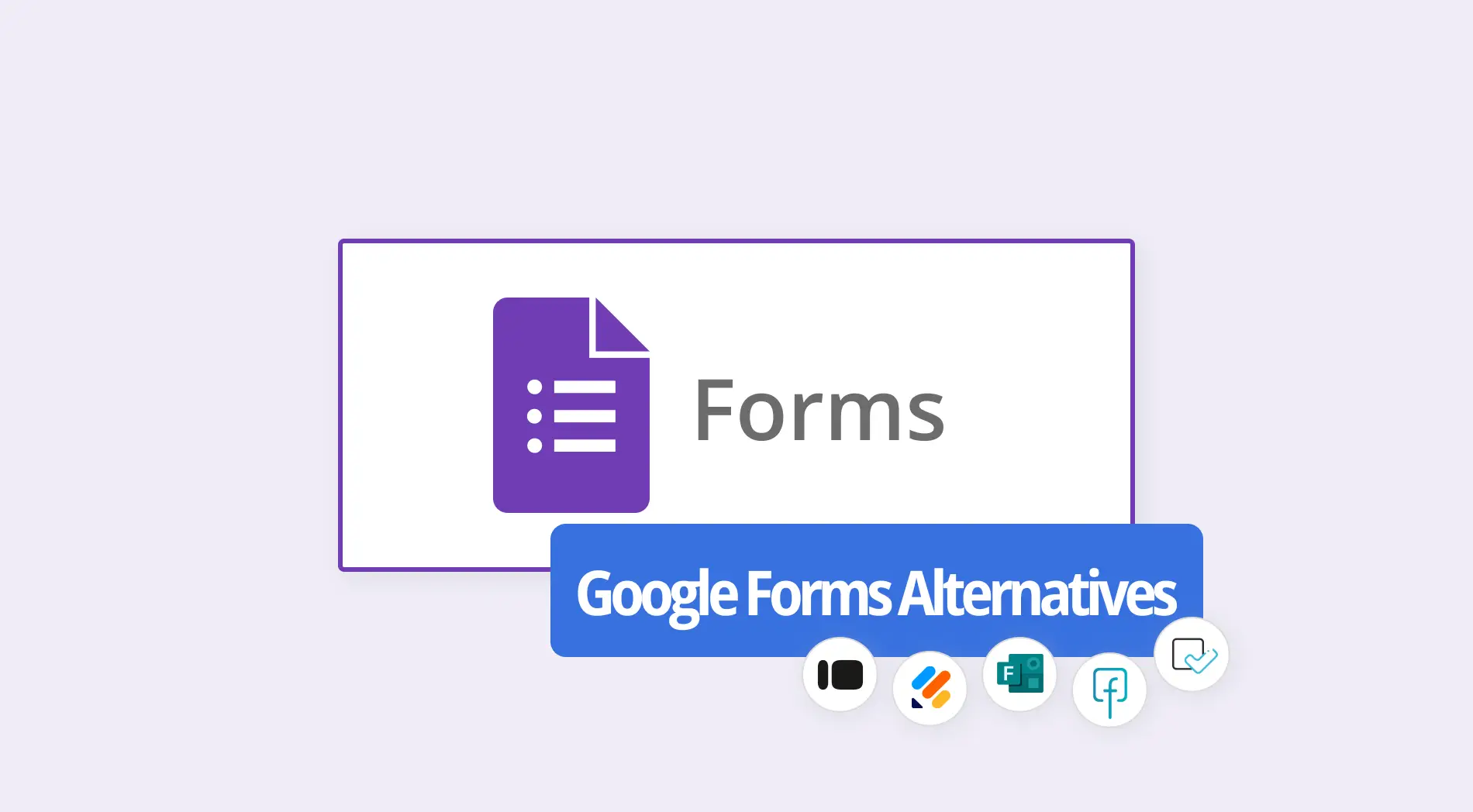
When it comes to forms, Google Forms can be the first thing that comes to one’s mind. It is easy, free to use, and accessible to all. You can create your form in a matter of minutes and share it with your audience. But as with all good things, Google Forms also has some downsides.
For example, it is free and easy to use, but there are not many options for being creative. One might even say it is limited in the names of having a uniform. As a business owner, freelancer, or even someone who is looking to create fun forms, Google Forms is not the only choice. There are equally good or better form builders that will meet your needs. And we have gathered the 5 best Google Forms alternatives (free of charge) for you to check out!
What is Google Forms?
Google Forms is a form creature accessible to everyone with a Google account. It is free of charge and easy to use. People of any age can create forms as it requires no coding experience It allows its users to create forms in a matter of minutes.
If what you are looking for is a simple and effective form creature that is completely free, Google Forms is a good choice. But is it the best option? It could be effective for personal use however businesses could find it lacking in some ways. Let us have a look at the pros and cons of Google forms to have a better understanding:
Pros of Google forms:
- There is no price for creating a form.
- It is accessible via phones, tablets, and computers.
- You can change the background colors.
- You can add questions.
- The results can be viewed in multiple forms, such as charts, percentages, etc.
- You can add images to questions.
Cons of Google forms:
- The customization is very limited.
- You can only change background colors, and that is it.
- The number of templates is limited. There are only 17 templates that can be used.
- There is no calculation feature to use.
- No condition feature to go with.
- Google forms do not offer safe payment gateways.
- There are not enough collaboration capabilities.
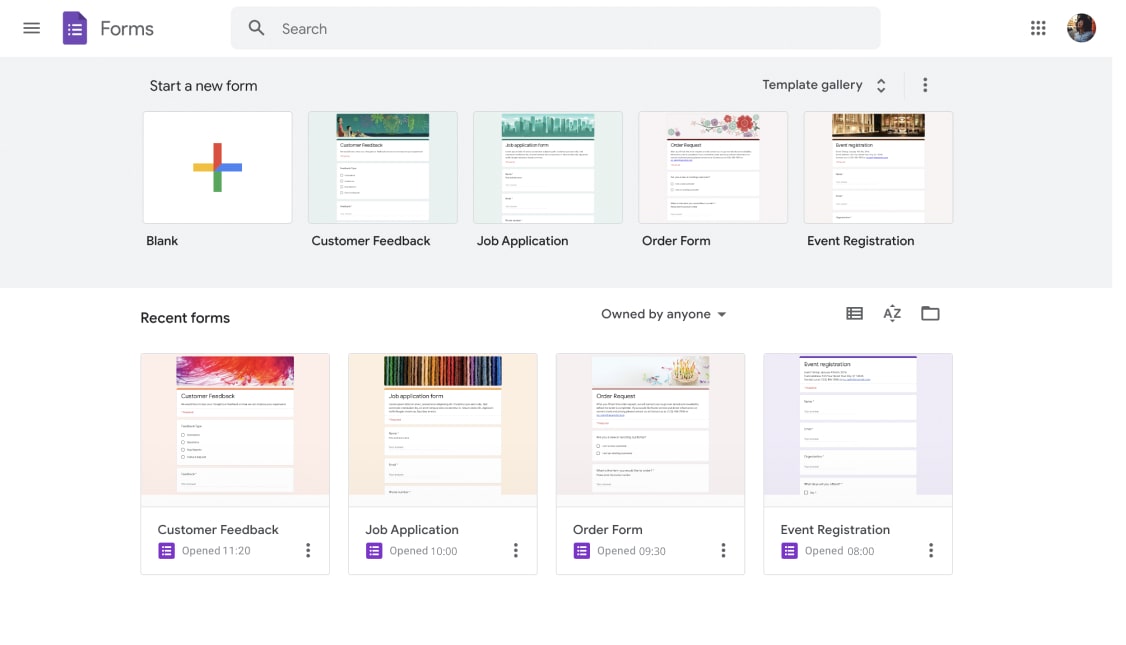
Google Forms workspace
The Best Google Forms alternatives
Google Forms is usable by many people for numerous reasons. However, it is not the only choice. There are differences between creators that offer various features that Google Forms do not. As a business owner, freelancer, or someone interested in making forms, you should be mindful of the futures you value the most. Now, without further ado, here are five different forms to create alternatives:
1. forms.app

#1 Free alternative to Google Forms - forms.app
forms.app is a powerful form creator that offers many smart futures. It has more than 5000 ready-to-go templates to choose from, and its colorful design is very eye-catching. Its free plan is very usable and allows its users all the features. Moreover, anyone of any age can easily navigate their way through forms.app as it does not require any coding experience or knowledge. Now, let us have a look at the pros and cons of forms.app:
Pros of forms.app:
- Simple and fast.
- Advanced customization features to go with.
- Very helpful in the free plan.
- Professional themes and background images.
- Useful features such as conditions, calculator, and product basket.
- Safe payment gateways.
- No need for extra payments.
- Up to 1 TB storage unit.
- No commissions when accepting payments.
Cons of forms.app:
- 300 product limit.
- Limited responses in the free plan.
2. Microsoft Forms

#2 Free alternative to Google Forms - Microsoft Forms
Microsoft’s form builder is easy to use, and it is similar to Google Forms. As the name suggests, it is Microsoft's equivalent of Google Forms. Microsoft Forms is a good alternative for people who already have an Office 365 subscription. Because it is free for users with an Office 365 license. Microsoft Office allows you to gather form entries and view data in Excel. Here are the pros and cons of Microsoft Forms:
Pros of Microsoft Forms:
- Multilingual support.
- Easy to use.
- With Outlook integration, it is possible to share your form via email.
- Compatible on any device.
- Bringing data over Excel is effortless.
- Built-in AI and smart recommendations.
Cons of Microsoft Forms:
- The folder organization is not available.
- Text editing features are limited. There are no options for bold fonts, italic, underlined, subscripts, superscripts, or colors.
- No calculation function.
- Users can’t save an online form for later use.
3. formplus
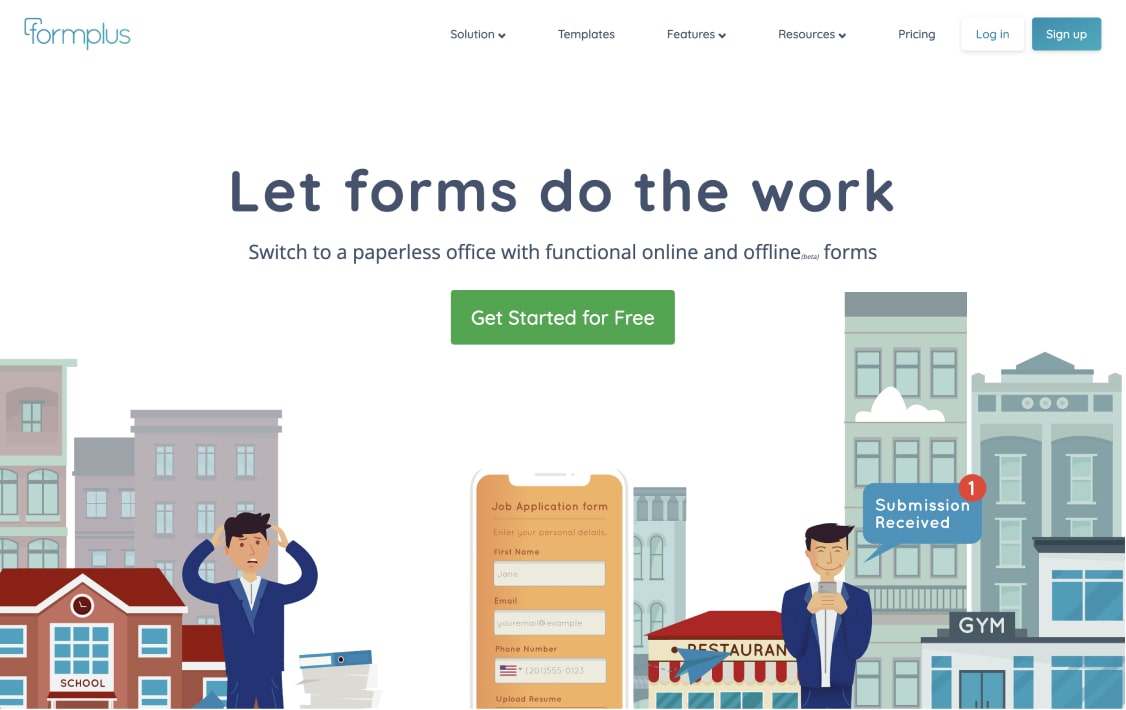
#3 Free alternative to Google Forms - formplus
formplus is a form builder with ready-to-go templates and offline use options.
With Formplus, you can create mobile-friendly forms from pre-made templates and embed them on your website. You can also do all these without writing a line of code.
There are numerous sharing options as well. You can share your form on social media with QR codes, email Invitations, and offline forms. formplus is a good Google Forms offline alternative that is free of charge.
Pros of formplus:
- Formplus allows integrations with apps like PayPal, Stripe, Google Drive, Dropbox, and Microsoft OneDrive.
- You can submit a file along with your form.
- It allows for collecting signatures from clients.
- It is possible to use this form builder offline.
- You can collect online payments and applications.
Cons of formplus:
- If not set otherwise (after trying), you will not be informed when there is a new submission.
- The options for gathering data are limited.
- There is a big learning curve.
4. Typeform

#4 Free alternative to Google Forms - Typeform
If you’re looking to make unique and appealing forms, Typeform could be the one thing you are looking for. The design of Typeform is quite nice on the eyes. But it may require at least intermediate technical skills to go through. In addition to this, as it is a bit expensive, it may not be the best for small businesses or start-ups. The Plus plan starts at 59 USD monthly, and only 3 users can use it at once.

If you want to see more Typeform alternatives, check out our article: Best Typeform alternatives
Pros of Typeform:
- There is a template for pretty much everything.
- It can be used on any device.
- Photo and video libraries support you in building good forms.
- Advanced customization capabilities.
- Integrations with third-party apps such as Google Sheets and Zapier.
- Conditions feature allows going into detail.
- It lets you accept file uploads through your forms.
- Shareable reports help to analyze the performance of a form.
Cons of Typeform:
- The paid plans can be expensive for some.
- You can not get rid of Typeform branding unless you are in the “Premium” plan.
- The interface begins to lag when creating long and complex forms
5. Jotform
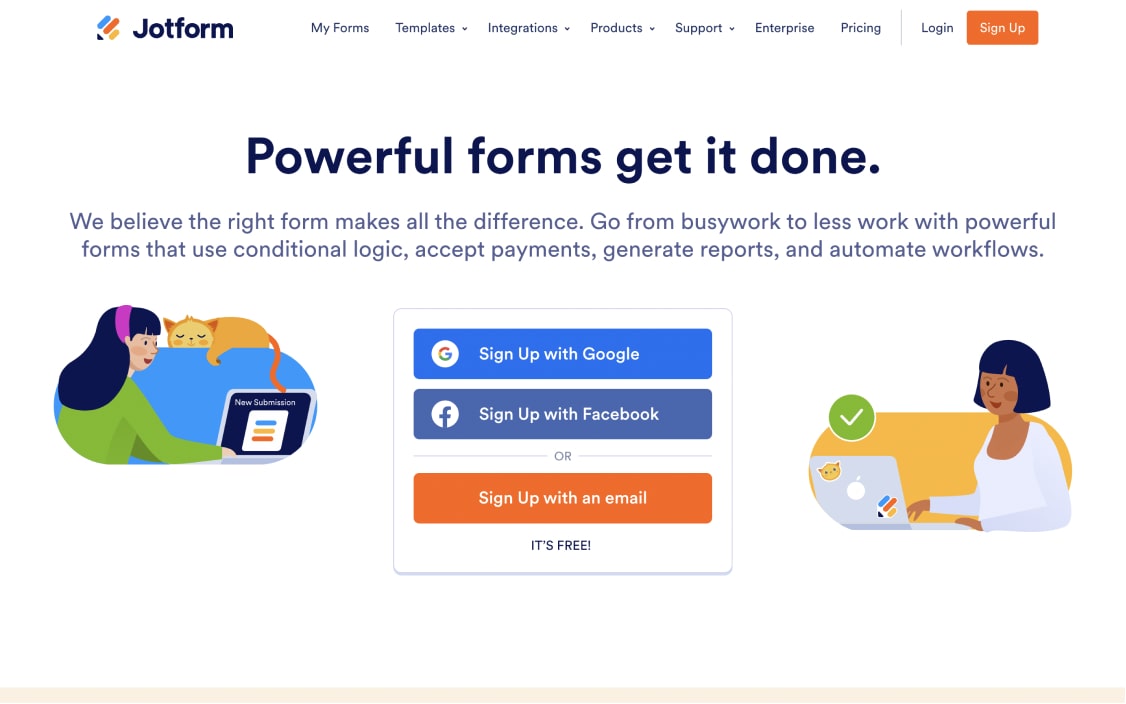
#5 Free alternative to Google Forms - Jotform
Jotform is an online form builder that is best for mobile-friendly and responsive forms. It has an online form builder, and you can start creating for free. The free version allows you to make up to 5 forms, hold 100 submissions, and have storage space of 100 MB. However, if you’re looking for more form submissions, storage space, and no Jotform branding, you should think about upgrading to one of its paid plans.
Pros of Jotform:
- 10.000+ templates to use.
- It is possible to move Google Forms to JotForm easily.
- Each field in the form template is customizable
- Report Builder to analyze form response data.
- Safe payment gateways accept credit payments, such as PayPal, Square, Stripe, and other services.
- Jotform has smart features such as conditional logic, calculation, skipping, or hiding a page.
Cons of Jotform:
- The user interface isn’t very easy and can be a little difficult.
- Form scripts can slow your website sometimes.
- The free version is limited.
Frequently asked questions about Google Forms
Ja, Google Forms bietet einige Optionen zum Anpassen Ihrer Formulare. Sie können ein Kopfzeilenbild hinzufügen und das Thema, den Hintergrund und den Schriftstil ändern. Mit diesen Funktionen können Sie Ihren Formularen ein spezielles Aussehen verleihen. Um den Inhalt zu verbessern, können Sie Fragen durch Hinzufügen von Titelbeschreibungen und Bildern oder Videos ändern. Es ist jedoch wichtig zu beachten, dass Google Forms in Bezug auf erweiterte Anpassungen seine Grenzen hat.
Nein, Google Forms bietet keine integrierte Funktion für bedingte Formatierung. Sie können jedoch ähnliche Ergebnisse erzielen, indem Sie Ihr Formular in mehrere Abschnitte unterteilen und jedem Abschnitt Anzeigebedingungen hinzufügen. Die bedingte Formatierung in Umfragen ist unglaublich nützlich, um die Befragten bei der Stange zu halten. Sie zeigt Fragen an, die auf früheren Antworten basieren, wodurch das Formular relevanter und leichter auszufüllen ist.
Google Forms provides numerous advantages in the recruitment process: easy accessibility and time savings with a simple no-code interface, data collection and customization options, and more.
Google Forms ist einer der fortschrittlichsten Quiz-Ersteller auf dem Markt. Es ist außerdem leicht zu verstehen und zu bedienen und bietet gute Möglichkeiten zur Anpassung der Fragen, um jede Art von Quiz zu erstellen. Wenn Ihr Unternehmen andere Google-Dienste wie Sheets oder Workspace verwendet, kann es leicht damit verbunden werden.
Um Ihre Formulare innerhalb von Google Forms mit Google Sheets zu integrieren, müssen Sie einfach zum Tab "Antworten" innerhalb von Google Forms gehen und auf "Link zu Sheets" klicken. Diese Aktion ermöglicht es Ihnen, eine neue Tabelle zu erstellen oder Ihr Formular mit einer vorhandenen Tabelle zu verknüpfen. Sie können Ihr Formular problemlos mit einer Google Sheets-Tabelle verknüpfen und Ihr Dokument von dort aus bearbeiten.
Conclusion
Having a form on your website or your social media account for whatever reason is very smart. Because it saves time, budget, and manpower to achieve a goal. When you have an online form, you can get the job done without wasting any paper or making unnecessary phone calls.
And Google forms is the number one website that comes to mind for creating an online web form; however, it is not the only option. There are many good online form builders, and they all offer different features. We wanted to begin with google forms vs the 5 best alternatives, and after gathering all the information, we’ve come to a decision.
According to all the information, features, and functionality, forms.app is one step ahead of its competitors. It offers its users many smart features, collaboration options, and templates. Therefore, for any business of any size and for any person who wants to create forms, forms.app will help them. Check out the best form builder and survey tools of 2025.
Defne is a content writer at forms.app. She is also a translator specializing in literary translation. Defne loves reading, writing, and translating professionally and as a hobby. Her expertise lies in survey research, research methodologies, content writing, and translation.



 5 min lesen
5 min lesen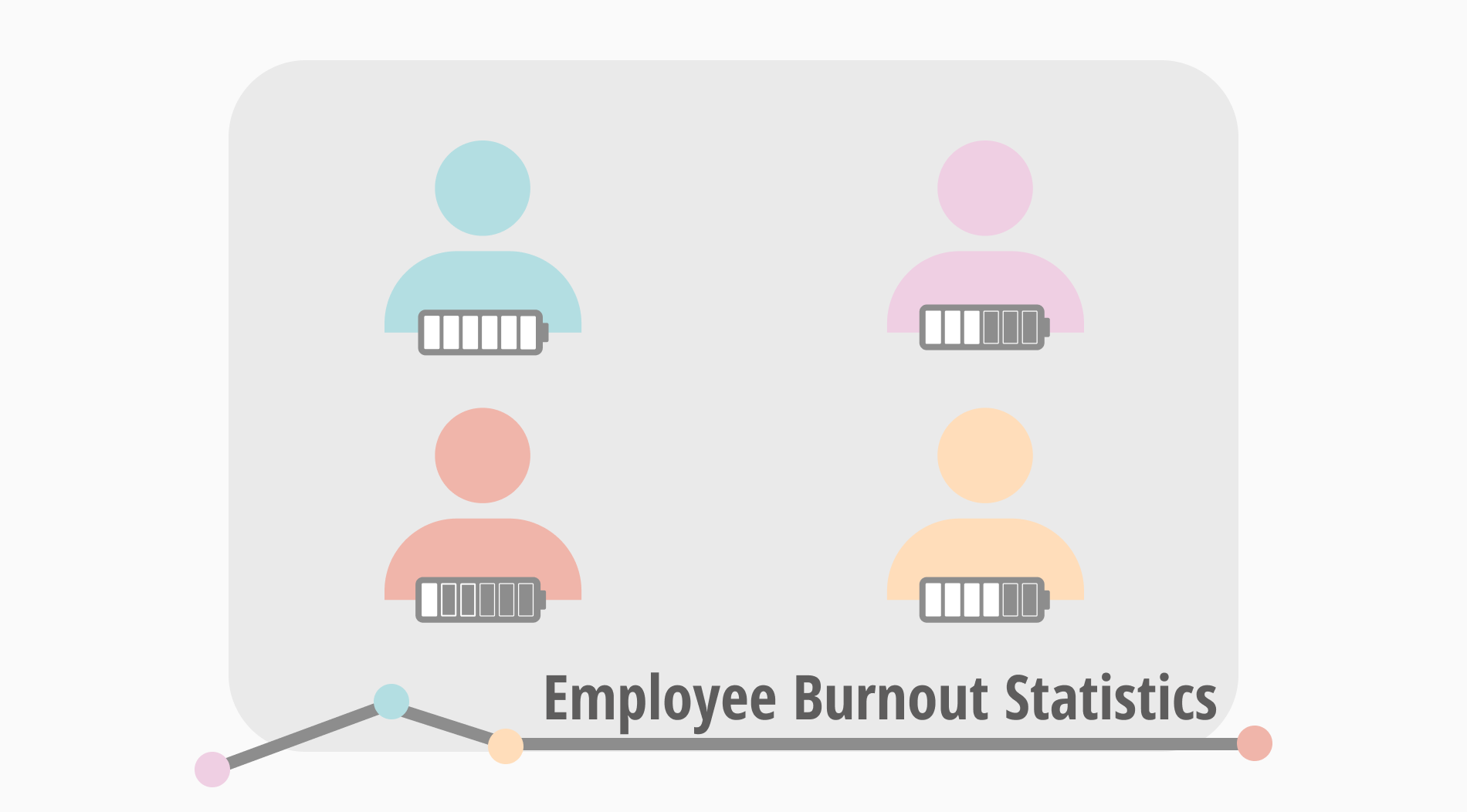

.jpg)