How to upload your own videos as a field media
Do you want to upload your own videos to display with your questions? On forms.app, you can easily do this through YouTube or Vimeo, two popular platforms for sharing videos.
How to upload and use YouTube videos to show on your forms
Uploading videos to YouTube is really easy and only takes a few steps. Plus, you can upload your videos in very high quality.
1. First, log in to your YouTube account and click on your profile photo:
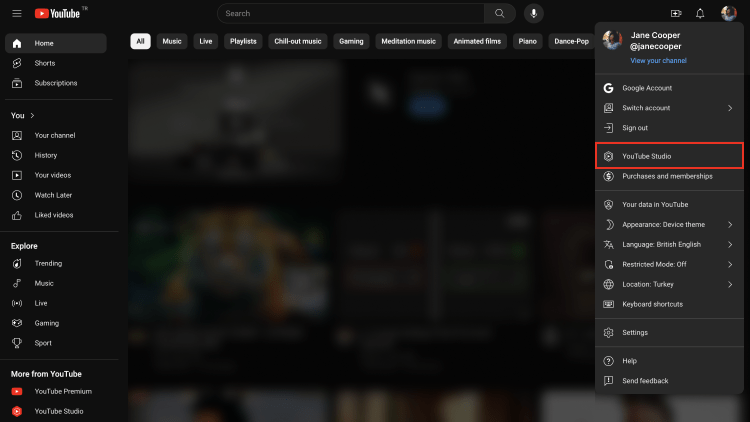
2. Once you click the YouTube Studio option, you are now ready to upload your video:
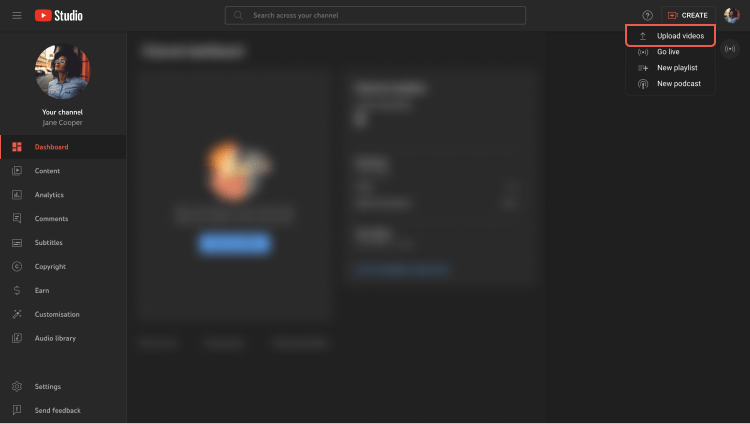
3. On the dashboard, an upload screen will pop up when you click on Create and then Upload Videos:
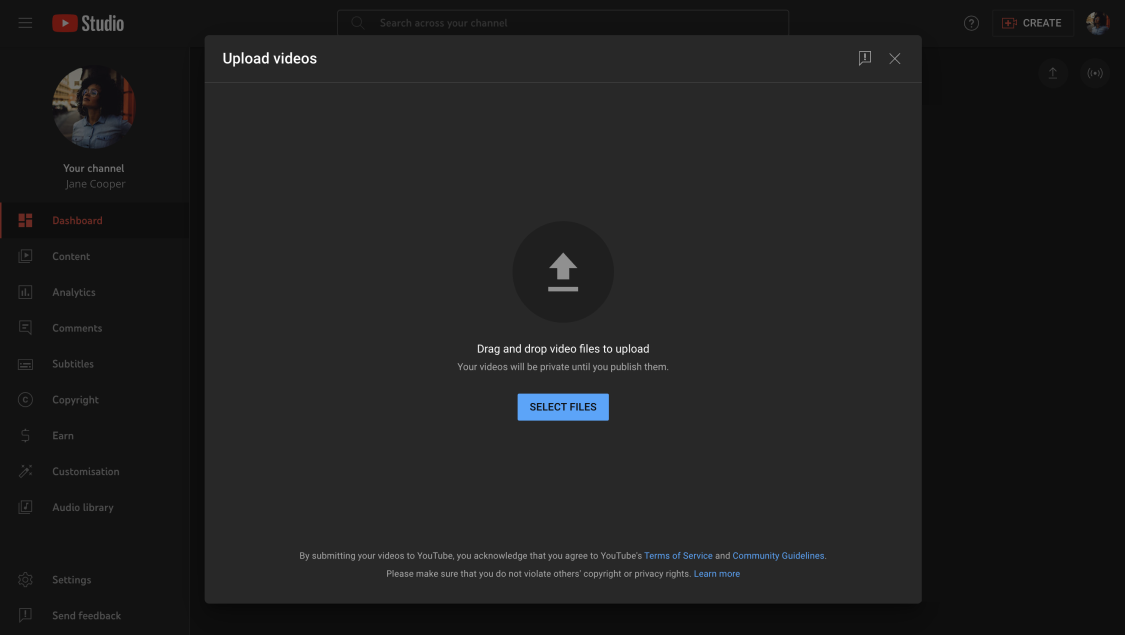
4. Then, simply add details of your video and publish it:
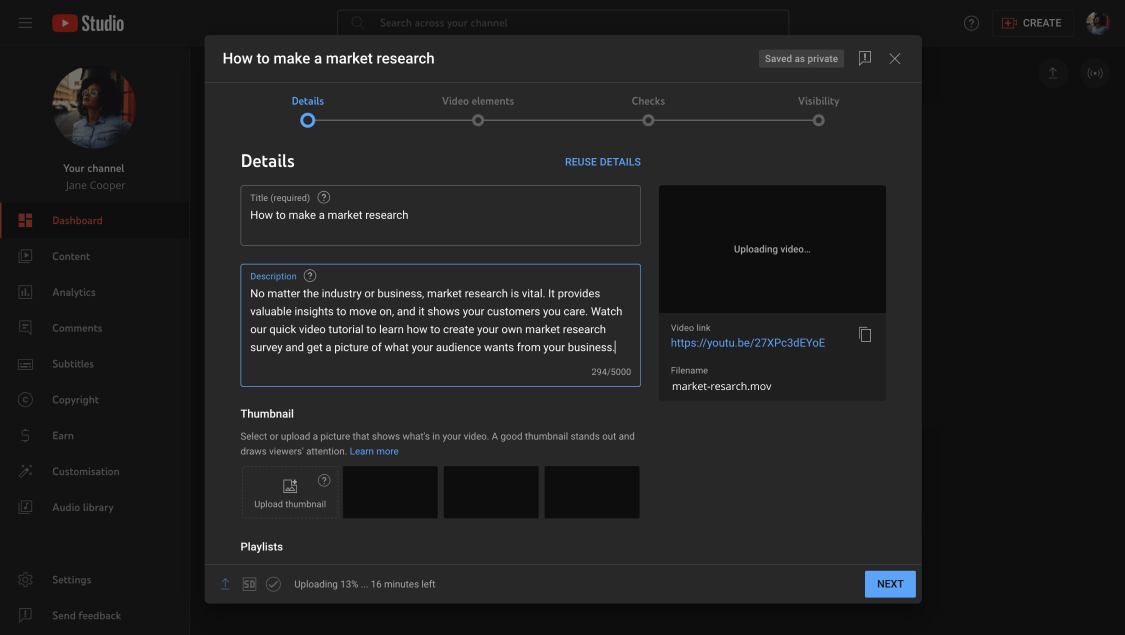
5. Once you get the video link, go to your form and open the field media menu by clicking on the image icon:
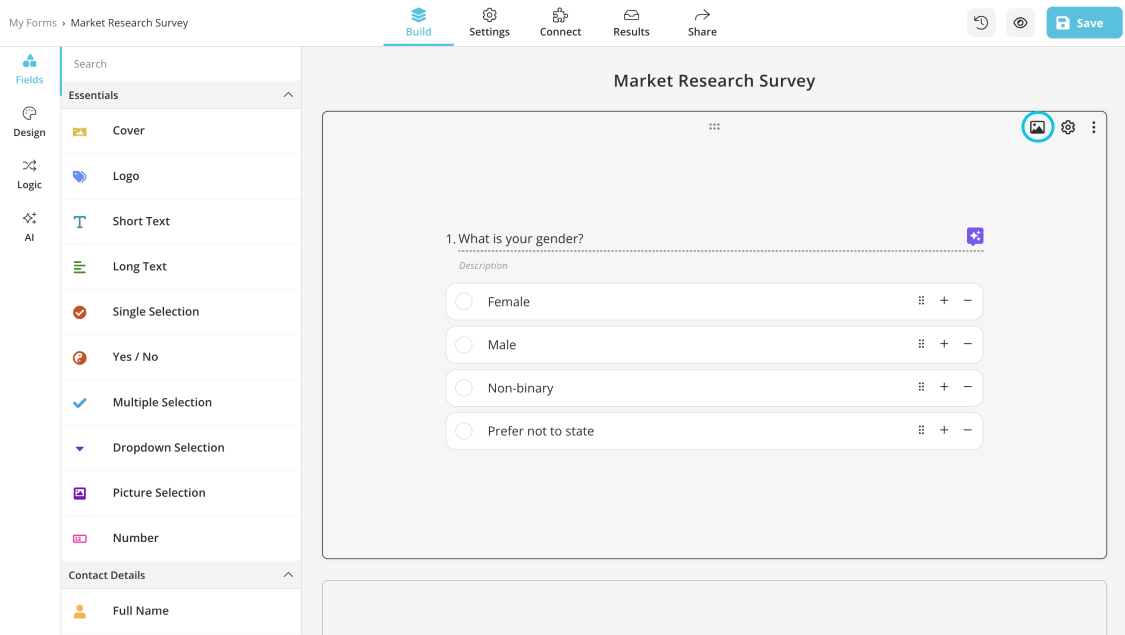
6. Lastly, paste your video link and choose how you like to display it:
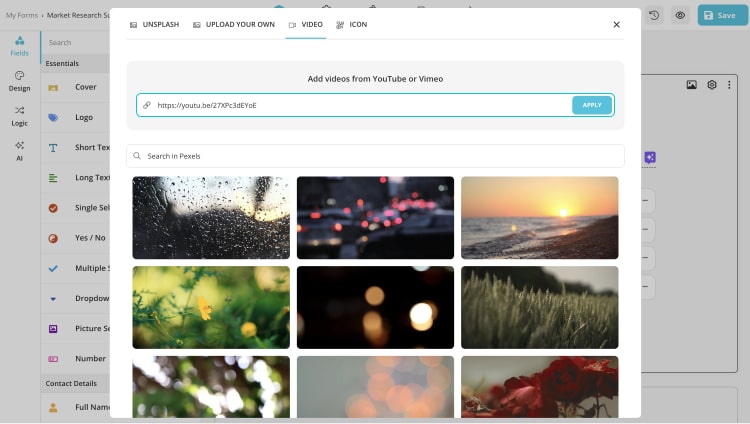
How to upload videos to Vimeo and show them on your forms
Vimeo has a similar process to YouTube when it comes to uploading, maybe even simpler. Here are the steps:
1. Once you log in to your Vimeo account and simply click on New Video:
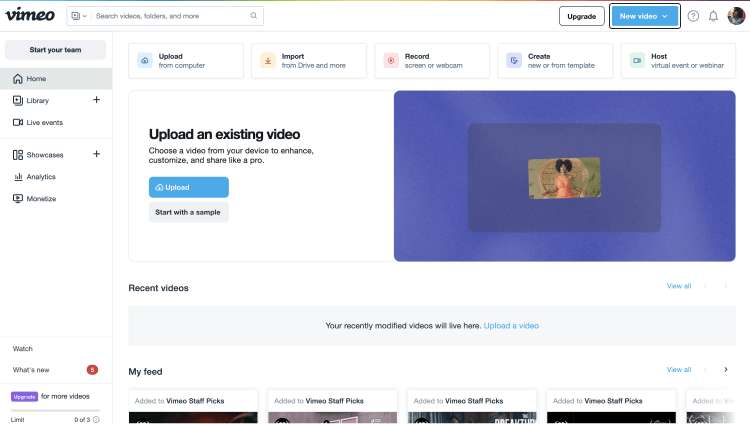
2. You will be redirected to an upload page:
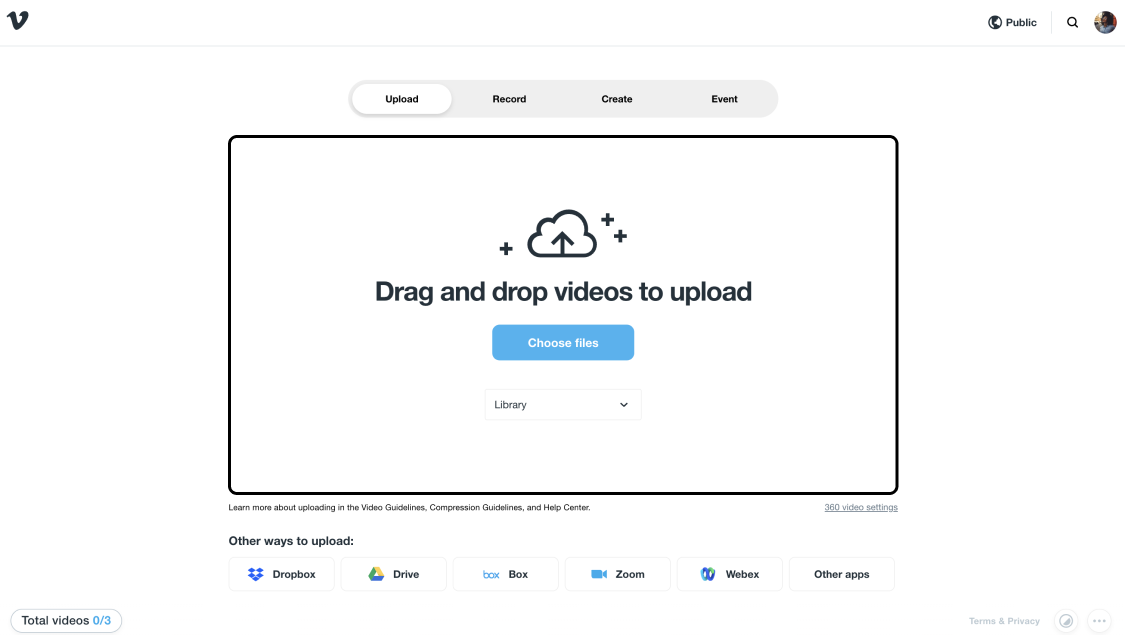
3. After the upload is done, you can easily edit the video details, such as title and description:
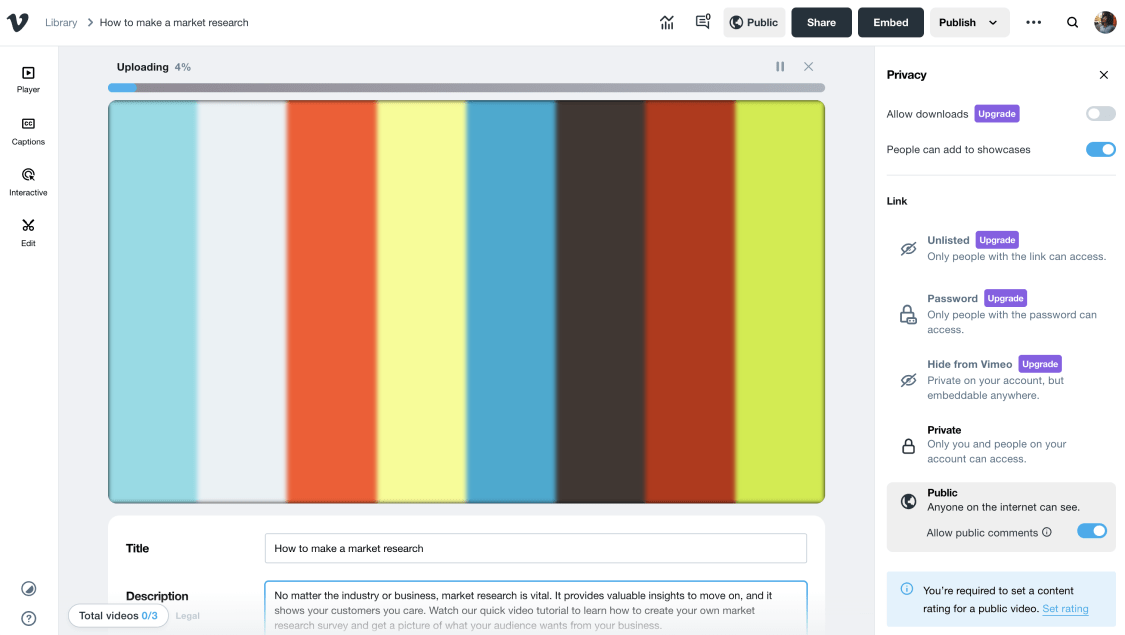
4. Then, simply click on the Share and Copy link buttons:
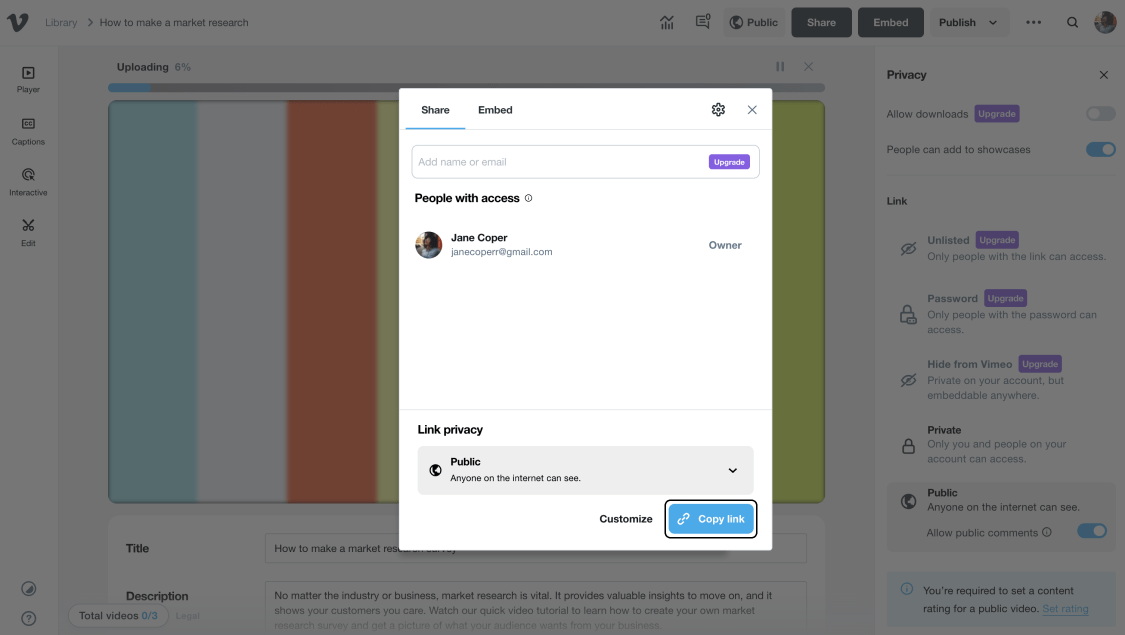
5. Once you copy the video link, all you need to do is paste it on the field media menu and choose how you like to display it:
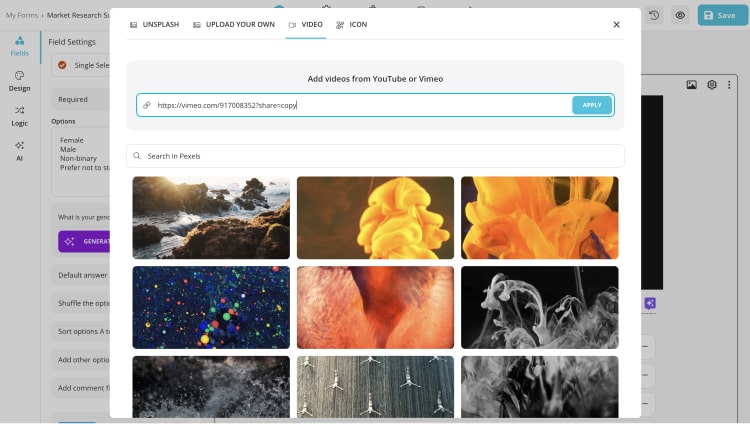
That’s it! Now, you can easily upload your own videos and offer a great video experience to your respondents.