Timer
Sometimes, you may want your audience to complete your form within a specific time. And sometimes, you may simply want to measure how long it takes them to complete it. All of these are possible with the timer field.
How to use the timer field
The timer is a form field that helps you measure how long it takes the respondents to finish your form by counting up or helps you pressure them to finish it by counting down. In order to use the timer field:
1. First, open the fields menu to find the timer and simply click on it:
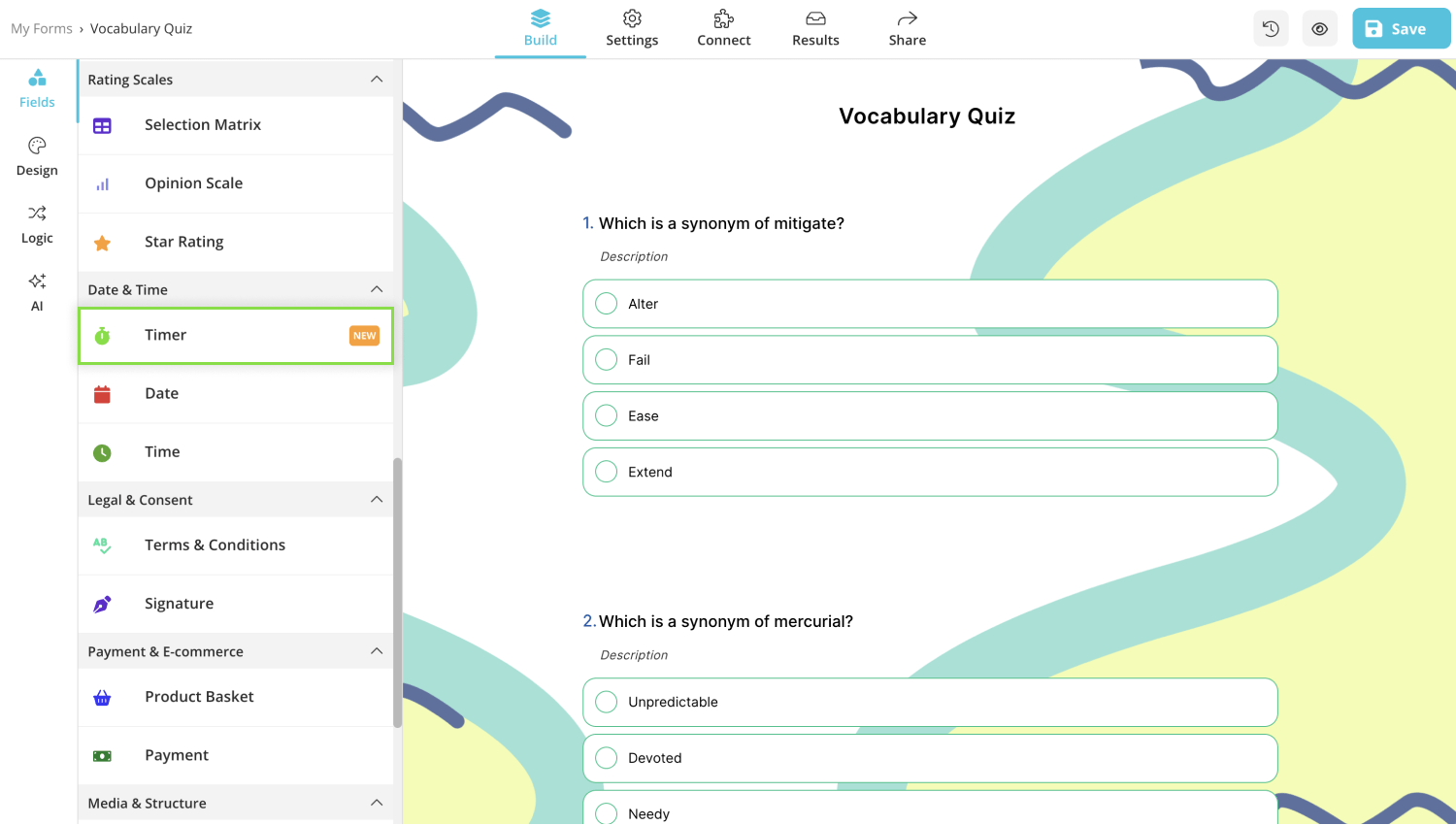
2. After adding the timer field to your form, you can open its settings to set the time:
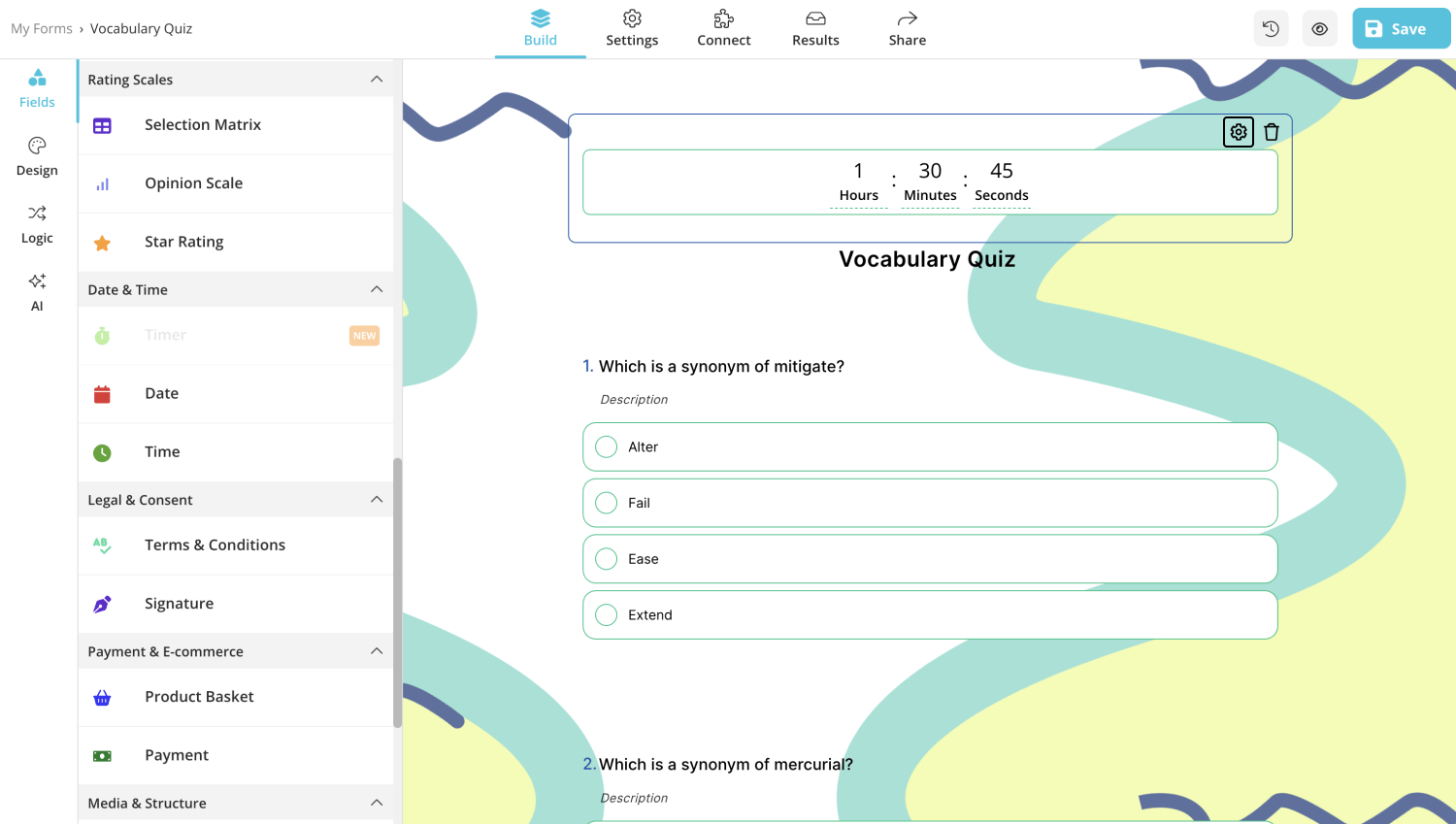
3. On the field settings, you can either set it to count down or count up.
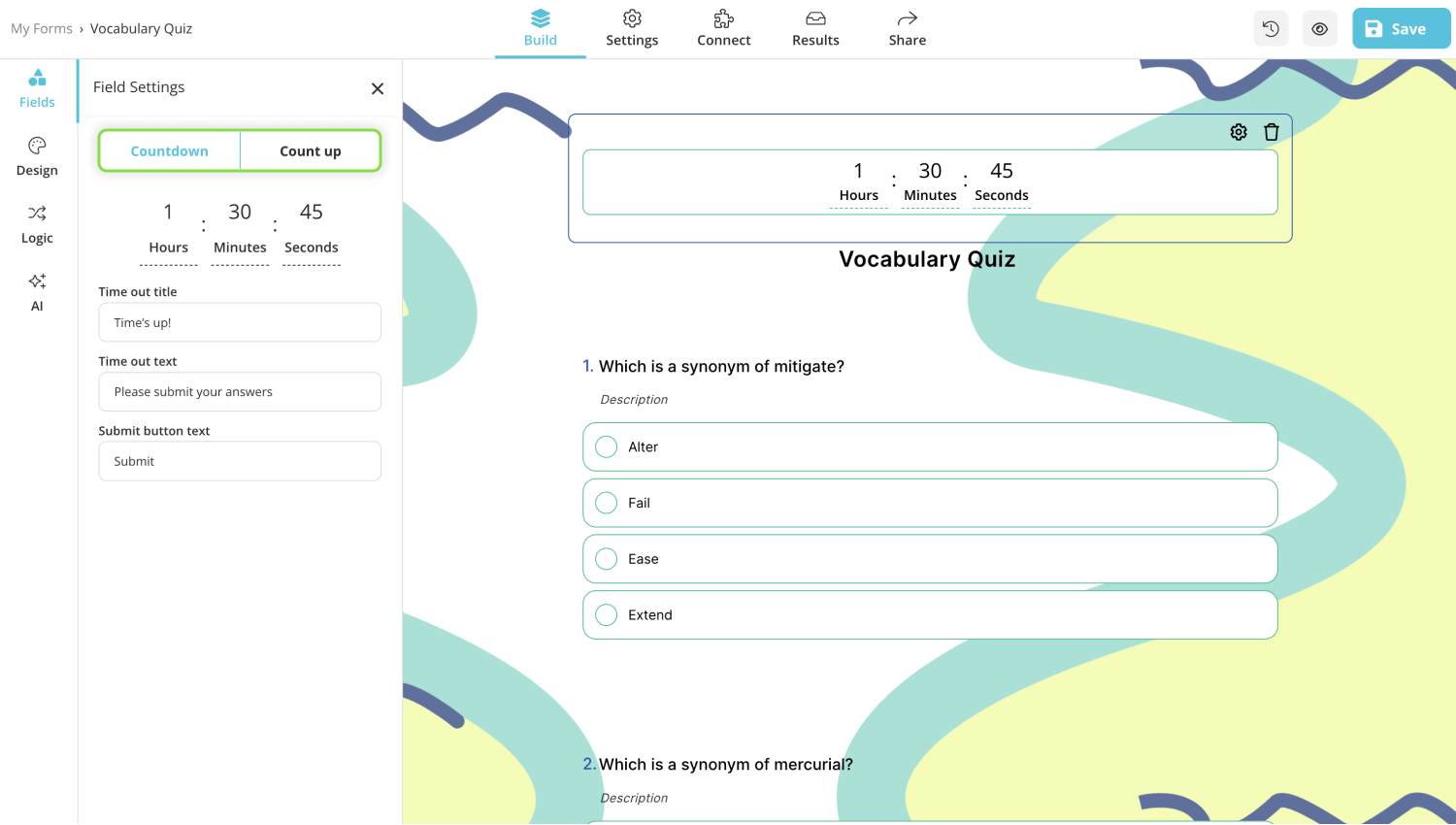
4. If you want to have a countdown timer, simply change the time and other details like “Your time is out!” texts:
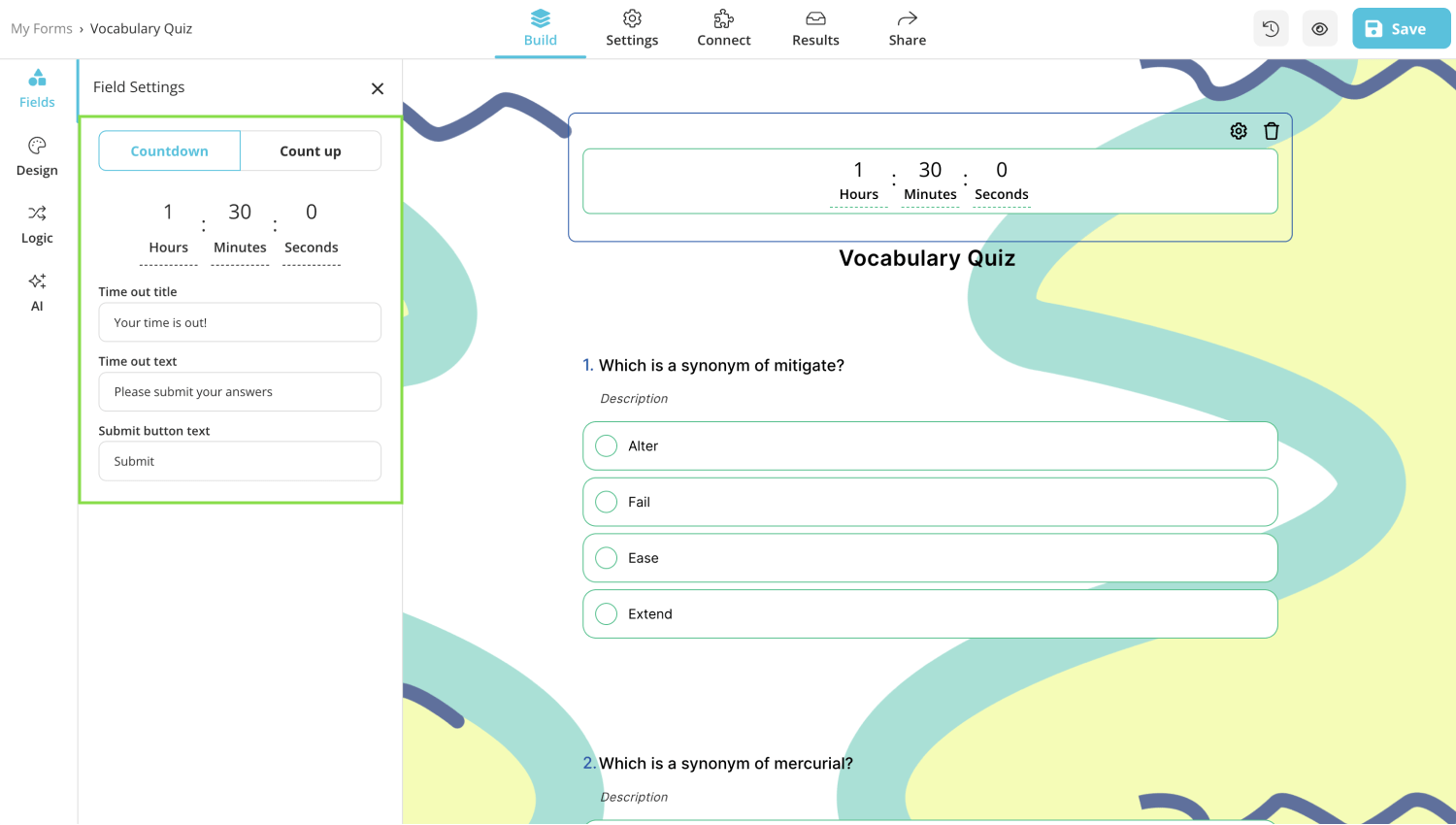
5. If you want to have a count-up timer, just click on the “Count up” option and that’s it:
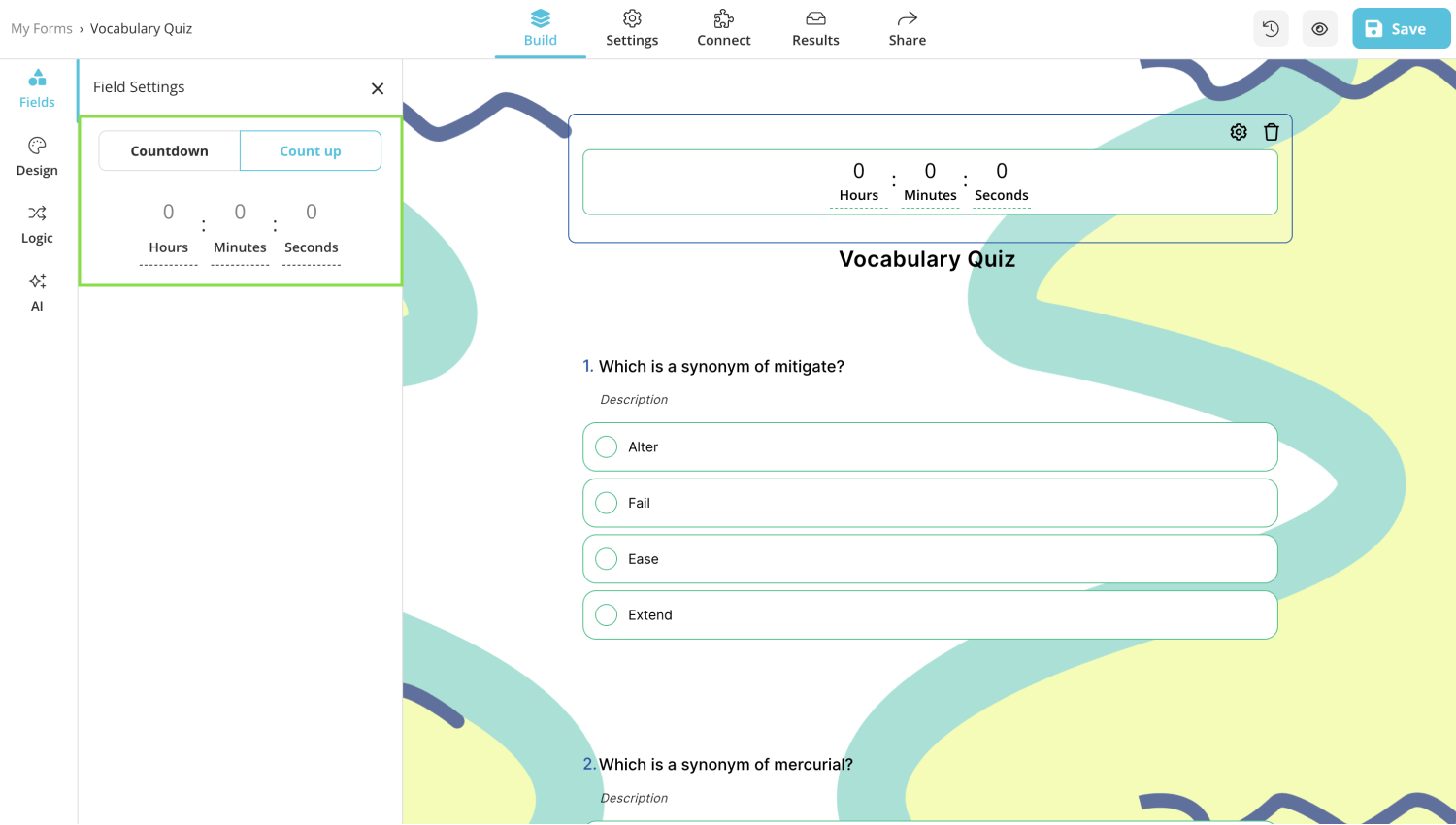
Please remember you cannot set a time limit when using it as a count-up timer.
6. Lastly, open or preview your form to see if everything is working smoothly:
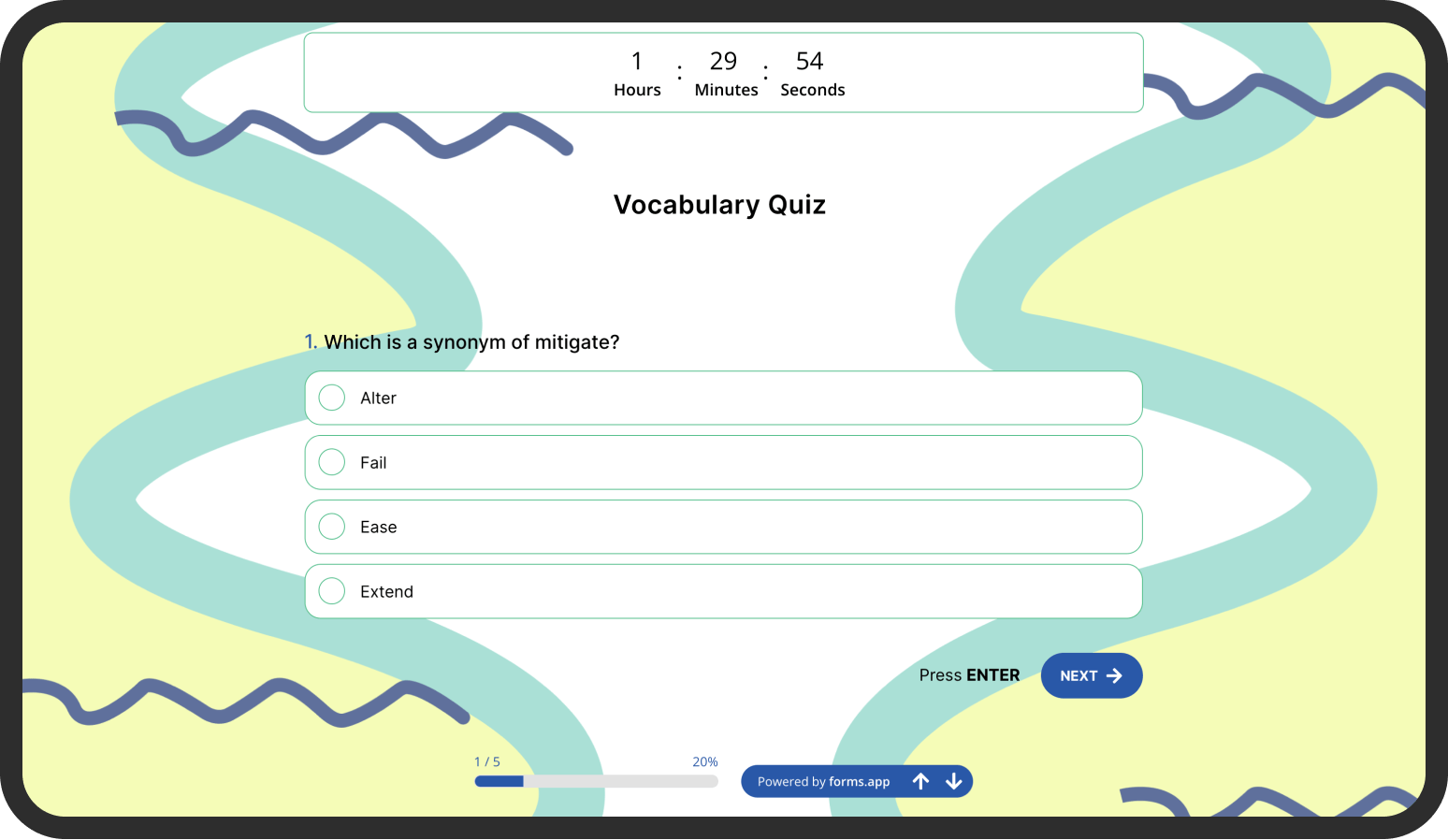
Whether you are creating a survey for your business or a quiz for your class, you can now easily add a timer to make things more interesting. Open your forms and try the timer field today!