Sharing options
Finally, your form has been finished and is ready for the visitors. In order to provide a convenient and straightforward sharing process, forms.app offers you many options for form sharing. Let’s take a look at each of them and find the best choice for your form 💯
Embedding your forms into a website
If you plan to embed your form into your website, you are in luck here in forms.app. You can find the embed options on the Share page. The embed options we have are:
- Standard
- Full-page
- Chatbox layout
- Side tab
- Pop-up
- Slider
! Note: In order to learn more about your embedding options, visit the related articles and follow the steps: “How can I embed my forms?”
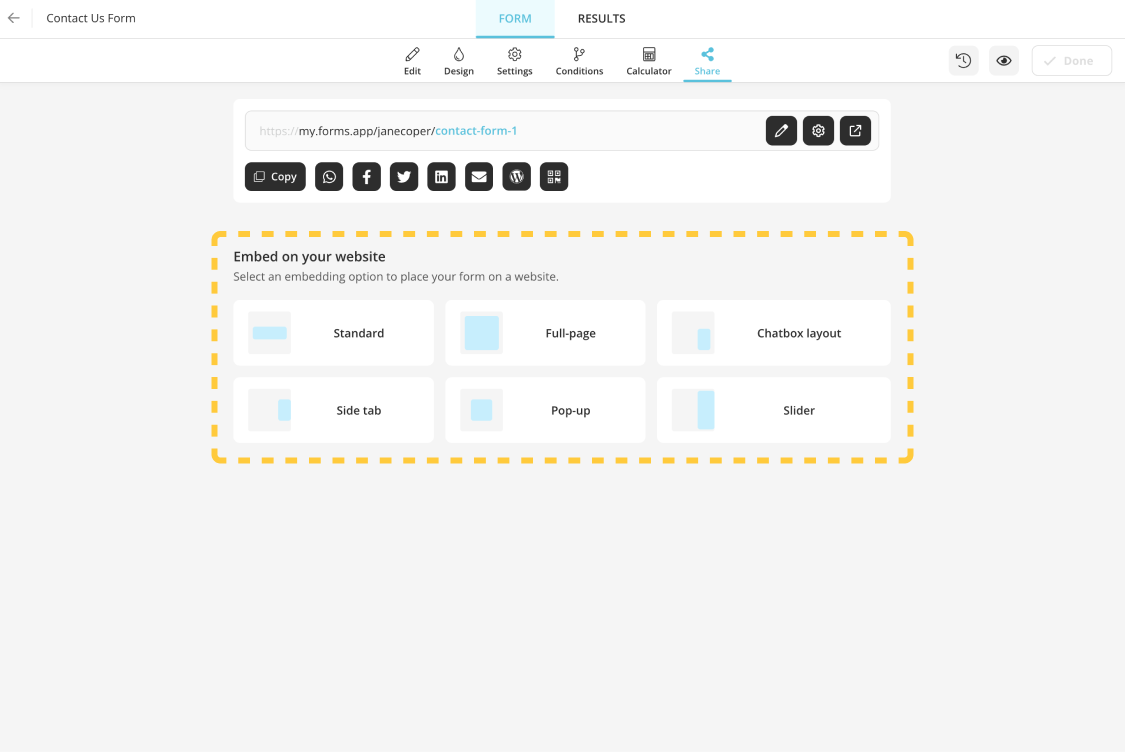
Posting on social media
Social media is maybe the most sociable place here on earth. Therefore, sharing on social media should be as easy as possible. On the Share page, you will find a few options regarding posting on social media. You can edit your form URL and post it manually or simply click the social media buttons below the page and proceed with the sharing. To reach a more details on sharing on social media, please visit here.

Sending directly
Aside from sharing and embedding, sending your form directly to your audience is also possible. For an easy and straightforward process, you can copy your form URL and paste it anywhere. Sending your forms is only a few clicks away. Learn more about sending directly by visiting the next article.
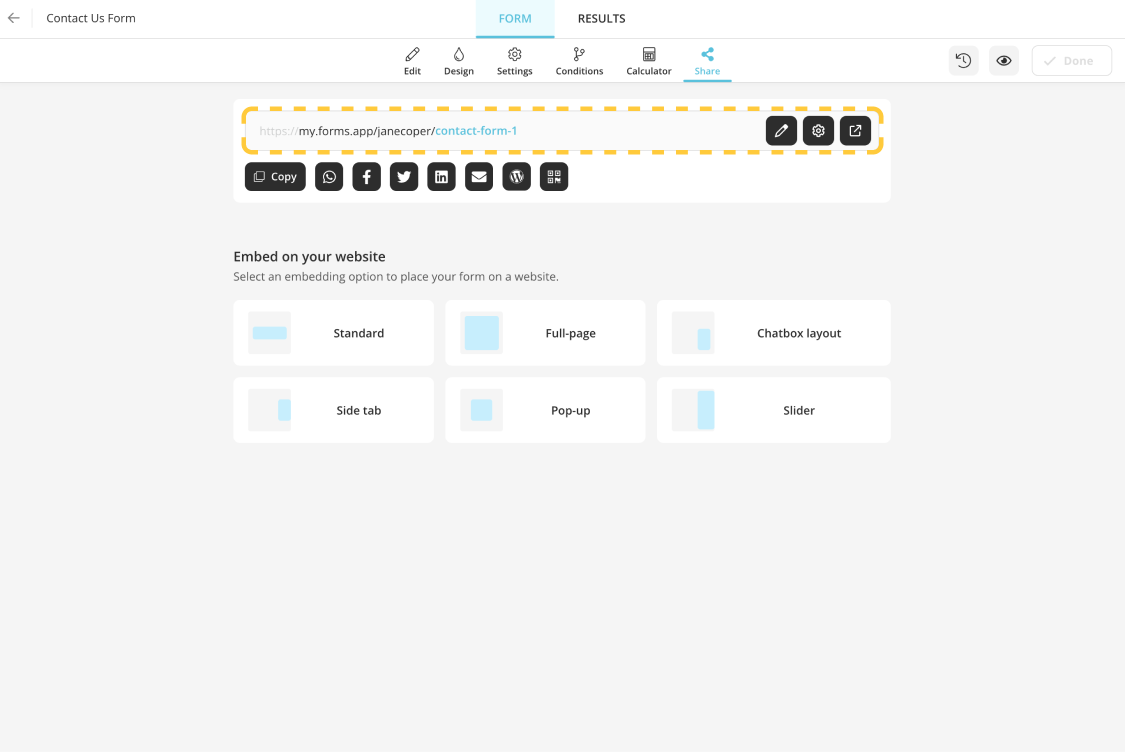
If you have more questions about sharing your forms, feel free to contact us any time.