How to share your forms through QR codes
On forms.app, you have many sharing options, from embedding them on your form to sharing directly with your audience. One of these useful sharing options is through QR codes. By following a few simple steps, you can easily create a QR code for your forms, surveys, or quizzes.
1 - Go to the “Share” tab after finishing your form:
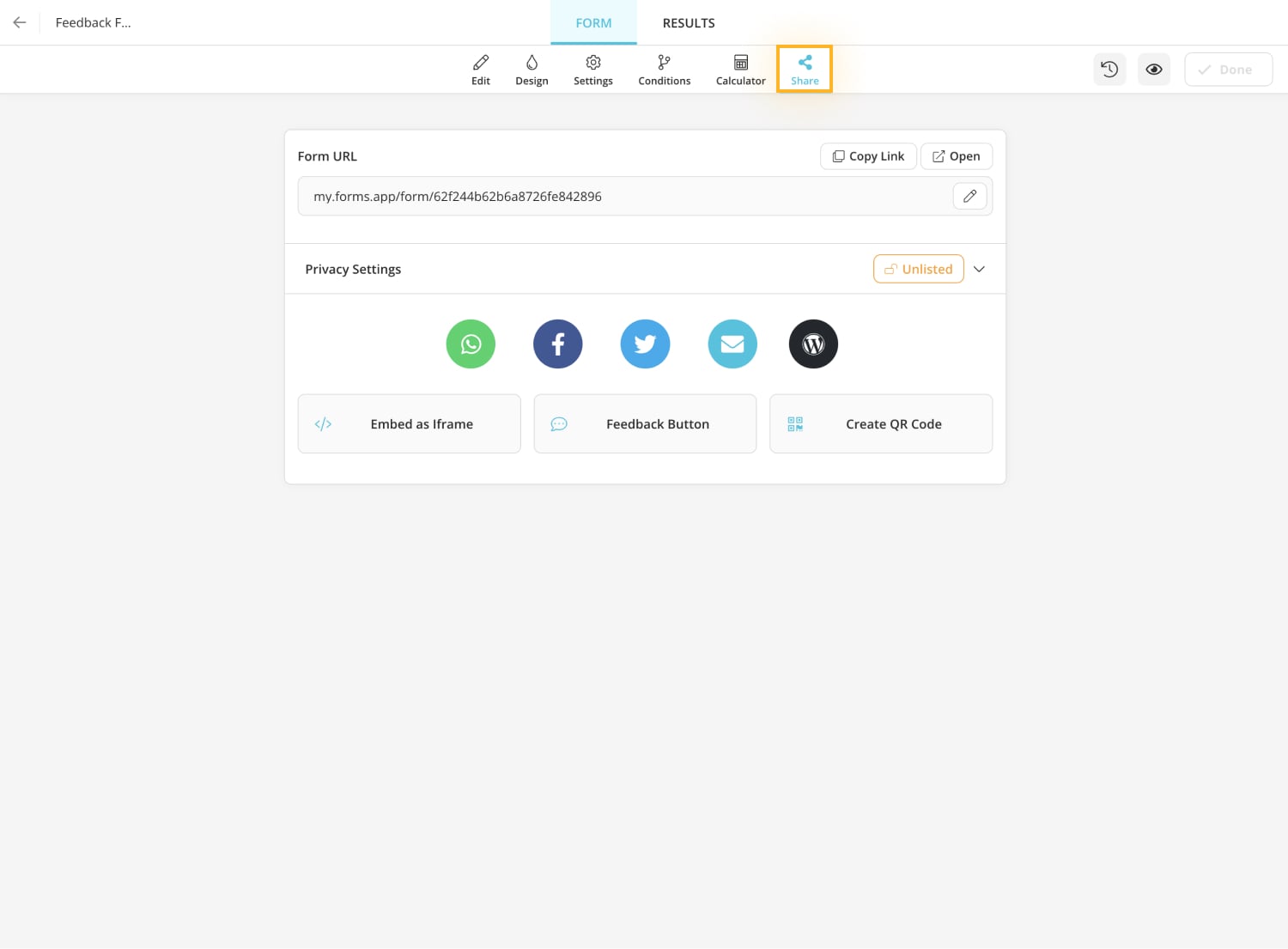
2 - Hit the “Create QR code” option:
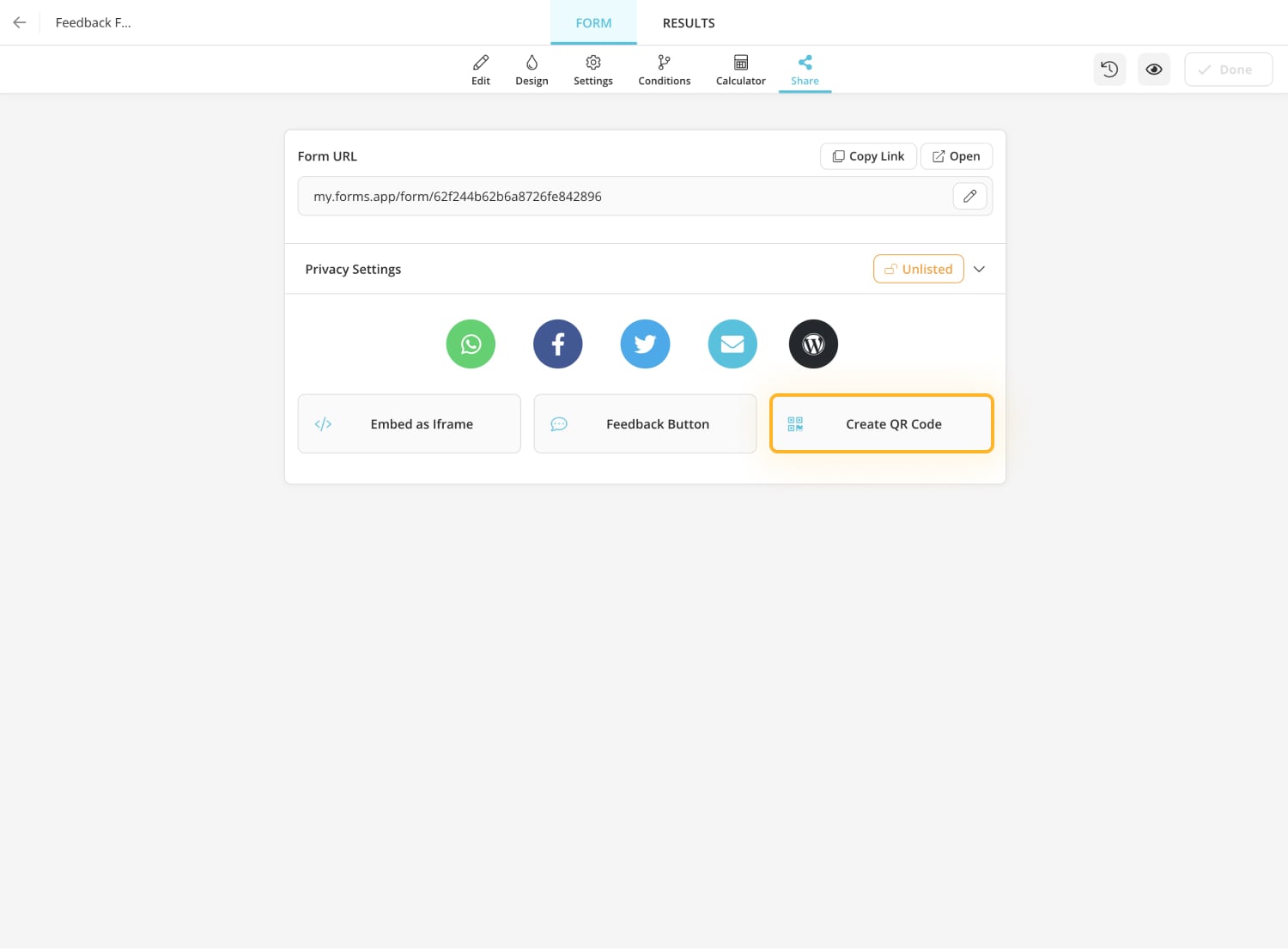
3 - Choose the format and size of your QR code:
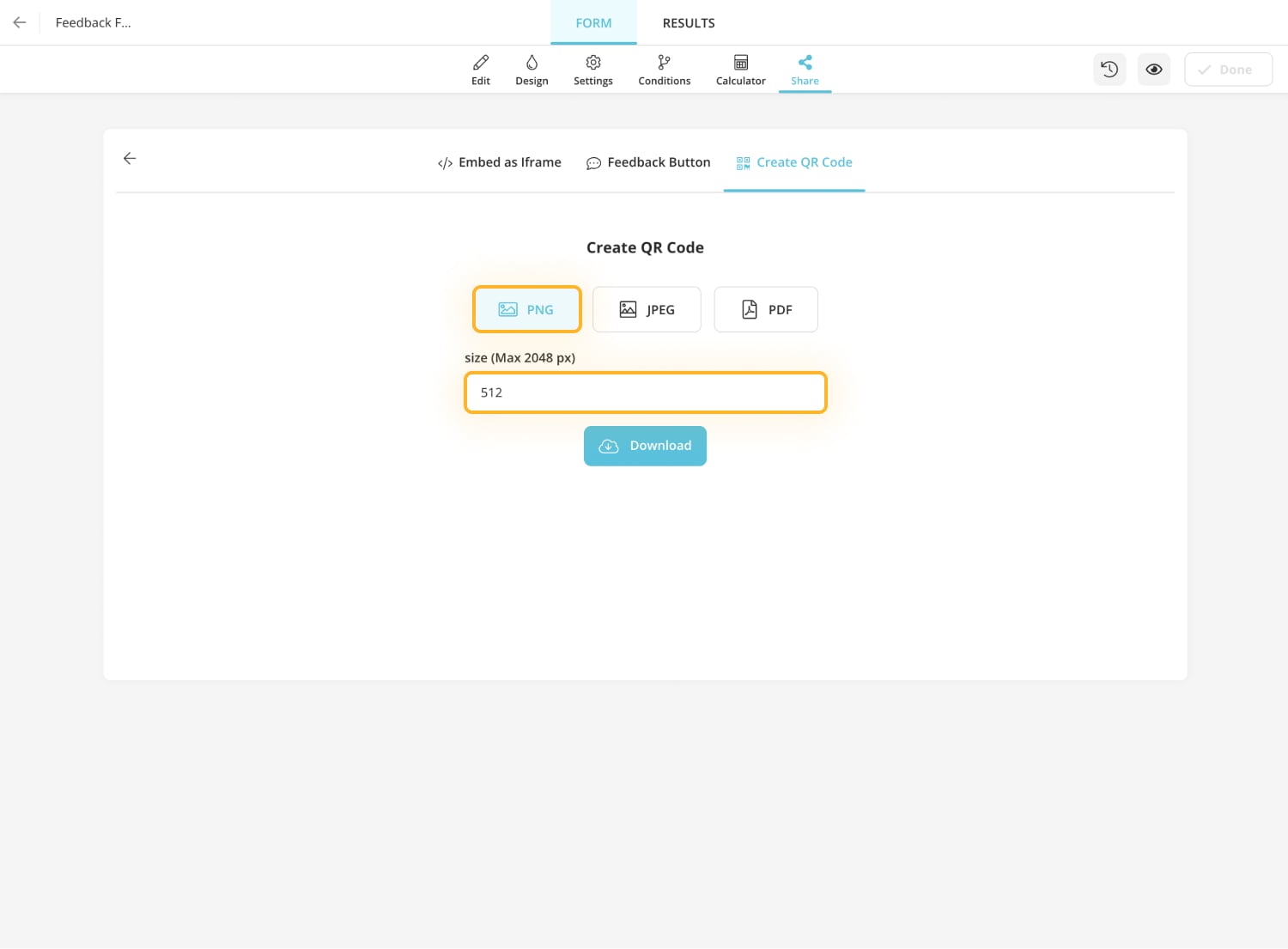
4 - Lastly, click on “Download” and finish the process:
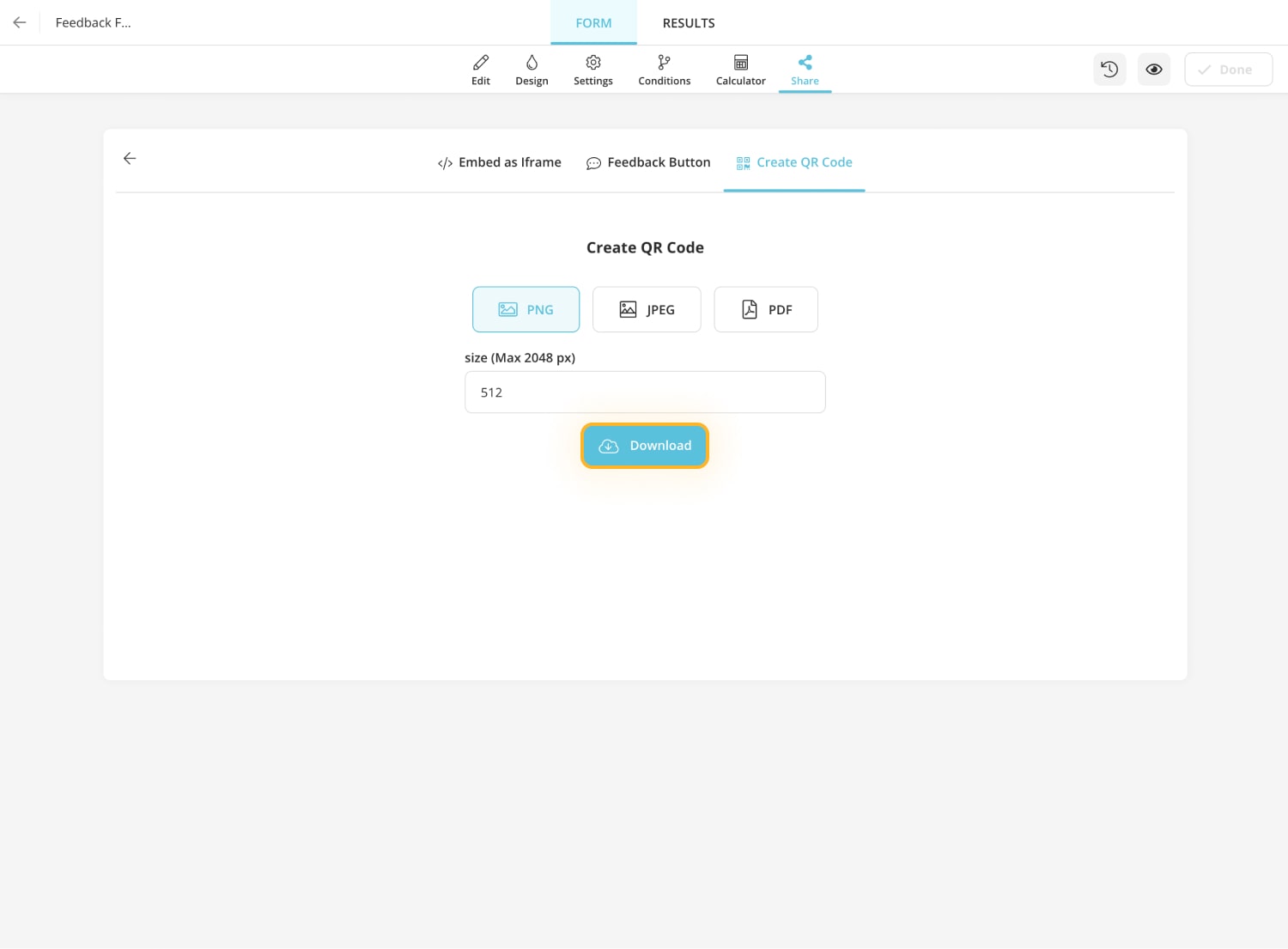
After downloading the QR code for your form, you can simply place it on a website, or print it on a product, flyers, or other printed products.
Visit forms.app’s articles on Sharing to learn more about sharing options and how to use them effectively.