How to delete forms
Sometimes, you want to delete your forms if you don’t need them anymore or have created them by mistake. On forms.app, you can easily send your forms to the trash or delete them permanently.
1 - Click on the form you want to delete and choose the delete option:
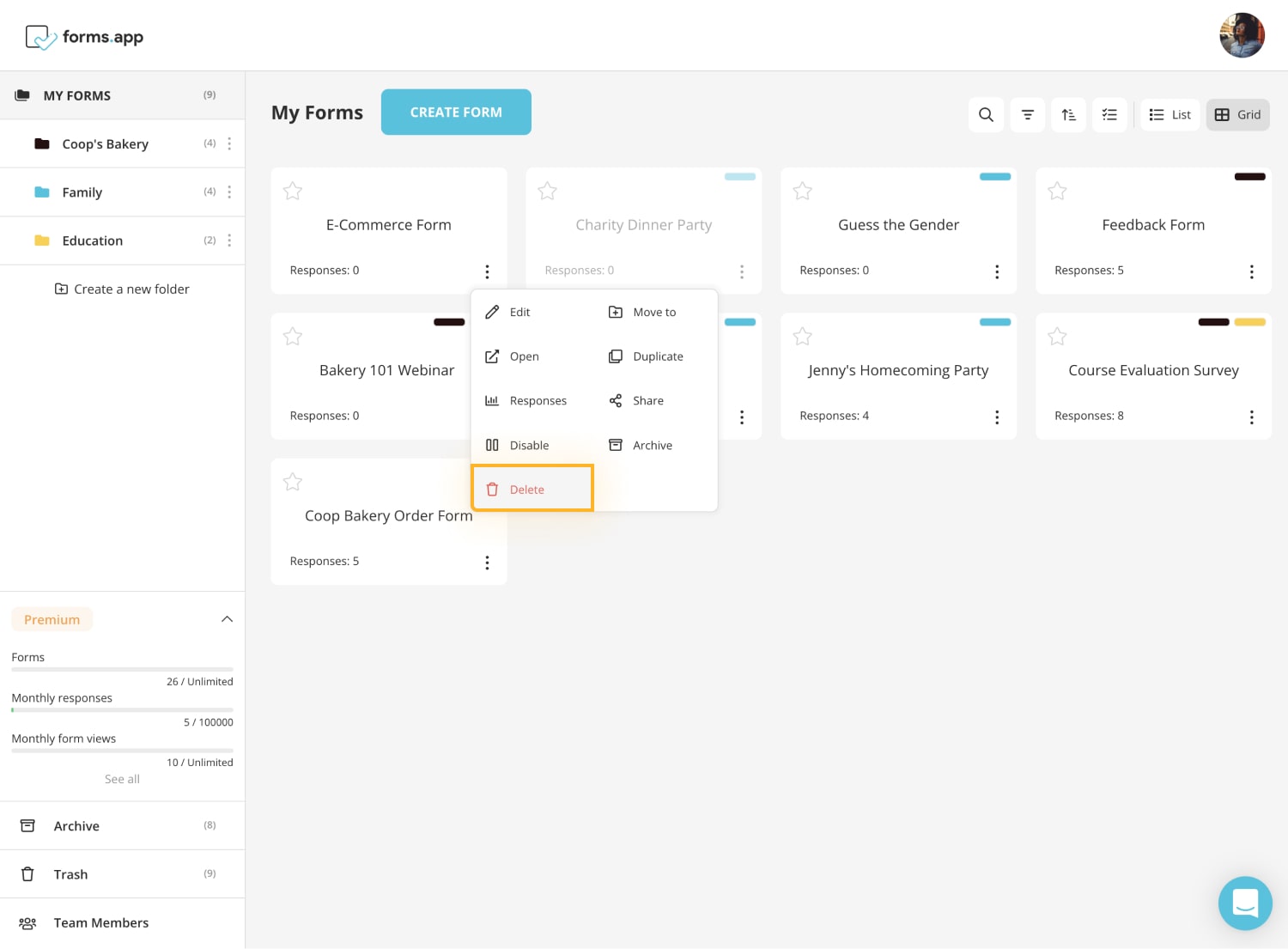
2 - Once you hit “Yes”, your form will be sent to the trash:
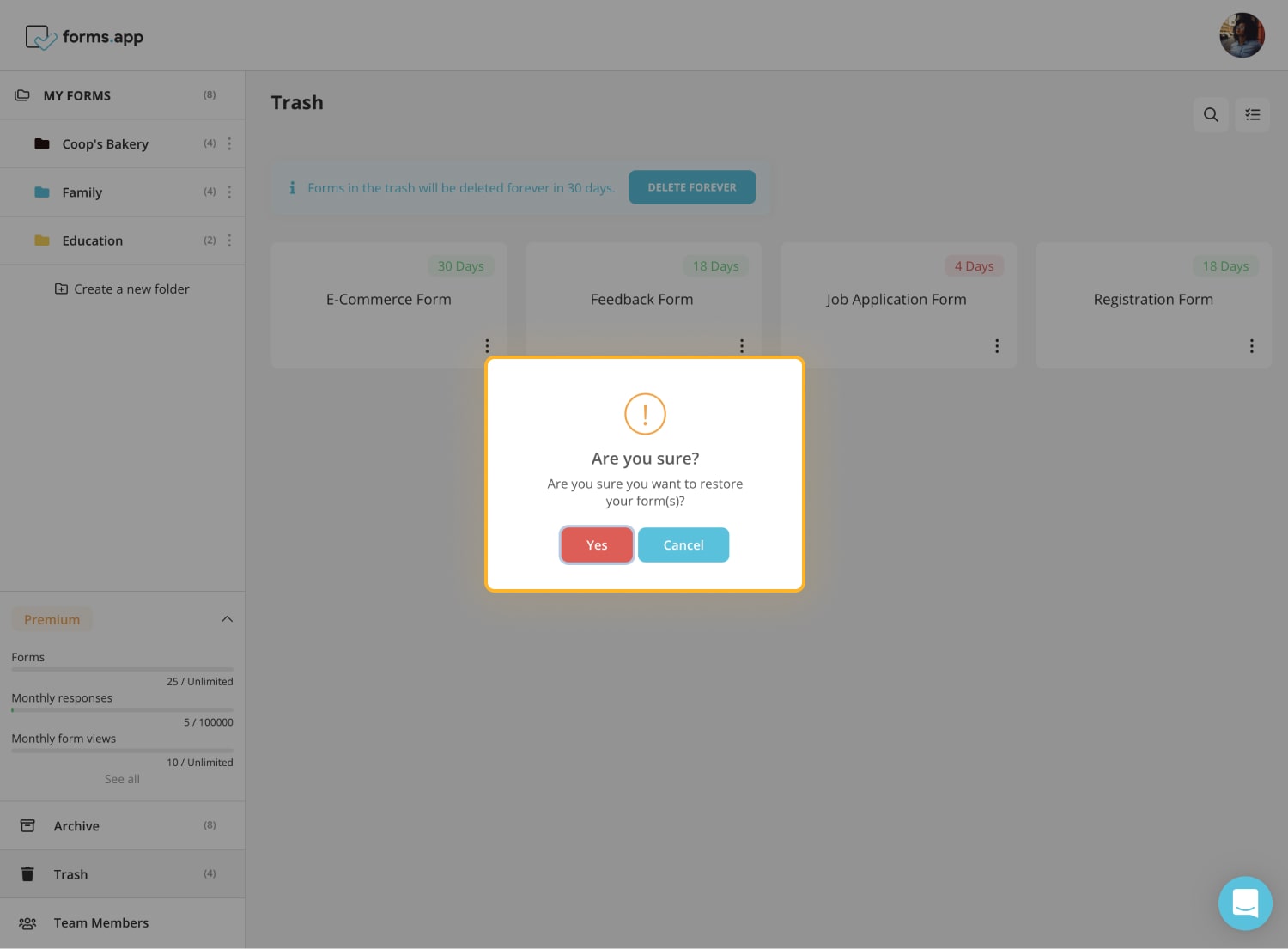
3 - You can restore your forms from the trash in 30 days or delete them permanently without waiting:
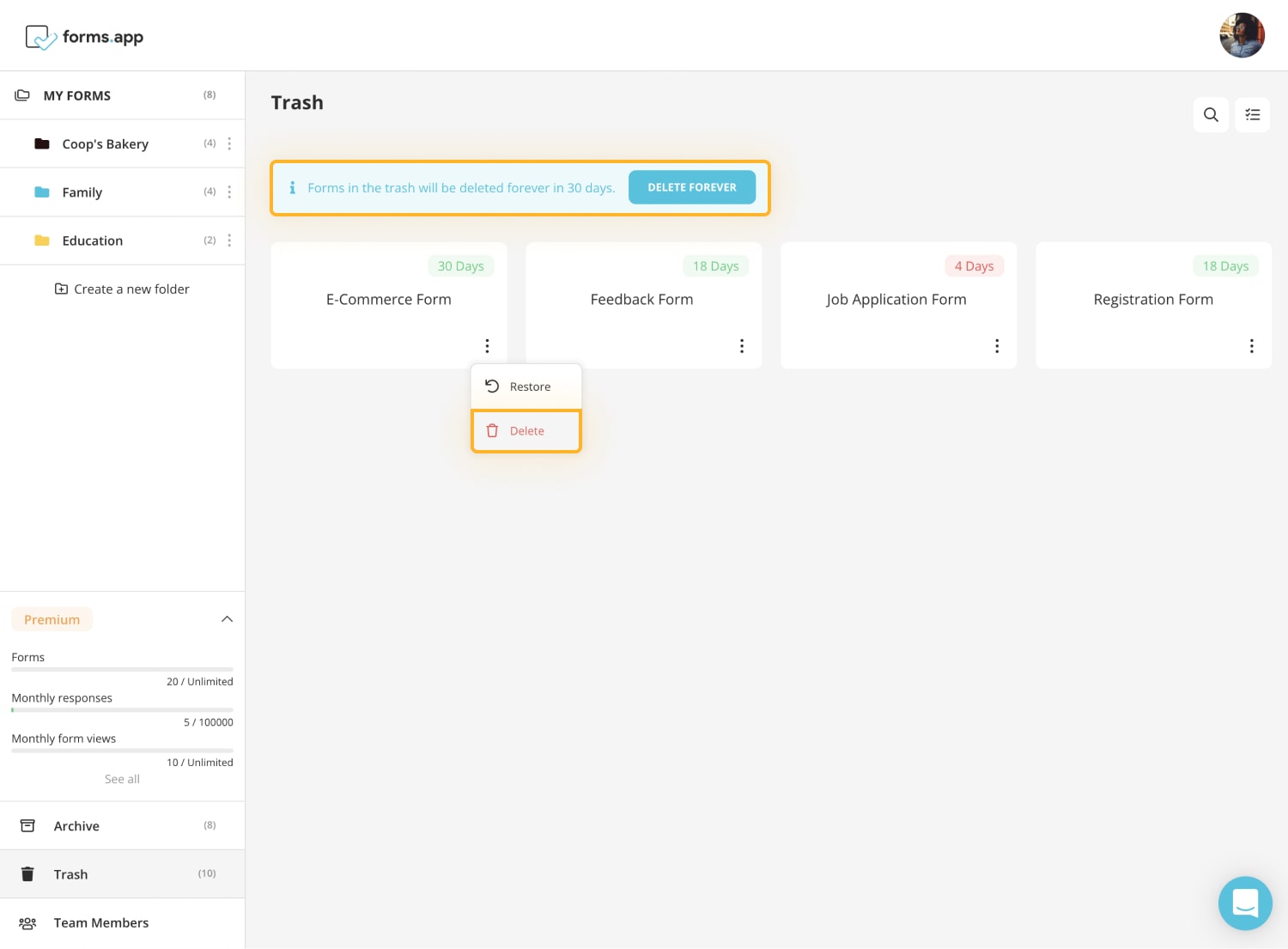
That’s it! Note that after 30 days your forms in the Trash will be deleted and cannot be accessible by any means. Visit other articles to get started and start using forms.app!