How to delete form responses
If you have unwanted responses and remove them from your main data, you can easily do so on the Results Page. Deleting process will be quite simple and you will be able to restore deleted responses from the trash in 30 days.
1. Open Results, then go to Responses:
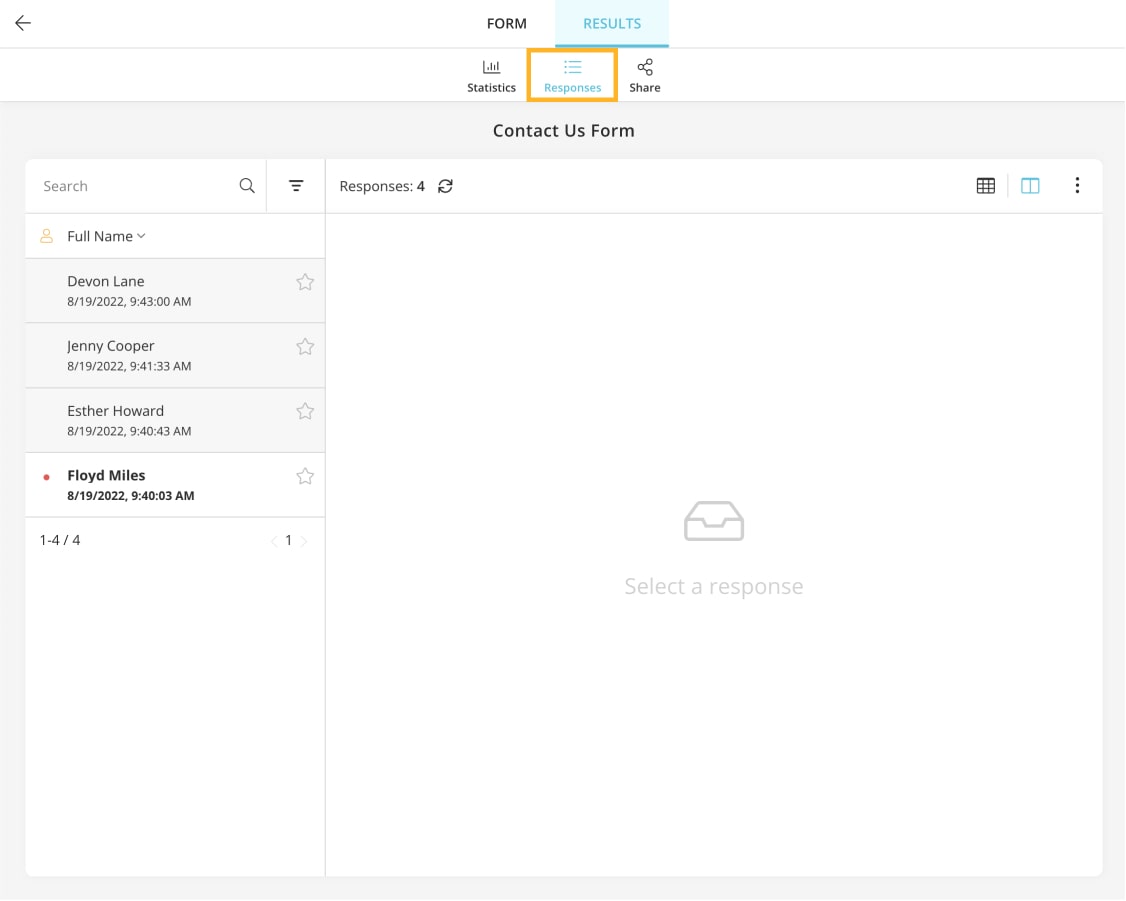
2. Select the response you want to delete, and click on the red trash button in the right upper corner:
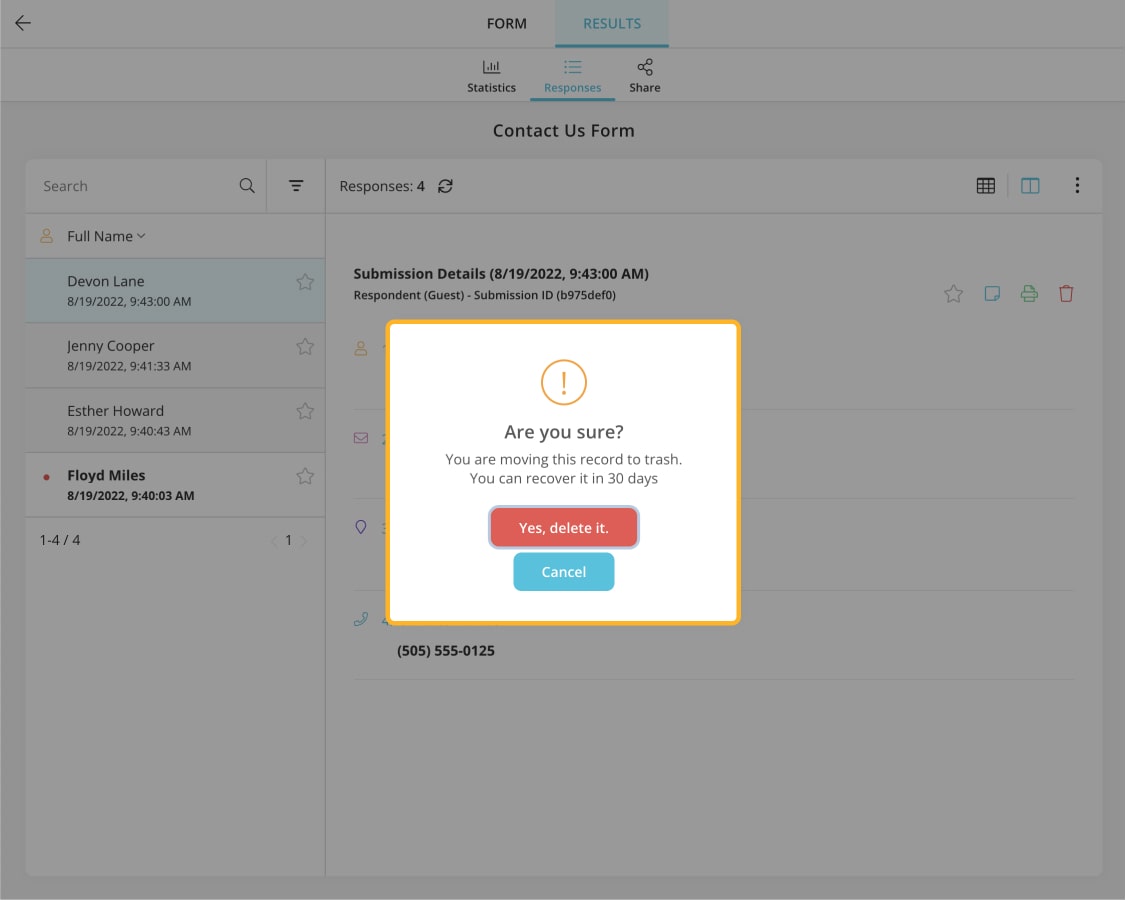
3. Once you delete your forms, you can find them by clicking three-dot and choosing trash:
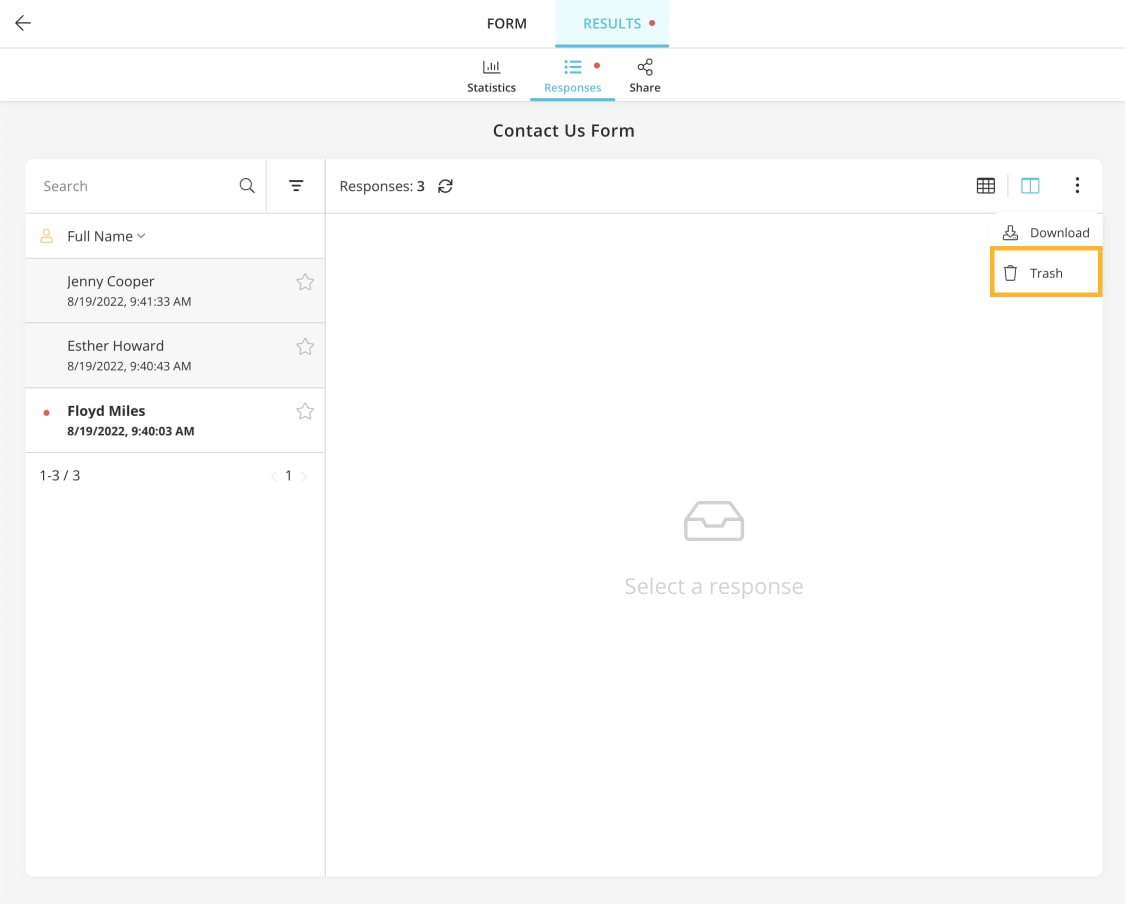
4. Here you can restore your forms by selecting the recover button or delete them permanently by going with the Trash icon again:
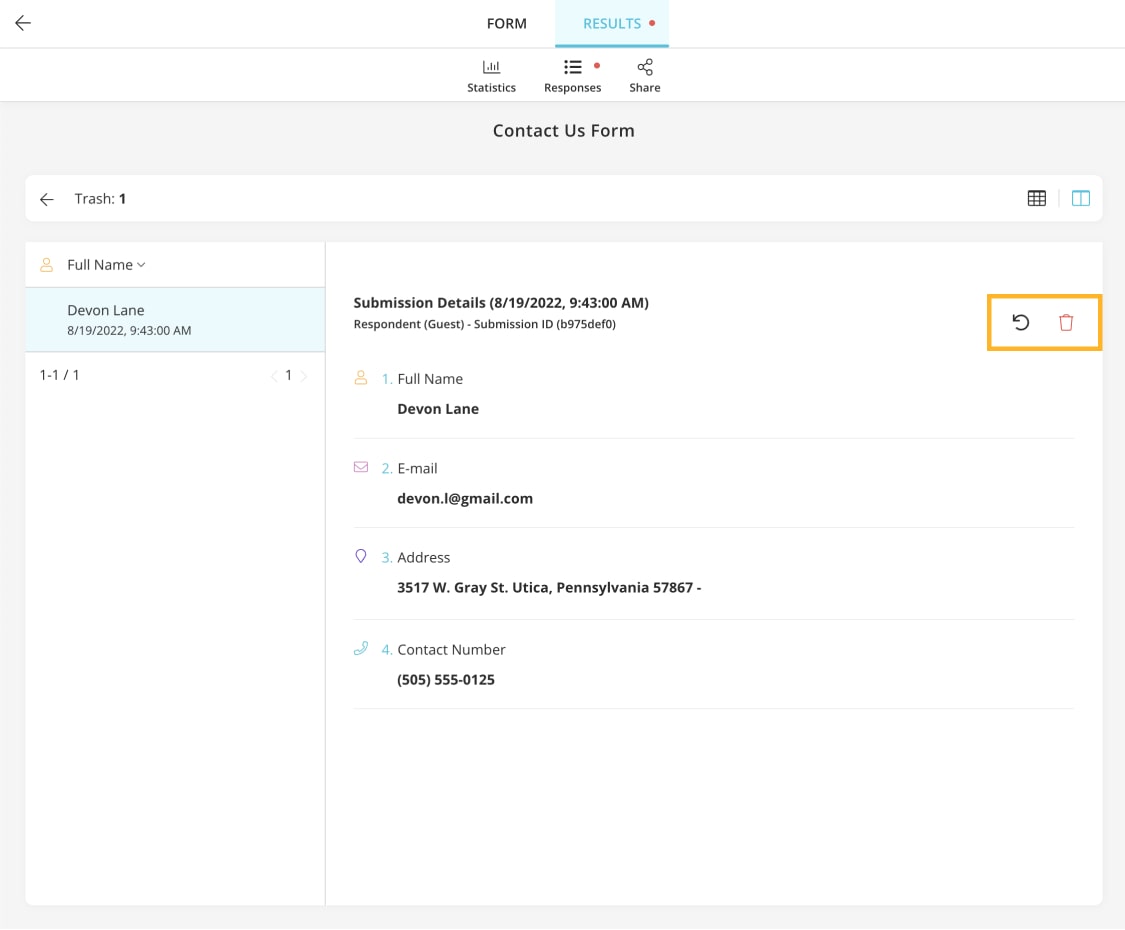
Unless restored, responses in the trash will be deleted permanently in 30 days!
Now you can simply delete your form responses and get rid of unwanted data in seconds. Check out our other articles to learn more about Results & Statistics!