How to choose a custom subdomain for your forms
Using a custom subdomain can help you make a better impression and show that your link is indeed related to your business. forms.app offers many options to change the subdomain of your form URL. In this article, you can find which options you have and how to use them.
Method 1: Selecting a standard subdomain
The first method is to choose from standard subdomains that forms.app offers. You can select the subdomains, such as “online”, “my”, “quiz”, or “survey”, for free and upgrade your account to access many others.
1 - While you are on the dashboard, click on your profile and choose “Account”:
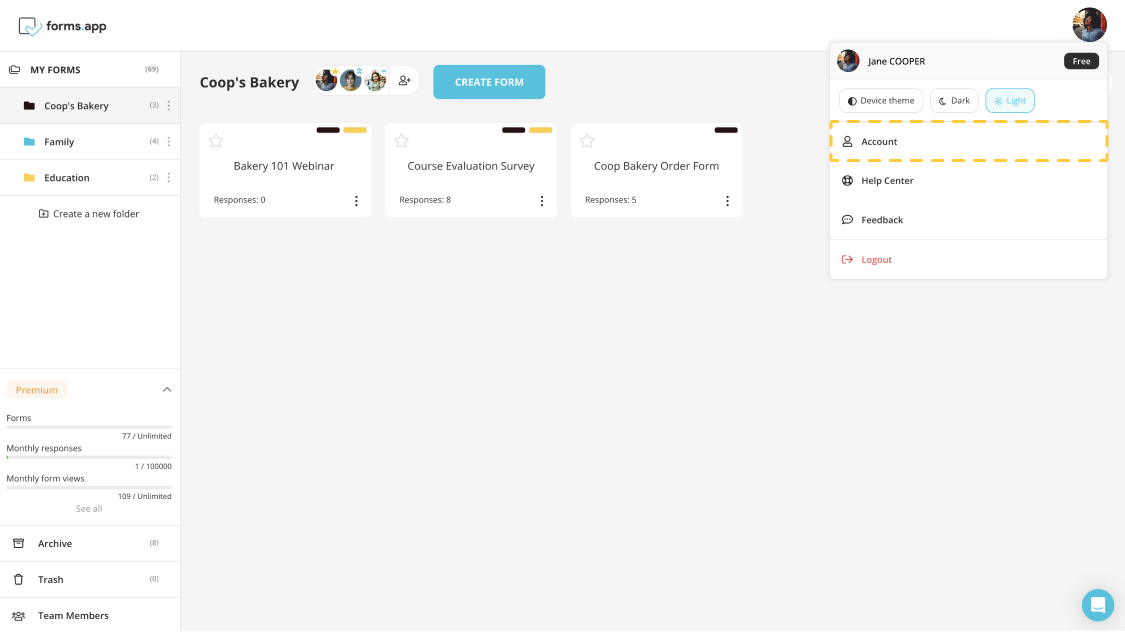
2 - Click on “Domain Settings” to see domain options:
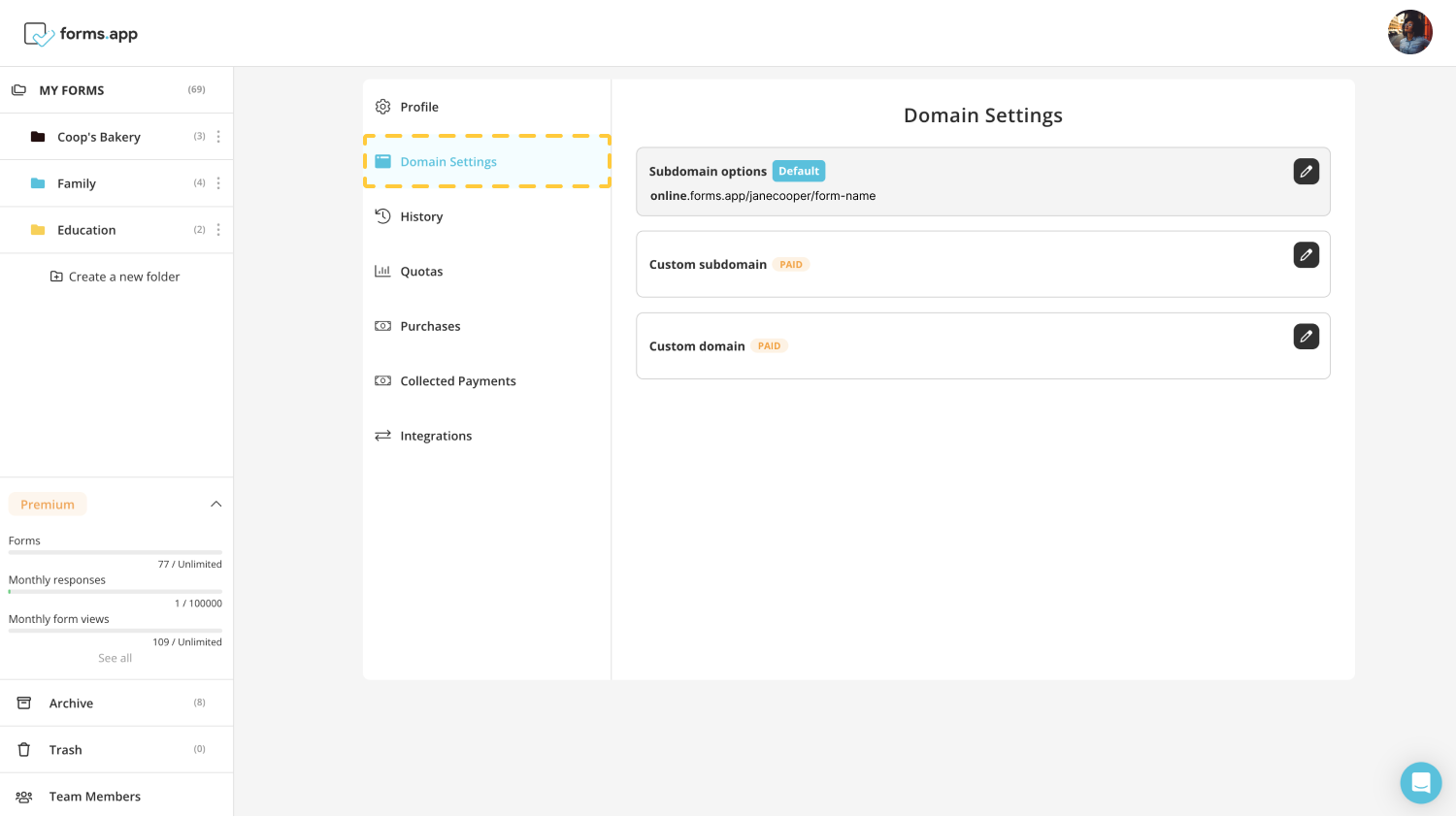
3 - Click on the edit button next to the subdomain options and choose your preferred subdomain:
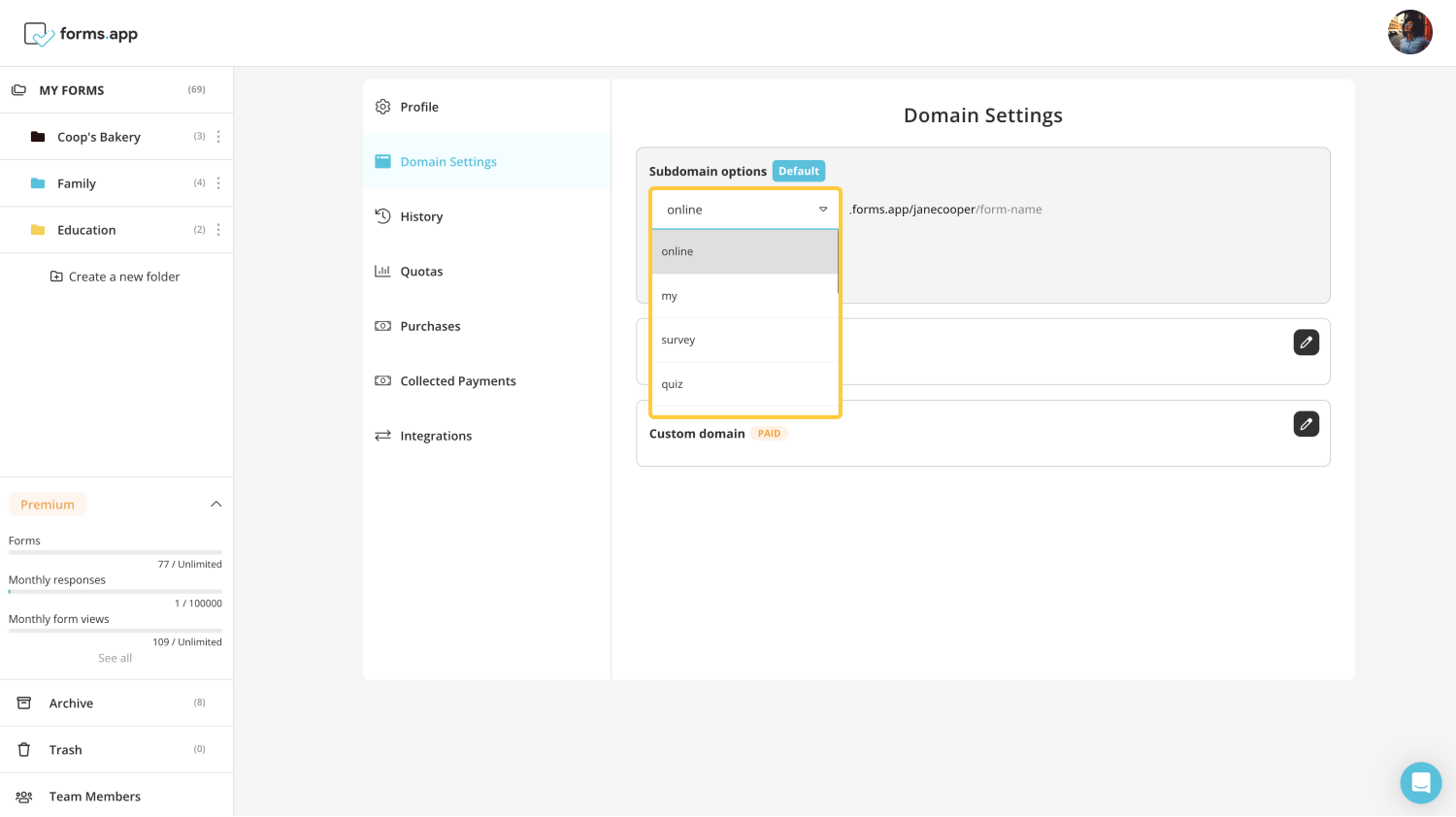
Method 2: Setting a custom subdomain
If you want your subdomain to be more customized, then you can set a custom subdomain for your form URLs. In order to use this option, you need to upgrade your account to a pro plan or above.
1 - Open the account panel and choose “Domain Settings”:

2 - Click on the edit button next to the “Custom Subdomain” option:
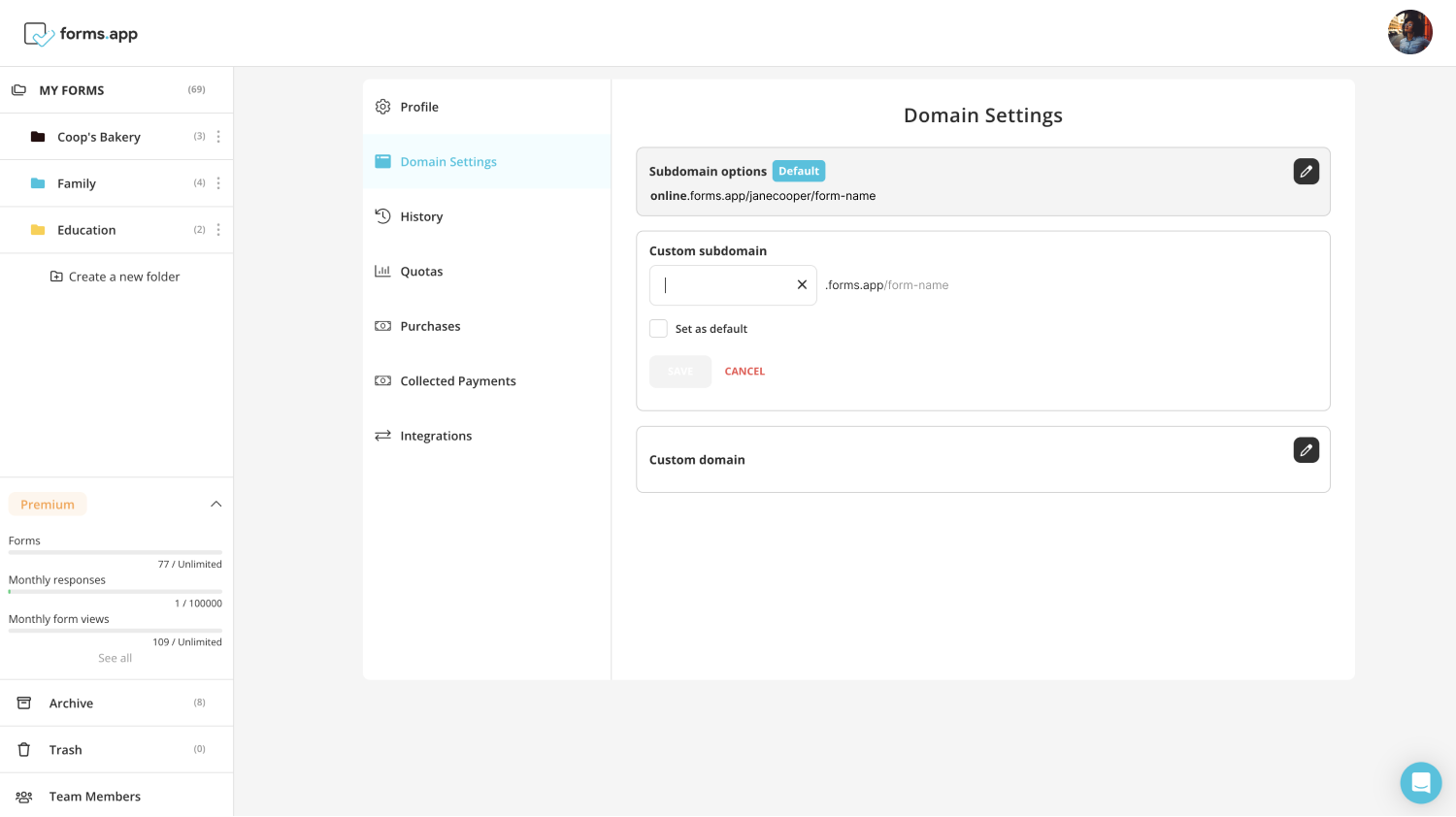
3 - Type your preferred subdomain and hit save:
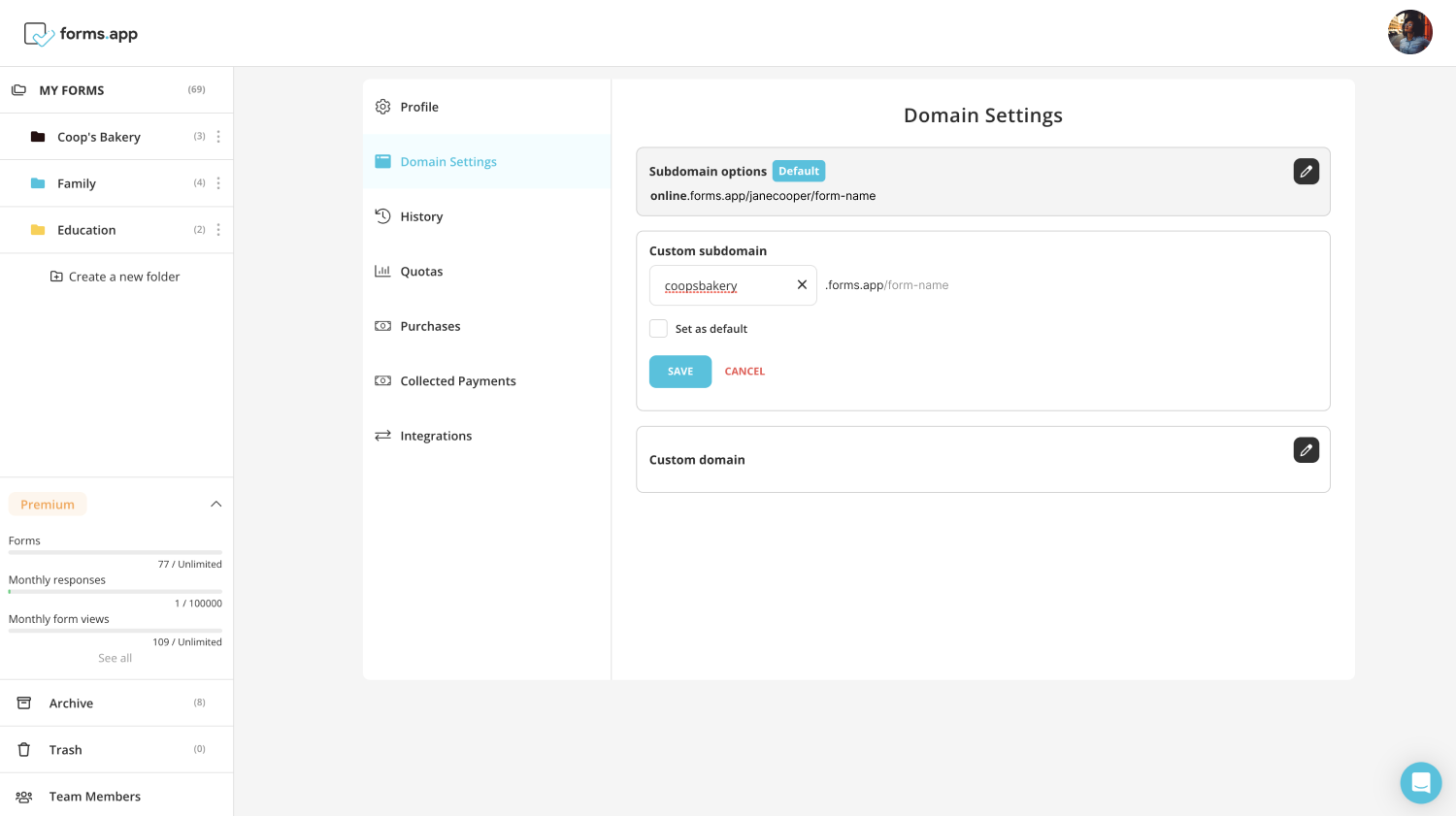
Now you can change the subdomain of your forms as you want. Visit our article here to learn about custom domains.