How to change the privacy settings of your responses
In order to protect your privacy, your responses are recorded as private. This means that only you or authorized members of your team can see the responses. However, you can let people see the responses in a form by making it public. Here’s how:
1. Open a form and go to the Results page:
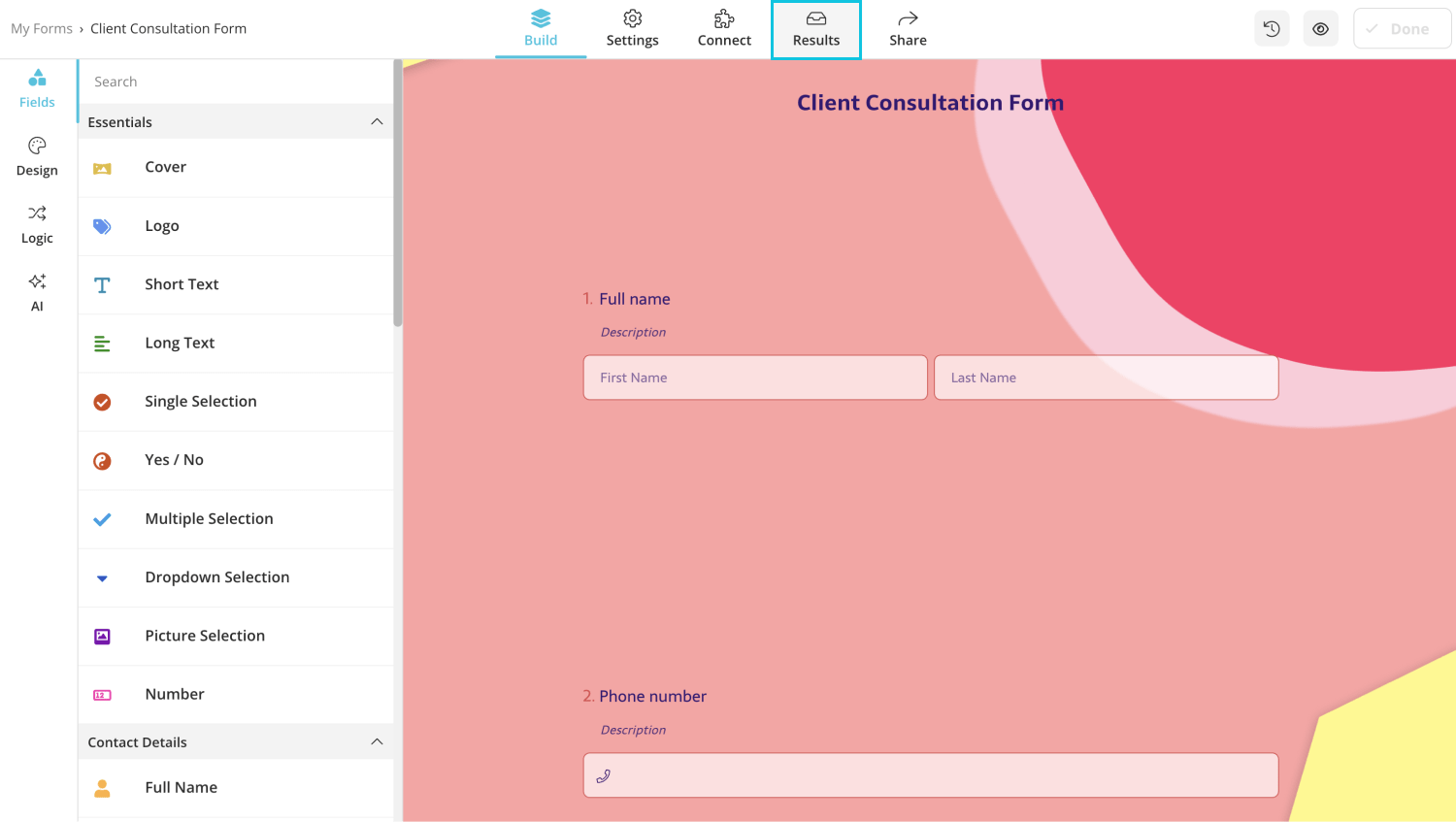
2. Click ⁞ and select the share option:
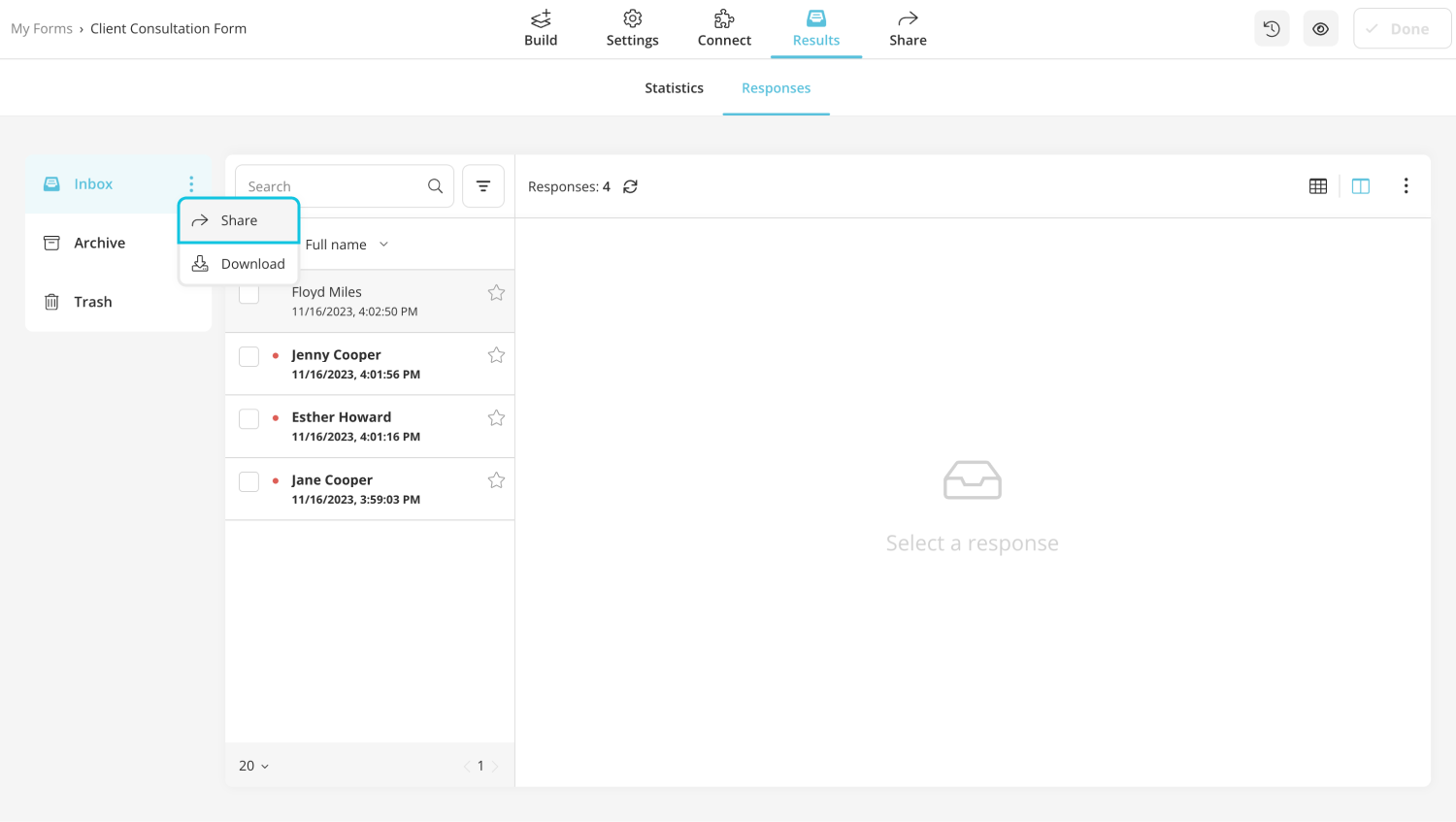
3. Toggle sharing and check other settings:
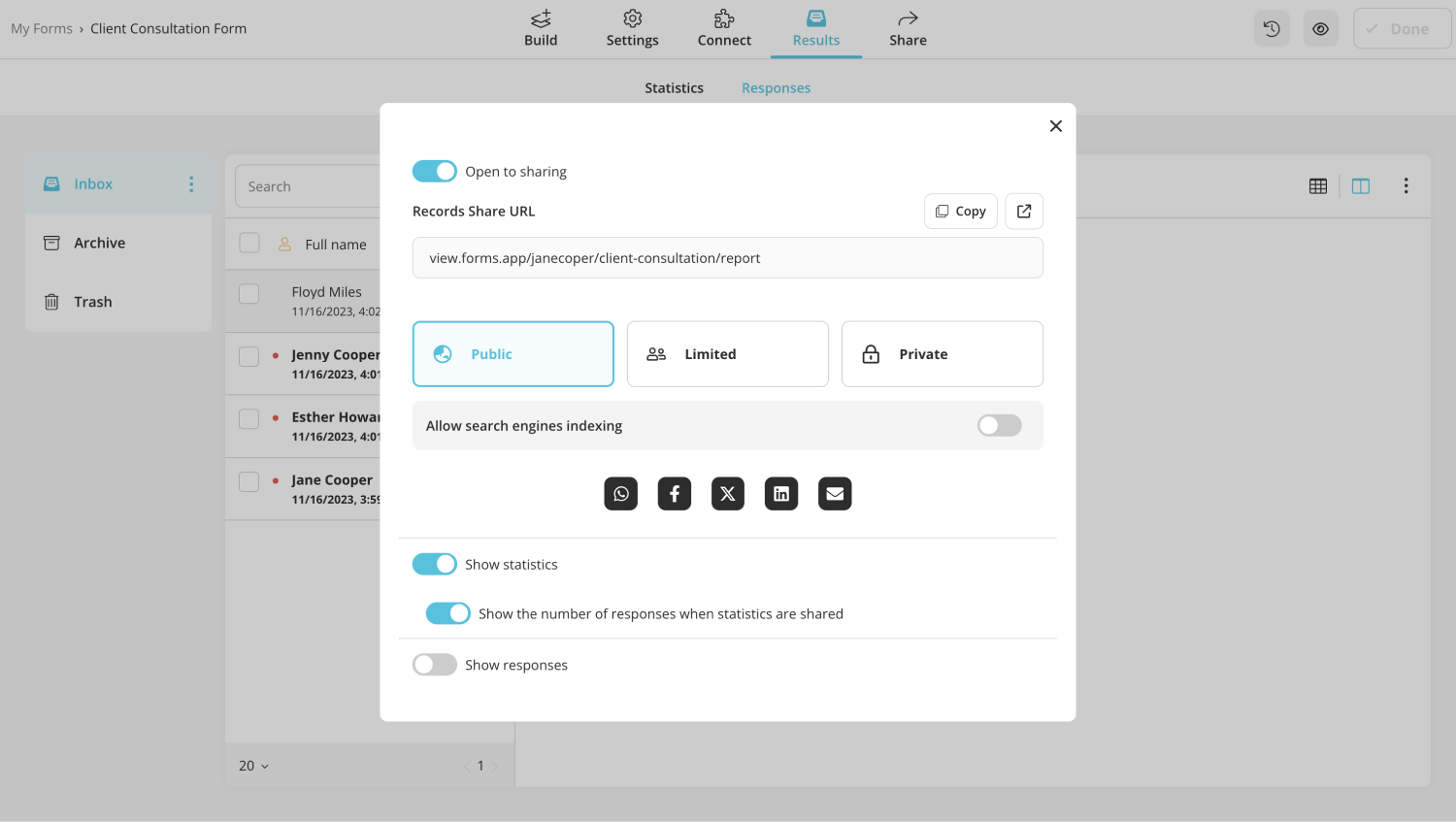
✨Enable showing statistics if you want to display them when sharing responses.
That’s it! Now, you can easily change privacy settings and share responses as you want.