How can I upgrade my account?
You liked forms.app, used the Free plan to its limit, and now you want to upgrade your account to a paid plan? You have come to the correct address! Learn how to upgrade your account below and use forms.app more with lots of features and capabilities. 🚀
The ways of upgrading your account
There are two main ways to upgrade your forms.app account. These are:
1- Through our pricing page here.
2- Through the “Upgrade” button on your MyForms panel.

These two methods work pretty much the same way. If you are not logged in yet, you can use the first option and upgrade your account after logging into your forms.app account. You will be redirected to the Sign In page upon clicking the “BUY” button.
Steps to follow to upgrade your account:
1- Choose the plan that fits your needs and click on the “BUY” button underneath it.
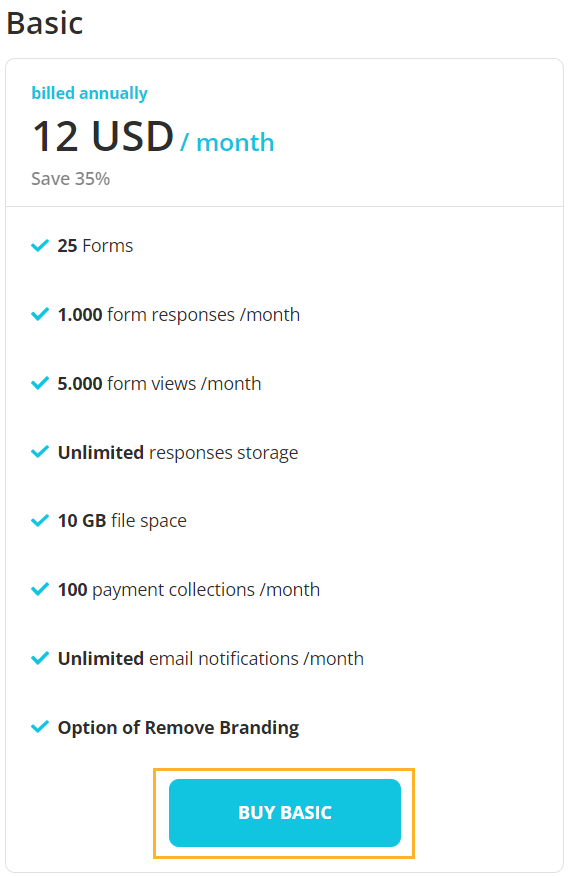
2- You will be redirected to a page where you can choose to subscribe monthly or yearly.
3- There will also be a “Discount code” field to place a discount code if you have one and get your forms. app plan for cheaper.
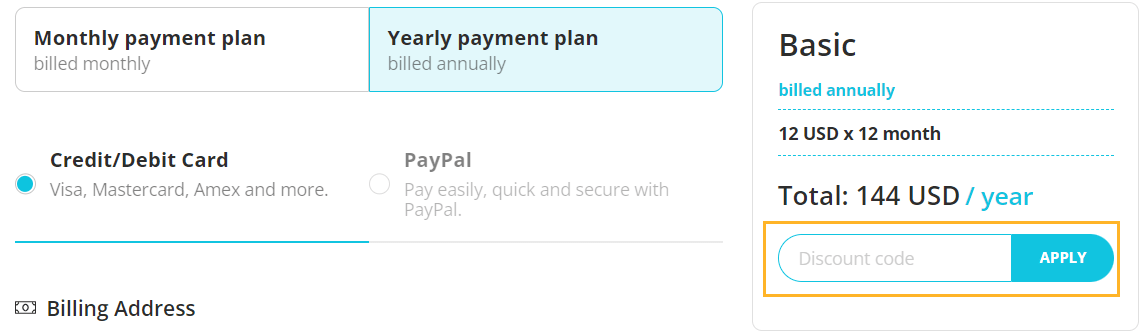
4- Choose your payment method, Credit Card or PayPal.
5- Enter your billing address details and check the “I accept the Privacy Policy and Terms of Service” box.
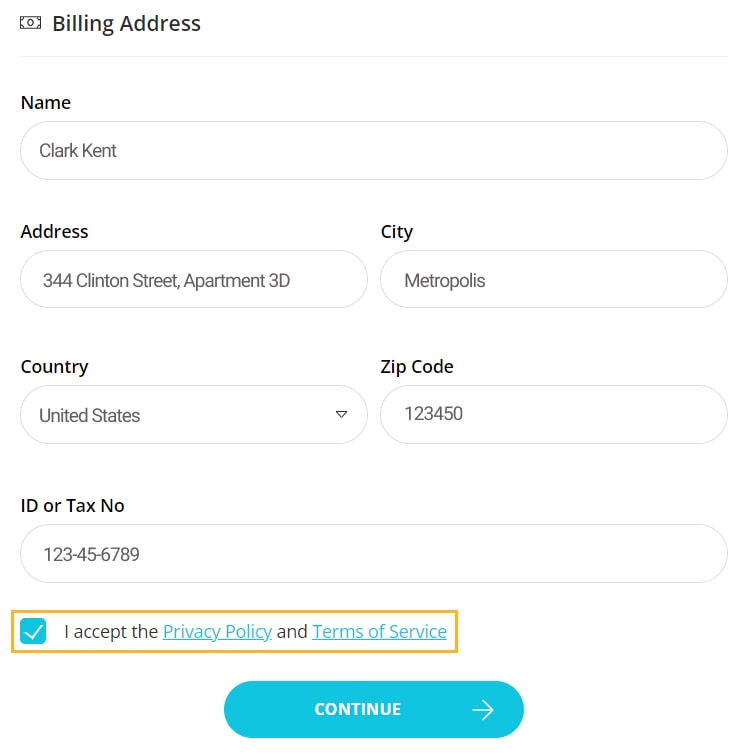
6- Click on the “Continue” button and proceed to check out.
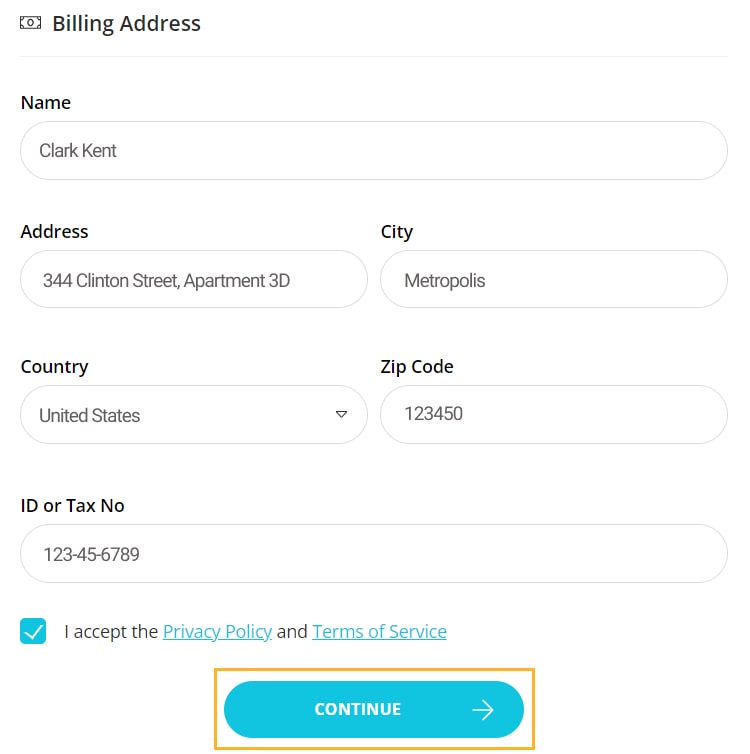
7- Enter your details and click on the “Subscribe” button.

That’s all! Now, your account is upgraded to a higher plan, and you can enjoy using forms.app to the best of your requirements. 💸