ActiveCampaign Integration
ActiveCampaign is a popular email marketing and automation tool for businesses. It helps create mailing lists and send powerful emails to help your business grow. With forms.app’s ActiveCampaign integration, you can easily engage with people to collect data and automatically add contacts to your lists.
How to set up the ActiveCampaign integration
Connecting your forms to a list on ActiveCampaign is quite simple and only takes a few steps.
1. Go to your ActiveCampaign dashboard and click on Settings > Developer:
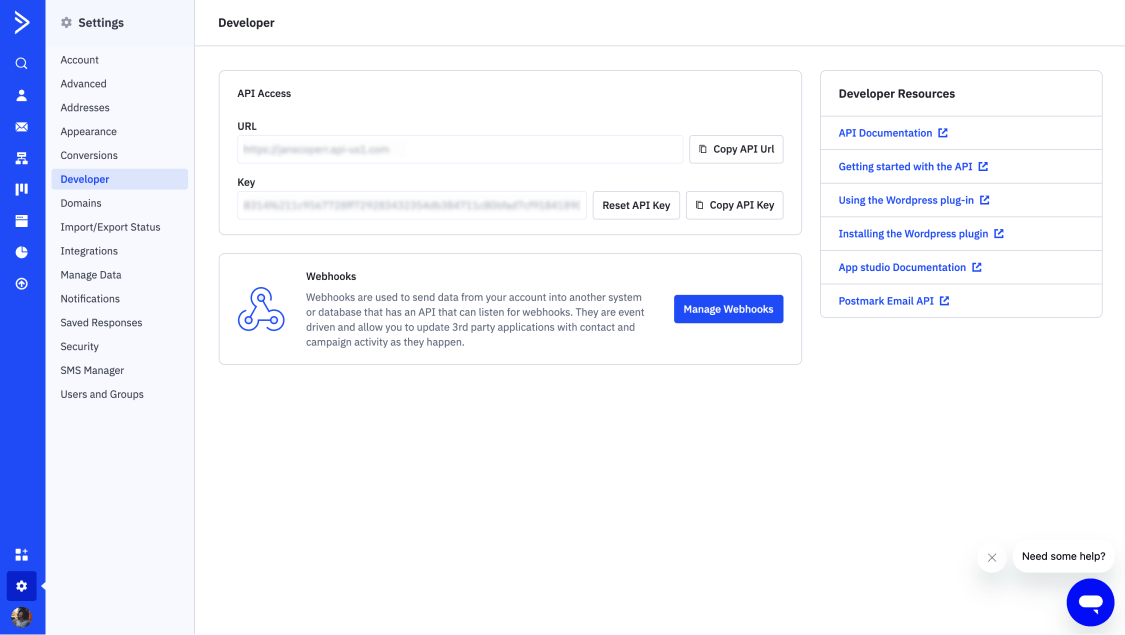
2. Then, open your form and hit Connect to see the integrations available:
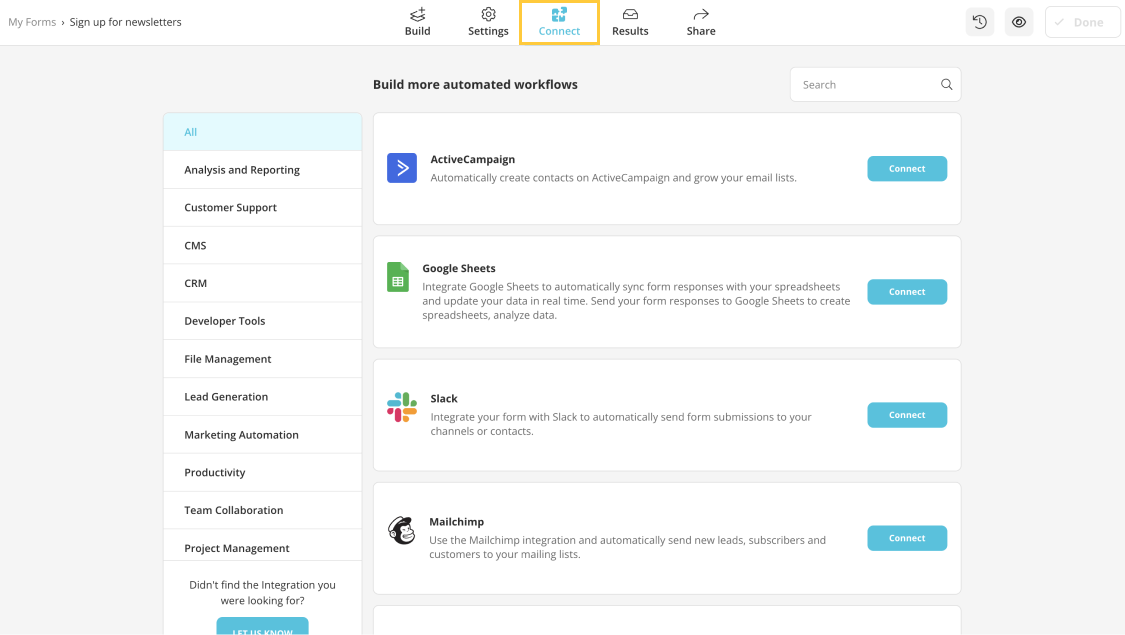
3. Here, you can select the ActiveCampaign integration:
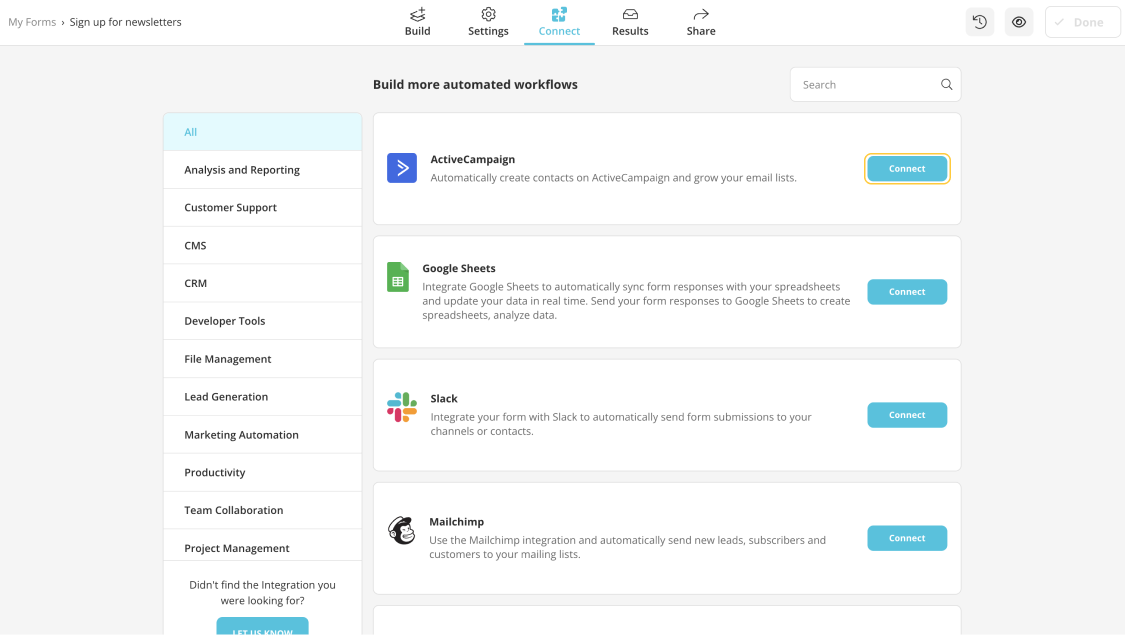
4. After clicking on the connect button, simply copy and paste the API URL and key on your ActiveCampaign account:
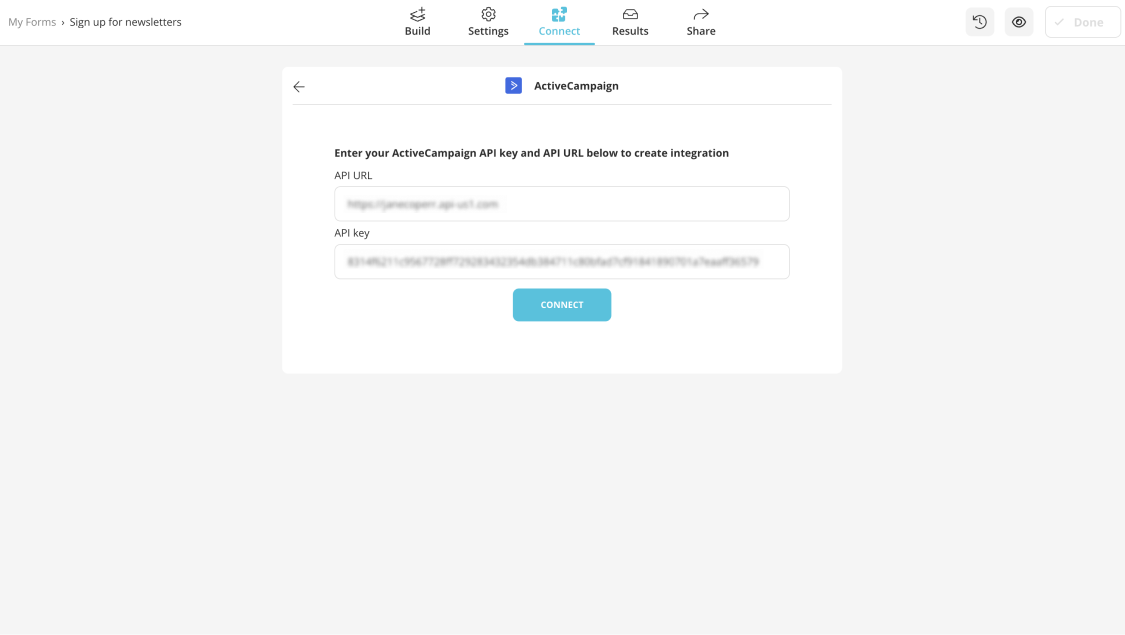
5. Lastly, pair up the fields and save your integration:
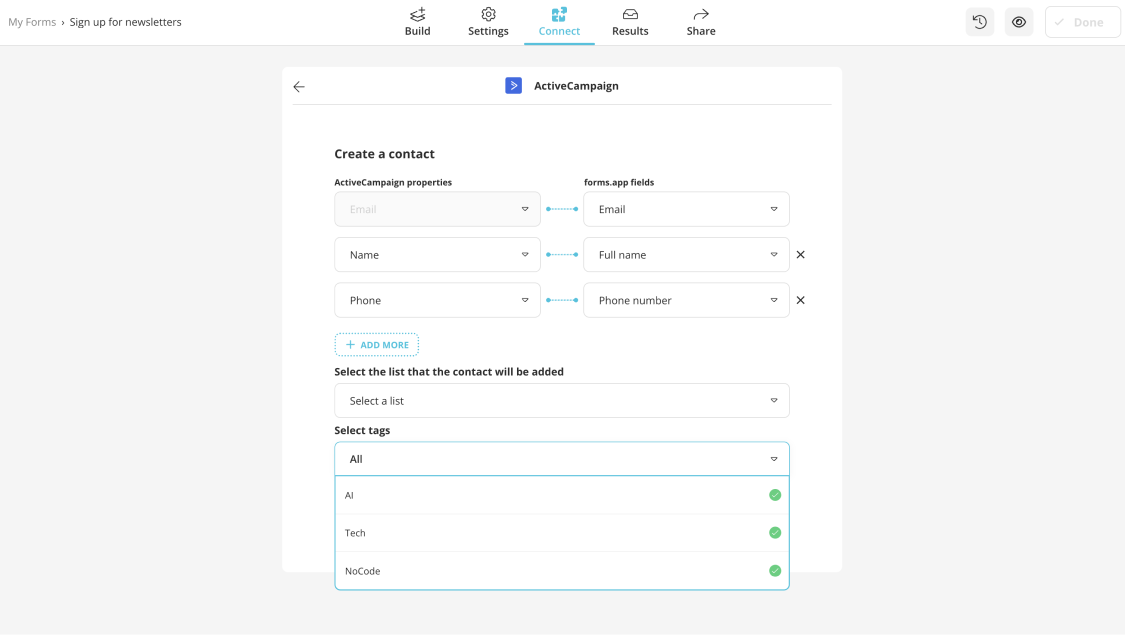
That’s all it takes to set up an integration with ActiveCampaign. Now, your respondents will be added to your emailing lists. Open your form and try the ActiveCampaign integration today.