SureTriggers Integration
SureTriggers is an automation platform that helps you connect your apps. This is an easy way to create automated workflows. You can also use SureTriggers to connect forms.app to hundreds of applications with no code.
How can I connect my forms with 3rd party applications through SureTriggers?
Connecting your forms with other applications allows you to send your form data with no manual effort. This is a quite easy process and takes only a few minutes.
1. On the SureTriggers dashboard, click on the “create workflow” button and select “create from scratch”:
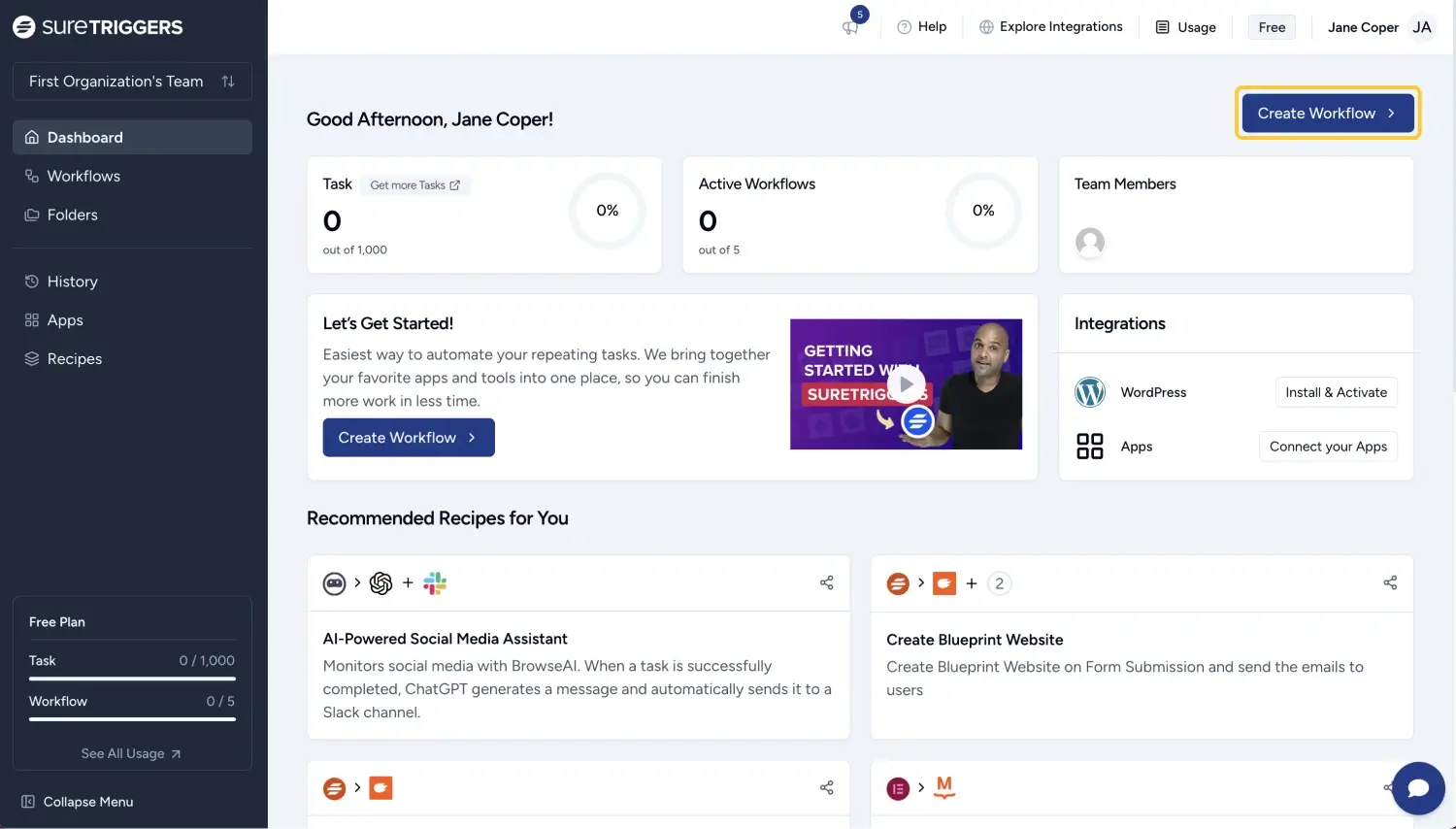
2. Name your workflow and hit create:
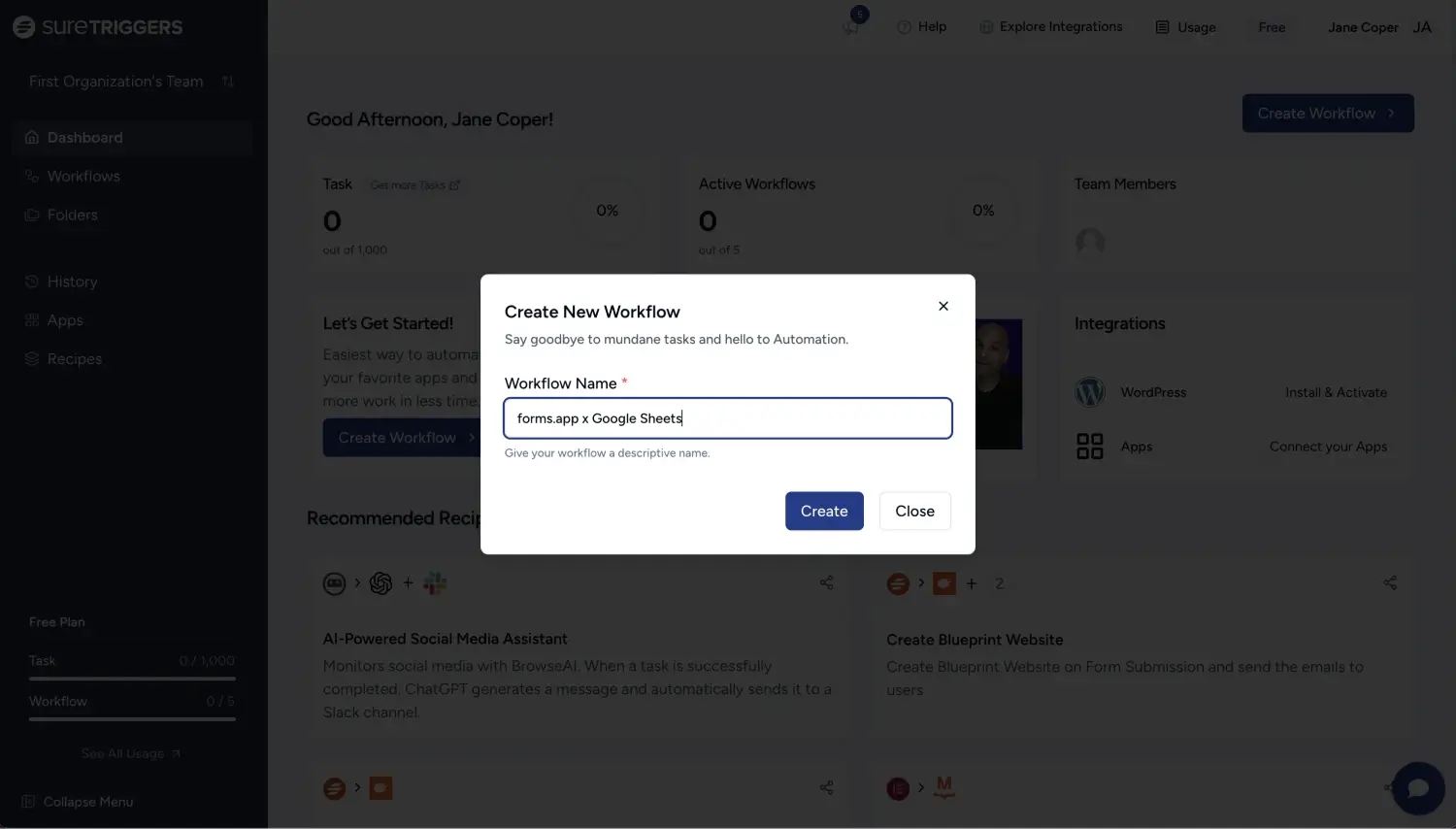
3. Now, you need a trigger to start your workflow. Simply click on the “add trigger” button and search for forms.app:
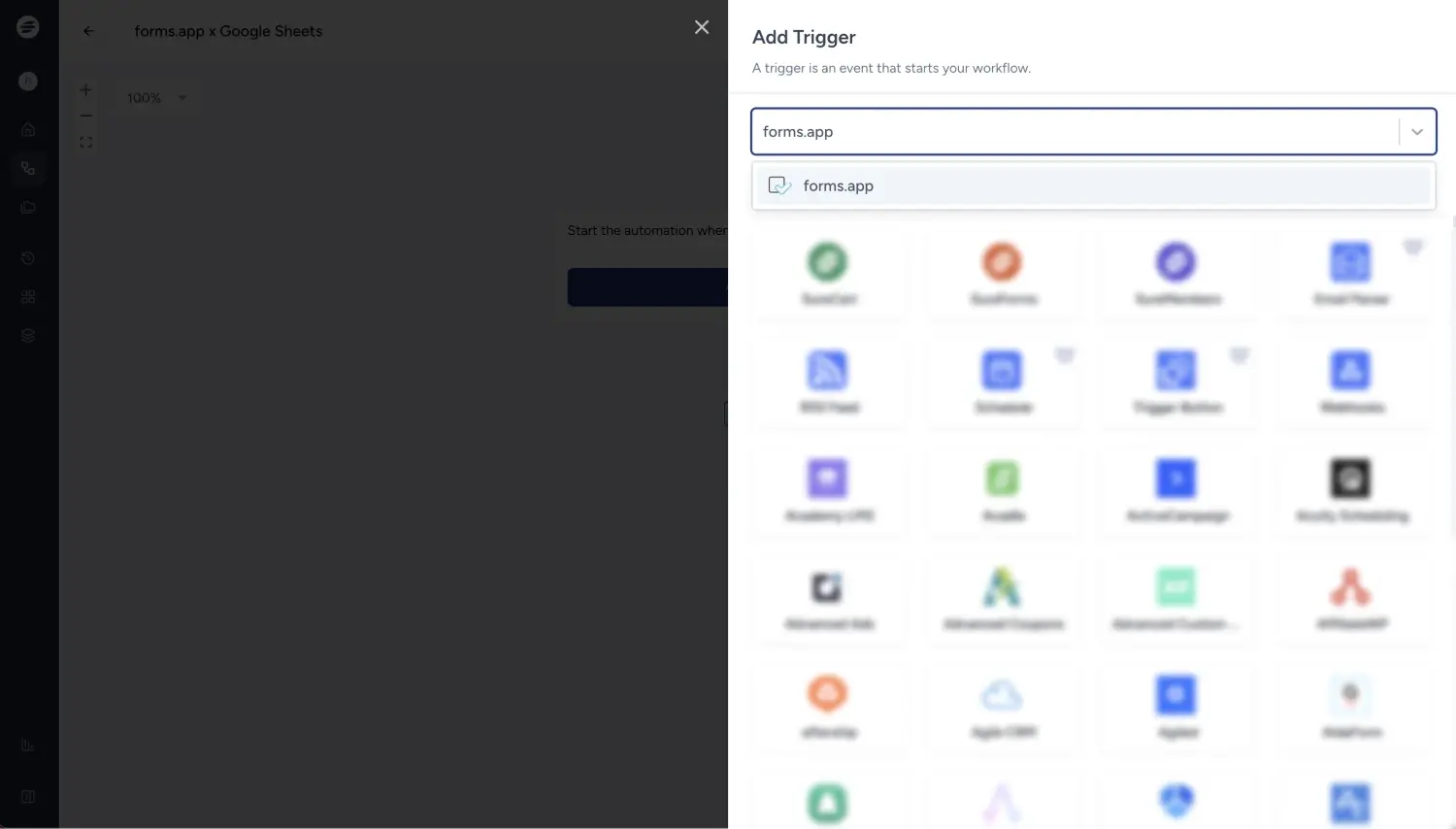
4. After selecting, click on the continue button and copy the webhook URL on the configure tab:
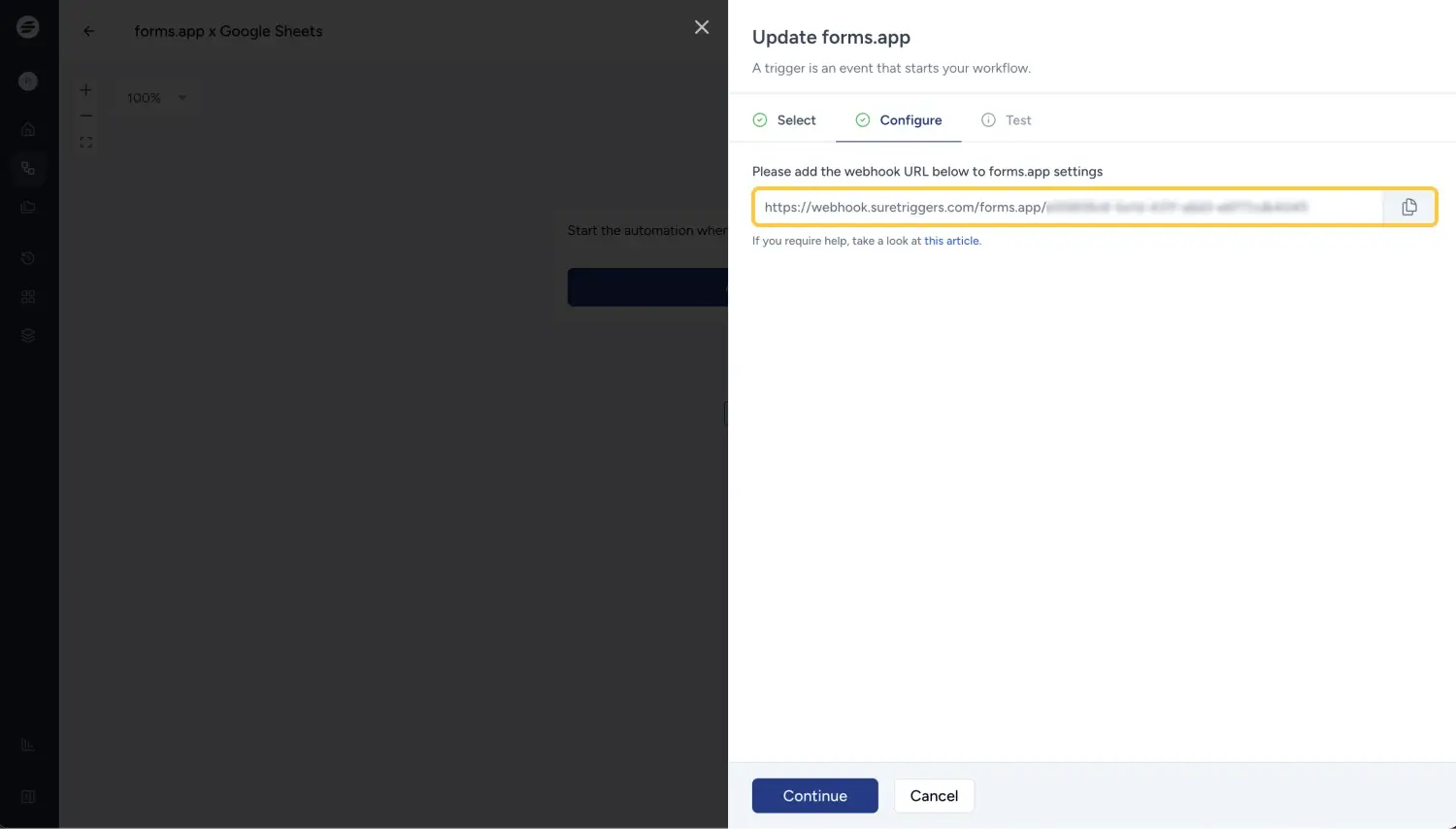
5. Open your forms on forms.app and head over to the connect tab:
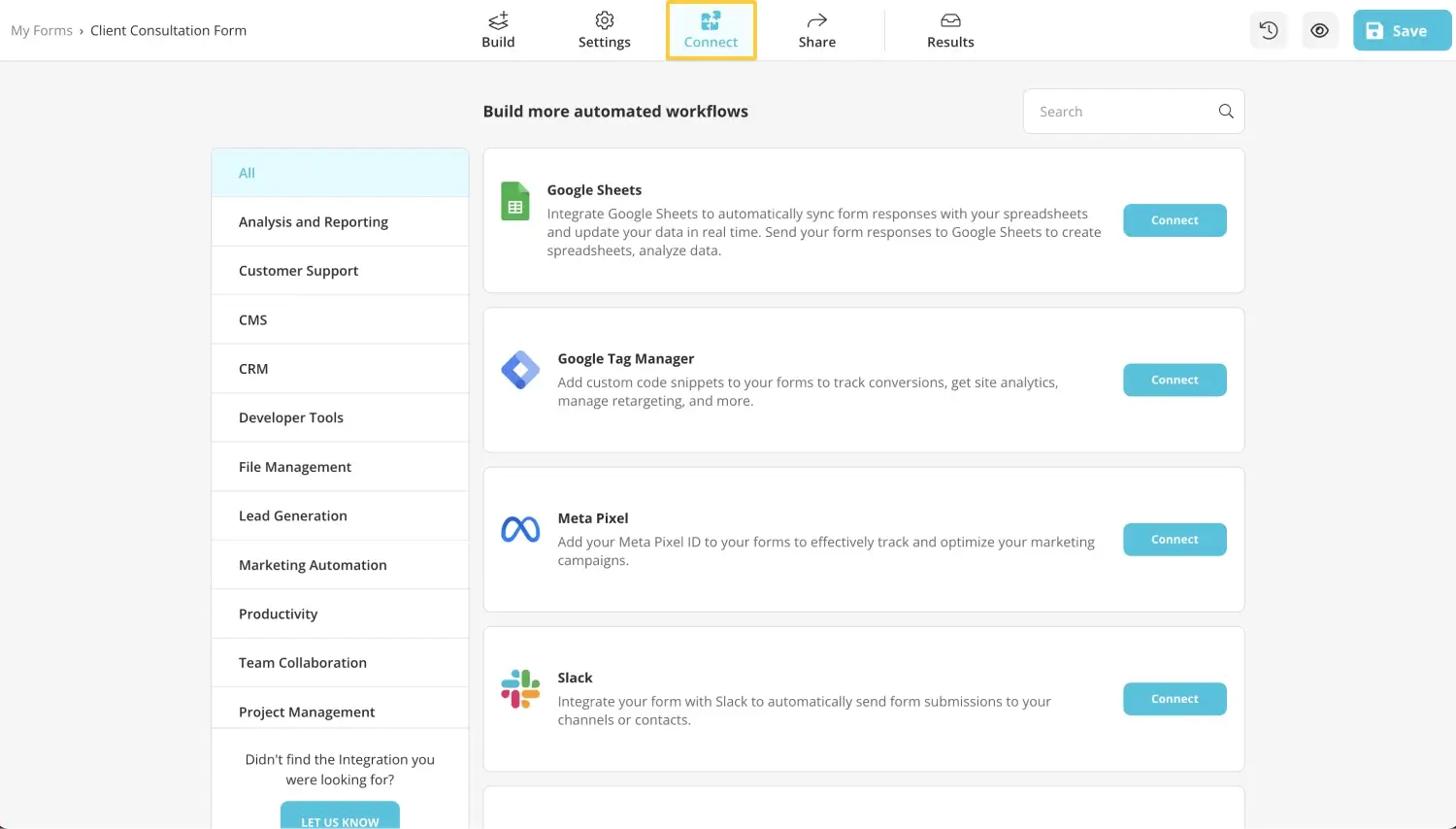
6. Scroll down and find the webhook option:
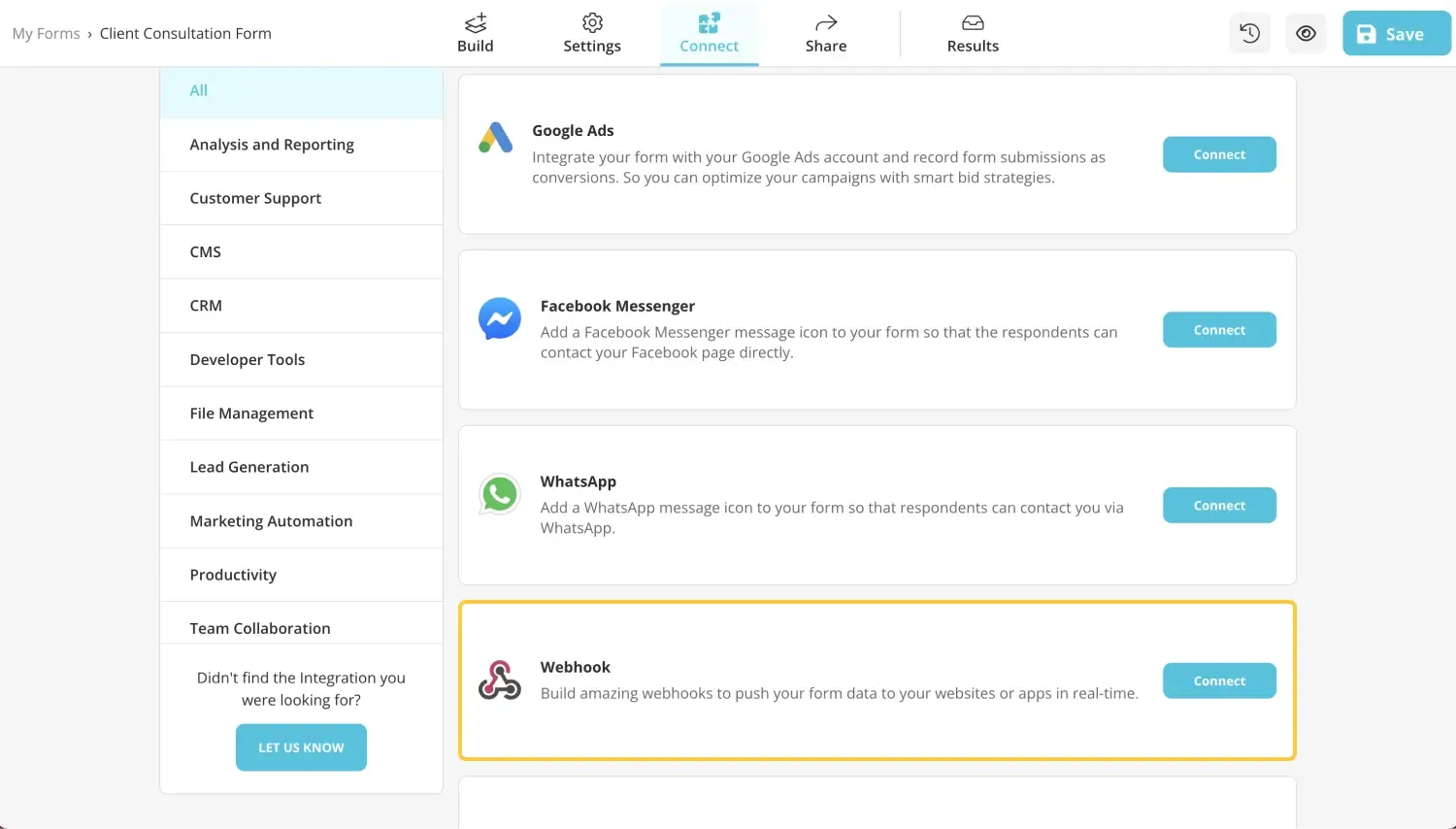
7. Click on “add webhook” and paste the webhook URL you copied earlier:
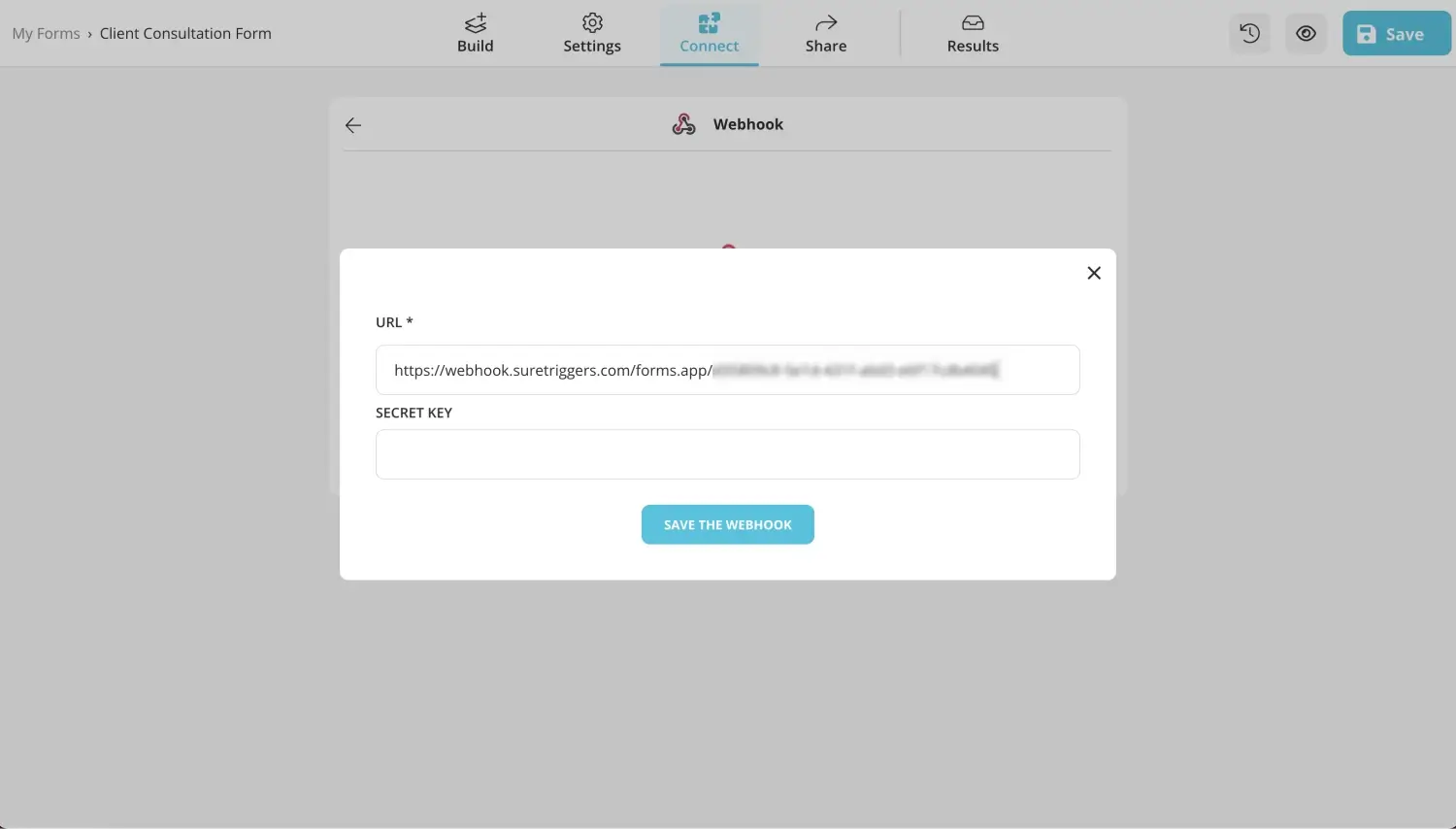
8. Once you save, go to SureTriggers and hit continue:
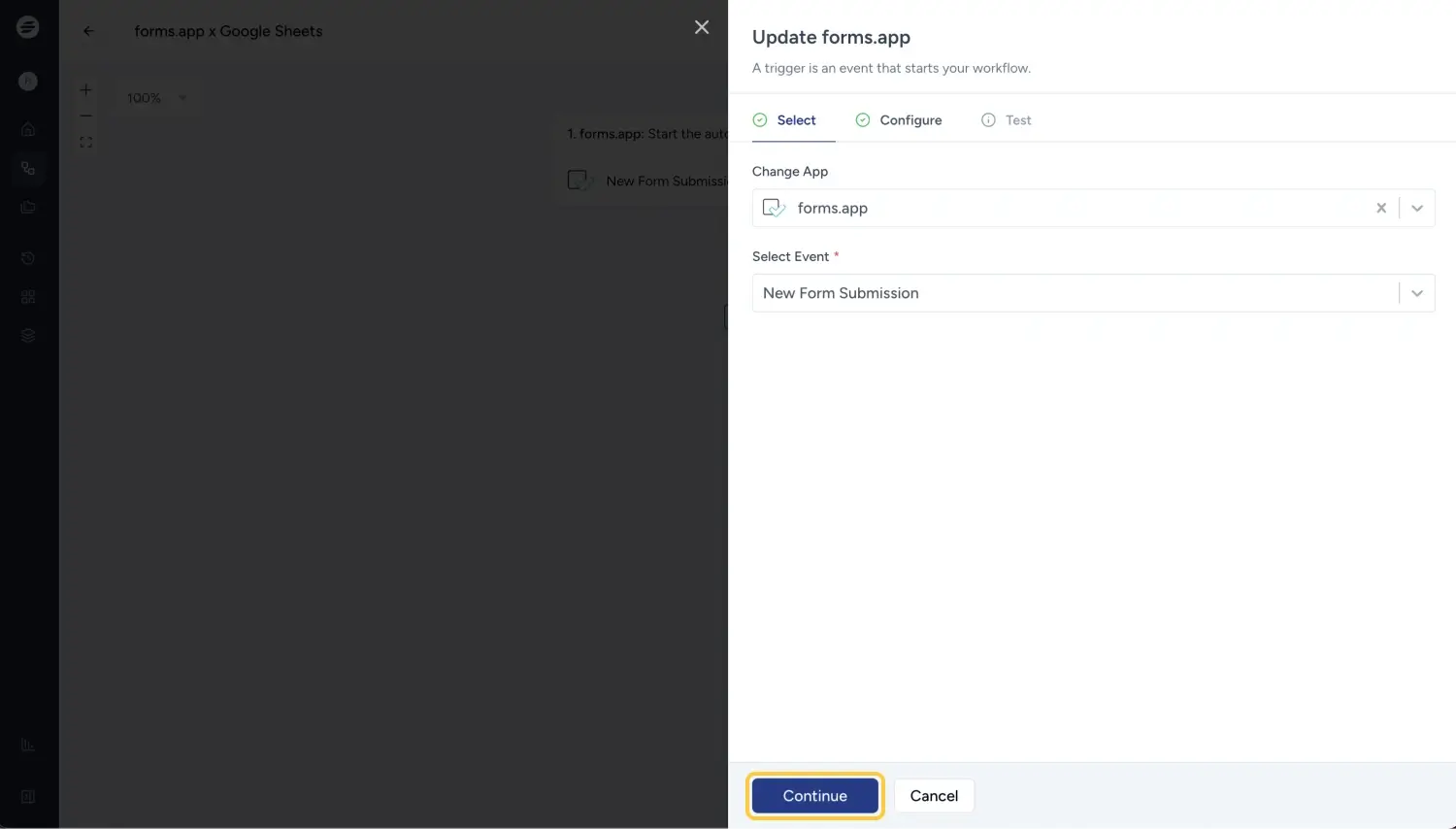
9. Now, it’s time to test your trigger. Open your form on another tab and fill it out to see if your trigger works:
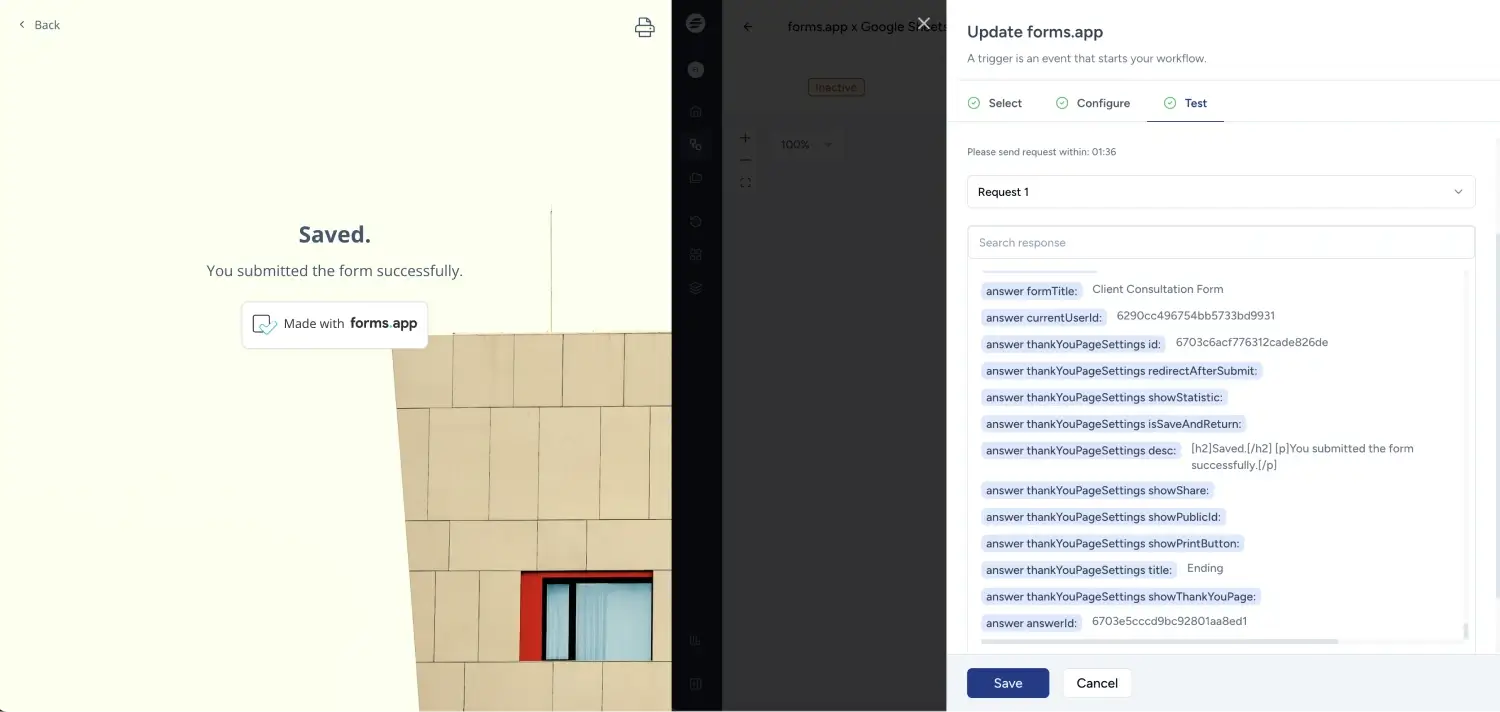
10. If everything is alright, you can now click on the plus icon to add an action:
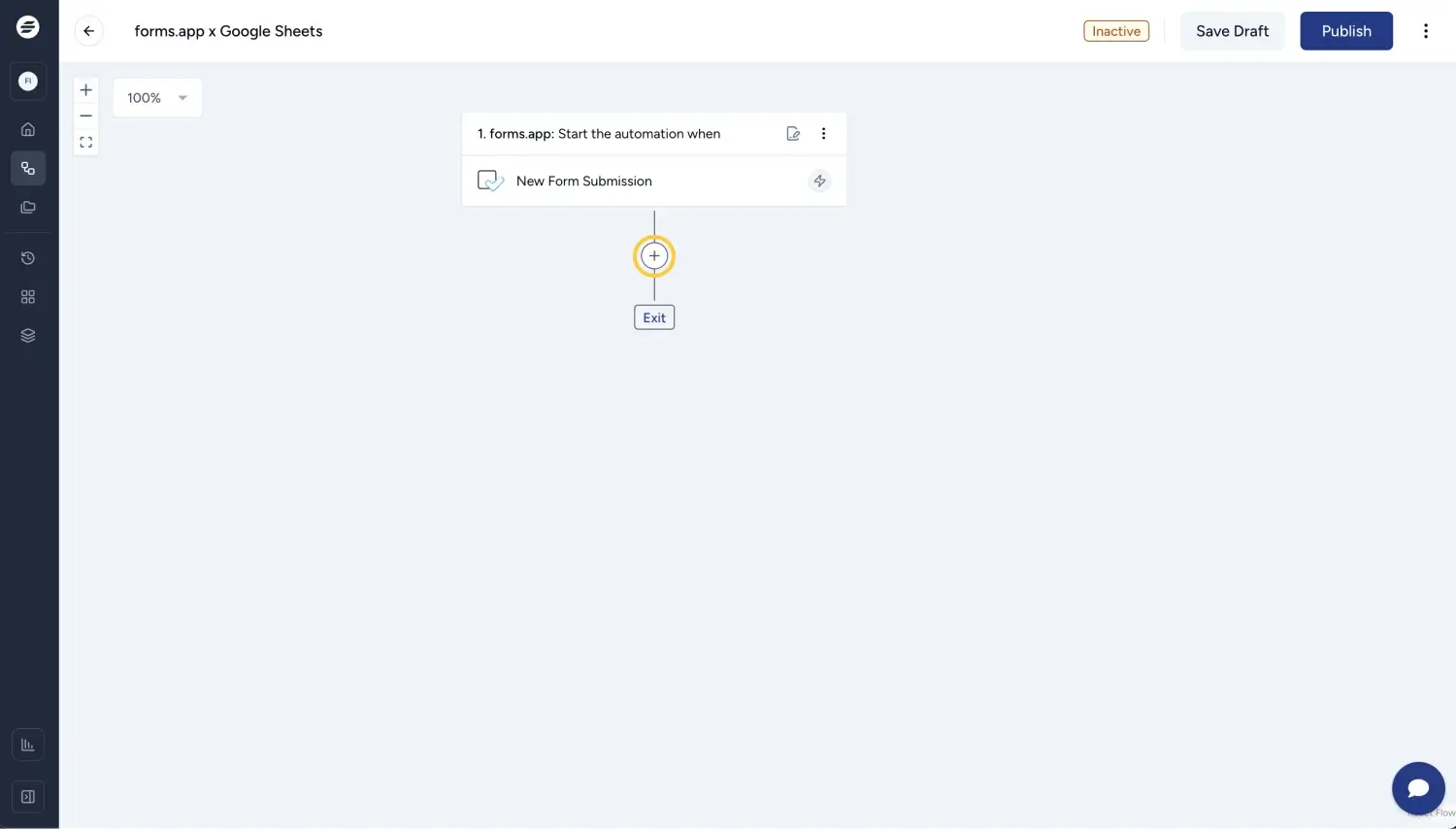
11. Search for the application you want to connect your forms with:
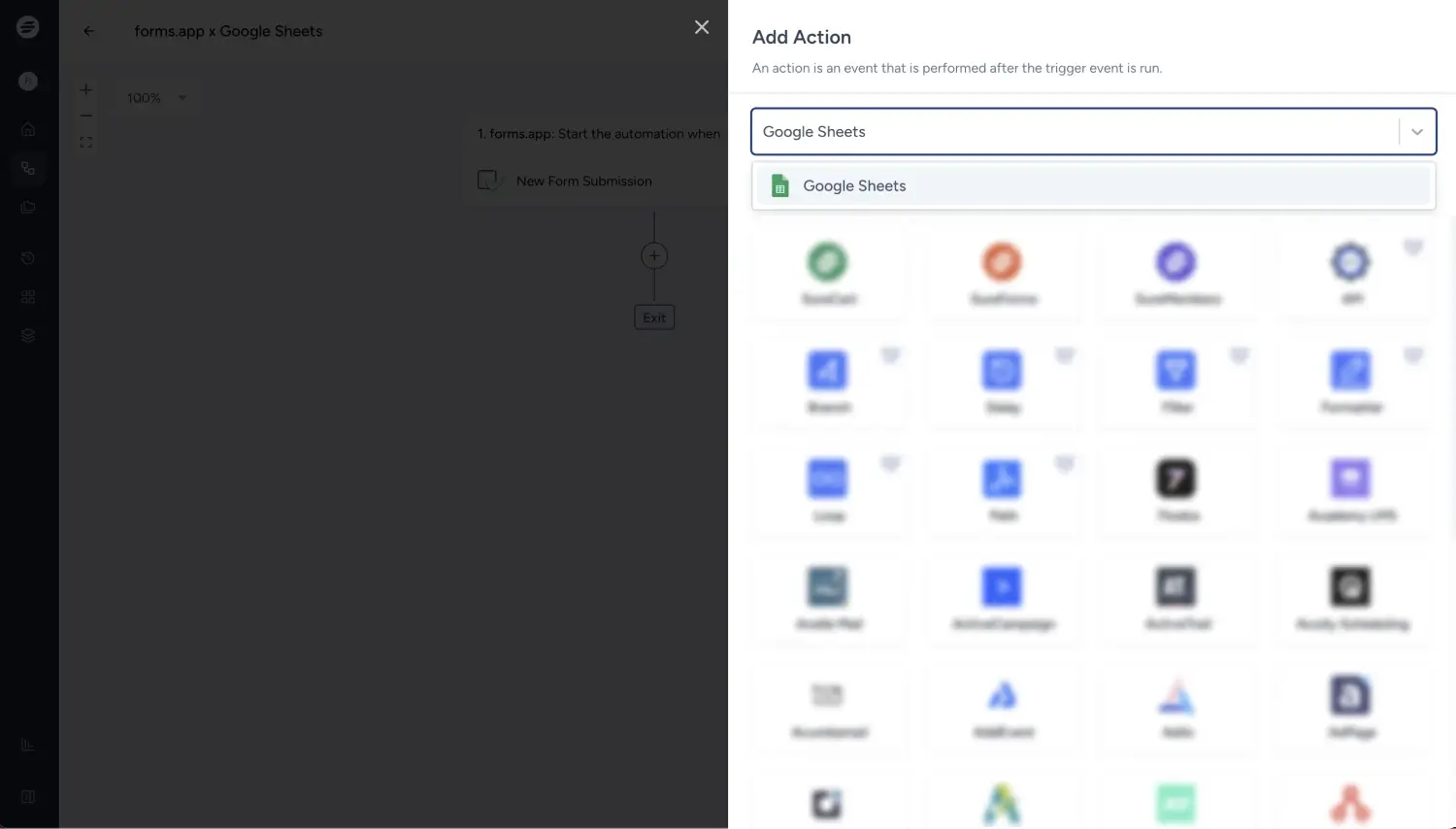
12. Choose the event you want to complete and connect the application with your account:
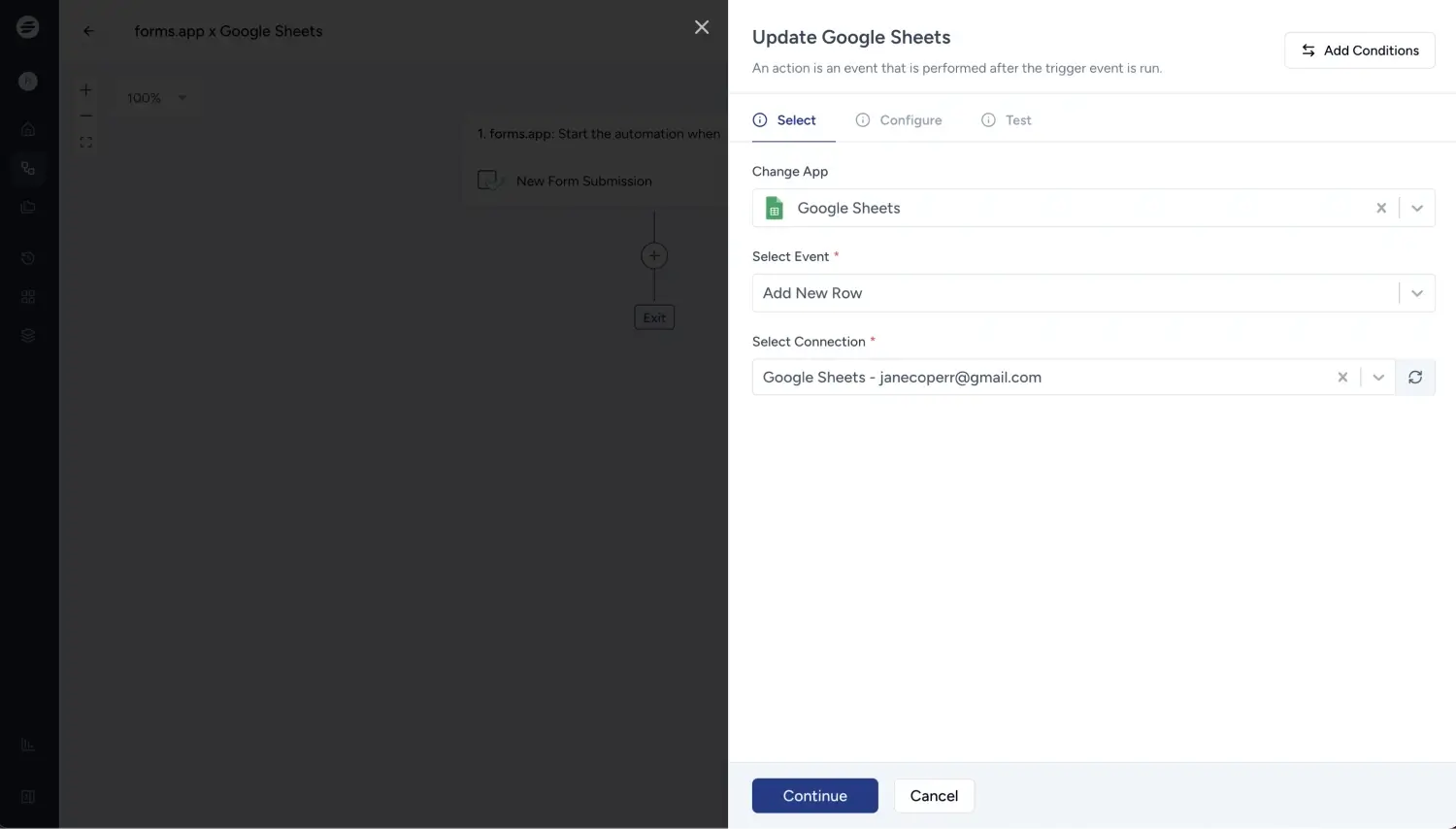
13. Configure your workflow and select which data to send:
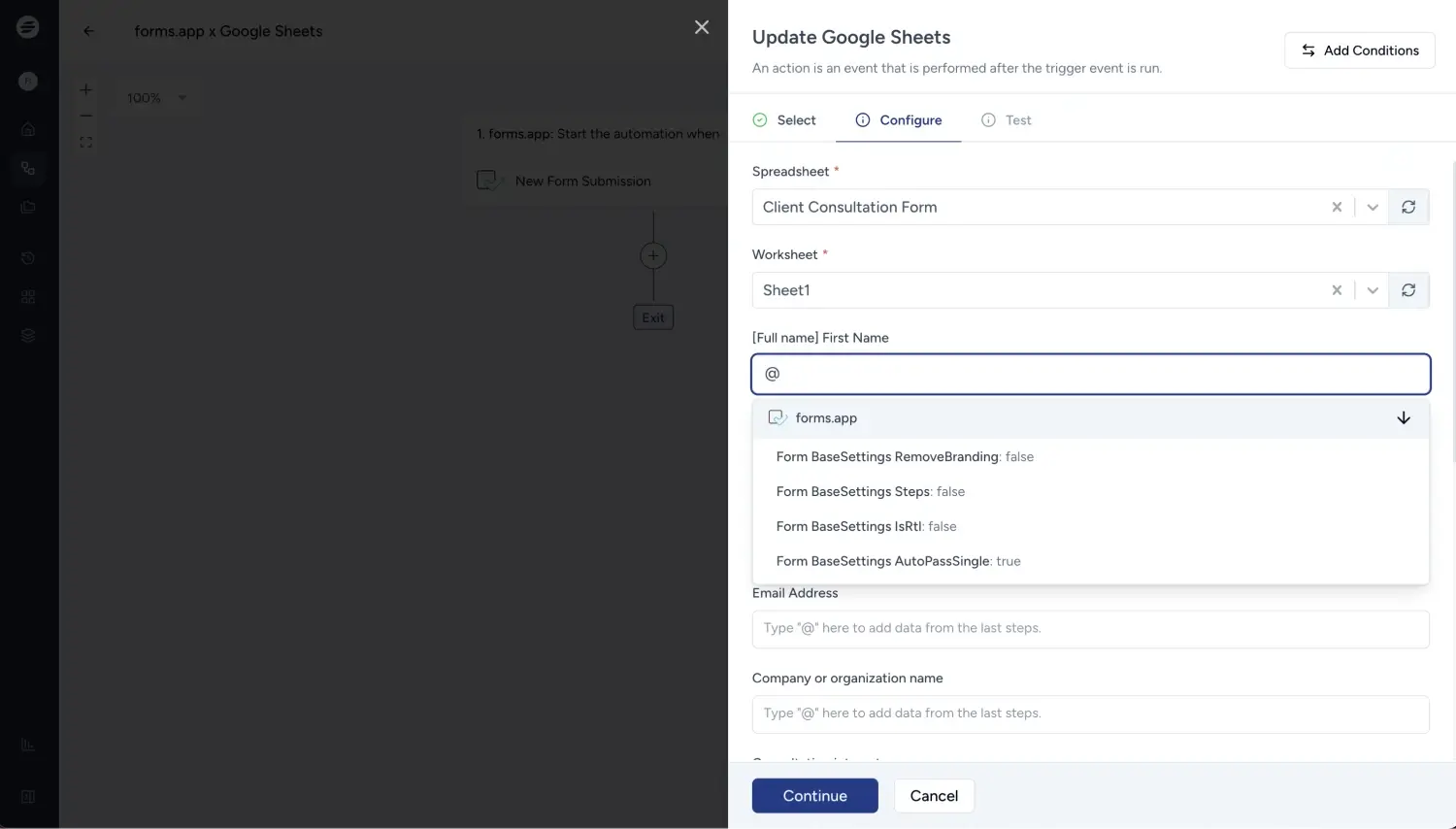
14. After configuring your workflow, simply hit continue and test it:
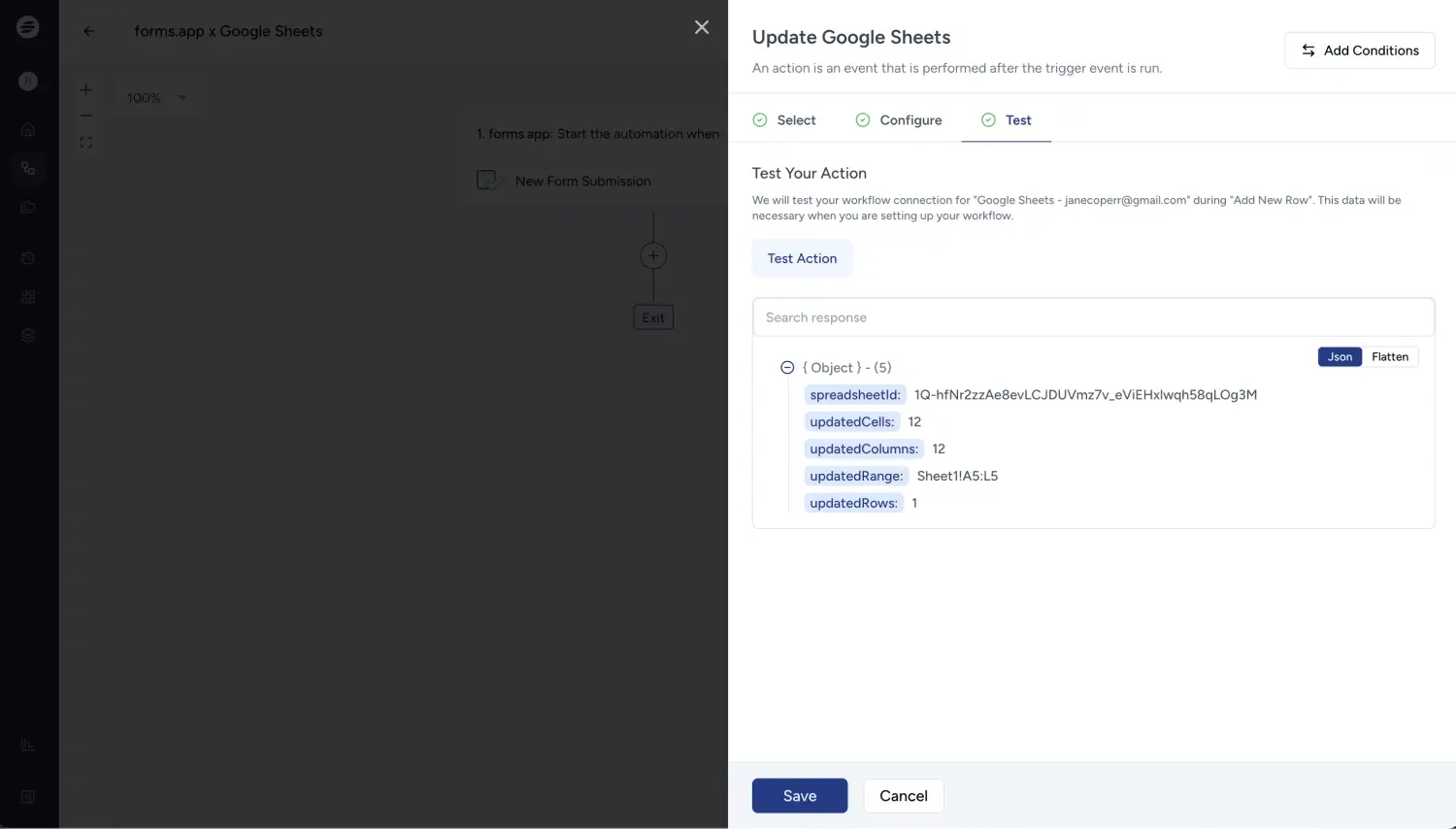
15. Perfect! Now, you can save and publish your workflow:
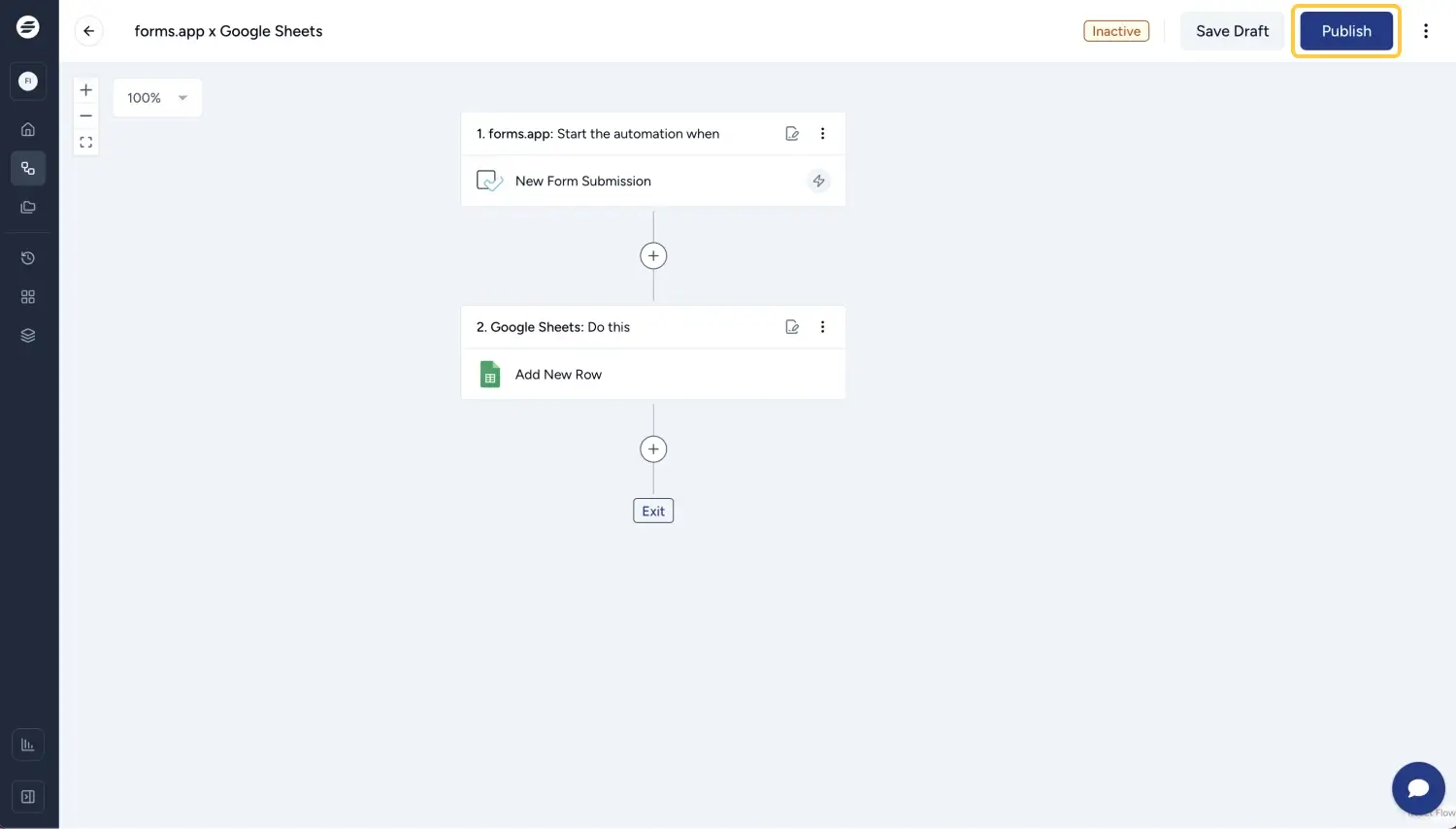
Frequently asked questions about the SureTriggers integration
No. You can connect your forms with your other applications for free. SureTriggers allows up to 5 workflows and 1,000 tasks to be completed on its free plan. If you require more than these amounts, you need to subscribe to SureTriggers higher plans.
Yes. On your workflows tab, you can find a switch to enable and disable your workflow.
If you cannot find the application to connect on SureTriggers, it is possible that the platform doesn’t support the integration you are looking for yet. In that case, you can contact their team to make a request about your integration and use similar automation platforms.