How to get PayPal Client ID and Client Secret?
PayPal offers one of the safest ways to collect money online. Now, you can use PayPal to collect payments on your online forms. All you have to do is enter your Client ID and Client Secret. Let’s continue and see how you can find them on your PayPal account!
1- Sign in to your PayPal account:
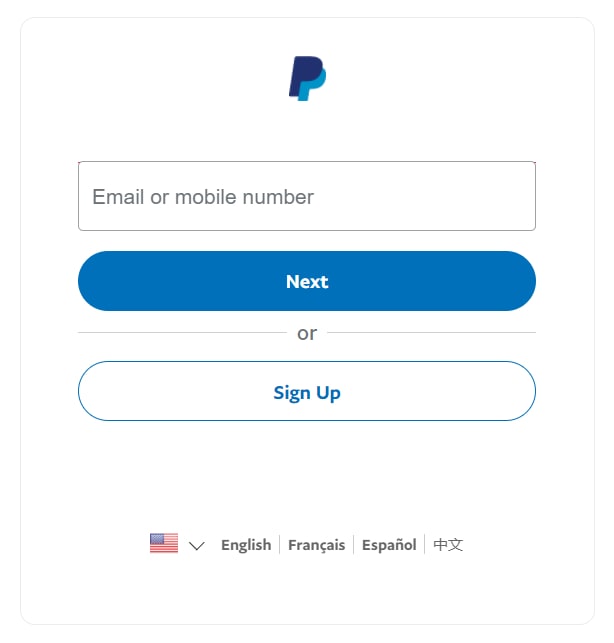
2- Click on the “developer” button at the top right:
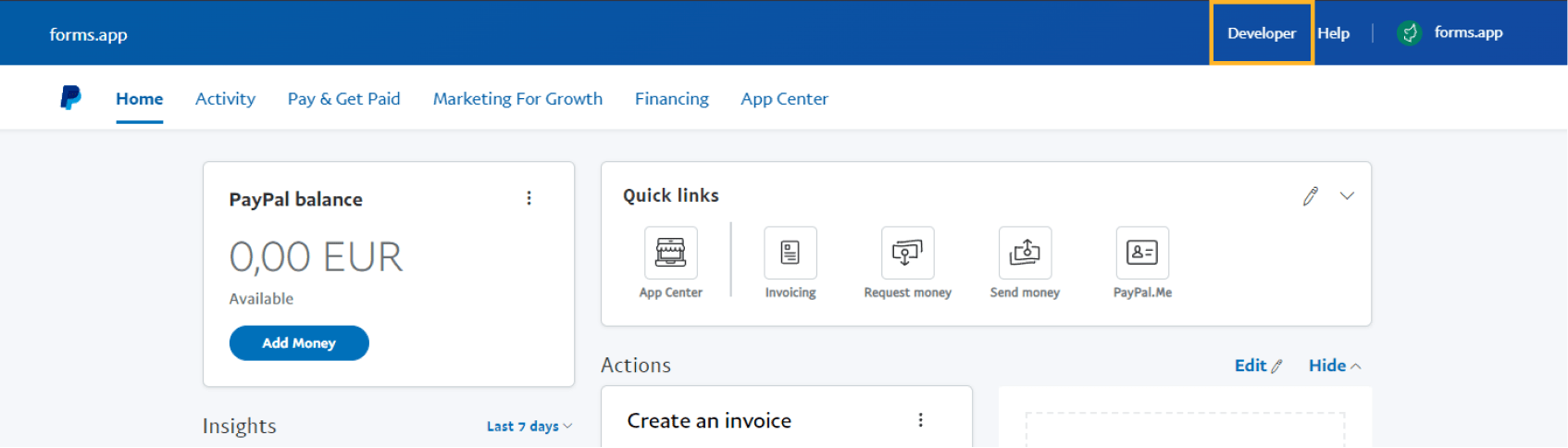
3- Under “my apps & credentials,” choose “live” and then the “create app” option:
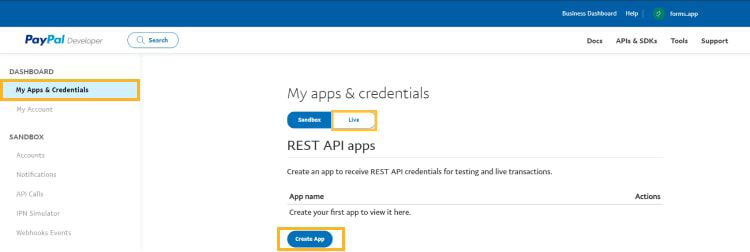
4- Enter an app name (such as PayPal API for forms.app) and select “merchant”:
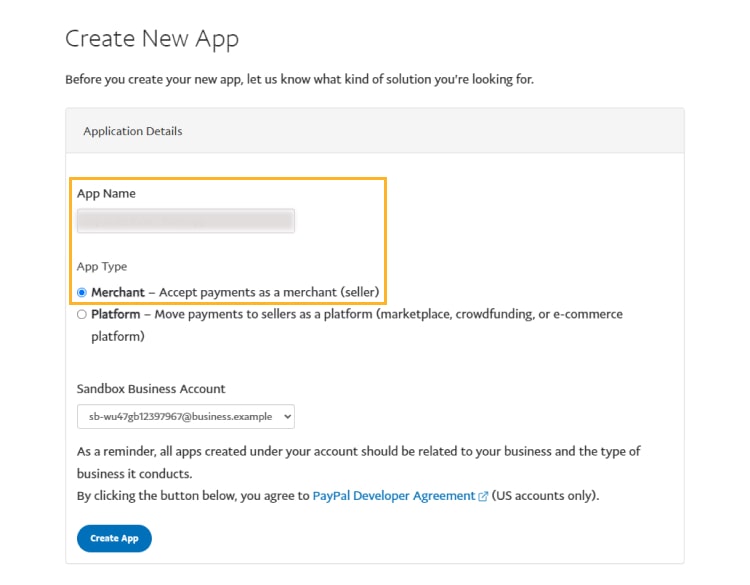
5- After completing this process, copy and paste your Client ID and Client Secret to the PayPal option on forms.app:
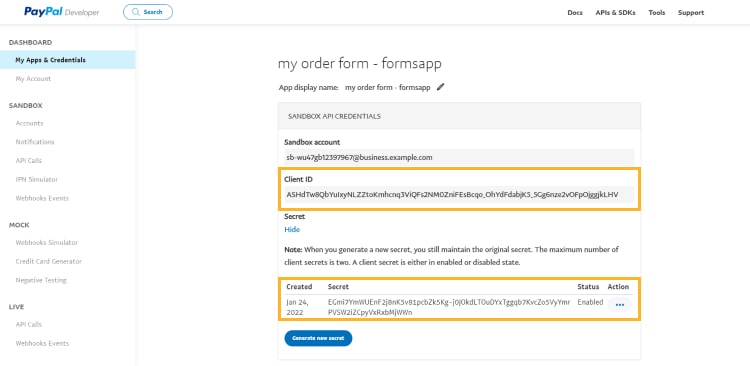
Did you know you can also use Stripe for collecting payments with your forms? Visit our article about collecting payments through Stripe and find out how you can connect to Stripe on forms.app.