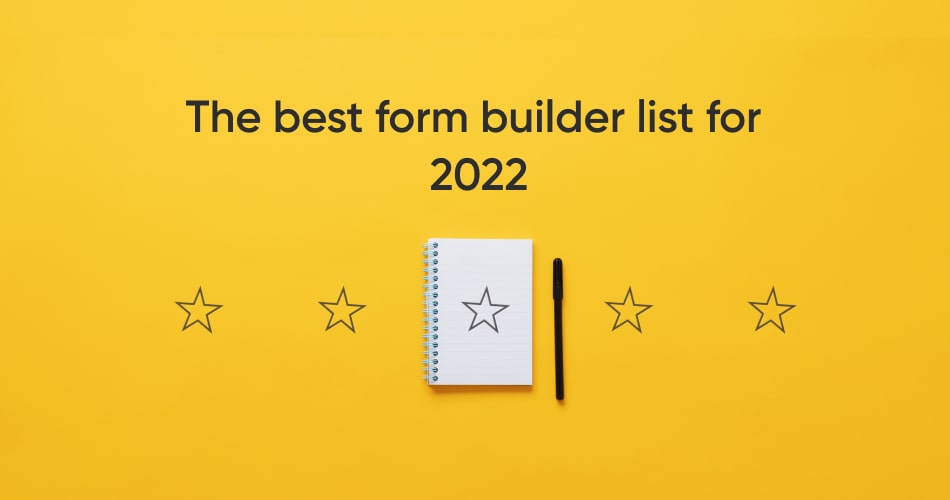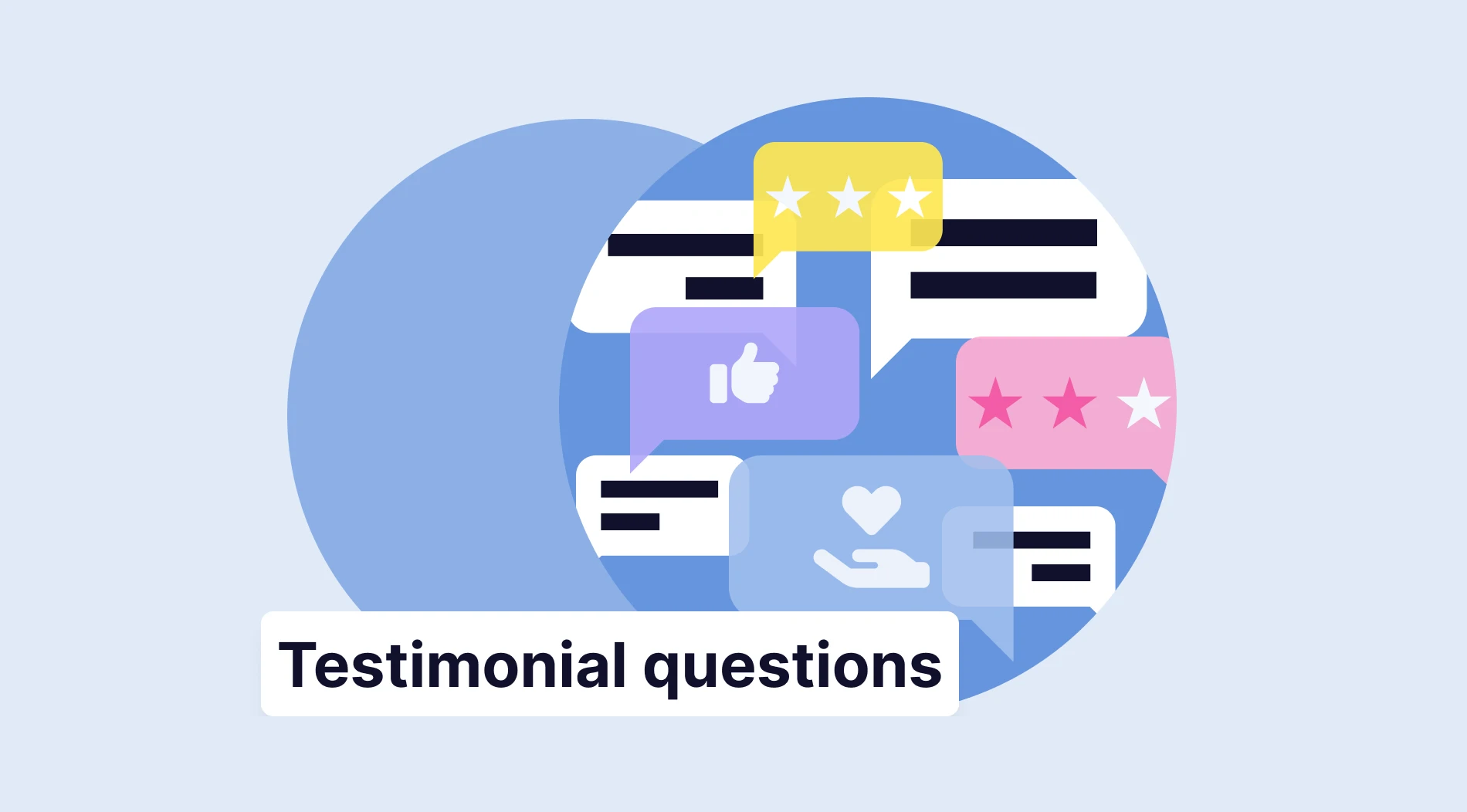Form builder applications are evolving every day with new features, and which one to use is a topical question. Basic contact forms for boosting your productivity or registration forms for more complex work processes? There are many types of forms and many online form builder software to collect form submissions.
What should be in a perfect free form builder?

An online form builder should allow you to create forms easily with a drag and drop form builder user interface. From marketing forms to customer satisfaction forms, you should be able to create both eye-pleasing and functional forms. Some of the most important features that should be included in a perfect web form builder are:
- Intuitive user interface with a drag and drop feature
- A wide variety of form fields for all needs
- Conditional logic for collecting reliable information
- Easy-to-use form designer for visually appealing forms
- Integrations with third-party apps to make the best use of the collected data
- Mobile-responsiveness for collecting responses efficiently from anybody
- An extensive ready-to-use form templates library
Let’s take a look at some of the best online form builder tools that are widely used to create custom forms without any coding knowledge:
forms.app - the best free online form builder
forms.app is a free online form builder that lets you create both eye-pleasing and functional online forms, surveys, and quizzes. On forms.app, you can get started with one of many form templates, edit your form for your needs, design your form in a way your respondents will appreciate, and start collecting responses!
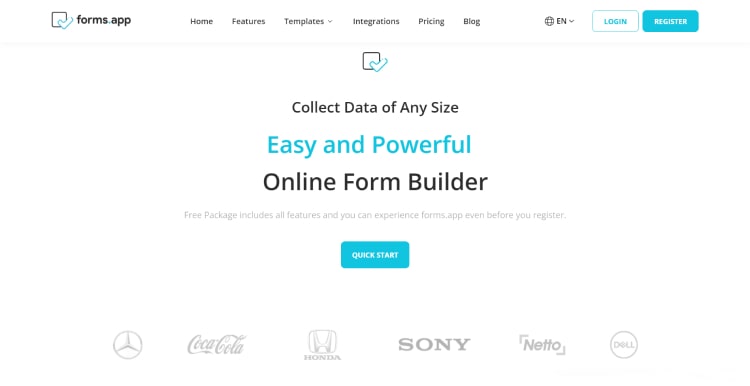
Reasons to use forms.app:
- Intuitive and easy-to-use form builder interface
- All features are included in the Free plan
- Conditional logic for complex forms & surveys
- Calculator feature for quizzes & quote forms
- “Product Basket” field explicitly designed for order forms
- Integrations with Zapier and Google Sheets
- Best form builder for WordPress (free plugin)
Pricing
Compared to the other form builders, forms.app offers the best pricing and the best free plan. All its features are available on a Free plan and paid plans start from as low as 9 USD.
Google Forms
Google Forms is a friendly solution when it comes to building short forms. It offers a lot of editing and customization options, using which people can create their forms for free. Despite not presenting many templates, some basic templates can be found.
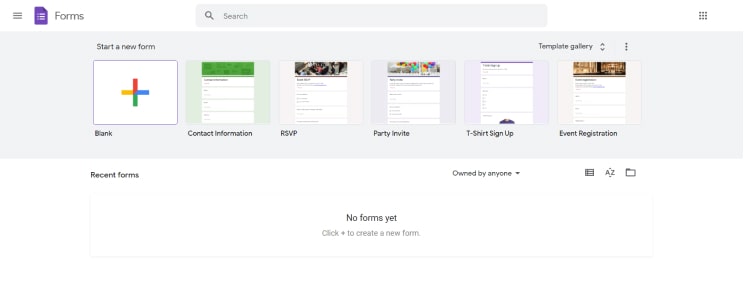
Pros:
- Google Forms is free
- Conditional logic
- Integrations with various applications
- Intuitive user interface
- Functional form designer menu
Cons:
- A limited number of templates
- Limited design capabilities
Pricing
Google Forms is a free application, which is why it’s being preferred by most people searching for a form builder.
Cognito Forms
Cognito Forms is one of the best website form builders to create simple but effective forms. With various design options, you can edit your forms and make a good fit for your style. Conditional logic and payment integrations are also the other advantages.
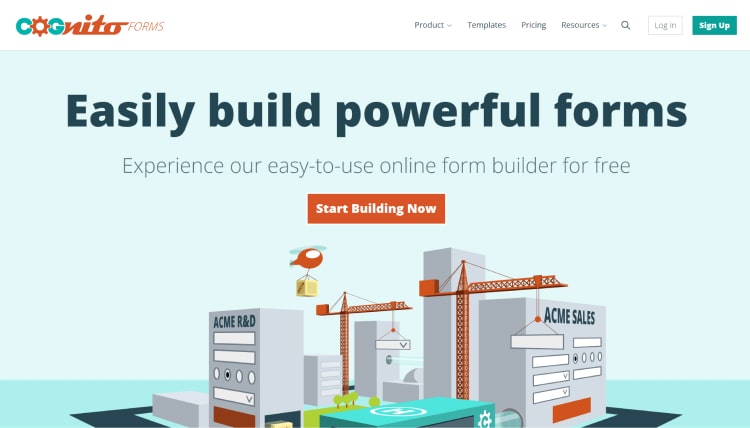
Pros:
- Drag and drop form builder
- Conditional logic
- Payment integrations
- Easy embed and share
- HIPAA, GDPR, and CCPA compliant
Cons:
- Poor analytics and reports
- Small storage capacity on Free plan
Pricing
Cognito Forms’ paid plans start from monthly 15 USD and go up to 99 USD. It’s a better alternative to the other expensive form builders, but the pricing is slightly more costly than the others.
Ninja Forms
Ninja Forms is a WordPress form builder plugin designed specifically for creating forms for your WordPress sites. With both basic and advanced features, you can create any form quickly.
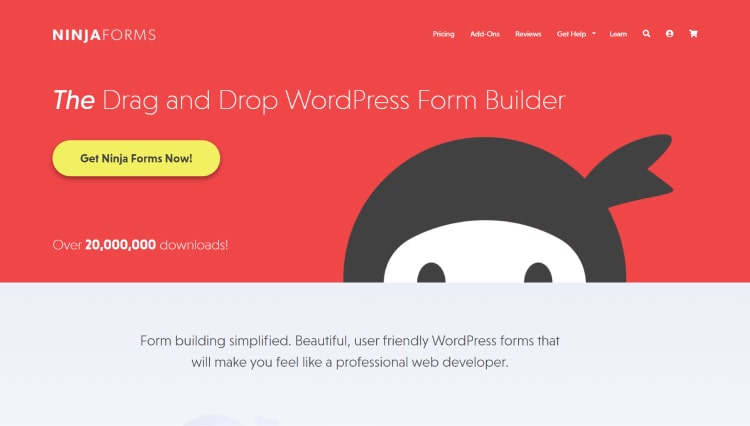
Pros:
- Various payment integration options
- Well designable forms
- File uploading facility
- Exporting results across multiple file-formats
Cons:
- No free plan
- Expensive pricing compared to the other form builders
Pricing
Ninja Forms has relatively expensive pricing that starts from a monthly 49.50 USD and goes as high as 249.50 USD.
Gravity Forms
Just like Ninja Forms, Gravity Forms is an online form builder for WordPress that lets you create online forms specifically for your WordPress website and do many other things like collecting payments, integrating with third-party applications, etc.
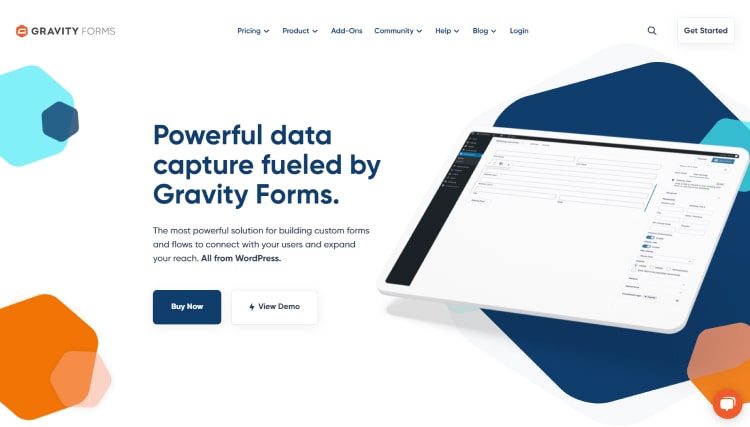
Pros:
- Easy-to-use
- Drag and drop form builder interface
- Basic and advanced form fields
- Integration with HubSpot and Zapier
Cons:
- One of the most expensive form builders
- Not many design options
- No free plan
Pricing
Gravity Forms’ paid plans start from monthly 59 USD and go as high as 249 USD. It’s one of the most expensive form builders that you can use.
Forms.io
Forms.io by 500apps is a forms builder software that allows businesses of all sizes to create online forms, application forms, registration forms, contact forms, customer feedback forms, and sales order forms using customizable built-in templates or a drag-and-drop form builder that includes components, fields, and more.
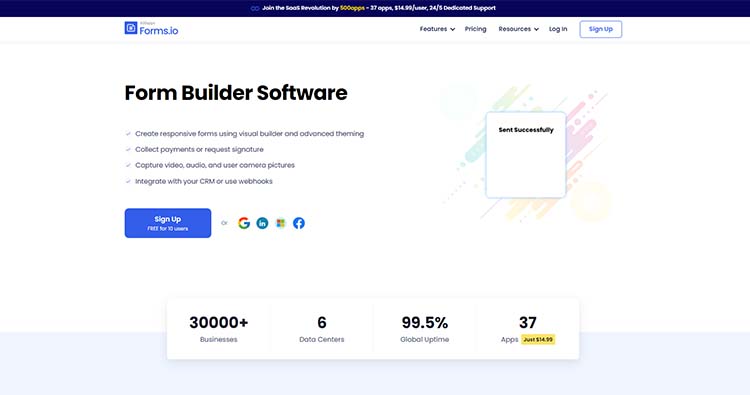
Pros:
- Number of form templates
- Embed your form on websites
- Automate your workflow
- Get Access to Infinity Suite of 37+ Apps
Cons:
- Limited free version
- Limited form responses
Pricing
Forms.io's paid plans starts from monthly 14.99 USD and requires you to contact for hosted plans.
Typeform
Typeform is a form builder platform to create eye-pleasing forms and surveys. It presents a lot of handy features for designing good-looking forms. With many question types and third-party integrations, it’s a good solution for online forms if you have an enormous budget for a form builder application.
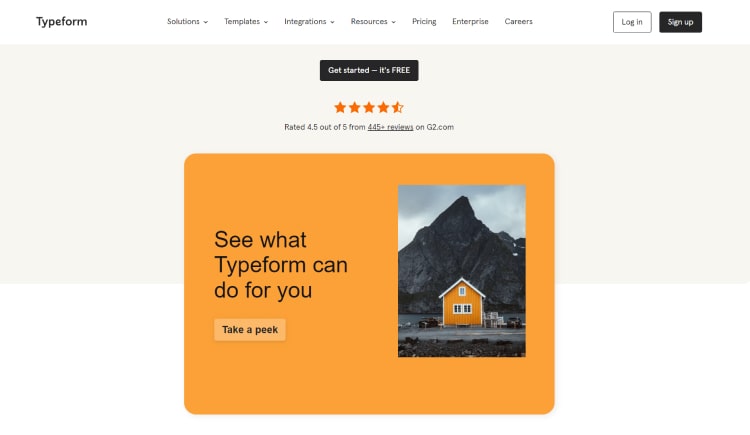
Pros:
- Good form design
- Logic jump
- Third-party integrations
- A variety of question types
Cons:
- Expensive pricing
- The free plan is very much limited
Pricing
Even though being a good solution for online forms, Typeform is considerably expensive compared to the other form builder tools. Its lowest monthly plan starts from 25 USD and goes as high as 99 USD.
123 Form Builder
123 Form Builder is one of the best free form builders for creating both simple and complex online forms. Reminding of an HTML form builder, its drag and drop interface is pretty much helpful in building forms quickly.
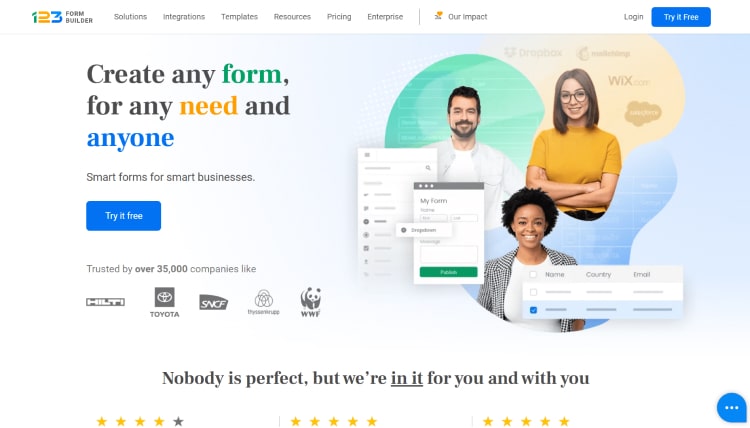
Pros:
- Many integration options with various third-party applications
- Extensive conditional logic on forms
- Ability to create multi-language forms
Cons:
- Not many design options
- More suitable for advanced users
Pricing
Its pricing starts from monthly 19.99 USD and goes as high as 199.99 USD. Compared to the others and considering the features you have access to, 123 is relatively more affordable.
Choose your online form builder
The list above is our top picks for online form builders. All of them are suitable for different purposes. Some enable you to create good-looking forms, while others let you create more complex and functional forms.
The one that stands out is, without a doubt - forms.app! Create an account on forms.app here and give a try to the best online form creator!