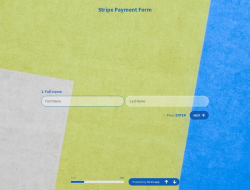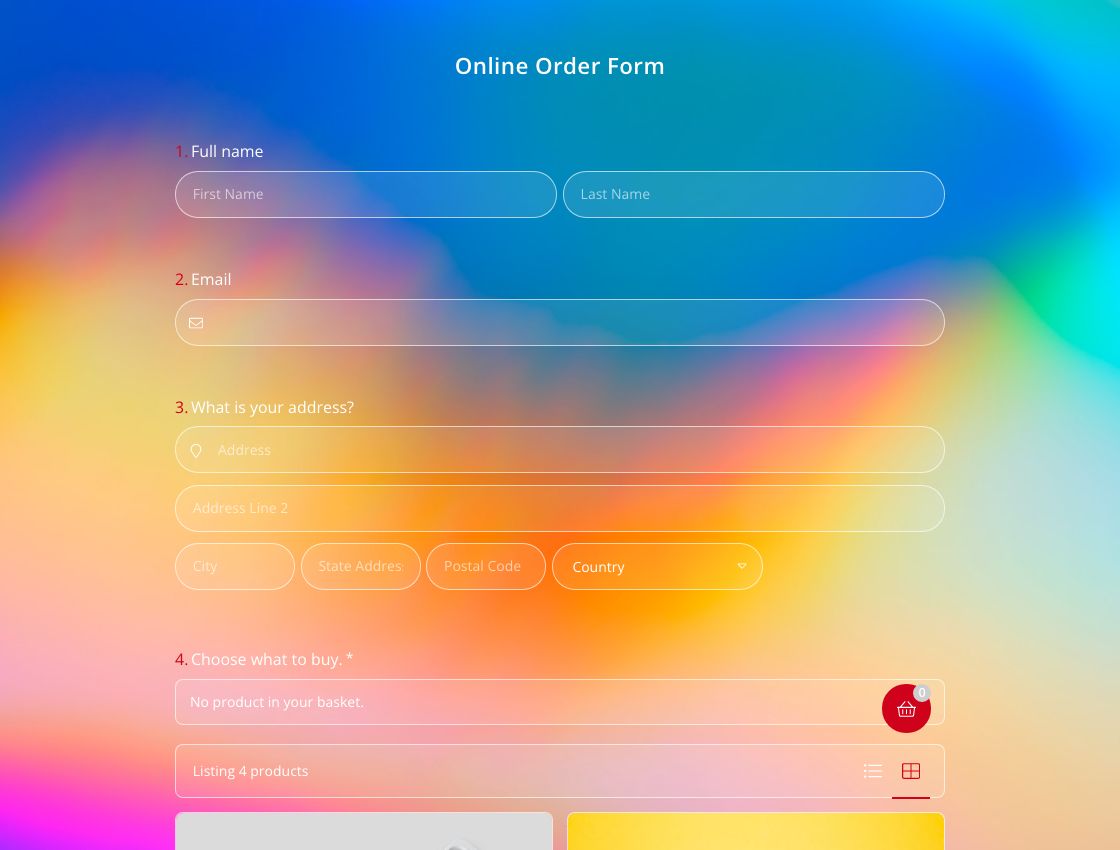Online forms allow you to collect the data you need automatically. You can perform many actions, such as application, event registration, online payment collection, and subscription through forms. Your clients may make purchases or pay bills online at any time with the help of an online payment form.
Using a payment form increases your chances of getting paid as it is useful and easy to use. And as a user, creating a payment form and incorporating the gateway into your platform is easy with forms.app. In this article, you will learn how to collect payments with online forms, integrate payment tools like PayPal and Stripe into your forms, and increase the sales of your products or services.
What is a payment form?
A payment form is a document for making online transactions more simple and practical. Your customers can easily purchase or make payments online using any device. Order forms can be used to accept one-time payments.
Offering electronic payment options allows customers the ability to make regular payments in addition to being simple to use and track transferred funds. Plus, forms with payment integration that you can create for free are also an advantage for customers.
Payments can be made via credit card or mobile devices. Payment forms are tools that make this job easier. Online payments also provide you with many advantages.
- Online payment forms allow for quicker payment from domestic and international clients. This improves your cash flow.
- Online payment forms use modern encryption techniques. As a result, your clients can trust you and conduct business with you.
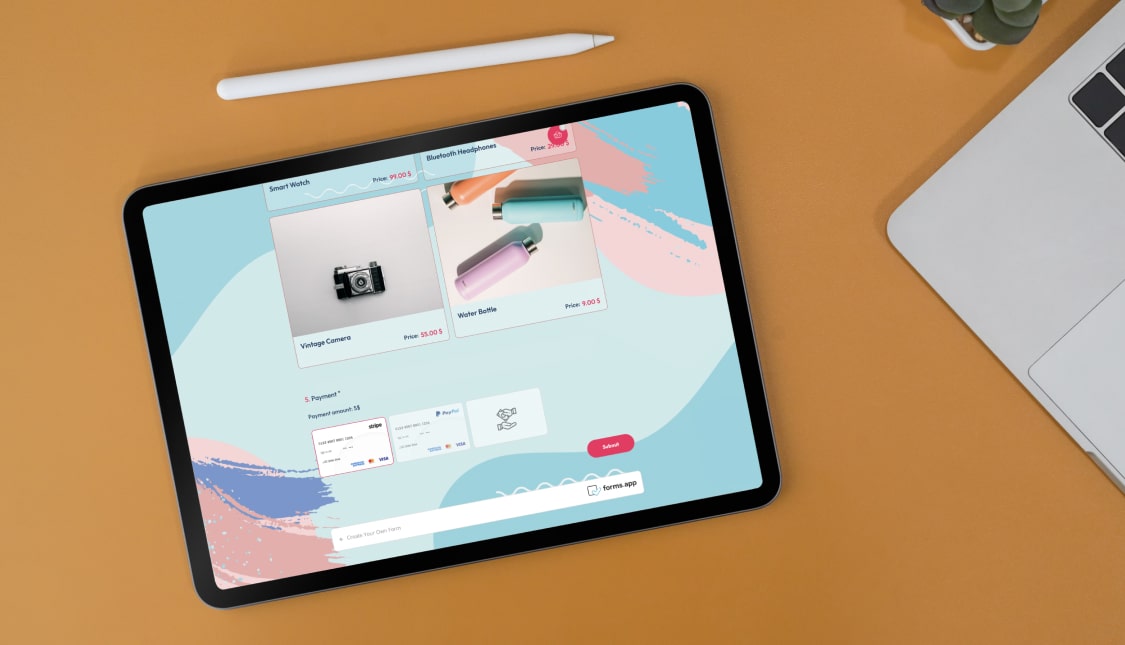
How to collect payment with online forms
You can use payment forms to increase your chances of getting paid. It is important to choose a secure form tool to accept payments and receive direct payments. You can easily create your forms with the payment template that forms.app offers you for free. Thus, your efficiency increases and your payment transactions take place quickly.
There are many online payment tools that allow you to process payments easily. PayPal and Stripe are two of the most popular payment tools. Simply select "Payment" from the form fields menu to add it to your form. After that, you may begin adjusting the settings for your payment area.
Integrating your forms with PayPal
PayPal is a payment tool that makes it easy to accept online payments. You can use PayPal integration to shop online or get paid for goods and services. You can receive payments through your forms, thanks to forms.app’s integration with PayPal. Also PayPal order form template also comes with all the required form fields for data collection and product sales. You can then edit existing questions or add new ones in seconds. If you need help connecting with PayPal, check out our article "How to get paid through PayPal."
Now let's look at how you can integrate your online forms with PayPal.
- On the form fields menu, click on the payment section.
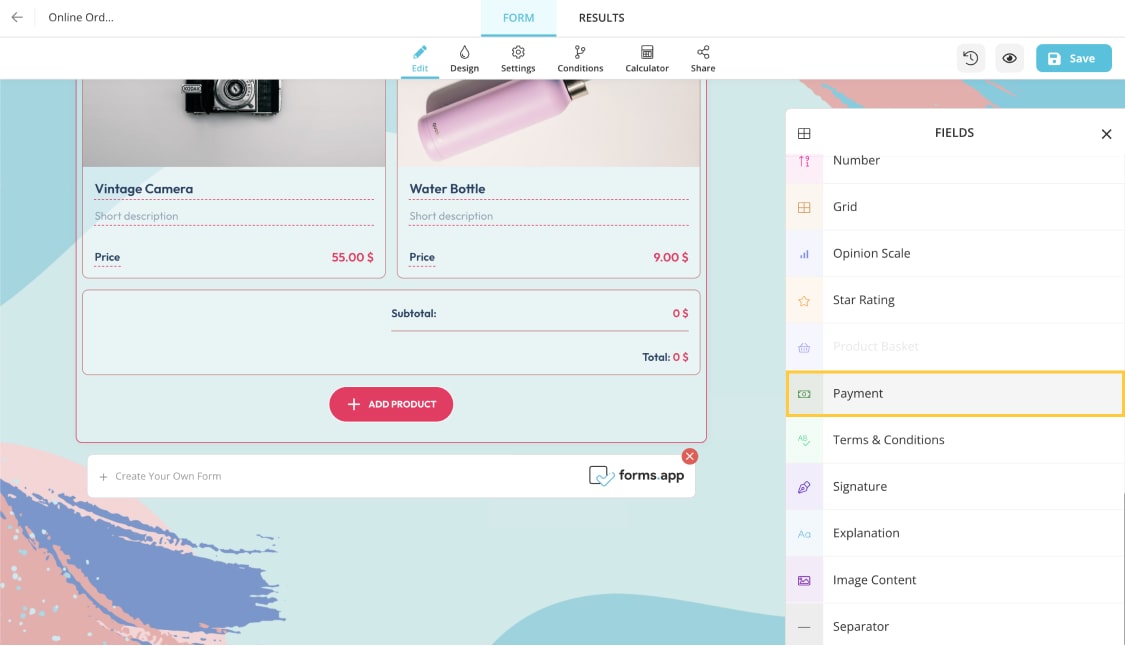
- There you will find the PayPal option under payment systems.
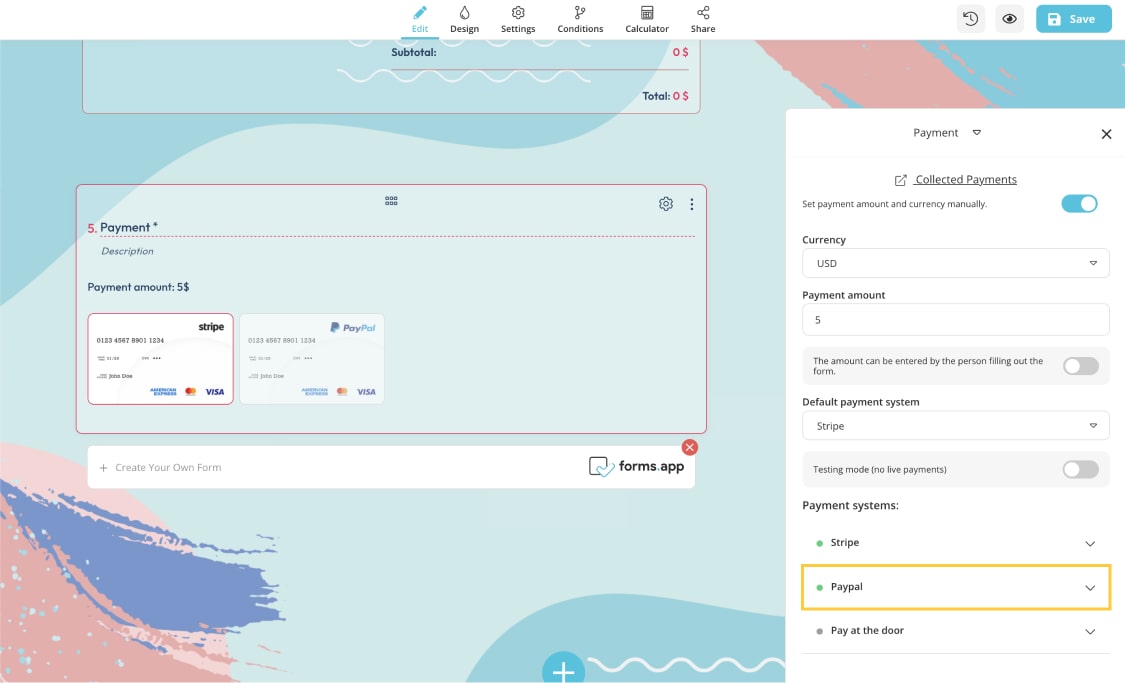
- To integrate your PayPal account with your payment form, press the “Set client ID and client secret” button:
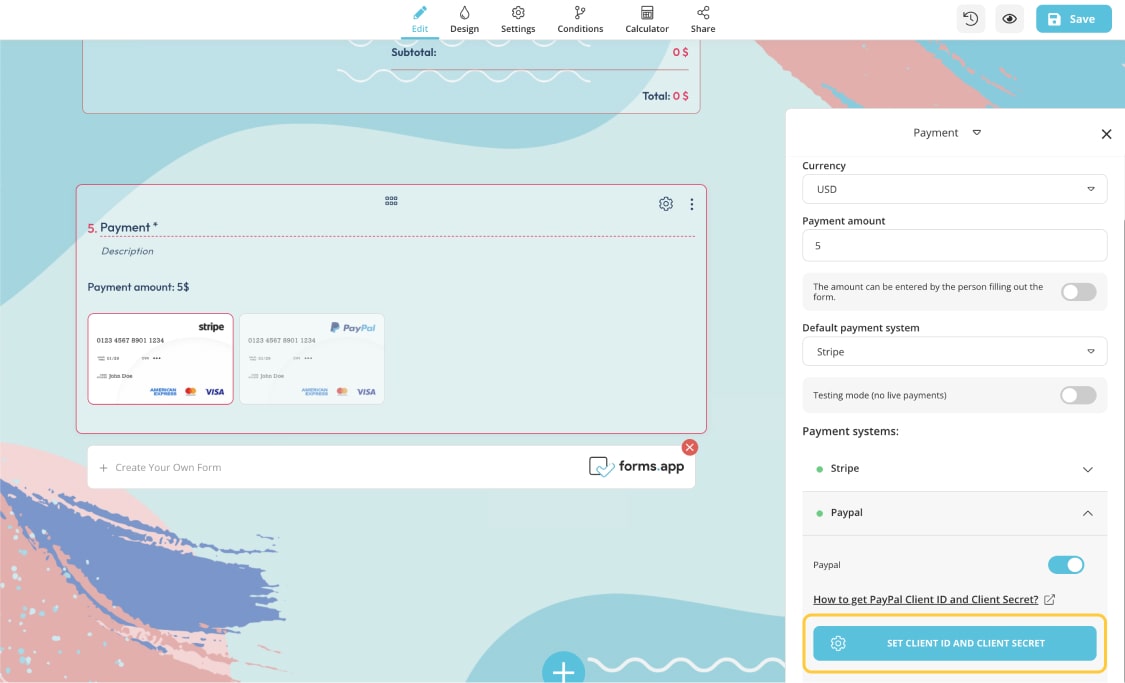
- After entering the details, click on “Save client ID and client secret” and complete the process

Integrating your forms with Stripe
Stripe is a popular payment tool that allows you to process payments easily. You may connect your forms with your Stripe account to accept payments through your forms, thanks to forms.app's simple interface with Stripe. If you need help with implementation, visit our post on "How to collect payments with Stripe?"
Now let’s look at how you can integrate your online forms with Stripe.
- Add a payment field to your form in the same way.

- Choose stripe and click on “Connect to Stripe”.
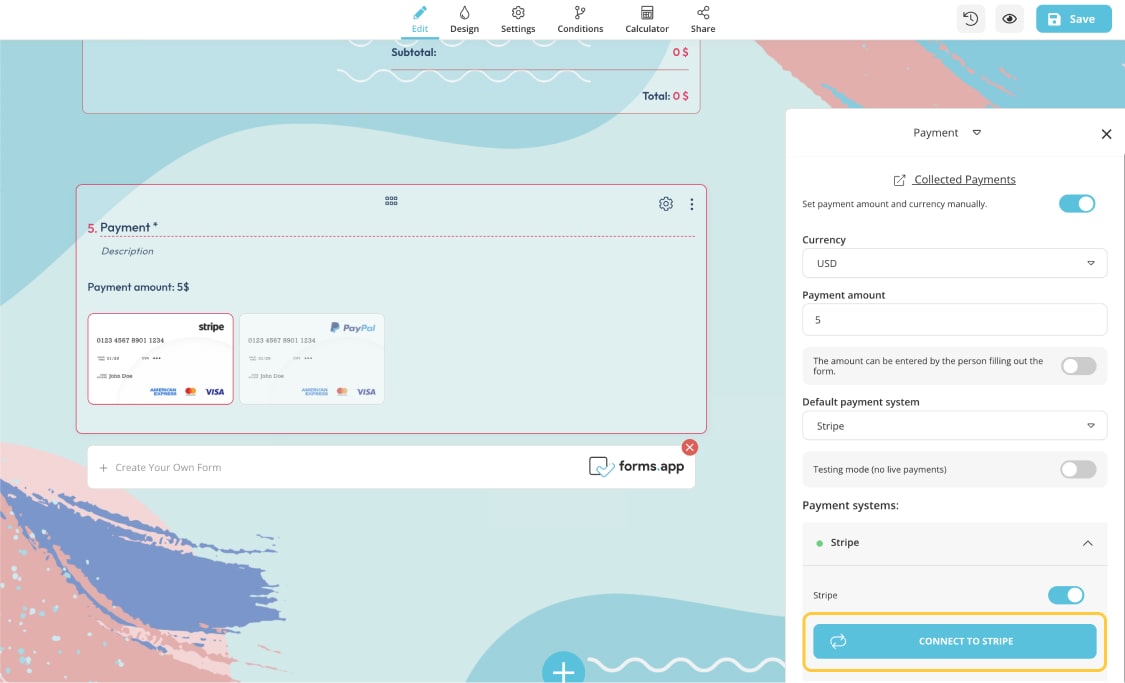
- Enter your Stripe login information on the pop-up page.
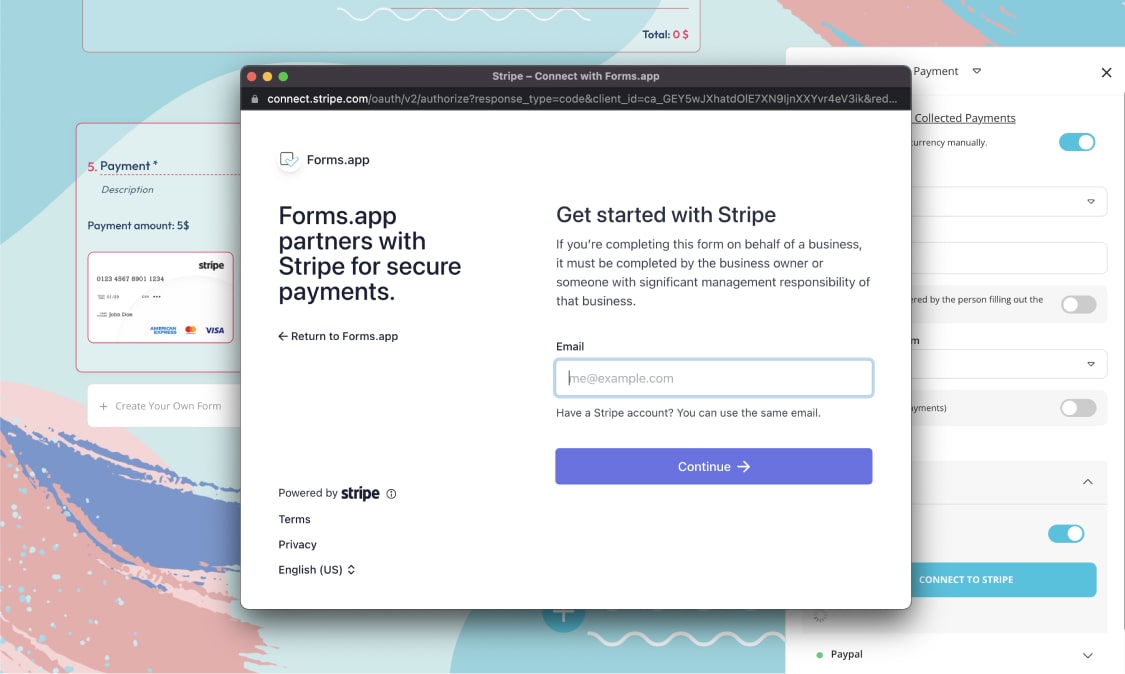
- If it’s your first time, fill out a few details to complete the process.
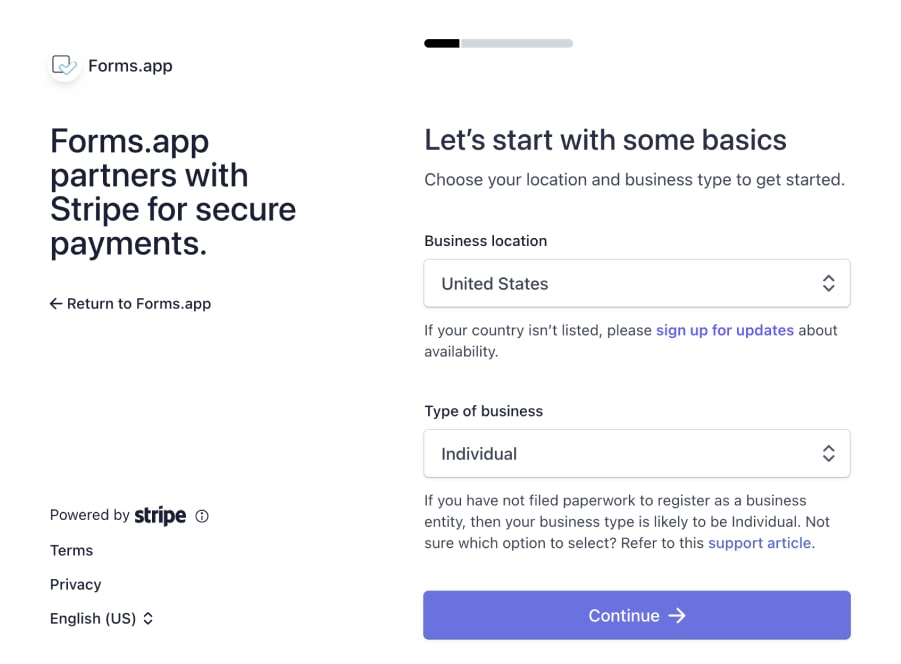
How to display and sell products
Online product sales are a great way to expand your consumer base and increase your revenue. Selling online gives you access to customers all over the world, which can be a significant advantage for small businesses. You can also save time and money. It is much more practical to use forms to showcase your products or services and generate more sales.
With forms.app's order form template, you can create attractive forms and attract customers. Also you can increase your chances of success by doing some things when selling products online. If you do not know how to use the product basket while creating an order form, you can follow the steps below.
1 - Choose a template.
2 - Click the plus button and add the product basket to the form.
3 - Enter information about the product. For example, you can add a product image, product descriptions, prices, and stock information.
4 - By clicking the add product button, you add each product to your form.
5 - Forms visitors will be able to add products to their basket, and the price they will pay will be updated automatically.
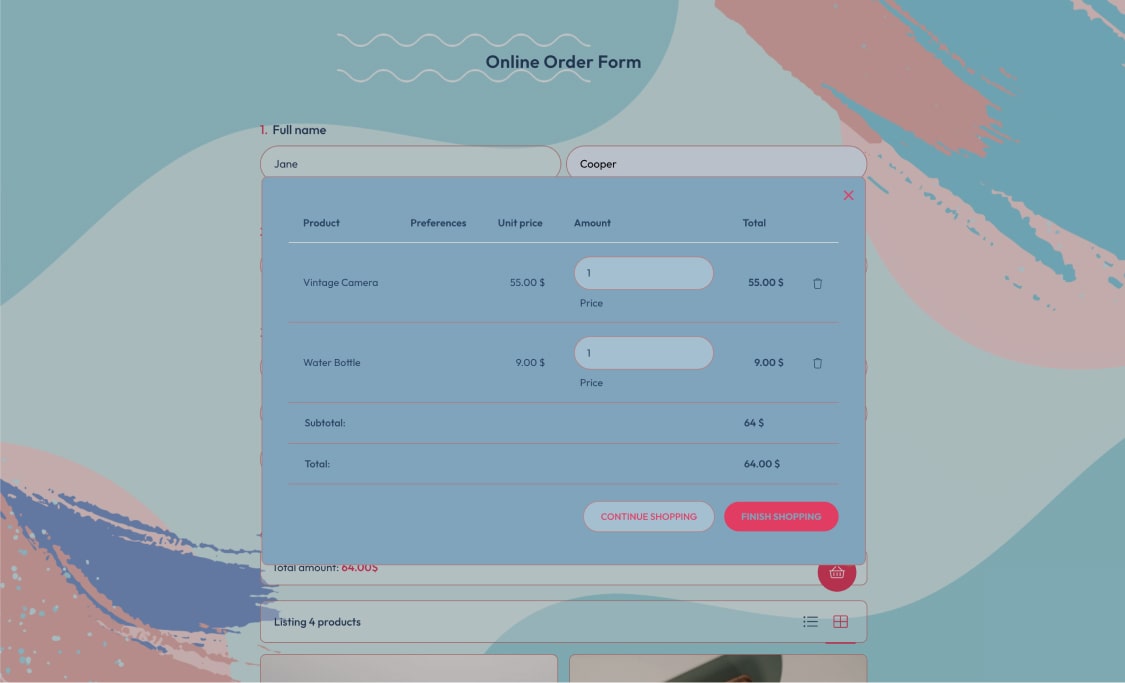
Advantages of using forms for selling online:
- User-friendly navigation is essential for your website.
- Descriptions of products should be clear and concise.
- Make your products stand out with attractive images.
- Provide a wide range of payment methods, including PayPal, Stripe, credit cards, and online banking.
- Expand your customer base by shipping products worldwide.
Online payment form templates for free
You can use the forms to increase online sales and accept payments online. Creating well-designed forms is easy with forms.app's payment form templates. Thanks to PayPal and Stripe integrations, you can collect payments without any problems.
You can also create your own online store for free, with forms and many of the features and functions of other free store builders. Choose one of forms.app's free templates now to create your own order form and accept online payments!