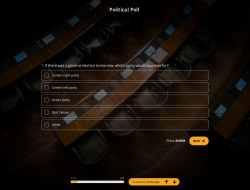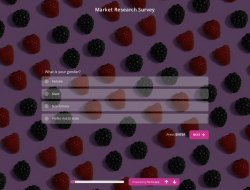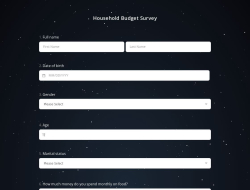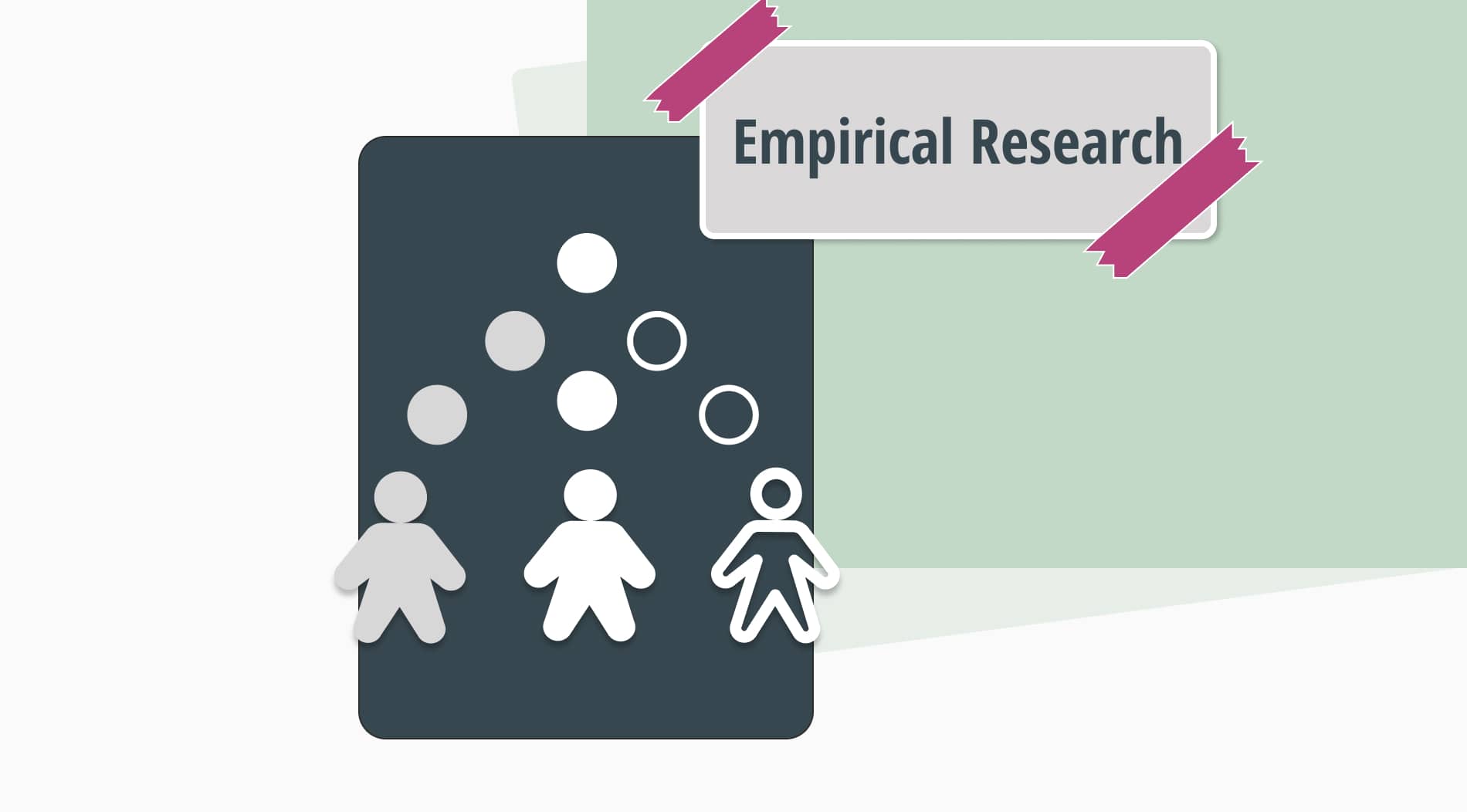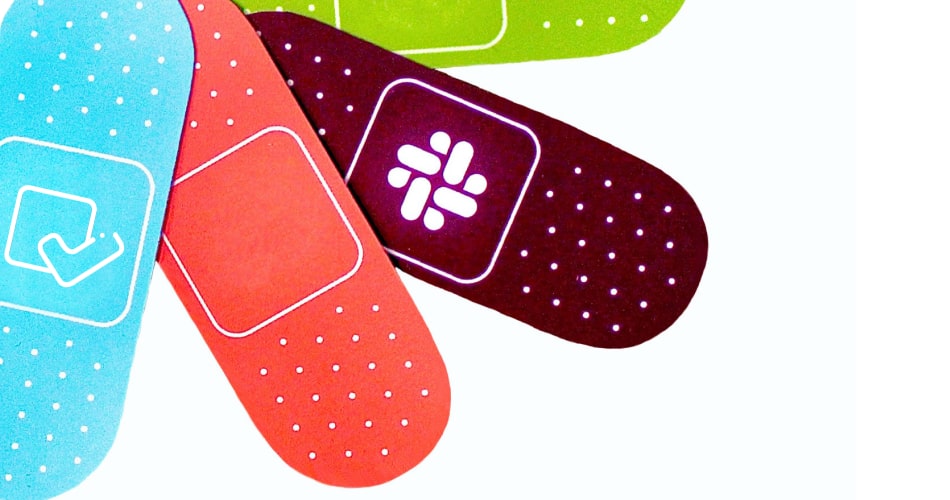Online forms are the way to go when you want to create a comprehensive questionnaire. With its easy-to-use features, forms.app will help you tick every box of a successful questionnaire. To get the best results, there are best practices and cool features of forms.app for you to use.
What is a research questionnaire?
First, let's learn what a questionnaire is. Many researchers tap into the help of a group to analyze the answers given. This can be about an opinion, knowledge, or popularity scale. In a questionnaire format, researchers give a list of questions, questions with multiple choices, open-ended questions, and more. The questionnaire is then presented to a target audience for them to answer. They then use the data to reach conclusions. In research that needs these, getting more responses will conclude in a bigger data sample, hence more accurate analysis. What can you do to ensure that?
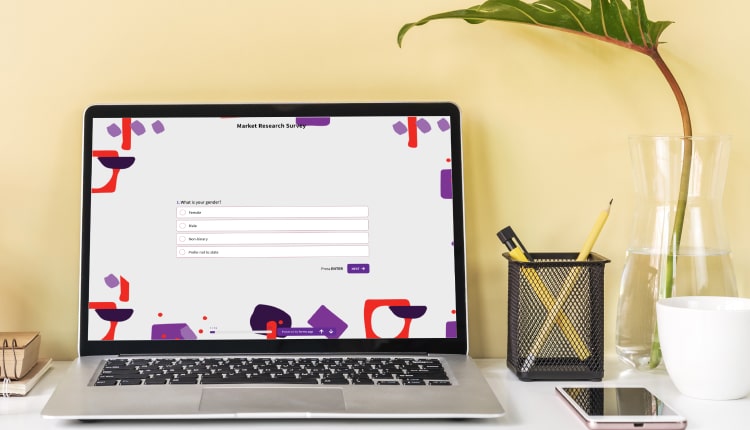
Using an online questionnaire
By using an online questionnaire you gain two main things. Reaching people effortlessly and having a larger pool of people. Since the traditional ways are slower, an online form will be quite helpful. You can share the questionnaire that you have created over the internet with the people with the necessary qualities. Then, with the data management options of forms.app, you can easily sort through the data, use integrations, or download it to use with other programs/apps.
Benefits of using an online questionnaire maker
So, how to make a questionnaire? The best way is by using an online form builder such as forms.app. Not only is it much easier, it is also the best way to have a professional questionnaire. Moreover, with further features, you can manage the submissions.
- Easy to use
- Full of useful questionnaire creating features
- Countless design options
- Exportable data and integrations
- Simple data management
- Can view statistics
- Templates ready for use
- Useful guides
5 tips to use as you create a research questionnaire
Creating a questionnaire online is simple with a questionnaire maker like forms.app. All you need to do is pick one of our templates, make adjustments, and voila! However, if you want your questionnaire to be more successful, there are some stuff that you need to consider.
Keep the form short
If you prepare questions that are long, you risk people not finishing your questionnaire. Goes without saying, that’s not what we look for. Also, consider the time per question.
Don’t ask questions that aren’t clear
Especially if this questionnaire is prepared for research, you want to get answers that represent people’s thoughts. To get what you want from them, you need to be as clear as possible.
Have an intriguing questionnaire design
With an online form builder, you get countless design options that will help you create a great-looking form. With that, you’ll have a better submission turnout. A good-looking questionnaire will keep people interested, which will keep their attention for longer. There are lots of design features in forms.app!
Don’t ask opinionated questions
Much like asking questions that are clear, it's also important that you refrain from asking questions that might slant the answers. If you’re not careful, you can influence the thought process of the people filling the questionnaire to give answers that you suggested were “correct.”
Determine your goal before you create your questionnaire
If you are a researcher, chances are, you already know this step. At times it can be difficult to determine what kind of questions you should be asking. However, if you have a goal in mind, questions will likely write themselves. With a set goal, you can also create your questionnaire to fit it as you go.

Put your questionnaire to use
With our tips and useful templates, you should have no problem creating a good questionnaire with appropriate survey questions. Now it's time for you to get to work. You can share the questionnaire over social media, can send it via email, embed it on a webpage, or create a QR code that leads to the questionnaire. All of which can be done with a few clicks.
As you get submissions, the ‘Results’ tab on your form screen will help you analyze the data with ease. You can check statistics of specific questions with multiple choices for example. If you wish, you can download the data. Furthermore, with our integrations, you can use the data in other programs of your choosing.
Creating an online questionnaire is easy, quick, and effective with forms.app. Start now by using one of our brilliant templates made by a team of professionals. Start right now and get data for your research!



 4 dakikalık okuma
4 dakikalık okuma