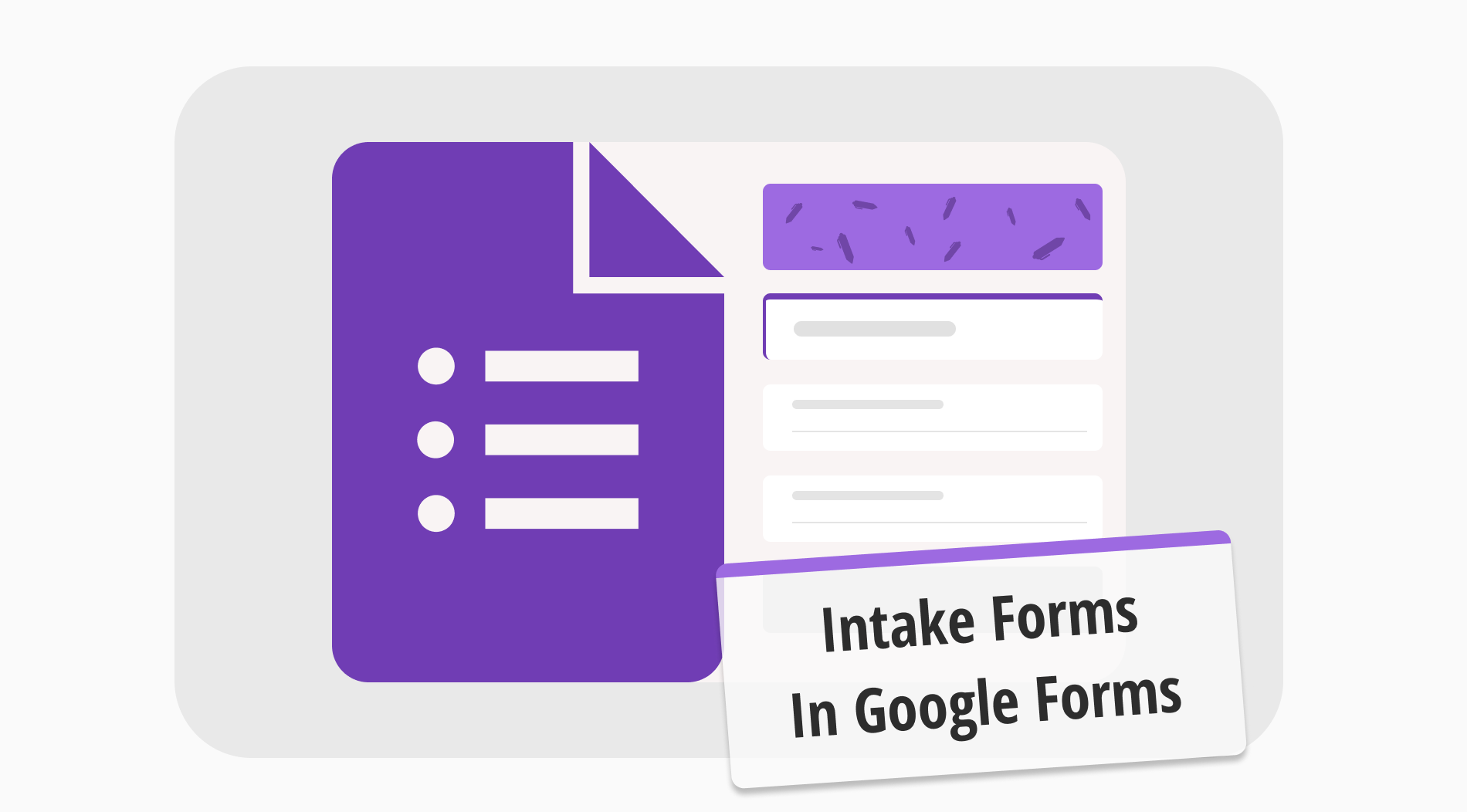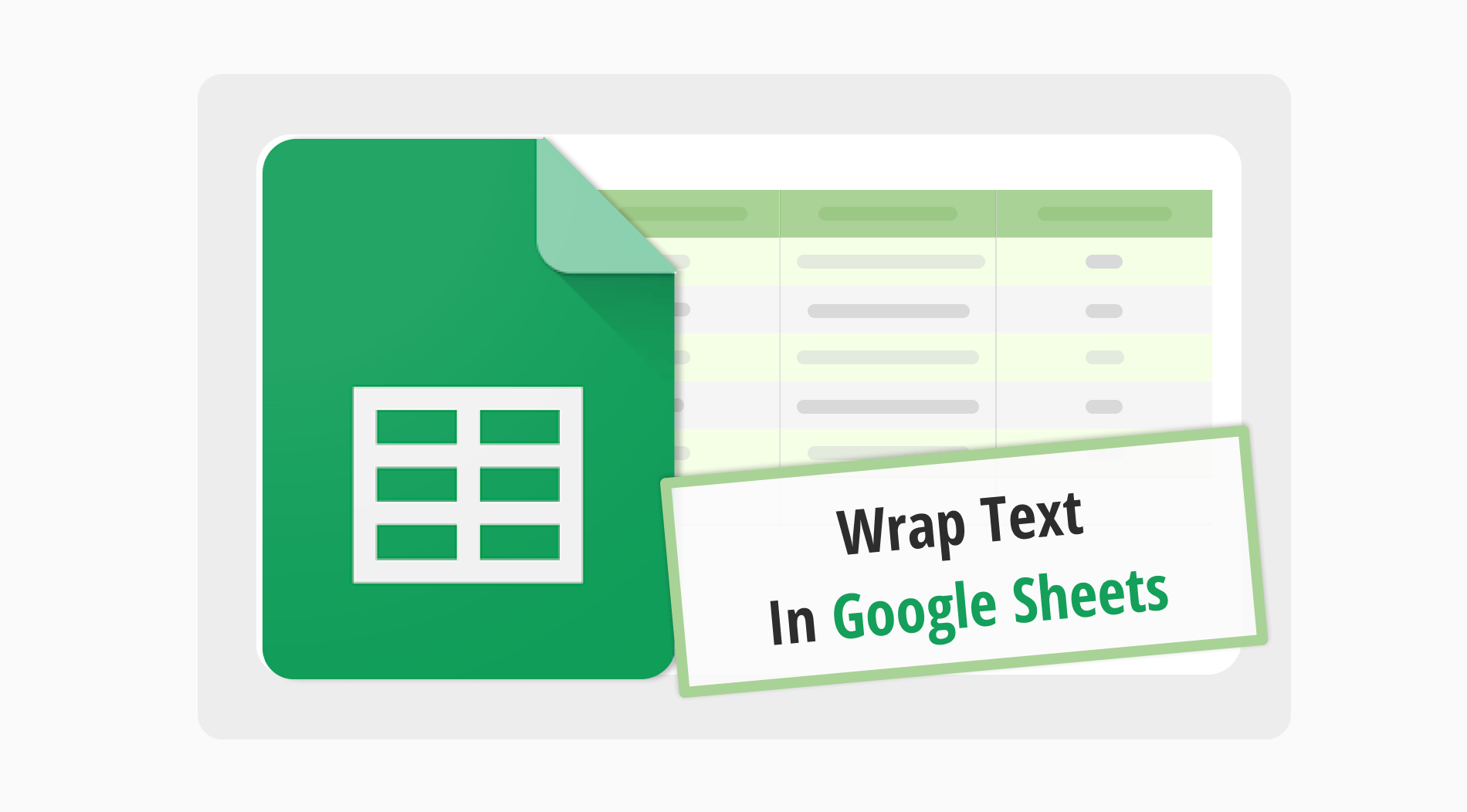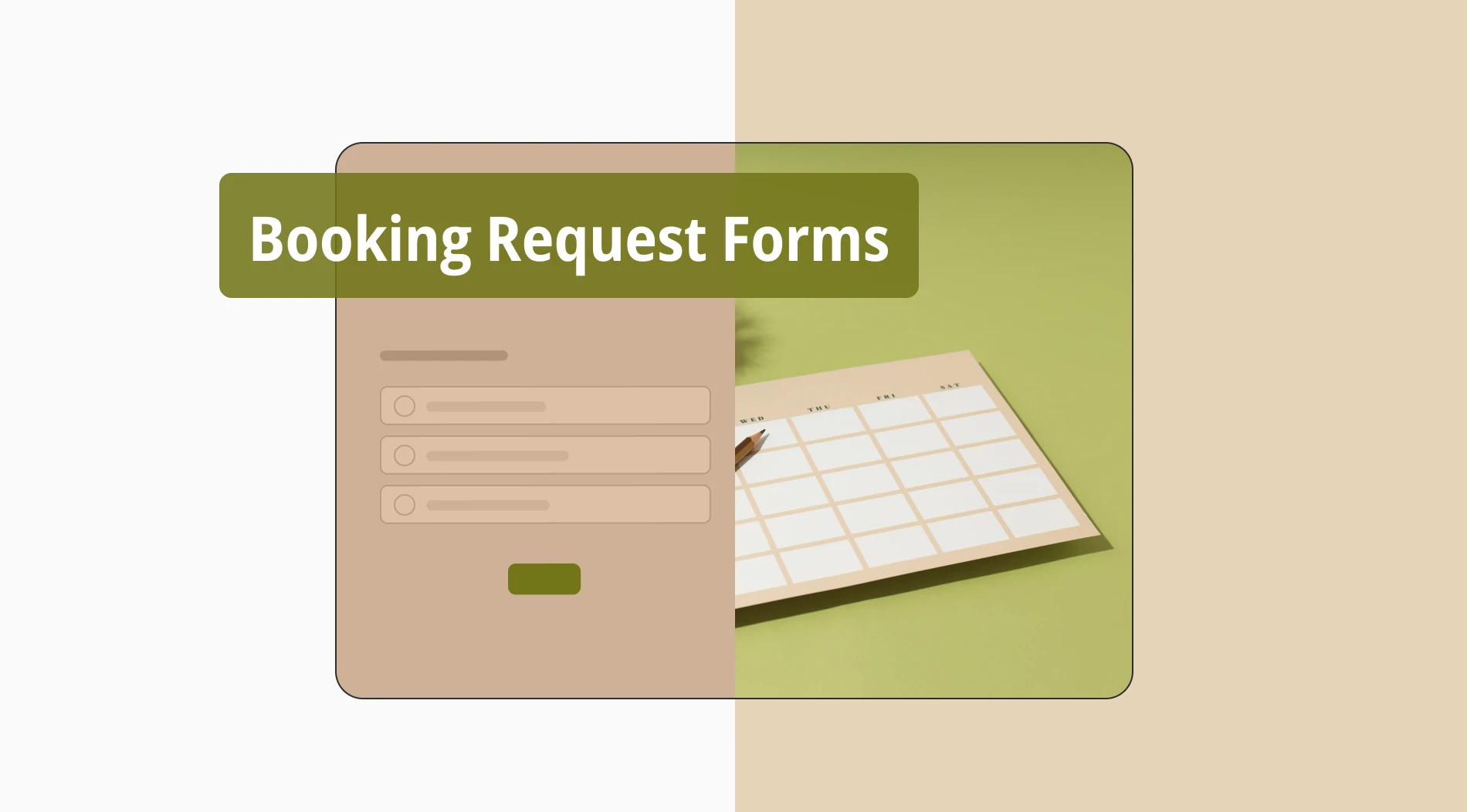
Around the world, businesses are facing an increasingly complex and rapidly expanding reservation procedure, particularly during the summer months. Travel agencies and other small companies can handle the booking process during such a busy period without having to speak with customers directly outside the traditional reservation channels.
Creating a booking request form allows you to collect information from customers easily, and it also helps you to streamline the reservation process for various businesses. In this article, you will learn what a booking request form is, why to use it and how to create a booking request form online. Additionally, you will get expert tips and 10 questions to ask in a form to create a better one for your business.
What is a booking request form

A booking request form is used by hotels, agencies, and individuals to formally collect booking requests from customers without having direct communications.
Basically, it includes fields such as full name, phone number, email address, date and time of the booking, type of room (if you run a hotel business), number of attendees, transportation types, and payment methods (credit cards, debit cards). You can collect payments through request forms, such as a 10 percent prepayment for booking requests. You can add extra fields that fit your business needs.
Why to use a booking request form
Creating a reservation request form, depending on the capacity of your business, solves the problems experienced in cancellations and disruptions and prevents financial losses. Having a reservation request form in your business helps you understand customers' demands, and it allows for better organization and planning, ensuring that all bookings are properly managed.
💬 Provides communication channels: The booking request form acts as a communication tool for the provider and the customer. Instead of old-fashioned face-to-face or phone calls, the request form provides better communication and saves time for both sides.
⚡ Streamline the process: Your customer service can see how much demand you are collecting, and you can better manage the bookings of your own business based on this information. This will provide you with a more organized booking process.
📈 Increases productivity: Using an online form reduces the workload of your employees and provides a more efficient booking process.
🎯 Increases professionalism level: Using a booking request form helps your organization or business appear more professional by providing a structured approach to handling reservations.
🙅🏻♀️ Prevents confusion: It prevents problems that may arise in verbal or written communication and provides a healthier reservation process for both sides.
How to create a booking request form (in 7 steps)
Creating a booking request form will increase your business professionalism and allow you to collect booking requests online. To do this, you need a free online tool like forms,app form builder that allows you to create one for your business.
You need to know how to create a booking request form that your customer can easily fill out. Following the steps below can help you to create a better one on the forms.app.
1. Login or create a new account
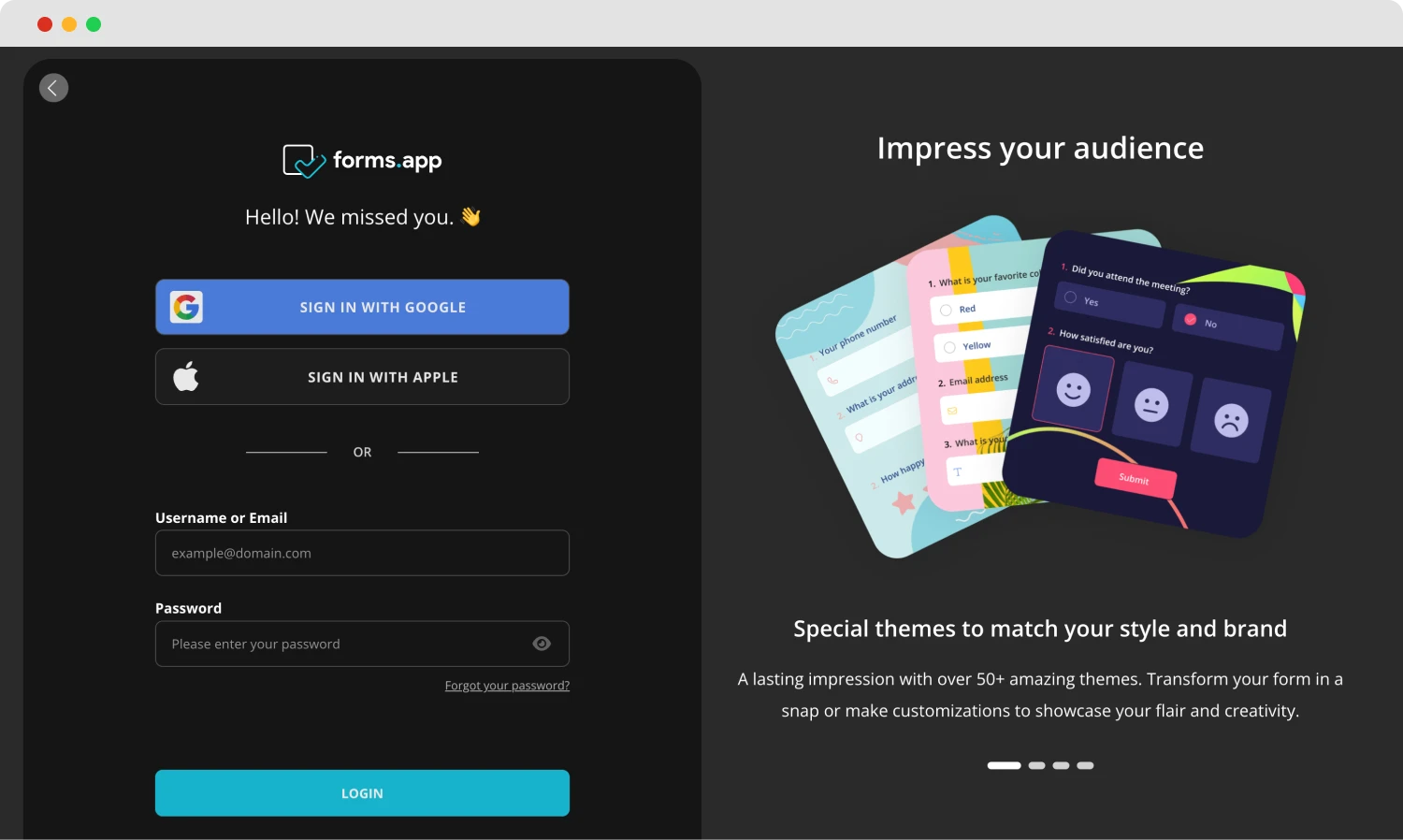
Create an account
You can easily sign up to forms.app or if you have an account, you can log in immediately. We know that your time is precious, so you can also log in via Google, Facebook, and Apple accounts.
2. Select a free template
You can start from scratch if you want to decide on every element. If you would rather save time, you can select from our user-friendly booking request form template for free to quickly get your form up and running. This way, you can customize the details that matter most to you. In accordance with your business needs, you can create a hotel booking request form or an air ticket booking request form.
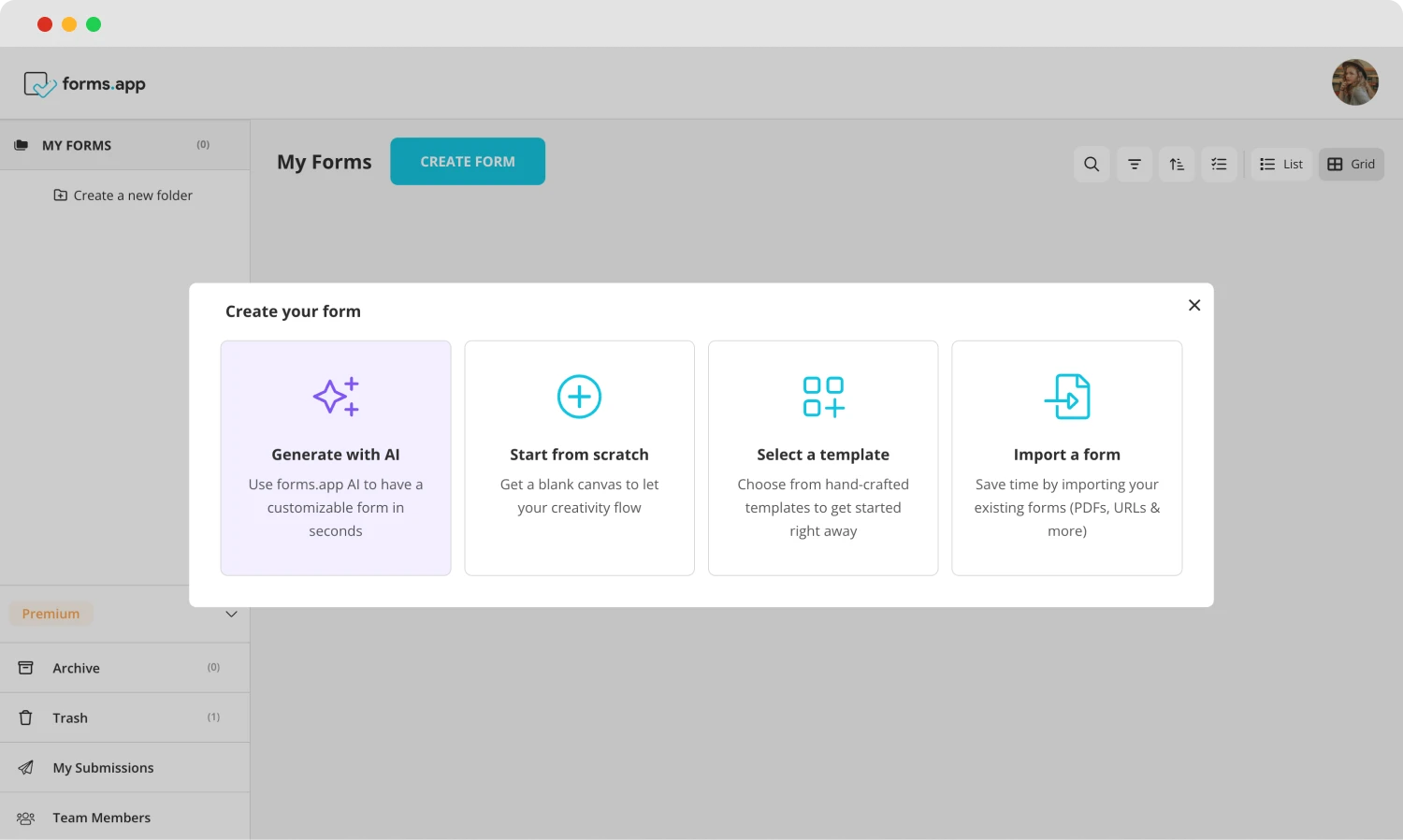
Choose a beginning option
You can also take advantage of the fast usage of AI. You can simply create a booking request form using forms.app AI form generator.
3- Add your questions & images
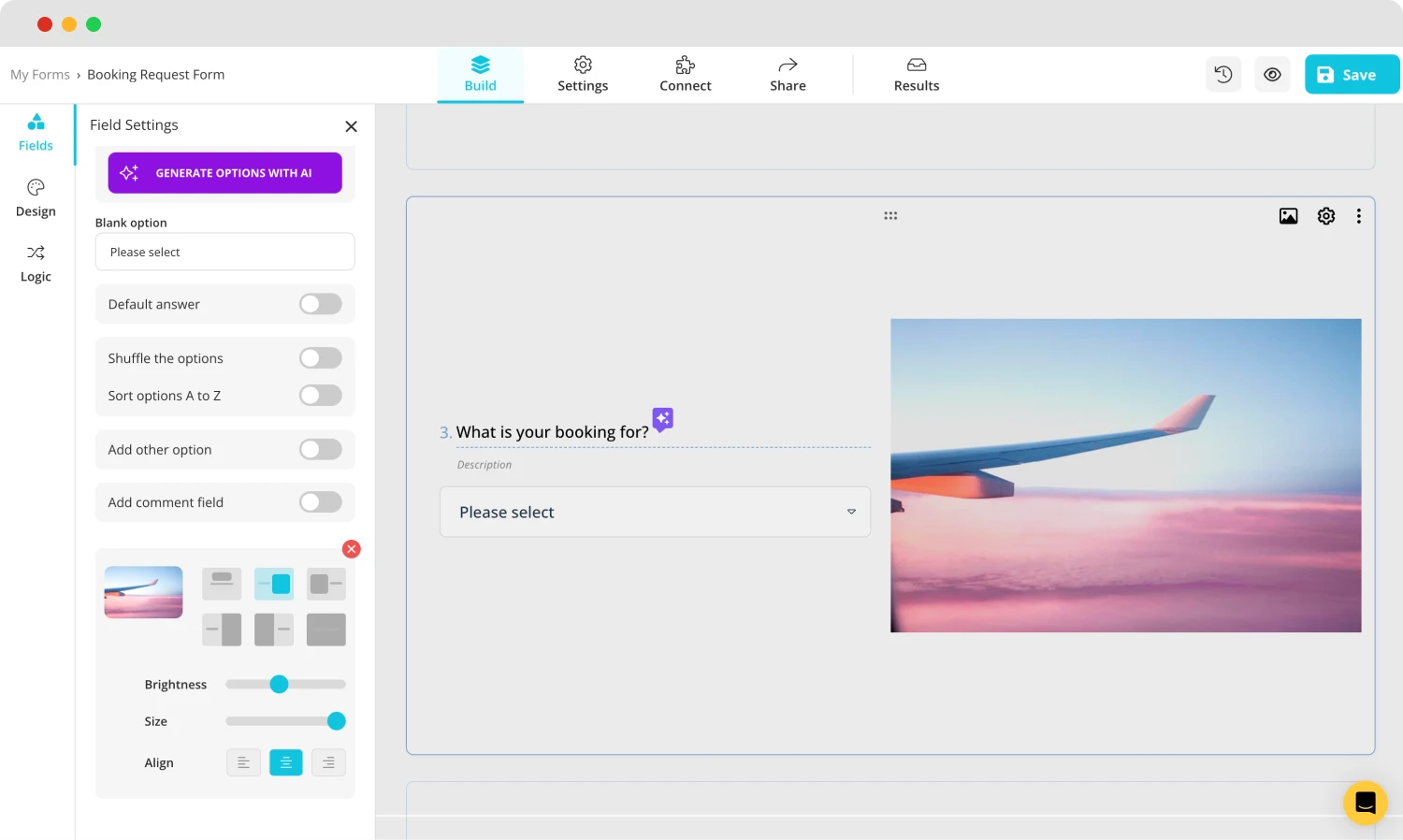
Add images to your booking form
The questions in this section are the most valuable aspect here. You can use the questions you created or check the ones we have in the booking form template. Remember to add images if you create a hotel booking form with a visual focus, especially in the reservation process.
4- Change how your form looks
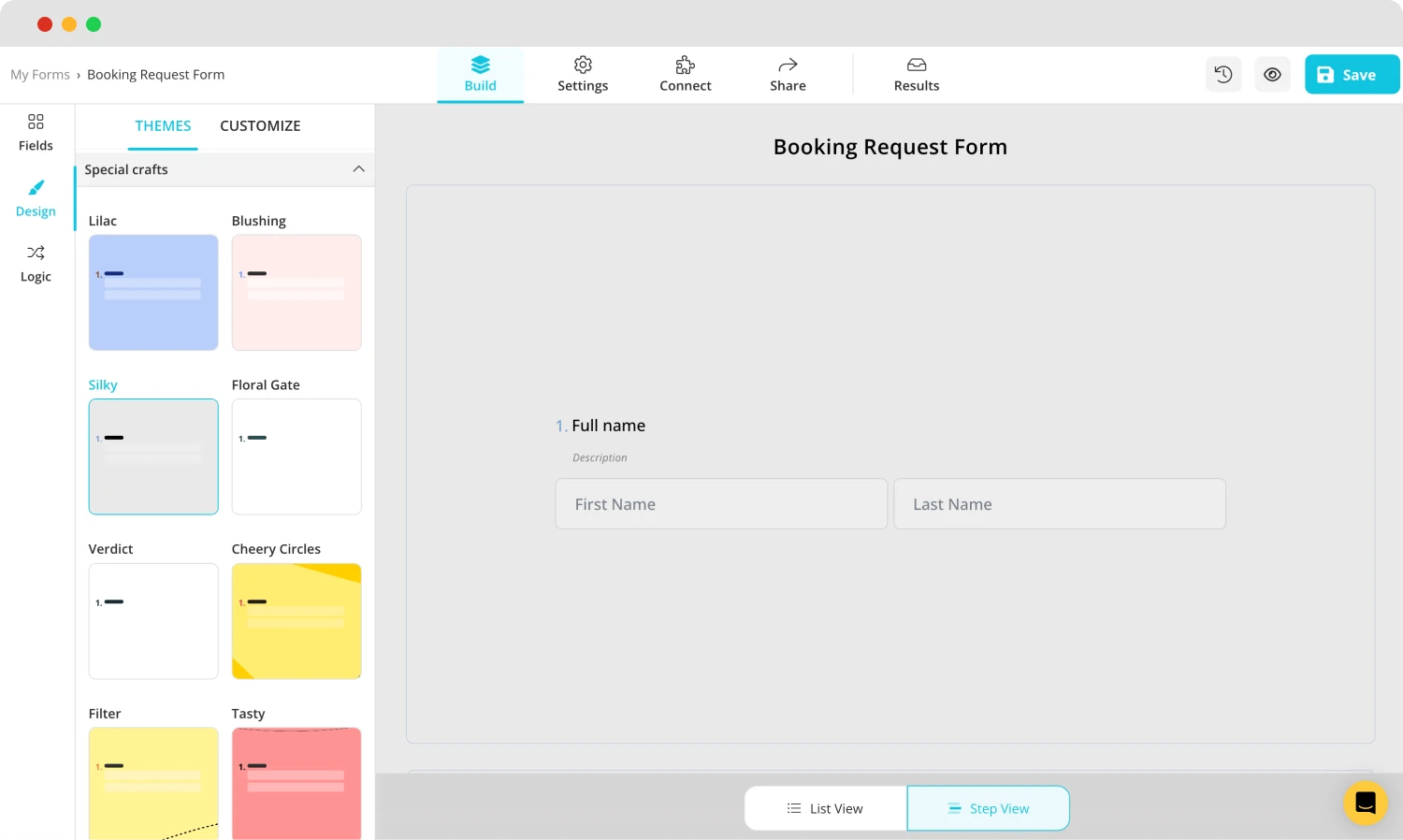
Change the booking form’s design
Every business has a distinct color scheme and typography. You can customize the appearance of your form fields to reflect your brand's requirements. You can also add a logo and change the background and theme. By selecting the customize section, you can change the theme by adjusting font style, text color, and brightness.
5. Add a date and time section
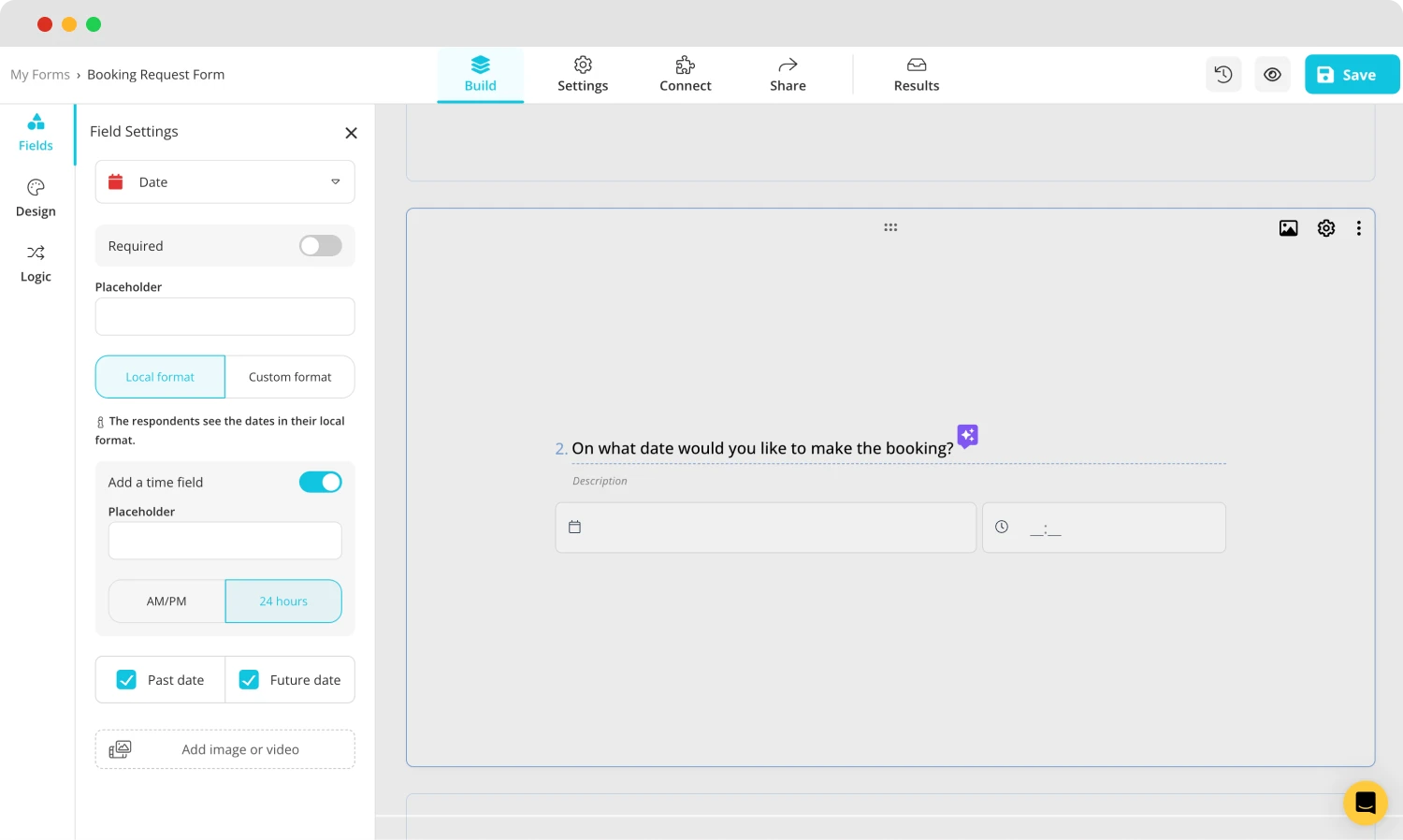
Add time and date sections to your booking form
It makes it easier for customers to decide on a continuity reservation process. Add the date and time section to see which date and time are available or specify the departure date. Once you start creating your registration form, you can find the date and time section inside the fields and add it easily. Also, you can add calendar design footage to make your date and time section more usable.
6- Payment field
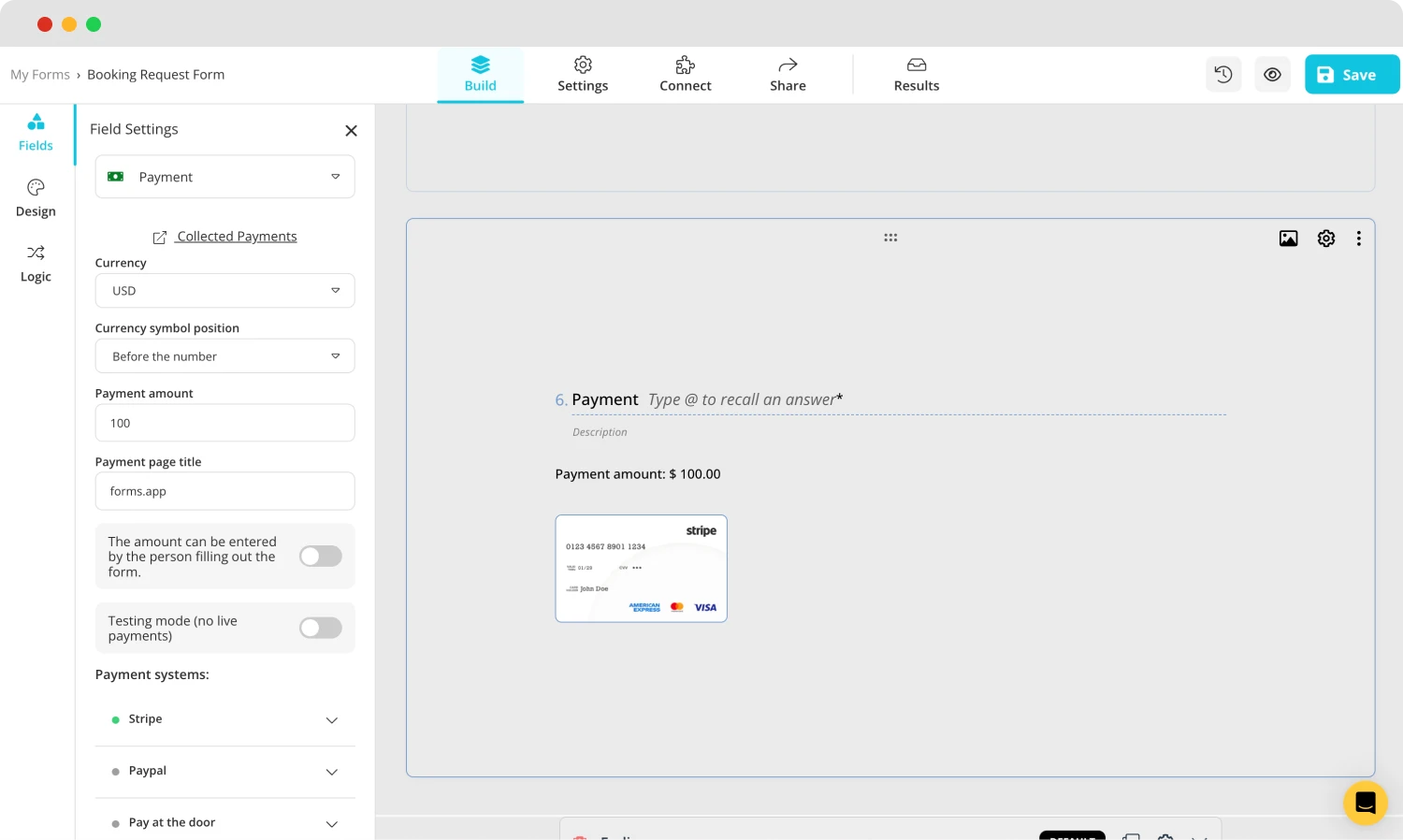
Add a payment field
You need to add some extra fields, especially for your booking request form, such as online payment method. In doing so, you can adjust the relevant product and service price to accept payment for your business. You need to add different payment methods to avoid payment errors.
7- Share the form
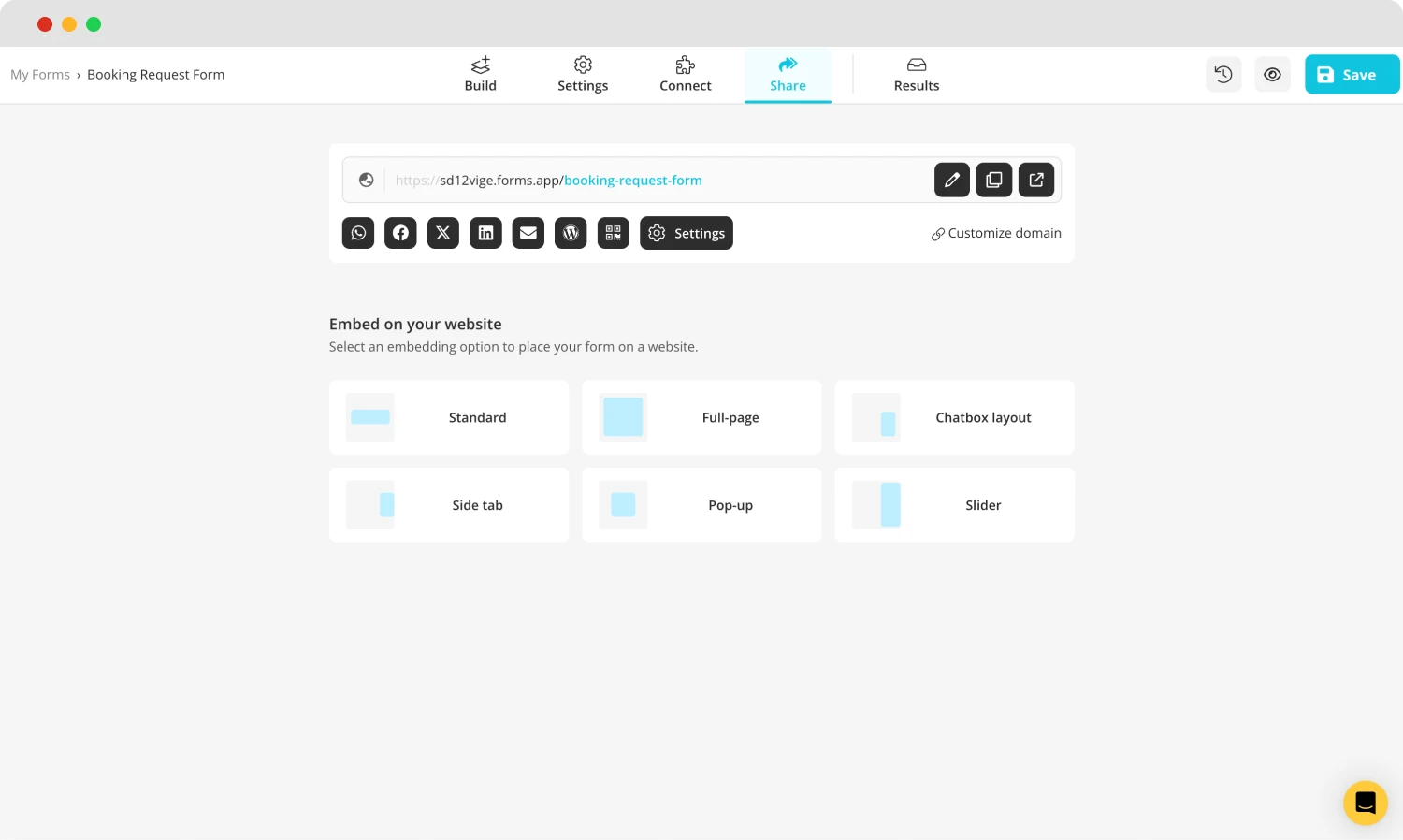
Share your form
At the final stage, you can embed it on your website or share it across all digital platforms like social media. You may also set up privacy choices like public, limited, and private in the settings. Additionally, you can choose how the form appears on your website when you share it. Also, you can send your form by email or make a QR code to make it more technological.
10 questions to ask in a booking request form
Creating a booking request form is to collect essential information from customers to organize the booking process and make everything easy for both provider and customer. You can create a booking request form that allows you to collect information and is easy for the customer to navigate, but first, you need to know what to ask in your form.
Here are 10 questions to get the proper information from customers:
- What is your full name?
- What is your current phone number?
- What is your email address?
- On what date would you like to make the booking?
- Are you interested in alternative dates?
- Can you please specify the number of adults?
- Can you please specify the number of children?
- Can you please enter your preferred transport type?
- How would you recommend to contact you?
- Are there any additional questions? If there is/are, please write.
4 Expert tips for your booking request form
It’s crucial to understand how to create an online booking form, but it's also essential to keep a few tips in mind to ensure the best booking request form is for you and your customers. To increase customer satisfaction and grow your business to the next level, you need to create an efficient form to collect information and offer an excellent experience for your customers.
You need to follow some basic steps to create one, but if you want to make a pro one, these are the pro tips to follow:
💡 Offer alternative days: When the customer starts to fill out the form, if the selected days by the customer are occupied, offer alternative days to give an idea about dates and times. It helps the customer to reschedule the trip or service they prefer.
🚙🚌 Add transportation type section: Adding a transportation type section allows the customers to select the preferred transport type and provides an easy way to transfer wherever they prefer.
💬 Add extra message field: At the end of the form, add an extra message field to ask if there is any question or comment about the process. Customers express themselves very well when you add the extra message field to your form.
📩 Send auto message: Once the customer finishes the booking request form, send an auto message to the customer to understand that the business takes the request.
Conclusion
It is almost impossible for any large-scale or medium-sized business to be sustainable without serving its customers well. Understanding and acting according to the customers' needs is crucial for both their satisfaction and the successful operation of the business. A simple booking request form can address all the points I mentioned, and you can handle the booking process easily with a simple form.
So far, in this article, you have learned what a booking request form is, why to use a booking request form and how to create a booking request form online by using the form builder forms.app. Additionally, you have expert tips and 10 questions to ask in your booking request form to create a better one for your business.



 7 dakikalık okuma
7 dakikalık okuma