Doktor Sevk Formu Şablonu
Hastaları sevk etmek için kullanılan bu tıbbi sevk formu, hasta ve onun durumu ile ilgili tüm soru alanları kapsar. Hemen forms.app’in tavsiye formu şablonları kitaplığını ziyaret ederek tıbbi durumlarda işlemlerinizi kolaylaştıracak bu şablon ile başlayıp özelleştirin ya da yeni bir form yaratın. Her iki seçenek de yalnızca birkaç dakikanızı alacak!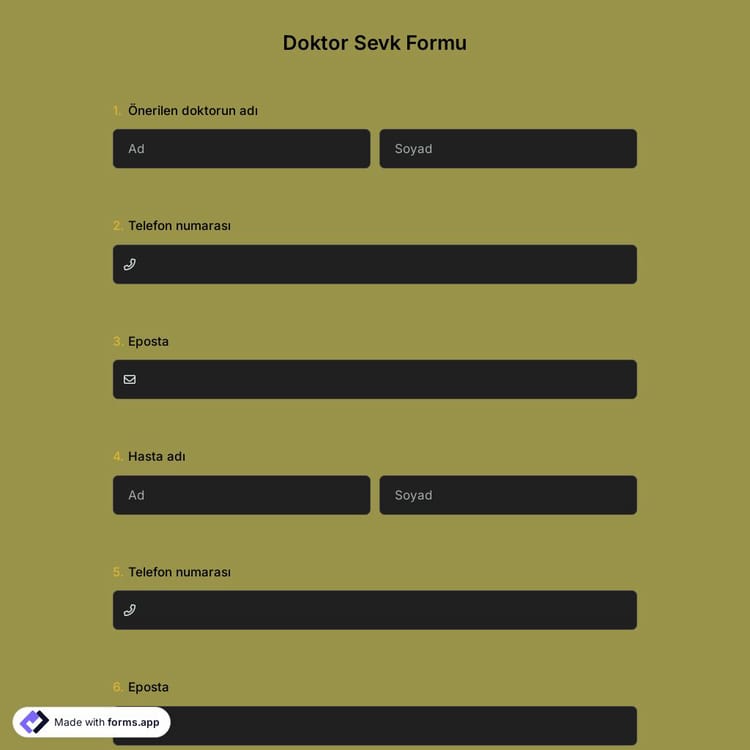
Online doktor sevk formu şablonu nasıl optimize edilir?
forms.app’te kolay ve güçlü birçok özelleştirme seçeneği mevcuttur. Kullanıcı dostu arayüzü sayesinde şablonda yer alan soruları dilediğiniz gibi değiştirebilir ya da tamamen silerek yenisini ekleyebilirsiniz. Böylece formu özelleştirerek ihtiyacınıza uygun hale getirirsiniz.
Doktor sevk formu şablonunda ne tür sorular sorulabilir?
- Hastanın adı soyadı ve iletişim bilgilerini sorarak özelleştirme sürecini başlatabilirsiniz.
- Sevk edilen doktora ait bilgilere yer verebilirsiniz.
- Hastanın tıbbi geçmişi hakkında bilgi vermek için bir uzun metin alanı ekleyebilirsiniz.
forms.app’te mükemmel bir form tasarımı nasıl yapılır?
Doktor sevk formu şablonu, basit bir tasarıma sahiptir. Kendi düzeninizi oluşturmak farklı renkler, kenarlık şekilleri, yazı tipleri ve arka planlar deneyebilirsiniz. Tasarımınızı tamamladıktan sonra formunuzun farklı cihazlarda nasıl görüneceğini ön izlemek için göz düğmesine tıklayın. Bu özellik, müşterileriniz için sorunsuz bir deneyim oluşturmanıza yardımcı olacaktır.Ayrıca sevk ettiğiniz doktora direkt mesaj seçeneği ekleyerek sorular için WhatsApp üzerinden size ulaşmasını sağlayabilirsiniz. forms.app'de birçok paylaşım seçeneği de mevcuttur. Dilerseniz, formunuzu kolayca web sitenize gömebilir veya sosyal medya hesaplarınızda paylaşabilirsiniz.
Doktor Sevk Formu Şablonu hakkında sıkça sorulan sorular
Online formlar ve anketler oluşturmak hiç olmadığı kadar kolay. Tek bir satırı kodlamanıza gerek kalmadan, formlar veya anketler oluşturabilir ve formları, tasarımını ve genel seçeneklerini forms.app'in sezgisel form oluşturucu arayüzü aracılığıyla yalnızca birkaç tıklamayla özelleştirebilirsiniz. Ardından birçok paylaşım seçeneğinden birini veya birkaçını kullanarak paylaşım yapabilir ve hemen yanıt toplamaya başlayabilirsiniz.
Güçlü özellikler:
● Koşullu mantık
● Kolaylıkla formlar oluşturun
● Sınavlar ve teklif formları için hesap makinesi
● Coğrafi konum kısıtlaması
● Gerçek zamanlı veri
● Ayrıntılı tasarım özelleştirmesi
forms.app üzerinde oluşturulan formlar ve anketler, Zapier üzerinden birçok üçüncü parti uygulama ile kolayca entegre edilebilir. Slack, MailChimp ve Pipedrive gibi 500'den fazla üçüncü parti uygulama ile entegre edebilirsiniz. Örneğin, MailChimp'te kişiler oluşturabilir ve formlarınız aracılığıyla aldığınız gönderim başına belirli bir Slack kanalına bildirim gönderebilirsiniz.
Sıfırdan bir form oluşturmak için daha fazla zaman harcamak istemiyorsanız sorun değil. Birçok kullanıma hazır şablondan biriyle hızlı bir başlangıç yapın ve kendinizi hiç rahatsız etmeden yanıt toplama işine başlayın. Dilerseniz şablonunuzun form alanlarını özelleştirebilir, genel form ayarlarını tasarlayabilir ve ayarlayabilirsiniz.
Formlarınızı dilediğiniz şekilde paylaşabilirsiniz. Formunuzu paylaşmak ve formunuzun benzersiz bağlantısı aracılığıyla yanıt toplamak istiyorsanız, gizlilik ayarlarını düzenleyebilir ve form bağlantınızı herhangi bir yere kopyalayıp yapıştırabilirsiniz. Formunuzu web sitenize gömmek isterseniz, gömme kodunu web sitenizin HTML'sine kolayca kopyalayıp yapıştırabilirsiniz.
forms.app'in form oluşturucusunda formunuzun temasını ve tasarım öğelerini detaylıca özelleştirebilirsiniz. Formunuzu tamamladıktan sonra 'Tasarım' sekmesine geçtiğinizde birçok farklı tasarım özelleştirme seçeneği göreceksiniz. Kendi renklerinizi seçerek veya birçok hazır temadan birini seçerek form temanızı değiştirebilirsiniz.
Kategoriler
Bu doktor sevk formu şablonu ücretsizdir ve özelleştirilebilir
Kategoriler